Do you want to save YouTube video? For example, while traveling, you are watching a YouTube video, and once you get hooked onto a video a suddenly it’s time for you to get down and start walking. Wouldn’t you want to watch the video that had your attention? Here’s how you can watch the video once you reach your destination! Let’s understand how we can save YouTube video in today’s blog.
Why save YouTube video?
You are learning how complete a difficult level on Minecraft that you have been struggling to complete; suddenly, you remember a task that needs your attention. As you know, you cannot download a YouTube video legitly, but you can save them on YouTube and watch them in your free time. We need to learn how to save a YouTube video:
Steps to Save video to computer
1. Sign in to YouTube
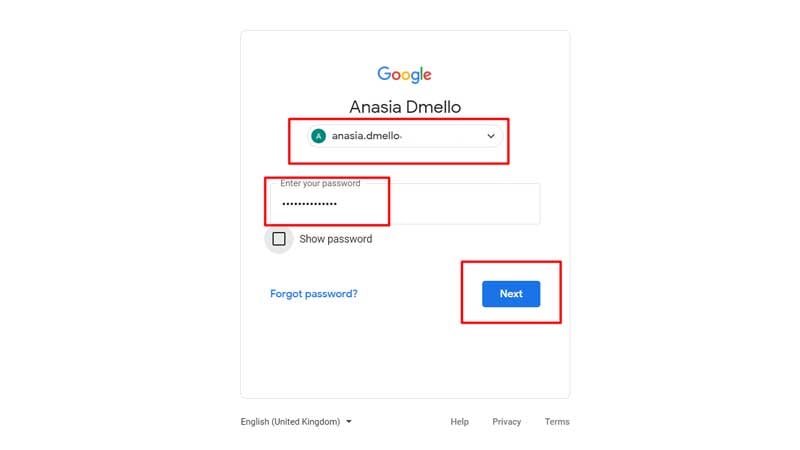
2. Open the video that you want to watch the YouTube video later
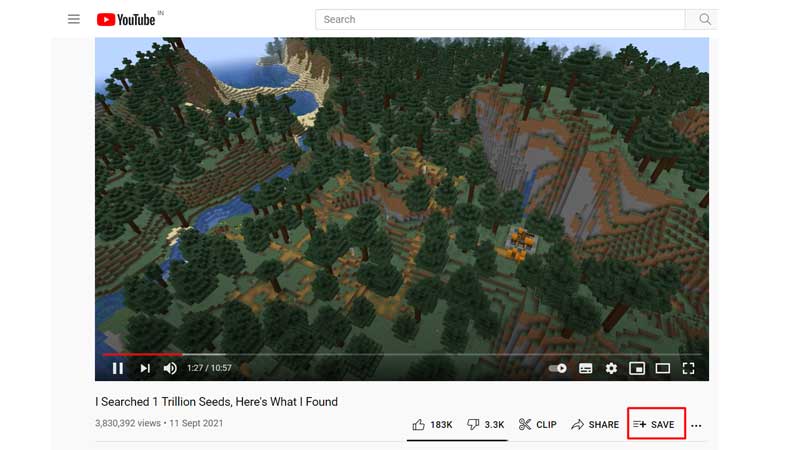
3. Below on the right corner of the video, you’ll see the option ‘Save.’ Click on ‘Save.’
4. Once you click ‘save,’ you’ll see two options. Select ‘Watch Later’
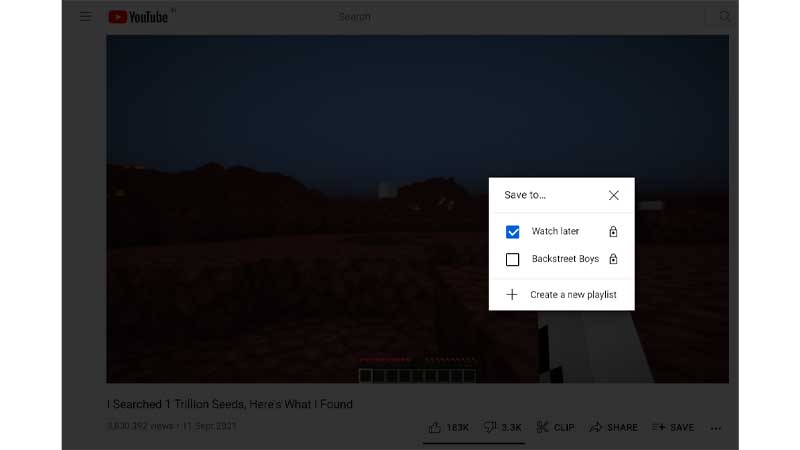
You can also create a playlist if you want to save the similar type of videos that you want to watch later
Steps to Save YT video to computer by creating a playlist on YouTube
Click on ‘Create a Playlist’
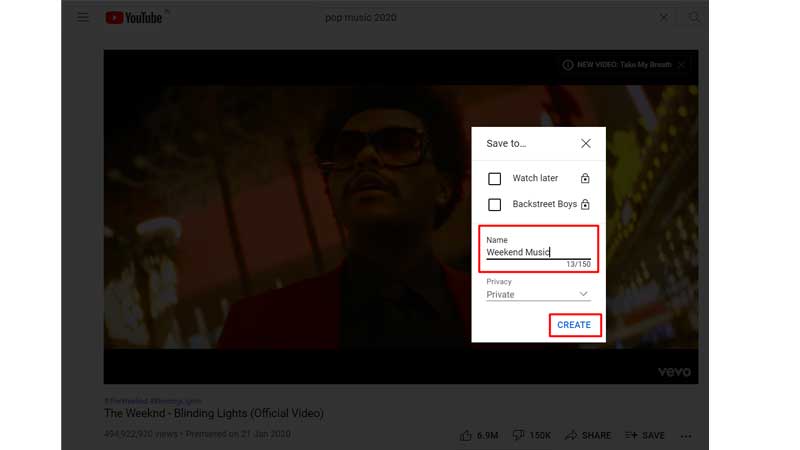
Name the playlist.
You can choose who you want to show your playlist to. The three options available are:
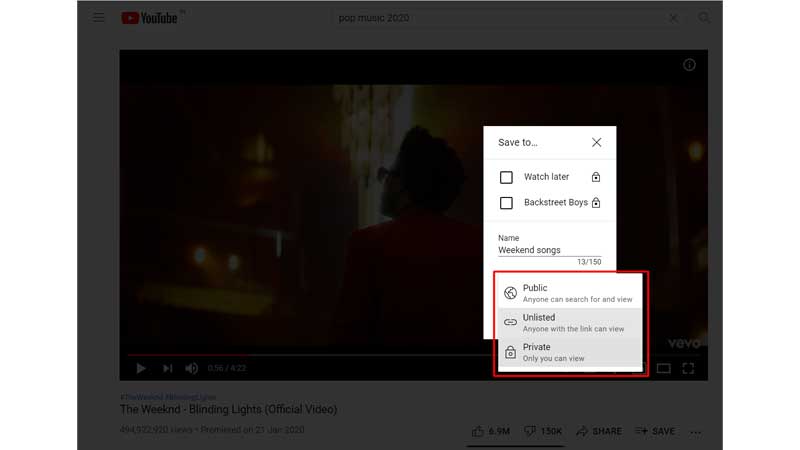
Public: Anyone can search and view your playlist.
Unlisted: Anyone you share the link with will be able to view your playlist.
Private: Only you will be able to view the playlist.
Steps to Save YT video to android phone
1. Sign in to YouTube
2. Open the video that you want to watch the YouTube video later
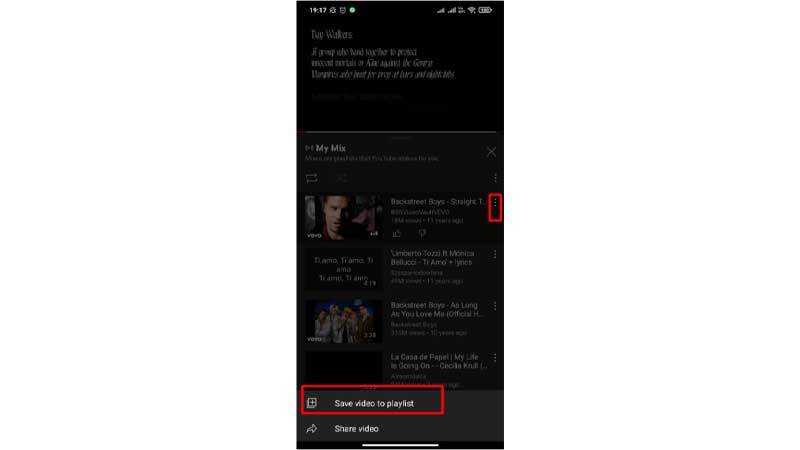
3. Click the vertical dots. You’ll get two options that are ‘Save video to playlist’ and ‘Share video’
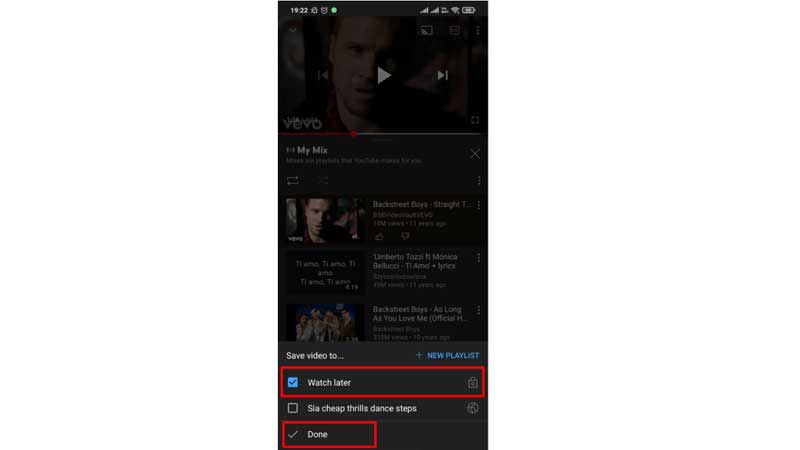
4. You can either save the video to ‘Watch later.’
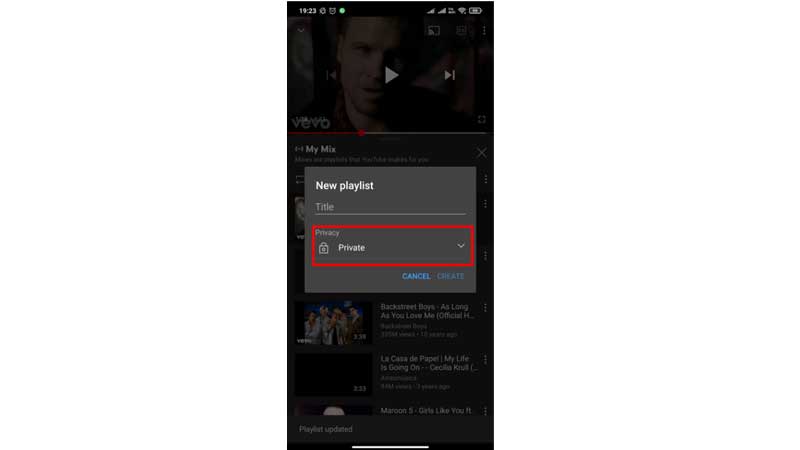
Or Create a playlist where you need to name the playlist and then choose whether you want to share it with everyone who can search and view it. You can also share the link with the ones you want to view your playlist. Or you can choose to keep it to yourself in private.
How to view a saved YouTube video on a desktop?
Once you save video from YouTube, you need to know where the video is saved. Follow these steps to find your saved videos on YouTube:
On your left side corner, click on the Menu bar.
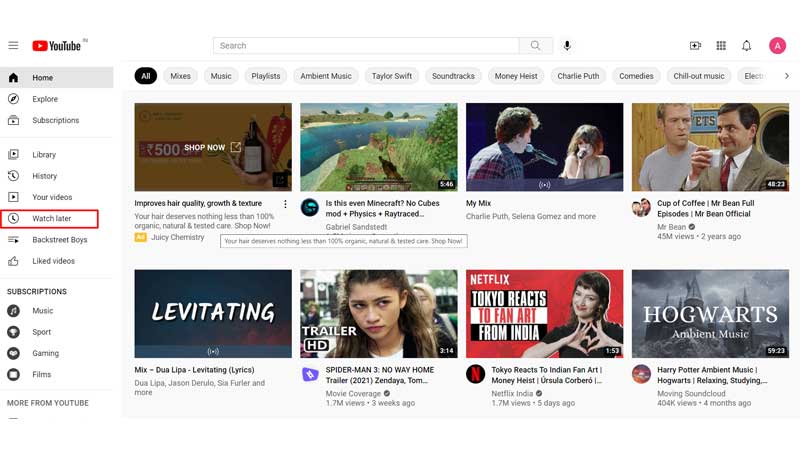
Come down to the ‘Watch later’ option.
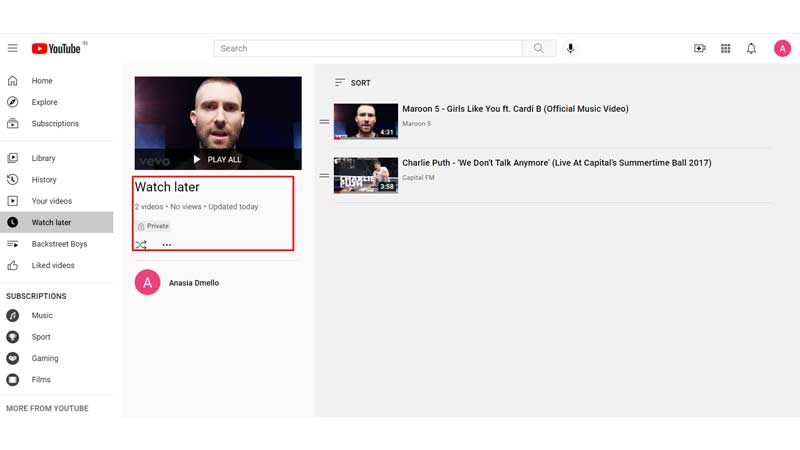
Once you click on the ‘Watch later’ option, you will see the videos you have saved on YouTube.
Also, if you have created a playlist, you will see the playlist under ‘Watch later.’
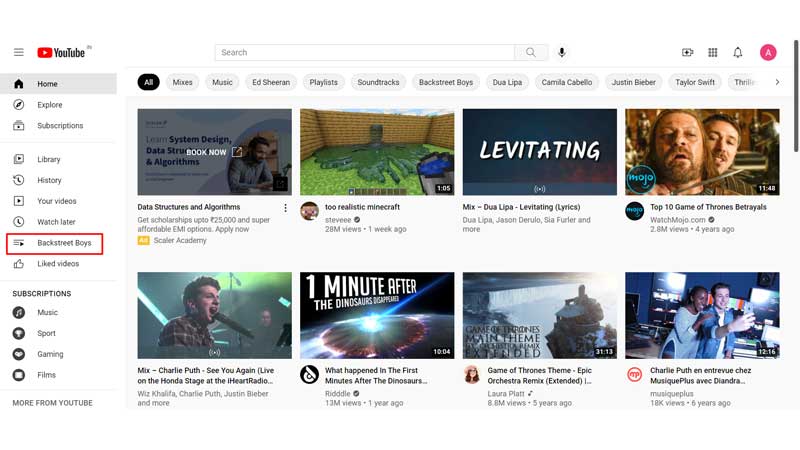
You can now save YouTube Video and watch them whenever you want.


