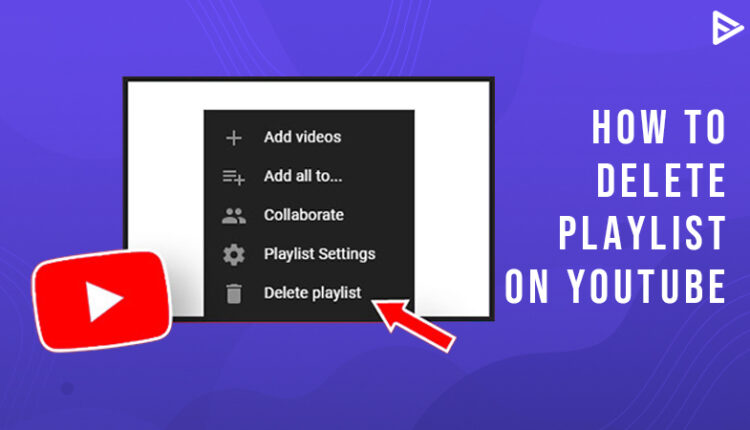Do you wish to know how to delete playlist on YouTube? Keep reading.
A playlist is your personal list of videos saved in one place for easier access. YouTube allows you to save YouTube videos in playlists. You can save videos on similar topics all in one place. You can make your playlists public so that your subscribers can also access your playlists.
However, You might want to permanently delete YouTube playlist because you no longer like those videos or simply want to clean your account. Either way, it can seem like an intimidating task at first, but it’s straightforward to delete playlist on YouTube once you figure it out.
Here’s a step-by-step guide to delete playlist on YouTube:
1. Open YouTube
2. On the upper left-hand corner, click the three horizontally layered lines to reveal a drop-down menu.
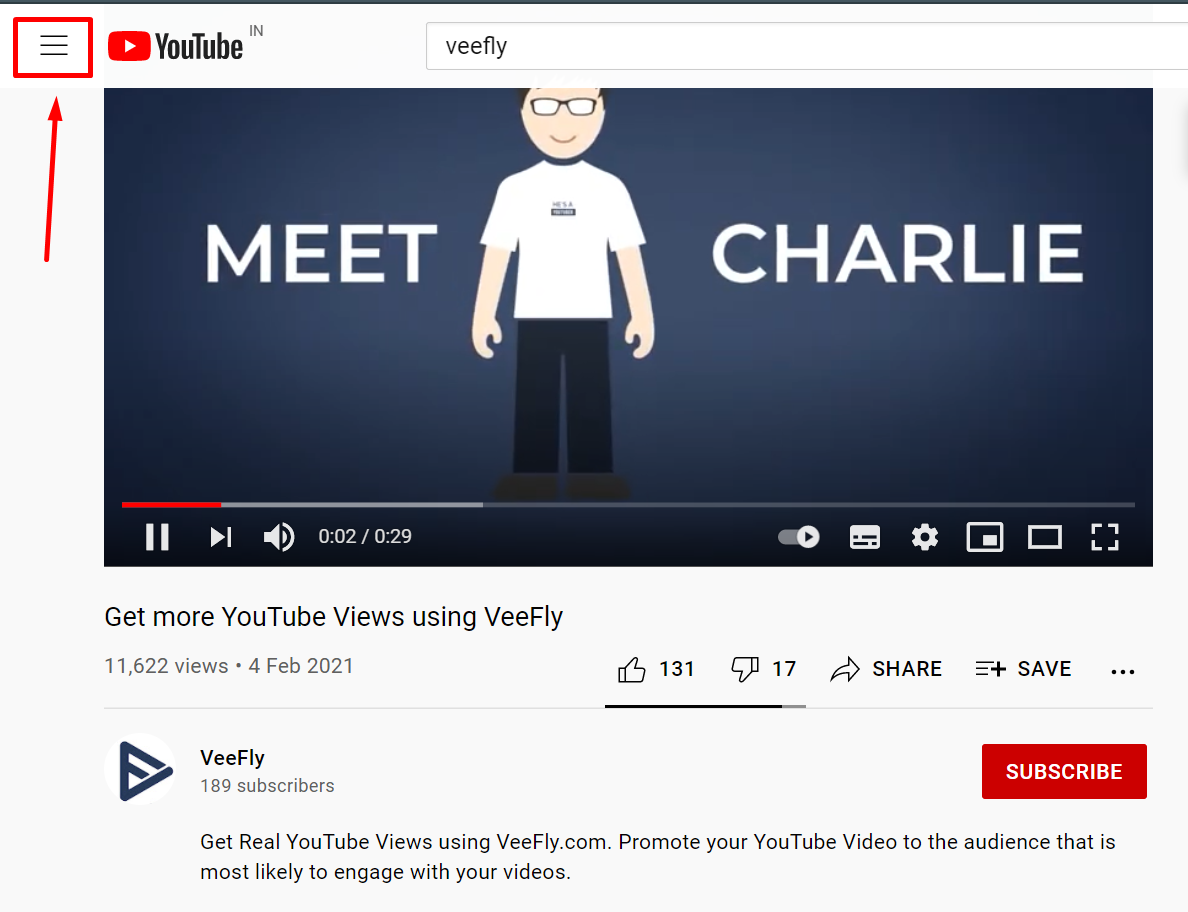
3. Select Library
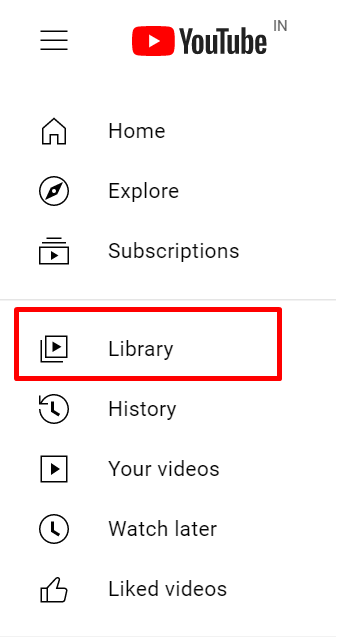
4. Scroll down to find the section with the Playlists header on the library page.
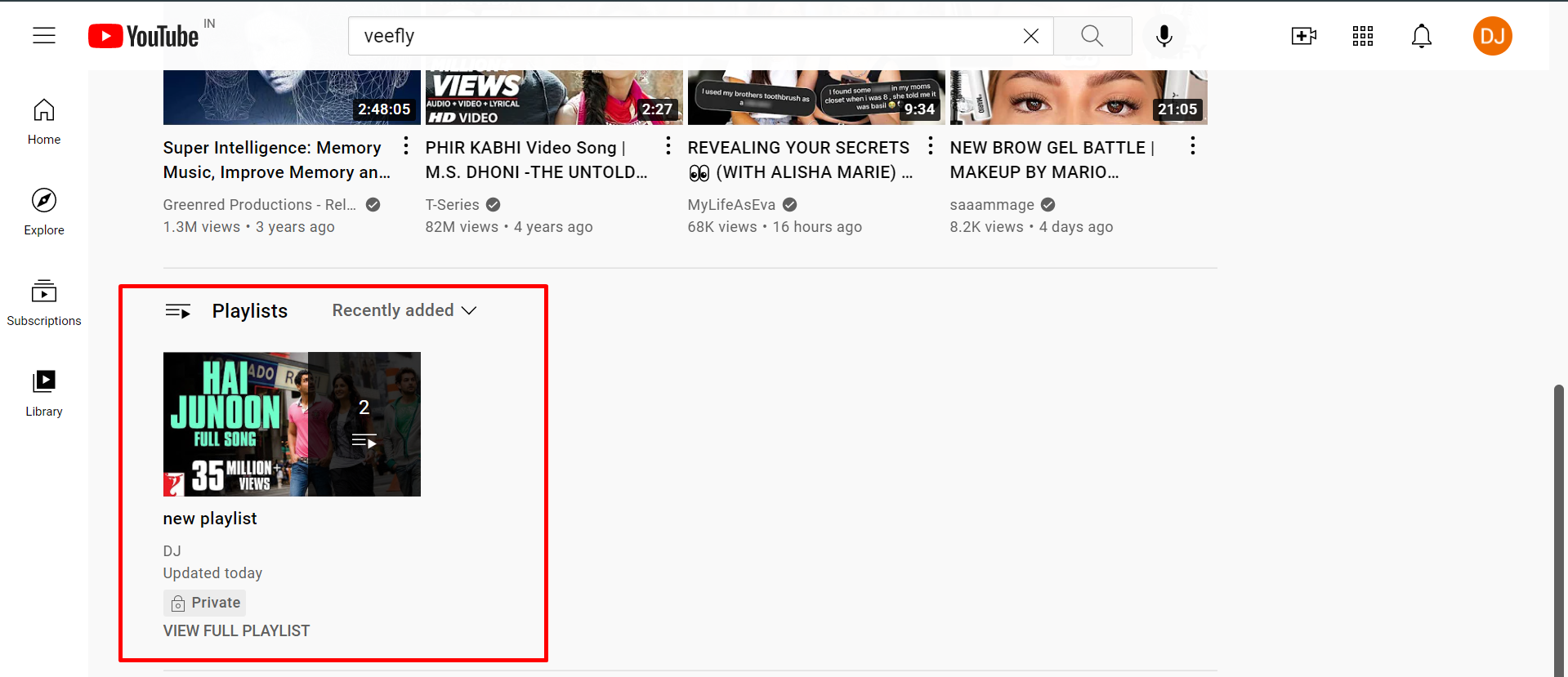
5. Click on the playlist you wish to delete to open it.
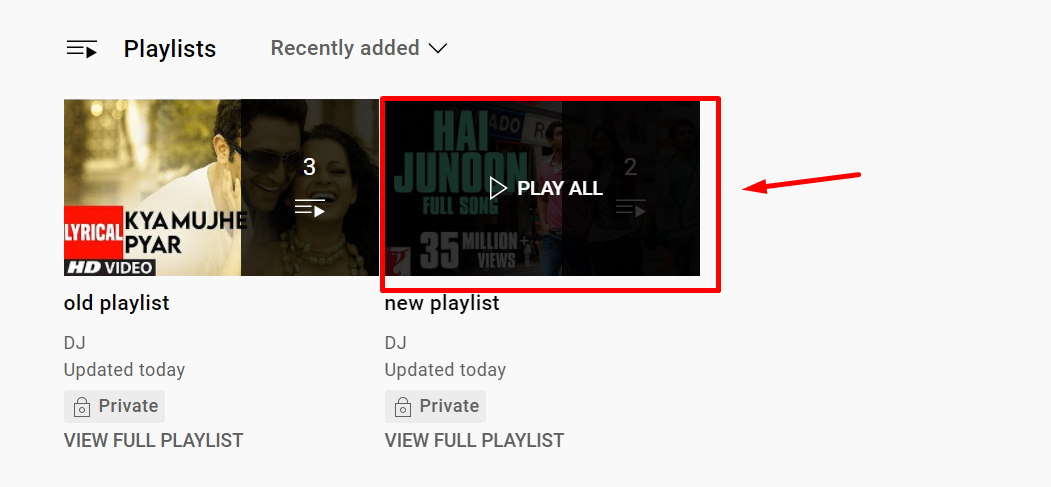
6. Click on the playlist’s name above the videos on the right side of your screen. This will open an editing screen.
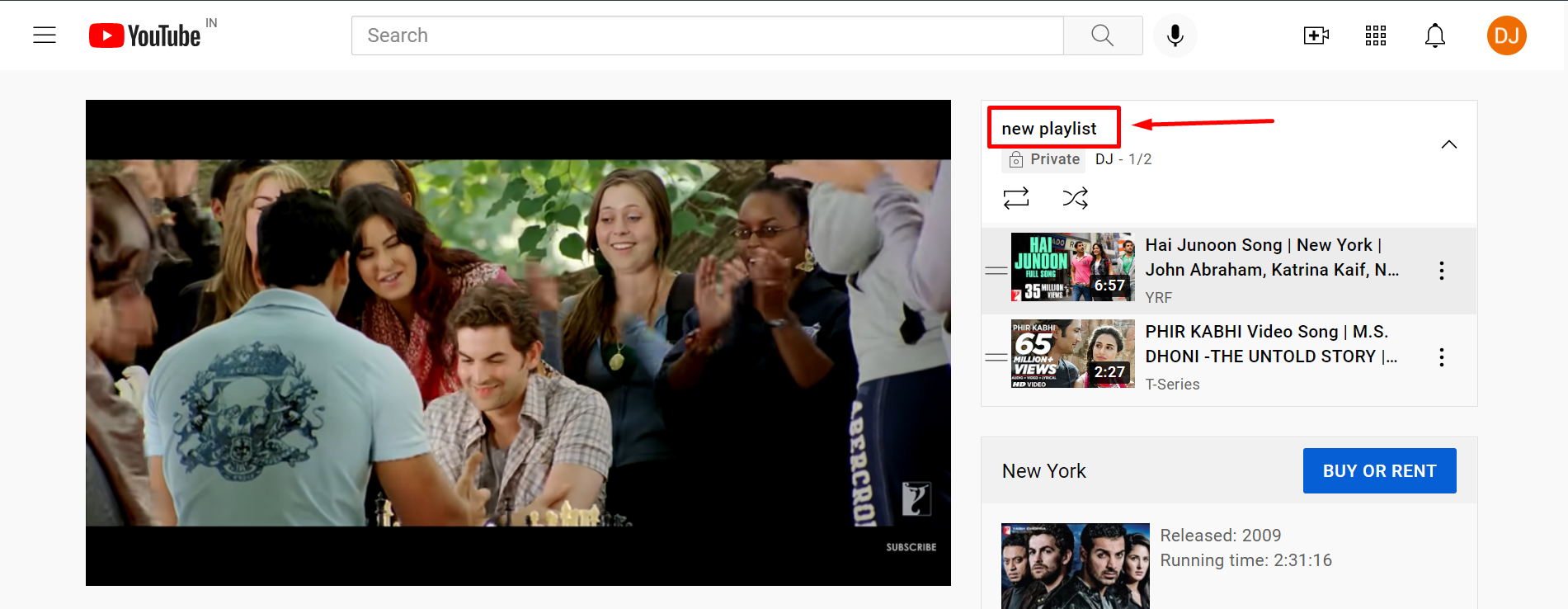
7. In the upper right-hand corner of the next screen, click the three vertically stacked dots.
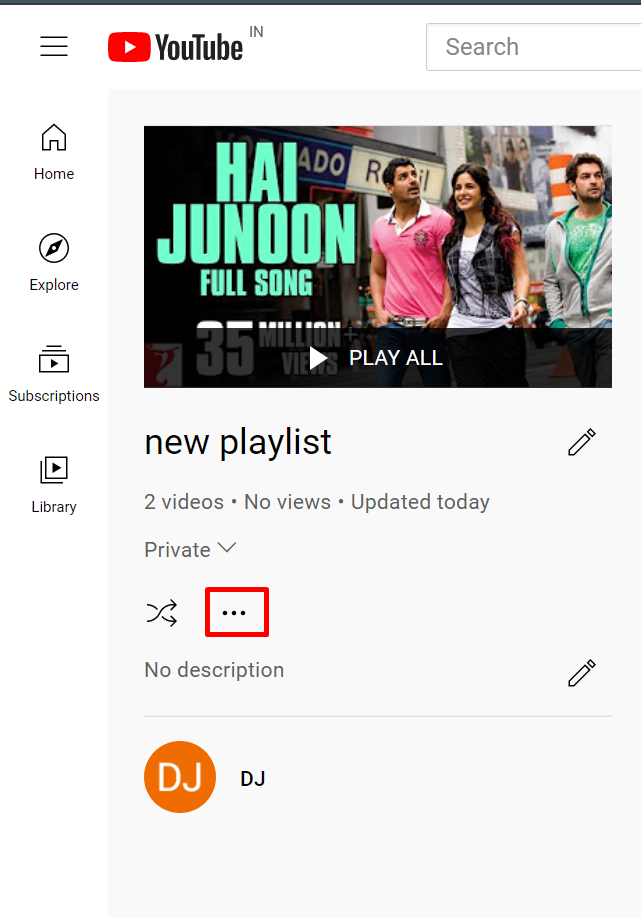
8. Choose the Delete Playlist option.
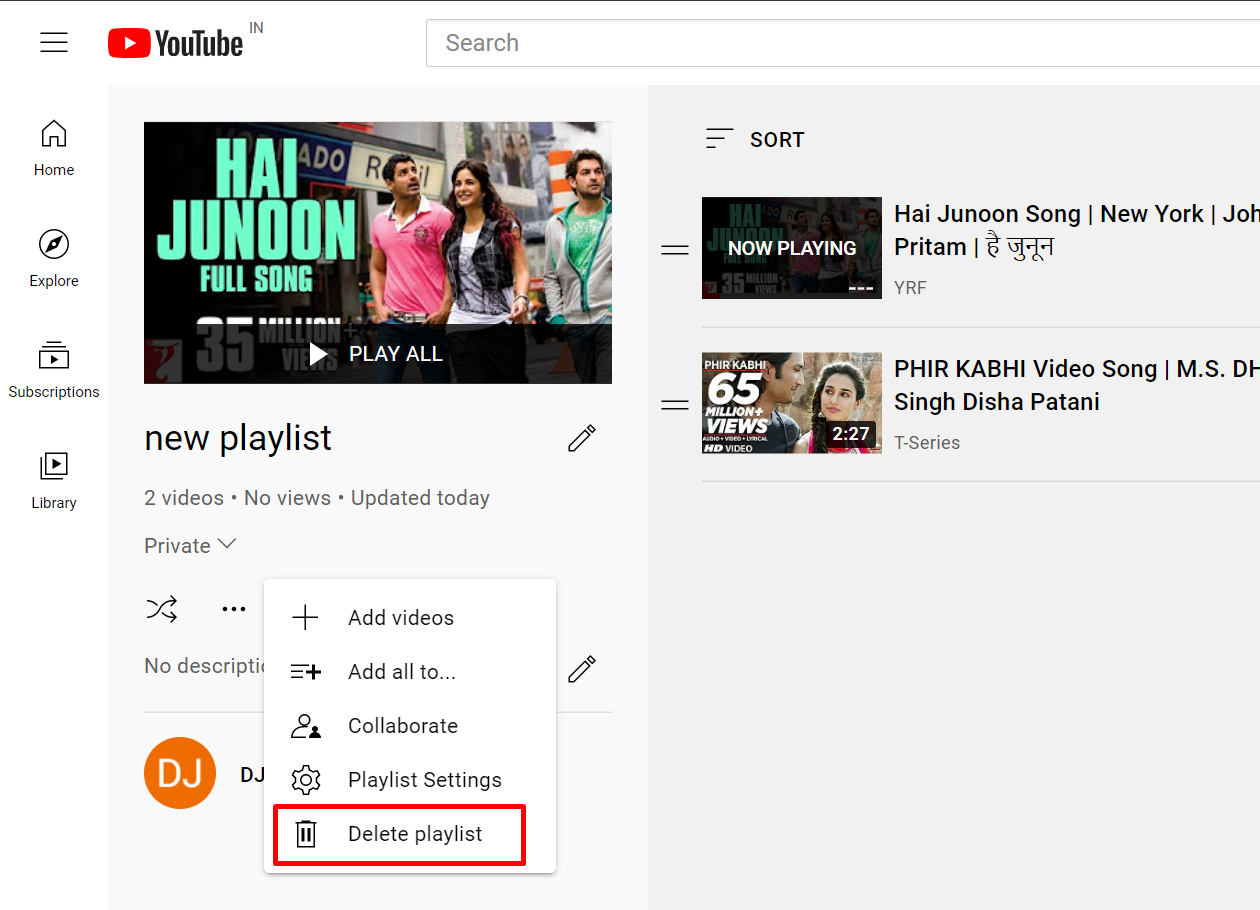
9. A pop-up will appear, asking you to confirm your wish to delete the playlist. Click “Yes, Delete It” to delete the YT playlist.
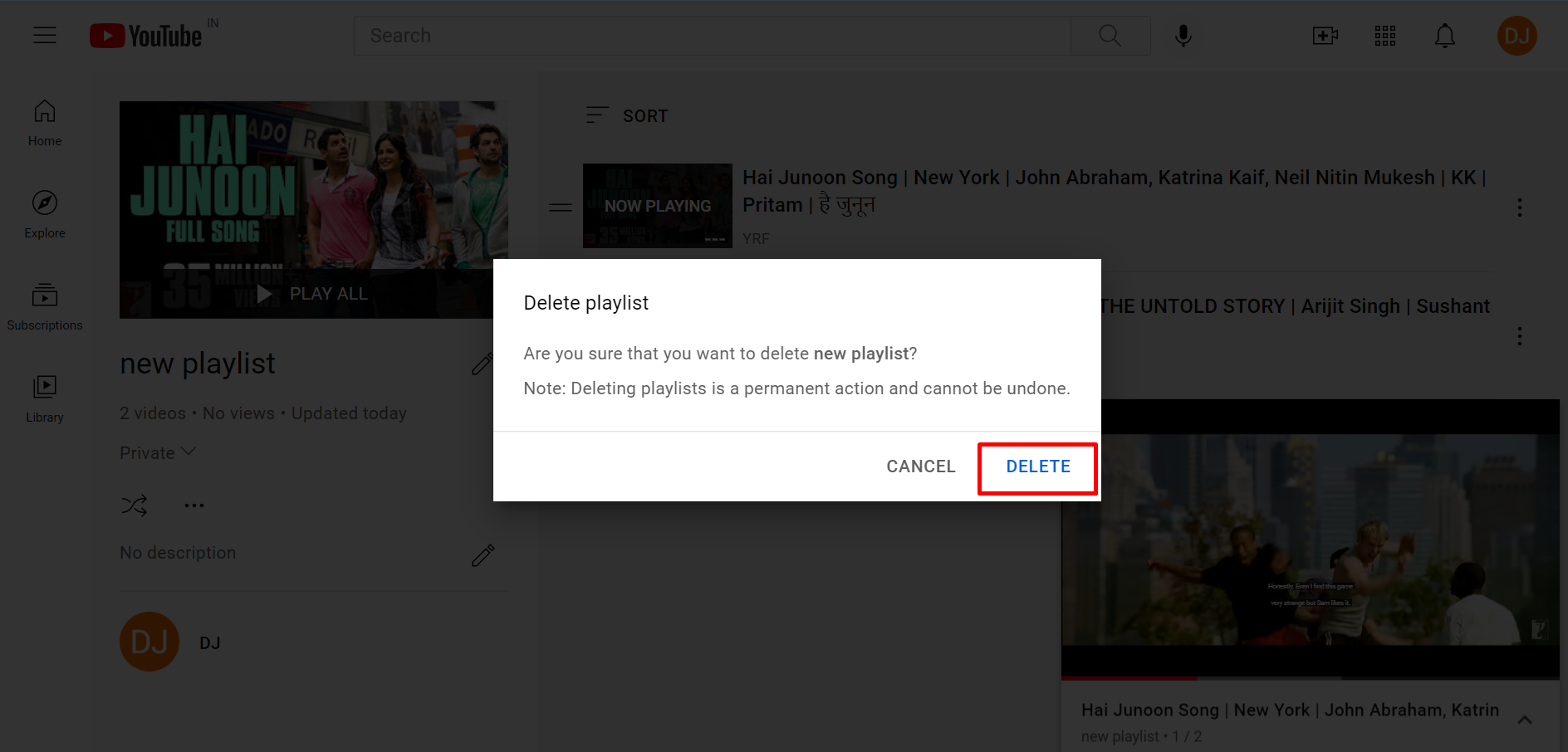
You can easily create and delete playlists on YT anytime you wish.
Creating a playlist on YouTube is a great tool to make your best content conveniently available for your viewers.
You can create a fresher’s playlist for your new subscribers where they can find all your best videos in one place. It not only helps in increase views on youtube but also boosts old forgotten videos.
So what are you waiting for?
Now that you know how to delete playlist on YouTube. Make the most out of this feature to curate your content.
If you need new content ideas for your growing your YouTube channel, Click here.