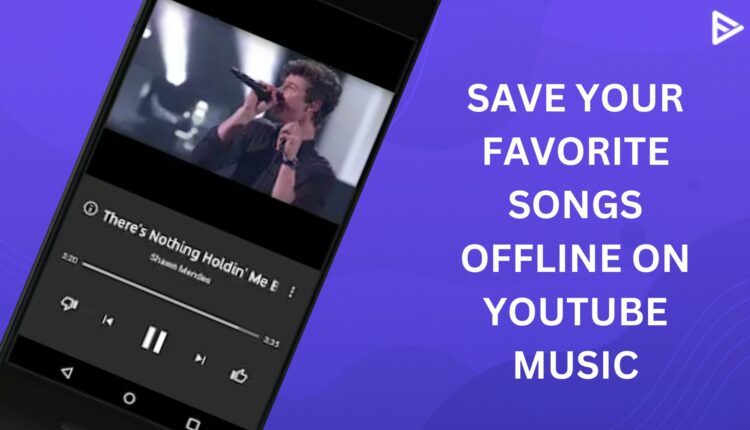YouTube Music has finally rolled out the dream feature of every music lover across the globe: Offline song download support. Does that mean you can now download the songs and listen offline? Yes, it seems so! Downloading music offline lets you listen to songs uninterrupted by connectivity issues. Here’s everything about this new YouTube music update and the reason for upgrading the offline download support.
Download Music Offline On YouTube Music And Listen Without Internet

Though YouTube Music has finally rolled out offline download support, this feature is still in the testing mode. Users who can see the feature upgraded on their application say they are getting the familiar download button with other settings. To download the songs, tap the three-dot icons at the top of the music page and select the download icon.
You will see the song downloaded under the song in the library section. Filters provided by YouTube Music allow you to see the saved songs, albums, playlists, and podcasts in the respective divisions.
Note that downloaded songs will be available as long as your device has an active internet connection at least once every 30 days. Yes! So, if your device fails to have internet access once within 30 days, you might lose access to the saved songs.
YouTube Music doesn’t offer the desktop version of the application, but as far as Chromebook is concerned, you can download the YTM application there and enjoy listening to your favorite songs.
How Will This Affect Music Channels On YouTube?
One way of looking at this is if you remix or compose your own songs, offline downloads may hint at your growing popularity!
But here are the potential problems you would face:
- This might affect repeat visits, resulting in a drop in the overall views.
- If you have an ad on the music, this feature may reduce the revenue generated through it!
Regardless, if you craft a compelling title for your music composition, then you will get a lot of views and rank! You can use Title Generator For YouTube to help with this!
Also, you can make an engaging video description to attract viewers so that it allows viewers to know what they can expect from your videos. For this, a YouTube Description Generator Will Come handy!
However, SEO efforts usually take a lot of time to scale, so we insist that you Buy YouTube views from credible sources and promote your channel instantly! The more views you get, the higher your popularity and esteem in the music world will be! You can even Buy YouTube subscribers to ensure the conversion of viewers from any promotional campaign you participate in!
Conclusion
Now, whether you are off on a trip or to the office, you can listen to songs offline nonstop. With this new feature, YouTube Music will allow you to download your favorite songs off the grid and listen anytime, unlike other music-streaming platforms. This feature is still in the testing zone; only a few users can access it. Wait for the feature to completely roll out to everyone and enjoy your melody ceaselessly.