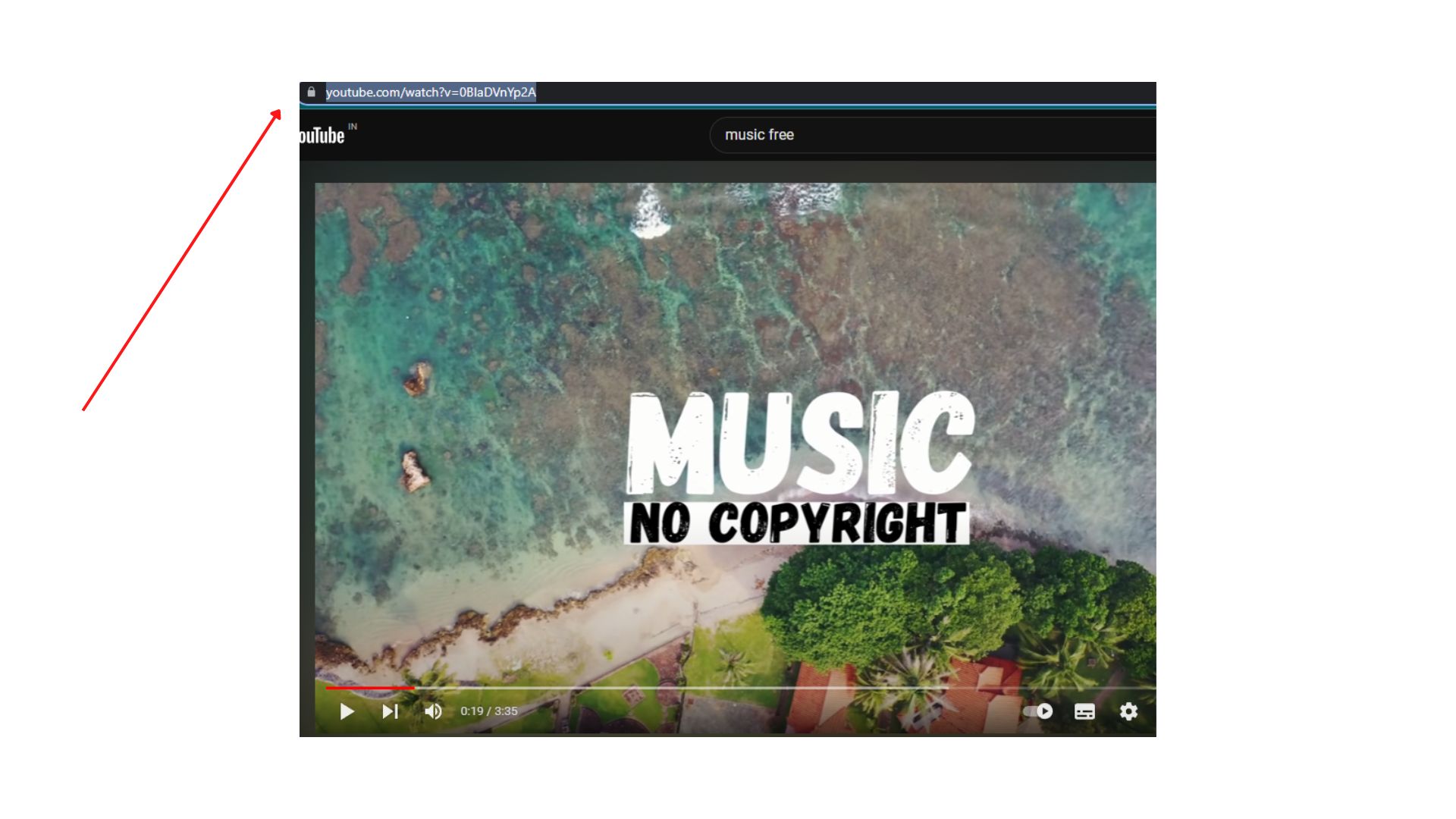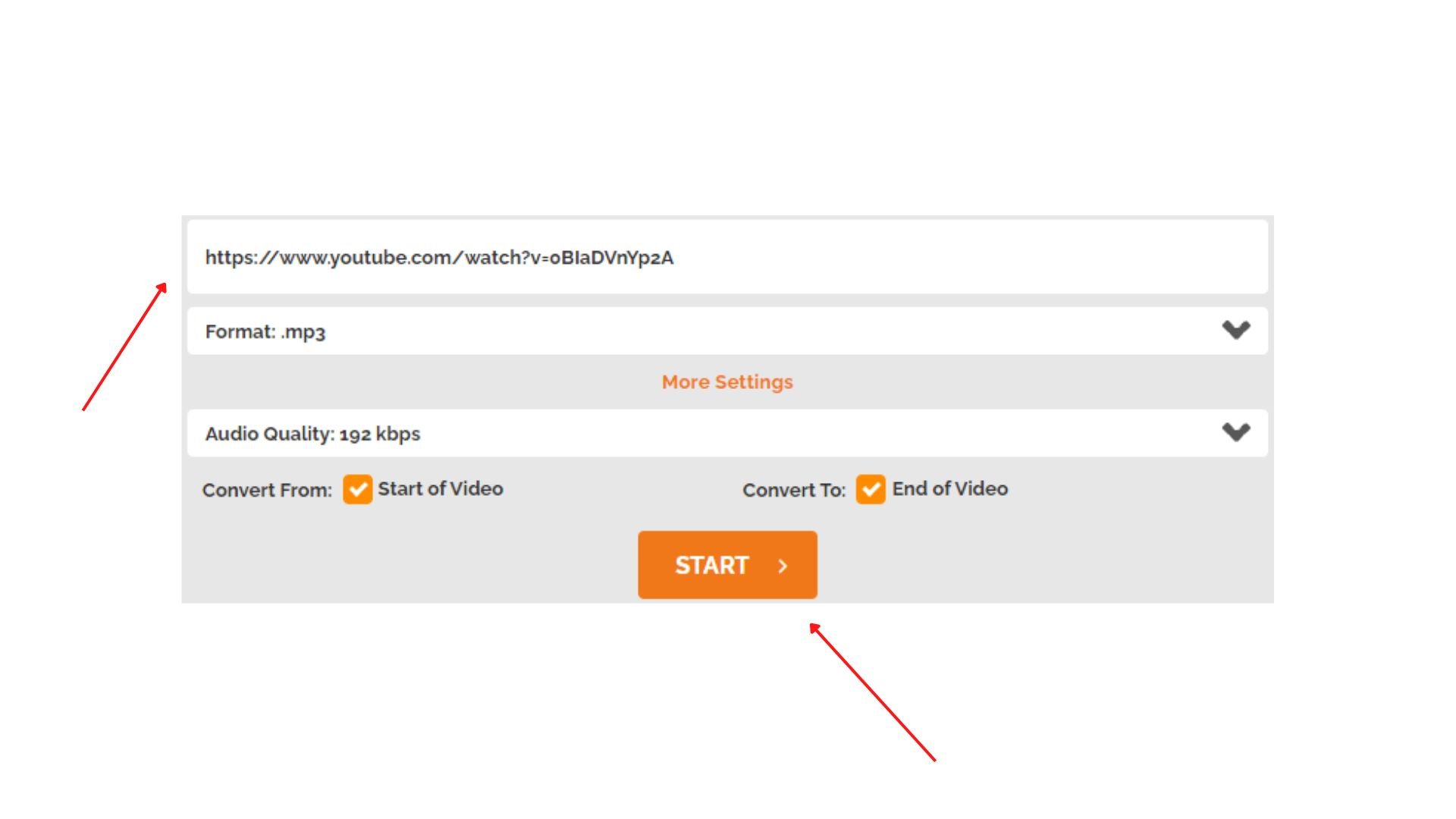YouTube is a great platform for enjoying videos and music for free. But when you don’t want to spend money on premium but still enjoy offline music, you must wonder how to download music from YouTube. Especially when you want just the audio and not the video that comes along with it.
In this article, we’ll see how to download music from YouTube:
Table of Contents
How To Download Music From YouTube To Computer?
To download music from YouTube to your desktop, you need a third-party tool. There are plenty of services out there that help you save just audio from YT videos, so you can choose any one of them. In this article, we are going with Online Video Converter.
Here are the steps on how to download the audio from YouTube to a PC:
- Go to the audio download website of your choice and open the audio converter from YouTube to MP3.
![convert a yt video]()
- Open YouTube and find the music video from which you want the song.
![copy link of a yt video]()
- Copy the link from YouTube and paste it into the audio downloader.
- Select the format as mp3 and start the download.
![convert yt video to mp3]()
The song will start downloading, and you will be able to see it in your current downloads. Once it is downloaded, it will be saved on your computer, and you can listen to it offline anytime you want.
How To Download Songs From YouTube To Your Phone?
We listen to songs on our phones way more than we listen to them on computers. So it would make sense to learn how to download music from YouTube on your phone. If you are trying to find some apps that can help you with audio downloading, you are out of luck. Google play store and Apple store doesn’t allow YouTube downloader apps in their stores. So the only way to download music on mobile is by visiting a similar audio downloader website.
Here are the steps on how to download music from YouTube to your phone:
- Go to the audio download website of your choice and open the audio converter from YouTube to MP3.
- Open the YouTube app and find the video you want to download the audio from.
- Select Share and then tap on ‘Copy link.’
- Paste the link in the converter and choose the mp3 format.
- You can also choose the audio quality and how much of the video you want to convert to audio.
- Then proceed with the download.
You will find this song in your music files on your device, so you can listen to it offline. You can also just download the songs on your computer and then move them to your phone if you prefer it that way.
Frequently Asked Questions
Q1. How To Download Music From YouTube To iPhone?
You can use any video-to-audio converter website and paste the link of the music video you want in that converter to download music. This method works on all devices, including iPhone and other ios devices.
Q2. Is It Illegal To Download Music From YouTube?
Uncopyrighted music is legal to download, but if you are downloading copyrighted music with no permission, then that is illegal.
Q3. How To Download Music From YouTube For Mac (Free)?
Follow these steps on how to download music from YouTube for Mac:
- Open audio downloader
- Paste YouTube link
- Select mp3
- Download
Q4. Can I Download Music From YouTube?
Yes. There are plenty of audio downloaders available that let you download music from YT for free on any device you like. But while downloading music, make sure you are downloading copyright-free music or music that you have permission for.
Conclusion
You might be wondering how to download music from YouTube if you don’t want to pay for YouTube Premium but still want to listen to music offline. There are plenty of services for you. Just select any one of the many services available that enable you to save only the audio from YouTube videos.
You just need to copy the video link and paste it into the audio downloader. This way, you will have your audio offline on your device without the video. Thats how you covert YouTube videos to mp3!