Have issues with payment or billing issues with YouTube Premium? There can be many reasons why your YouTube premium payment is not working, and we have covered them all. So without any further delay, let’s get started with payment or billing issues with YouTube premium and how to fix them!
Table of Contents
What Are The Reasons For Payment Or Billing Issues With YouTube Premium?
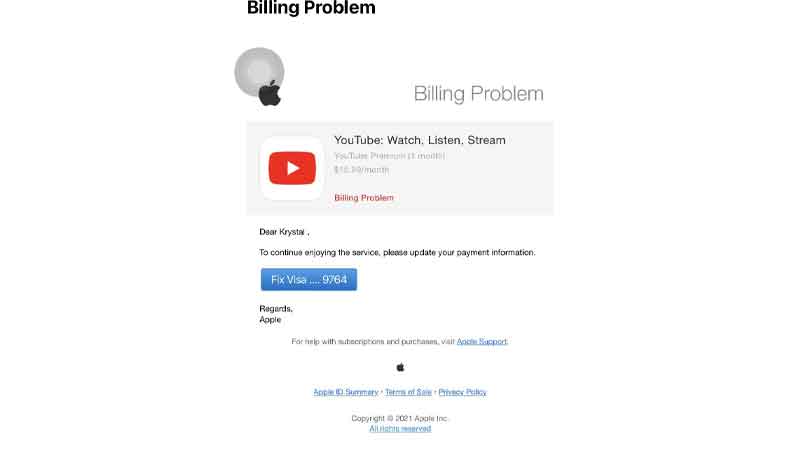
Did you know that you can come across this YouTube payment error any time? While you use the YouTube paid version known as YouTube premium, there can be issues where you cannot complete the purchase. If you spot that your YouTube payment failed, you can check the below-listed steps to fix the same!
Verify Your Payment Info To Fix YouTube Premium Payment
- Sign in to your YouTube account
- Click on the account icon
- Click on Manage your Google account
- In the left-hand section, select Payment and subscriptions
- Tap on Manage Payment methods
- Check for red alert showing
- Provide the necessary information to Google
If The Billing Address Provided Is The Same As The Address In Your Google Account
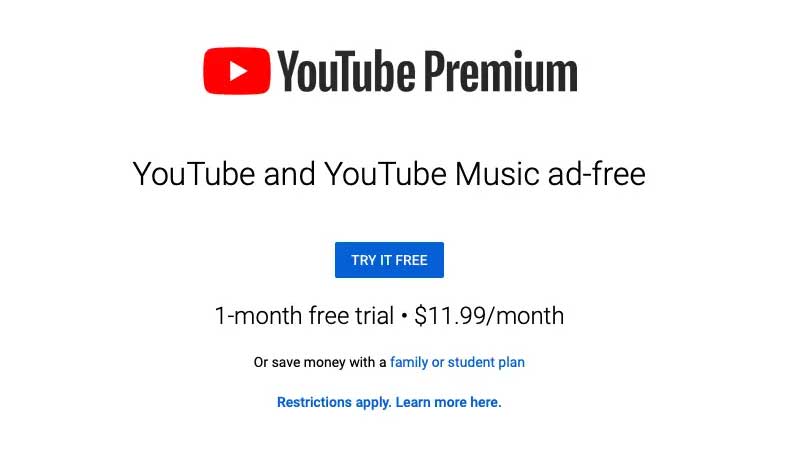
- Your card has expired.
- The balance is not enough on your card.
- Verify if the CVV you are providing is correct.
If None Of The Steps Work:-
- Try adding a different payment method.
- Or else, log out from your account and sign in again after a while.
- Verify your network connection
- You can also contact YouTube or Google Support and tell them about the issue you are facing.
- They will guide you to solve the problem.
How To Fix Issues With Accessing Benefits After Being Charged?
You may have attempted to make a purchase or get a charge notification (such as a message from your cell carrier) but discovered that you don’t really have access to what you purchased. This might occur if your charge is still being processed or if it has been denied.
What Are Authorization Holds And Pending Transactions?
It’s possible to see multiple pending charges for the same subscription payment, as each pending charge represents an authorization attempt. If a charge is “Pending” instead of processed, it has not been charged to you, and any unsuccessful card authorization attempts for Payment will drop off from your statements on their own and will not be billed to you.
How To Check A Pending Charge?
Check your billing statement or Google Pay for more information. When you click into the transaction on Google Pay, the purchase should be represented as a “Pending” charge rather than finished.
Look for an email receipt. Please contact your payment provider if you still see a pending charge after this time. This can easily fix your issues with YouTube premium billing!
How To Check A Declined Charge For Billing Issues With YouTube Premium?
In Google Pay, you may double-check the status of your purchase. The transaction status should be rejected in Google Pay. You may use this technique to recover from a denied payment. If you use another payment mode that includes and debit or credit card payment, then you need to check the statements.
How To Update Billing Method In YouTube Premium?
Here’s how you can solve the YouTube Premium payment failed issue:
- Go to youtube.com/paid_memberships to change your billing method in YT Premium.
- Select Manage Membership
- Click Edit beside the existing payment method.
- To select the new payment mode, you need to click on the downward arrow.
- Choose another payment mode of your choice from the list. Add a credit or debit card.
- Now, enter the card number.
- Finally, click Submit.
Frequently Asked Questions
Q.1 What Happens If You Don’t Pay YouTube Premium?
YouTube Premium will automatically start charging you once your free trial ends. The platform will not charge you if you cancel the premium membership before the trial expires.
Q.2 Why Did I Get Charged Twice For YouTube Premium?
While upgrading or switching from one membership option to another, you may find that you are receiving a double bill. This usually happens because paid membership options automatically give access to other subscriptions, too.
Q.3 Why Has YouTube Declined My Transaction?
The main reason for YT declining your blog is insufficient funds in your bank account! Another reason why you are not able to complete the YT Premium payment is that you have reached the card’s credit limit. Be sure to check your account statement before making the payment.
Q.4 Are There YouTube Premium Gift Cards?
Yes, YouTube Premium gift cards are available. Users can buy gift cards from a Google Play account to pay for YouTube Premium and redeem the card for a Premium membership account.
Q.5 Can I Change The Billing Date For My YouTube Premium Subscription?
No, you cannot change the billing cycle for YouTube Premium payment until you cancel the membership or stop the payment cycle.
Q.6 Can I Temporarily Pause Or Freeze My YouTube Premium Payment?
Yes, you can pause your YouTube Premium membership by following these steps:
- From YT paid memberships
- Find the “Manage membership“.Hit the “Deactivate” button.
- Choose Pause
- Select the number of months you wish to pause the membership (between 1-6months)
- Tap on Pause Membership
Q.7 What Steps Can I Take To Prevent Future Billing Issues With YouTube Premium?
To prevent future billing issues with regards to ‘YouTube Premium Payment failed,’ ensure you have sufficient balance in your bank account, remember the billing cycle date, make sure that your card details are updated, and resolve payment-related issues promptly.
Conclusion
We hope that you can now easily fix billing issues with YouTube Premium! Be sure to follow all the steps to gain the maximum knowledge and troubleshoot them instantly!


