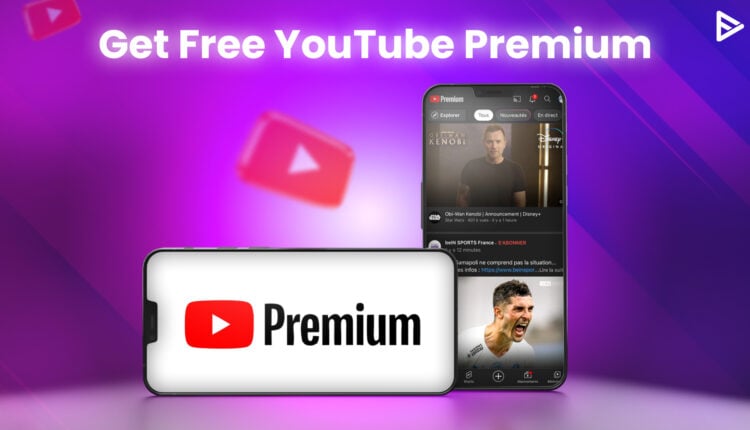Are you wondering how to redeem YouTube premium for free? Suppose you fancy hearing the orchestra or even the ballad version. In that case, YouTube premium is the best bet you can make to hear music without ads. We have developed ways to help you redeem YouTube premium for free. Promotional offers for Gamers and for Samsung mobile users.
What Is YouTube Premium?
YouTube Premium is a paid subscription that gives you ad-free, and better access to YouTube, YouTube Audio, YouTube Gaming, and YouTube Kids, as well as other Google video and music services.
The whole point of YouTube Premium is to get rid of advertisements. However, you won’t be able to get rid of them without paying since YouTube, owned by Google, makes a lot of money from adverts. According to the statement, this is to aid artists in their financial endeavors.
How To Redeem YouTube Premium Code?
Youtube offers a premium version of its app, where you can listen to music and enjoy your favorite videos without interruptions. So the question in your brain might be how to get your hands on the YouTube Premium redeem code for free. Here are different ways to get a free YouTube Premium Subscription.
If you have a YouTube Premium code or a gift card, here’s how to use the browser to redeem it.
- In the browser, sign in to your Google account.
- Click on the following link: https://www.YouTube.com/redeem
- .Click Next after entering the code in the ‘Enter code’ box.
- Choose the plan you wish to buy by clicking the ‘Get YouTube Premium’ button.
- Select Google Pay as your payment method, then click Buy.
- Your YouTube Premium account will be enYouTube’sn your voucher is redeemed.
If you are a gamer, then Discord can help you.
Discord is widely known for communicating and live streaming your gameplay with your teammates. But the talk of the town arose when Discord collaborated with YouTube and decided to give out a free trial of the YouTube Premium version for three months. Discord nitro users can easily use YouTube’s premium version if you redeem the code. The steps on how to redeem your code are as follows:-
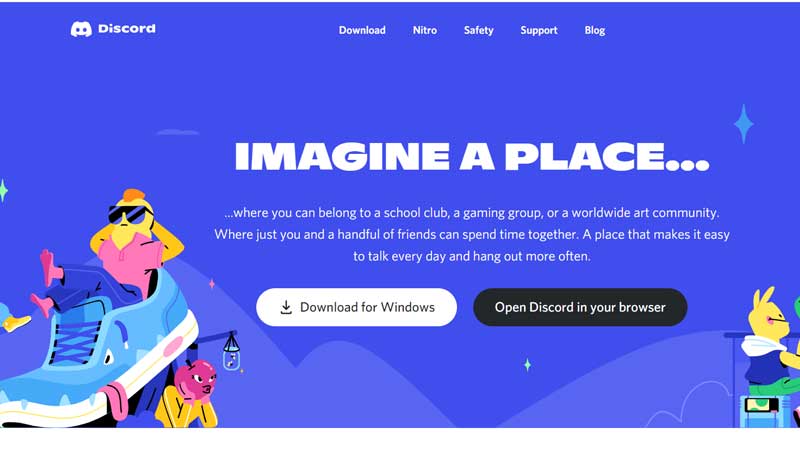
1. Log in to your nitro account on Discord
2. Head over to the settings page
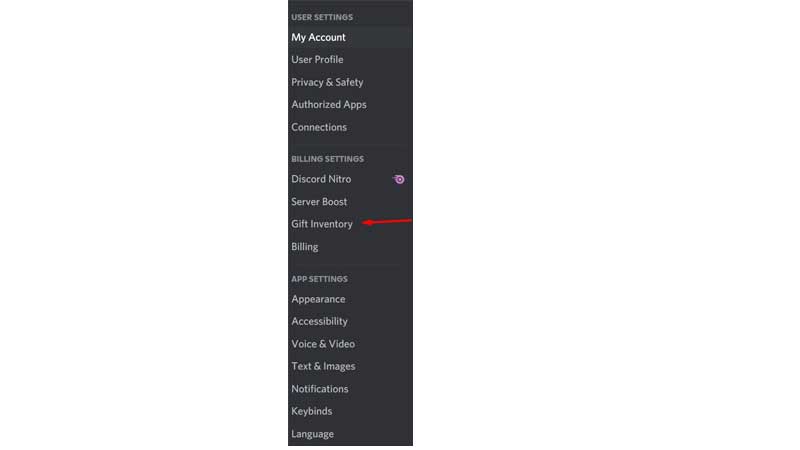
3. Click on the option portraying the gift inventory tag.
4. Click on YouTube Premium. With this, you can access your YouTube Premium redeem code.
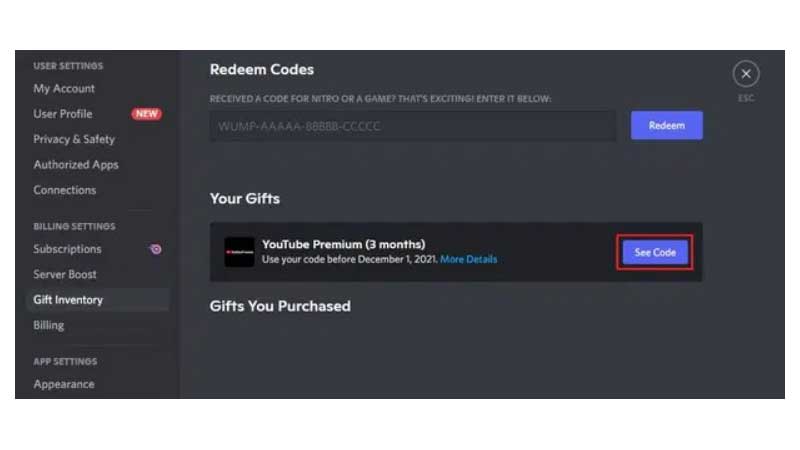
5. Head over to the Youtube.com/redeem
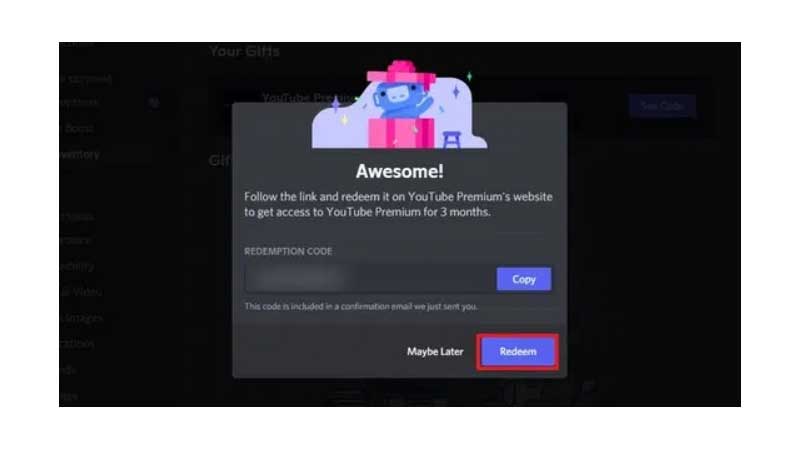
6. Log in to your google account. We know the steps are lengthy, but please follow us
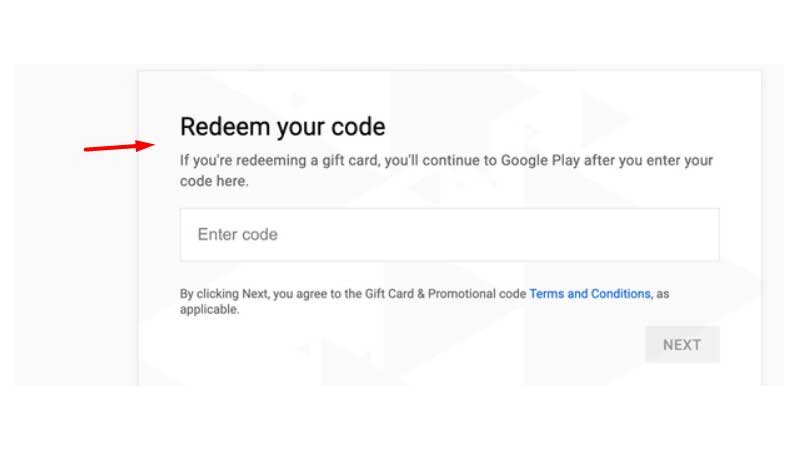
7. Enter the code which you mined from your discord nitro account and click on next
Now you can enjoy playing Minecraft and listening to your newly found YouTube Premium account.
How to troubleshoot the case when your Discord YouTube Premium code is not working?
When you cannodon’teem YouTube Premium, it can be a bit disappointing. But, if you have faced this, we are here to lend a hand. So, follow our lead as we show you a simple way to overcome this hitch.
- First, this is available in the United States, Australia, France, Canada, Brazil, Great Britain, Russia, South Africa, Turkey, Japan, and Korea. It will be a bit strenuous if you don’t belong, but hey! We have still got you covered. Continue reading the article for more ways to know how to redeem the YouTube Premium code.
- As you know, many people would be trying to use the code just like you, which would cause distress to the servers. You can try again after some time.
- This particular offer is only available to first-time YouTube Premium users. So, we hope you are using the premium version for the first time.
Discord offers this offer from August 9, 2021, to October 30, 2021. Also, once the trial periods end, you will have to buy the subscription.
How to redeem YouTube Premium Samsung?
You are in luck if you are a Samsung user or have recently bought a new handset from the respective company. The eligibility is the same as the discord terms, and you should be the first-time user of the premium stage. The device should be activated between March 6, 2021 – march 5, 2022, to avail of this opportunity. The Samsung S21 5G, S21+5G, and S21 Ultra 5G are eligible for this 4-month offer. All the other Samsung devices can grab the two-month offer.
Here are the steps on how to redeem the Samsung YouTube premium offer from your galaxy device:-
- Open the YouTube app on your Samsung Galaxy device
- Go to profile, log in or create an account
- Select the get YouTube Premium
- Tap the try it for free option
- Complete your signup and start streaming the services.
What kind of proof of purchase you will need to provide to redeem this offer?
The rules are simple, stating that there is no need for proof of purchase.
How do you get YouTube Premium free?
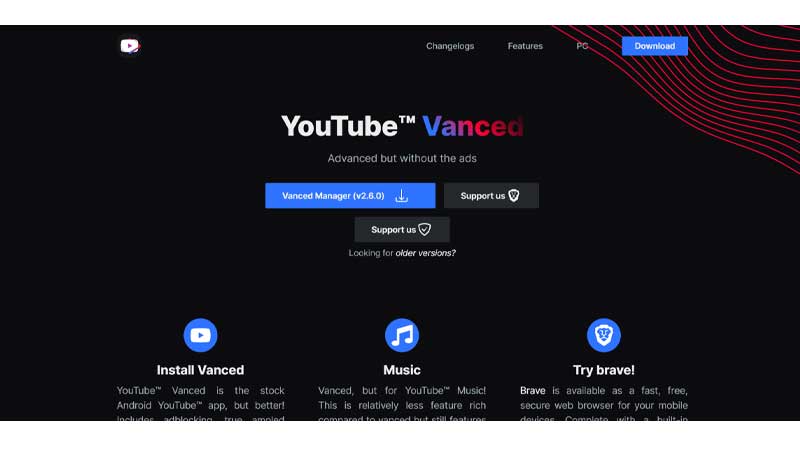
As promised earlier, we are here to provide you with the cheese on how to get the YouTube premium for free. Here is how:-
- Head over to YouTube Vanced
- Download the vanced manager on your handset
- Install the application and get it ready for launch. This is all safe, and you don’t have to worry about data leaks.
- Install the micro OG
- Install the YouTube premium and YouTube music
- Login via Google, and travel to your wonderland.
This step can be followed if you cannot access the YouTube premium redeem code.
For more information about YouTube Vanced not working, Click here.
Benefits Of YouTube Premium?
YouTube Premium has many features; we will list the following.
YT Music Premium
With YouTube Music, you can listen to any music without being interrupted by advertisements, download it, play it in the background, and listen to it just in audio mode.
Ad-Free Videos
One of the primary advantages of YouTube Premium is that you won’t have to deal with those obnoxious commercials that appear every time you watch a video.
Background Play
Even if you exit the app or dismiss your phone display, the audio from the video you’re watching will continue to play if you’re on a mobile device. On Android, you can also utilize picture-in-picture mode to watch movies while using other apps.
YouTube Originals
You’ll have access to original content from well-known producers and specific TV episodes, documentaries, and movies.
Conclusion
We hope the article helped you solve all your queries on how to redeem YouTube Premium. You can check out our other blogs; they will be interesting to read. See you again!
Frequently Asked Questions
Q.1 How much is YouTube Premium a month?
Ans. Premium is available for a one-month free trial, which costs $11.99 per month.
Q.2 How do I claim my 3 months of free YouTube Premium?
Ans. If you have a free coupon code from an app or website. Then you can redeem that coupon code and claim YouTube premium for 3 months.
Q.3 How do I redeem a YouTube Premium code from Discord?
Ans. Follow the steps below to redeem YouTube Premium Code from Discord:
- Go to your Discord Nitro account and sign in.
- Look into the options.
- Select the Gift Inventory option.
- Go to Youtube Premium and select it.
- Your Youtube Premium redemption code will be sent to you.
- Go to Youtube.com/redeem now.
- Use your Google account to log in.
Q.4 How many devices can use YouTube Premium?
Ans. To watch movies or videos on YouTube Premium, you can watch movies from YouTube Movies & Shows without being interrupted by advertisements. However, you can only watch these movies on two devices simultaneously with a YouTube Premium account and on up to four devices with a YouTube Premium family subscription.
Q.5 Can I watch paid movies on YouTube Premium?
Ans. Yes, you can watch paid movies on YouTube Premium without paying the rent of the movie.
Q.6 What do you get with a YouTube Premium subscription?
Ans. Along with ad-free content, on a YouTube Premium subscription, you get access to free YT music, background play, YouTube original content, etc.