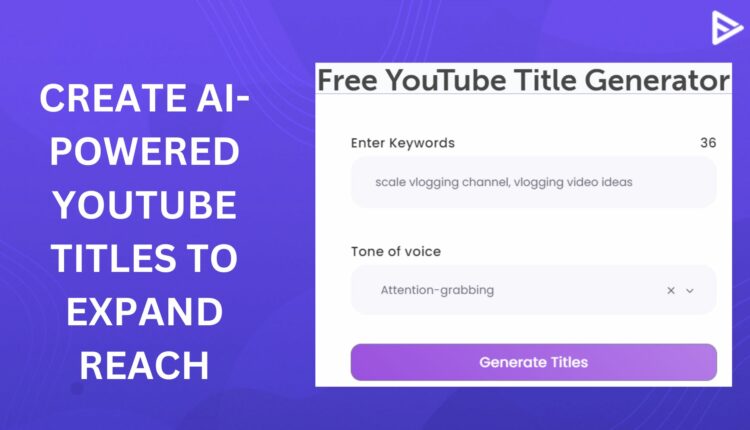Crafting the perfect YouTube title for your videos is time-consuming. But what if you could generate a captivating title in minutes? This latest article will cover the latest methods of using a title generator for YouTube videos. Learning how to use an AI YouTube title generator effectively will help you focus more time on creating amazing content while automating the other tasks.
Table of Contents
How To Use VeeFly’s AI YouTube Title Generator That Drives Views?
As of 2021, YouTube had more than 2 billion active users, and the trend shows no signs of slowing down. Your YouTube video title is essential to helping you stand out from your competitors and capture your audience. Here’s how you can use VeeFly’s AI title generator to drive more views to your YouTube videos.
1. Enter Keywords in VeeFly AI YouTube Title Generator
Enter the keywords that reflect your topic and also include SEO-optimized keywords. Be succinct since you have a space limit of only 80 characters.
2. Select your brand’s tone
Choose the appropriate tone from the range of tones available in the dashboard. A brand tone that is consistent across multiple content forms resonates more closely with your target audience, thus driving views to your multiple YouTube videos.
3. Click Generate titles
Simply hit the ‘Generate titles‘ button, and the AI will provide you with a list of 5 titles that match your video’s tone. You don’t like it? No problem. Simply click ‘Close‘ and modify the keywords or adjust the tone to find better results.
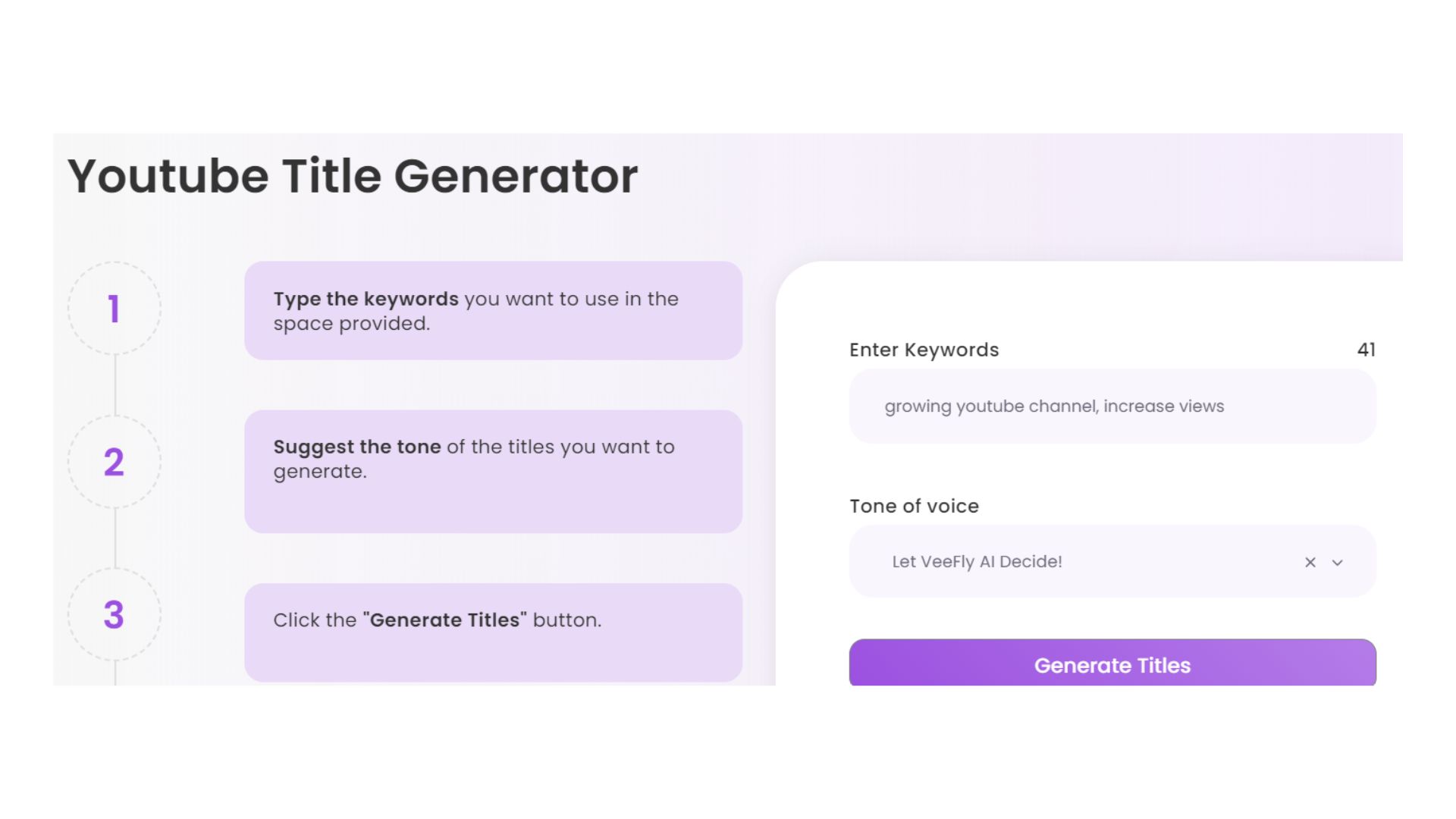
That’s it! Using VeeFly’s AI title generator for YouTube videos is a breeze provided you enter accurate inputs.
Tips To Remember When Using An AI Title Generator For YouTube?
Remember the following tips whenever using an AI Video title generator.
1. Include SEO Optimized Keywords
YouTube SEO is crucial to get your videos seen by millions on the search results page. The captivating headlines of your videos will attract eyeballs only when they appear in higher positions in search results. So, ensure to target keywords that your audience searches for in your title, alongwith making it more engaging and clickworthy.
2. Match Title With The Thumbnail
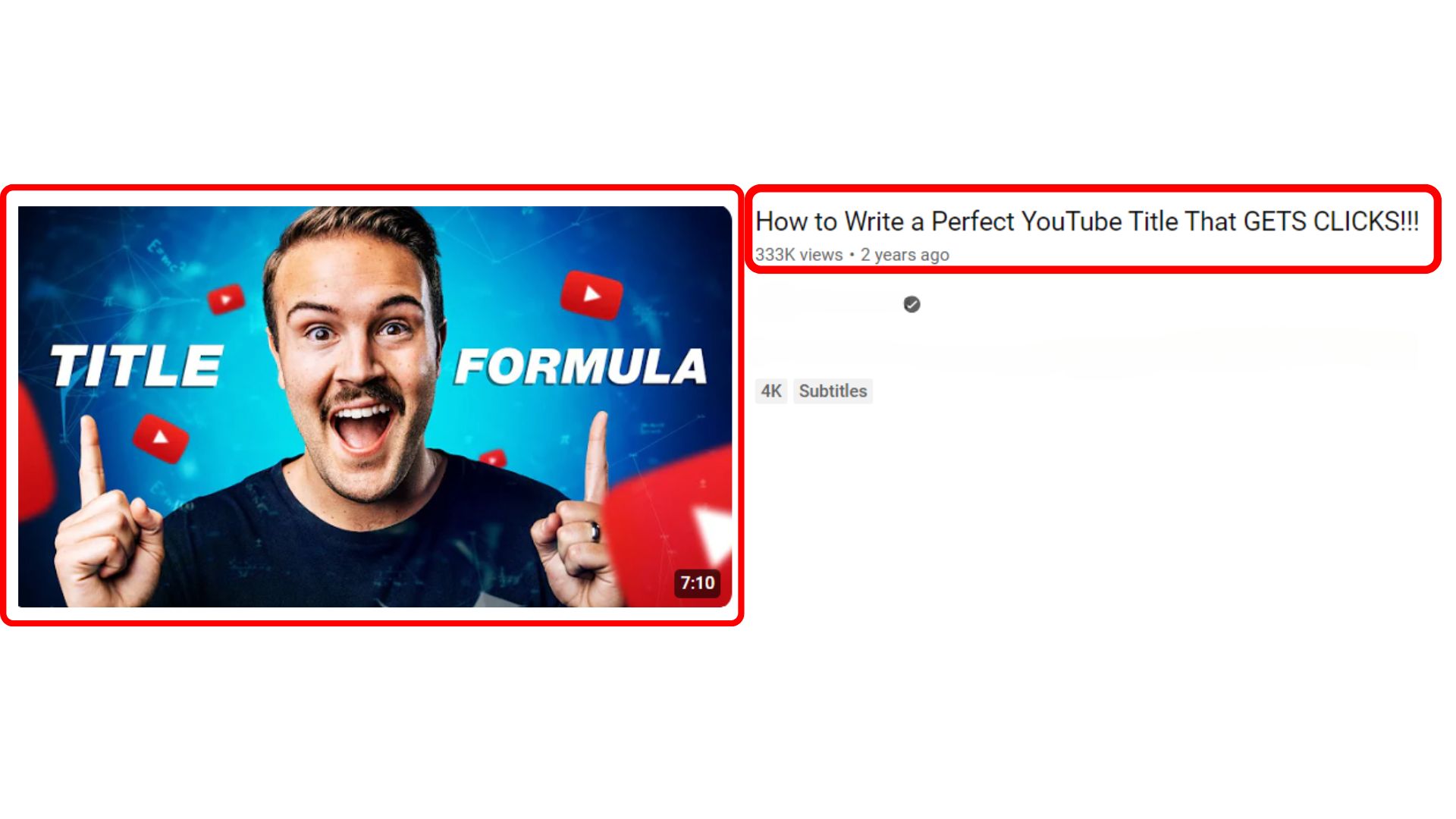
Your thumbnail must align with the title and vice versa. Your audience must immediately get a context of what your video is about by looking at your video’s title and thumbnail. Create eye-catching thumbnails that breathe life into your video title.
3. Experiment Often With Title Generator For YouTube Videos
Although an AI title generator for YouTube eliminates the extra brainstorming effort, it gives you more liberty to experiment with various words and numbers. Here’s how you can modify titles to drive more clicks and get more views on your videos.
- Use More Verbs
- Include numbers in your AI generated Titles
- Pose a question
- Create a title that promises lists
- Use brackets to draw attention
4. Focus on Value Delivered

Your title should emphasize on the value proposition. Use trigger phrases in your YouTube titles that get your readers to click and watch your video. We know this can be time-consuming. That is where VeeFly’s AI title generator for YouTube comes in handy. You can generate attention-grabbing titles between 60-80 characters with the help of our YouTube title generator.
5. Avoid Generic Titles
An AI video title generator can complement your creativity and provide an intriguing title that sparks the curiosity of the viewer. Generic YouTube titles used to work a decade ago when the competition was the least. However, with rising content consumption, you must craft unique, niche titles that resonate with your audience’s pain points and needs. This remarkably increases the number of views your videos get.
Conclusion
YouTubers across the world are experimenting with different AI video title generator tools that help them save time and direct their focus on creating more engaging content. An AI title generator for YouTube can generate a range of title options explicitly tailored to meet your target audience’s needs. VeeFly’s title generator for YouTube helps to provide more control and creativity to creators in crafting engaging titles in a significantly shorter duration of time. Ready to improve your click-through rates and watch time? Explore VeeFly’s AI title generator tool.
Frequently Asked Questions
Q1. How can I choose a suitable tone for my YouTube video title?
VeeFly’s title generator helps you select a tone that aligns with your brand’s voice and is appropriate for your video title. A similar tone helps to establish a consistent voice across different channels.
Q2. How do I find a good YouTube title?
Coming up with a unique title that captures your audience can be time-consuming. However, an AI title generator for YouTube videos takes the guesswork out and saves you time in crafting engaging titles.
Q3. How to pick the best keywords for my YouTube video title?
Use powerful emotional words to make the headline stand out. Also, your headline should include a few SEO optimized keywords that help in better ranking.
Q4. What is the best AI tool to generate YouTube video titles?
There are numerous AI YouTube title generators present online that help you generate catchy titles for your YouTube videos. However, VeeFly provides the most popular AI title generator for your YouTube videos.