Are you a YouTuber wondering how to make a poll on YouTube? Polls on the YT are a great source of engagement. Not only do they keep your audience retention, but they also provide you with ideas when you go bankrupt for your channel niche. Since we are here to your rescue, we will be showing you simple and easy steps on how to make a poll on YouTube! In addition, they might also increase your comments too. So, let us start without further delay!
A Poll on YouTube: Meaning
If you have used a YouTube community post as a creator, you might have used the poll feature. Polls on YouTube are like the polls you see on other social media platforms, where you ask for suggestions from your viewers by giving options. You can simply ask your audience what kind of video they would like to watch. The option that gets the most votes is your answer. Through YouTube polls, creators get insight into what their audience wants to watch and create videos for the highest engagement.
Steps On How To Make A Poll On YouTube
You have landed in the right place if you are handling a business and thinking about making a poll on a YouTube channel. These polls are a marvelous way to know what your customers want and act accordingly. In the end, our primary goal is to increase your watch time and engagement on YouTube. Follow our lead as we tell you the perfect recipe for that.
1. Open YouTube on desktop, go to your profile, and head to the create post at the top.
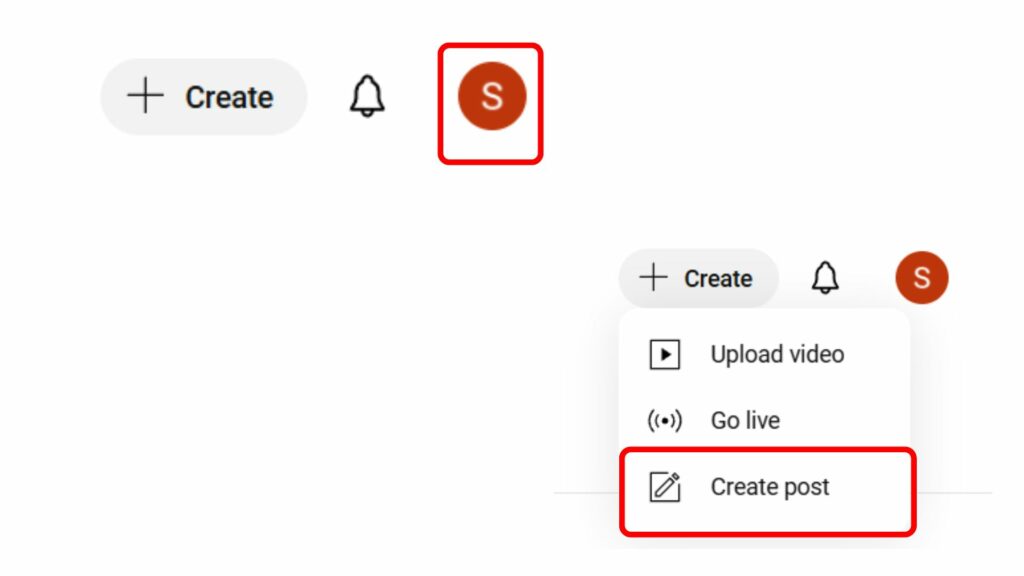
2. Choose the post type.
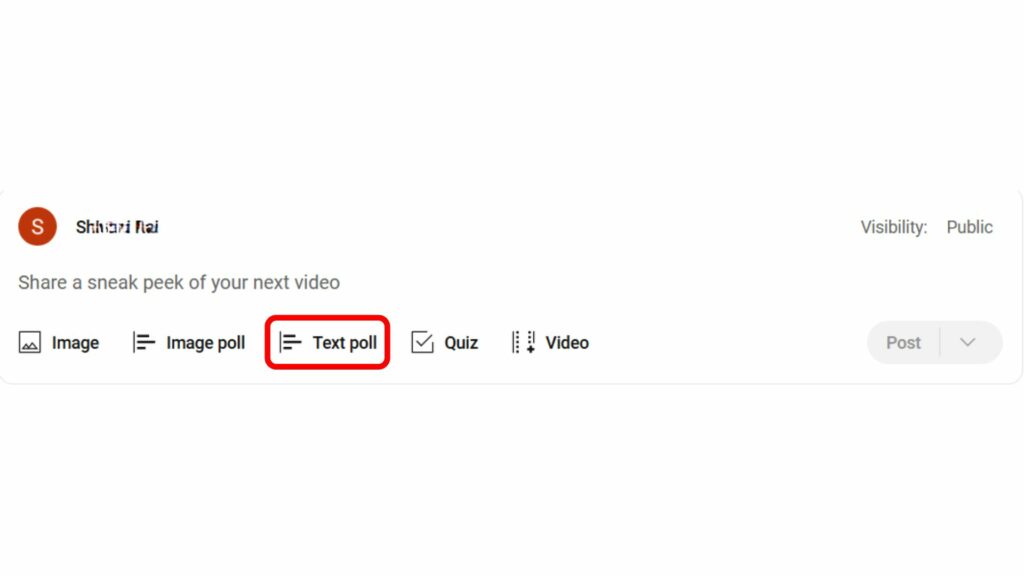
3. Add a question and options for your viewer to vote.
4. Once you are done, click on the ‘Post’ button.
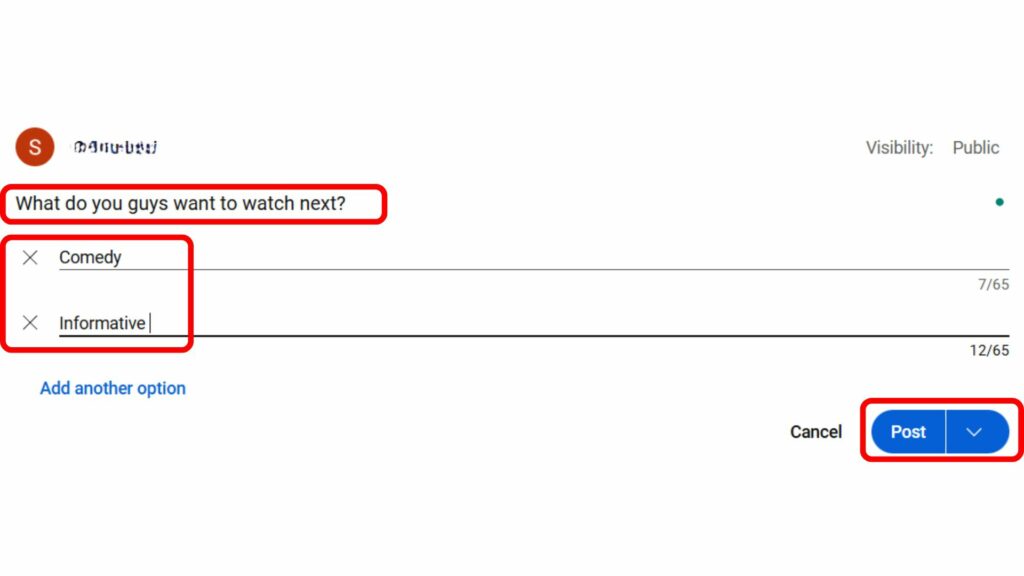
That’s it! The steps were so easy that even an 8-year-old could accomplish them!
How To Make A Poll On YouTube On A Mobile App?
Creating a poll on YouTube mobile is similar to the one you followed for desktop, but with little change in the interface.
1. Open your YouTube application on mobile.
2. Go to the profile icon and then navigate to view channel.
3. Go to the ‘Post’ tab and tap on the ‘Post an update to your fans’
4. Now type out the question you must ask your audience and click on the poll icon in the bottom left.
5. Now tap on the text option in the bottom right to give options as a text. You can also choose the image to put the options as an image.
6. Once you are done, hit the ‘Post’ button.

Why Should You Create a Poll on YouTube?
There are many benefits of using this feature. Here are some:
Receive Feedback For Your YT Content
The first one is getting feedback on videos. It is possible to feel stuck every so often. You can always turn to your audience to understand what they want to watch first and then line up your content to drive maximum traffic.
Increase Engagement
You can attract a larger audience by uploading your video based on your viewers’ preferences. Your viewers are more likely to wait for your content to be live and watch it immediately.
Understand Your Audience Preference
When you ask for your audience’s opinion, it gives you an idea about what they prefer to watch. So, next time you think of YouTube content ideas, you will have a clearer image of what can benefit your channel. You can also use YouTube AI inspirational tools to find new video ideas.
Conclusion
We hope we have answered your queries about how to make a poll on YouTube. The above-listed steps can also help make a poll on YouTube on Android. Be sure to check it out, too!
Frequently Asked Questions
Q1. Why am I unable to create and post a poll on YouTube?
To use YouTube polls, you need to be a content creator. You must have access to YouTube Studio, the performance dashboard for creators’ content.
Q2. How can I create a live poll on YouTube?
To create a live poll on YouTube, you need to go live on YouTube. Then, tap create a poll from the bottom of the chat window. Once you receive the answer from your viewer, tap on End Poll.
Q3. How can I add a poll to a YouTube short?
YouTube adds poll stickers for creators to increase video engagement. So, now when you create a YT short, you get the built-in poll feature in the editing tools.
Q4. Can you add a poll in the YT comments?
No. You cannot directly add a poll in the YouTube comments. But you can use the ‘Post’ tab under your channel, formerly known as the ‘Community tab.’


