YouTube Music Stats are a compilation of the music you have listened to the most this past Year. Innovative insights and discovering new trends, performers, and possibilities to engage consumers increasingly drive music industry decisions. Everyone uses the app to listen to music while driving; some use it at work, and some use it while studying.
YouTube Music Statistics allows you to curate your music listing experience with recommendations, suggestions, and playlists featuring artists and songs that resonate with you most. Keep reading to learn more about YouTube Music Stats.
What Is YouTube Music Stats?
YouTube music data shows your personalized listening preferences, like your most loved song, artists, playlists, etc. It offers these stats, which provide users a unique listening experience based on their listening habits.
YouTube music listening stats include the following:
- A vast library of music, including songs, music videos
- Personalized playlists that are made just for you
- Top genres
- Listening timeline: Highlight the key timeframe of your top music listening time.
- Total listening time
- Longest listening streak
Using the above data, YouTube Music generates a personalized, immersive listening experience for users. According to audience preference, YouTube Music analyzes and provides insights to users and suggests music and content to help them make an informed choice in music.
How To Make YouTube Music Stats Public On The App?
Like Spotify, Google has updated YouTube song stats frequently. A new feature will enable users to make their YouTube Music Statistics public.
You may ask what the benefit of this new feature is. Like Spotify’s Listening Activity, it allows you to share a glimpse of what you are listening to and recently played songs with anyone visiting your profile.
It is like a social feature where you can give others a taste of your music through the public stats route. To access stats for YT music, you need to:
- Open YT Music on your smartphone
- Tap on your profile picture on the right-hand side of the screen
- Tap on Settings
- Tap on Privacy and data
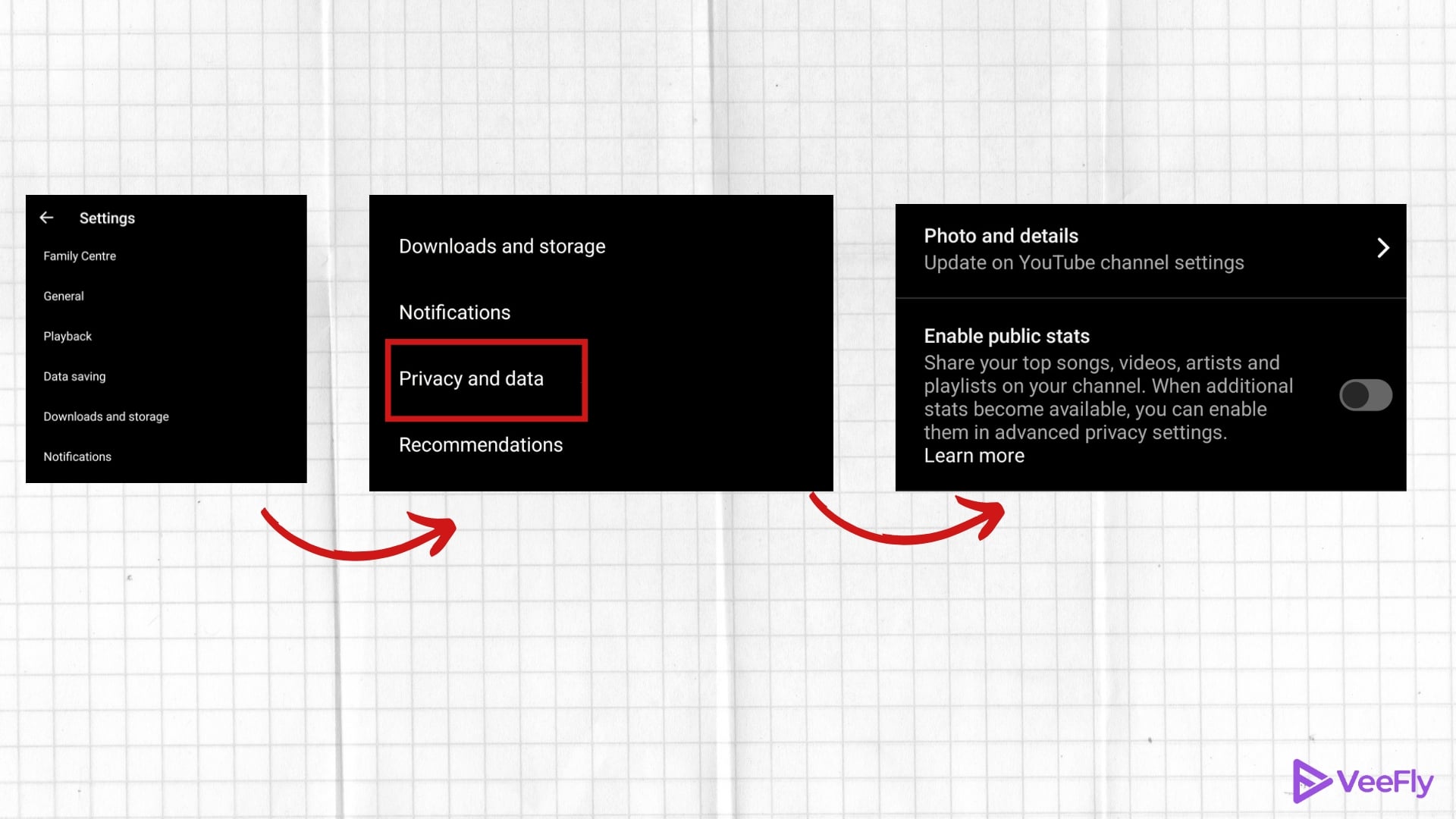
- Then, tap on channel settings
- Toggle on the feature of Enable public stats
- Then tap on advanced privacy settings.
- And toggle on all the options: show songs on repeat, show artists on repeat, show music videos on repeat, and playlist on repeat.
How To See Stats For YouTube Music?
Follow these steps to see your YT music stats:
- Open the YT music app on your phone or desktop
- Navigate to your profile picture on the top right corner of the page
- Tap on settings > General > Enable stats for nerds.
- Once on the main page, you can view multiple options, such as recent activity, a yearly recap, albums, playlists, artists, and subscriptions.
- You can access each section and activity page and learn your listening habits.
If you are a creator in the music niche, you can promote a video on YouTube or explore YouTube music promotion strategies to reach the right audience.
What Is YouTube Music Stats For Channels?
Regular YouTube Music users can check their music stats on the home page. The platform recommends music based on users’ preferences, behaviors, and listening patterns.
YouTube music stats for the channel are a collection of metrics. This statistic is primarily for artists. It is a tool specifically designed to give artists insights into how their music content is performing. The stats provide total views, watch time, audience demographics, and engagement metrics like likes and comments. This feature helps artists track their audience growth, identify their most popular tracks, and understand how their fans interact with their content.
By analyzing these insights, artists can make informed decisions about optimizing their content strategy and growing their presence on YouTube.
How To Activate YouTube Music Stats For Nerds?
YouTube stats for nerds is a built-in feature of YT that is turned off by default. However, if you activate it, a tiny screen will appear in the top-left corner of the video containing valuable video information, buffering information, and more.
How To Turn On Stats For Nerds On Desktop?
1. In your browser, go to Youtube.com.
2. Search for the video of your choice and play the video.
3. Right-click on the video
4. Select ‘Stats for Nerds‘ from the drop-down menu.
After selecting stats for nerds, a tiny window will appear on the screen. These statistics seem strange to the average internet user and are probably unnecessary. However, these characteristics may be valuable to someone, mainly when debugging a connection.
A sufficient number of views is necessary to rank your music videos or videos in other niches in search results, especially if you are a creator. Combine the traditional strategy with buying YouTube views to grow your channel swiftly.
Conclusion
YouTube music stats allow users to listen to the most recent songs and see the most popular videos. Users can easily keep up with current music charts and get an overview of all the artists and songs they have listened to in the past Year.
Thanks to YT Music stats, app users get a more detailed statistical view of the music and podcasts they’ve listened to all Year. On your music analytics activity page, you can find out how much time you’ve spent listening to, what kinds of music you like, and how many songs you’ve heard.
Frequently Asked Questions
Q1. Can I see how many times I played a song on YouTube Music?
Yes, you can see how many times you played a song on YT music. You can view this data in the YT Music Recap section on your mobile device.
Q2. Can I See My Most Listened-to Songs On YouTube Music?
You can find it under ‘Songs of the Year’ in the YT Music app and on the desktop under the ‘Music’ section.
Q3. Does YouTube Music Have A Year In Review?
Users can now access their most listened-to songs in a new folder on the YouTube Music app,’ Year in Review. ‘
Q4. Does YouTube Music Have A Recap?
The YouTube Music app created a simple playlist of top songs compiled in a ‘Your 2020 music journey’ review. The playlist includes a complete breakdown of the number of hours you listen to and your top listening month.
Q5. How Often Are YouTube Music Statistics Updated?
YouTube updates its music statistics daily. Your channel page on YouTube Music will also be updated with your listening habits, the most listened-to songs, and artists.
Q6. Can I Share My YouTube Music Statistics With Others?
Yes, YT Music stats can be shared publicly. To share your stats, follow these steps: From YouTube Music> Go to Settings> Tap on Privacy & Location> Channel Settings> Toggle on Enable Public Stats.
Q7. Can I View YouTube Music Statistics On Different Devices?
The data for YouTube Music can be accessed from different devices. After signing in with their YouTube account, users can access their music statistics on any device, making monitoring performance across all devices easy.
Q8. Does YouTube Music have a play count?
Yes, some songs on the YT music app on Android and iOS do a play count. This feature shows how many times a song has been played on YT music.


