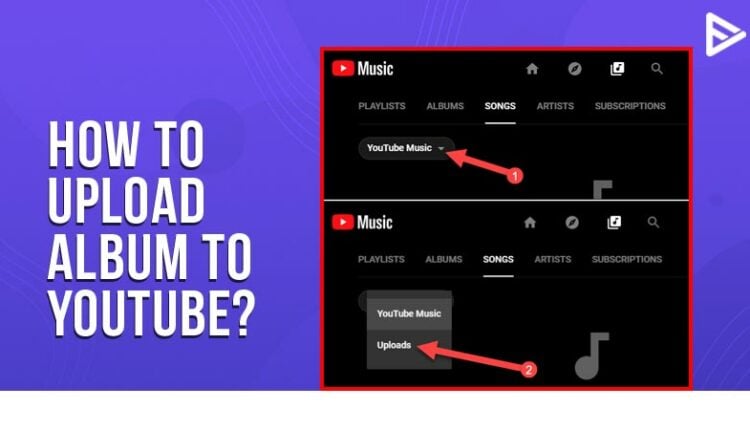Are you ready with the original masterpiece and are wondering how to upload the album to YouTube? Well, we can understand! Developing ideas, phrasing them rhymingly, and creating the melody takes time and effort! But uploading the same on YouTube can have a few drawbacks! If you are curious to know what they are and how you can create them for you, be with us till the very end! So, without any further delay, let’s start with how to upload the album to YouTube!
What Are The Steps To Upload The Album To YouTube?

The last and final step of any music creation is finding an eligible source to put them out. With the most prominent social media on your command, you may feel the last doubt is eliminated, and unfortunately, this is not the case. But before that, let’s understand how to upload the album to YouTube!
- Visit the same site and click on your avatar. Select upload from the same option.
- Once you start the process, you will see a bar directing the ongoing uploading process. The files supported can be in FLAC, M4A, MP3, OGG, and WMA format.
Can You Upload The Full Album To YouTube On The Mobile App?

Although you may wonder how to upload an album to YouTube from mobile, it’s impossible. However, with the help of a desktop, you can add up to 100,000 songs to your YouTube music library!
How do you manage your uploads in YouTube Music?
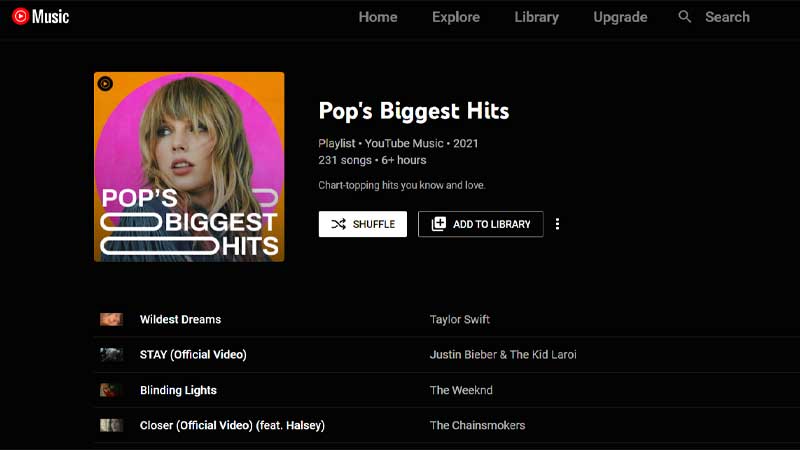
You can get a hold of the following in the steps below!
- Head over to the library
- Songs
- Tap on uploads
- That’s it! The steps were so easy, right!
Should I Upload My Album To YouTube?
You might face this question, and we are ready to tackle the same. Take a look at the cons of YouTube music! While YouTube has its perks, the perks cost some sacrifice.
Earnings are a little bit slow.

Let’s get real. If you think of being an overnight household name, it’s impossible. The process takes time and can test you with times that seem never-ending. This is why it’s always a good idea to buckle up with the realization that your income from YouTube can be little to nothing at the start. You still use ads and other YouTube marketing strategies, but it will take time.
Piracy can spoil your mood.
Searching alone about how to upload the whole album to YouTube isn’t enough. You need to keep a keen eye on piracy, too. Your music can be easily converted into MP3 format without your permission! Aim to make music your brand; your fans will want to buy the music legitimately!
Pros Of Sharing Your Album On YouTube
The line between pros and cons is pretty minimal. While there are risks, like you would face anywhere, it also comes with pros!
Exposure
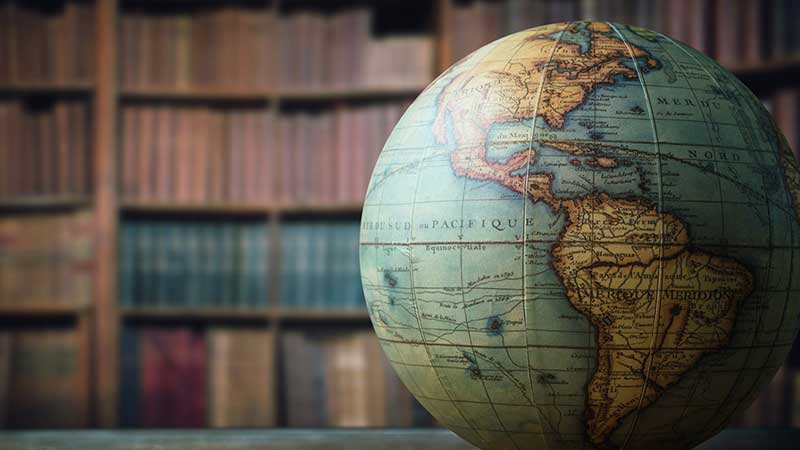
Do you want exposure? If the answer is an instant yes ( we don’t mind a delayed yes, too), YouTube is the perfect place for you. Winning more than a billion users, YT will eventually manage you to end your space with some exposure.
Music Search Engine

YouTube is the top choice as far as music is concerned. If you are displeased by the cons, you may just miss out on tremendous opportunities! Be sure to hook up on the advantages!
Monetization
When you upload the album to YouTube, it opens the door to passive income on YouTube through its revenue-sharing model. By utilizing the YPP, ads will be displayed on the video, which allows you to earn a share of the revenue from the Ads generated through your videos.
Wide Engagement
Promoting your music on YouTube is an excellent opportunity to reach a wider audience and interact and engage with your audience. You can take advantage of several features that YouTube as a platform provides, like Live Streams, chats, comments, community updates, premieres, etc, to interact with your fans.
Cons Of Sharing Your Album On YouTube
As we discussed the advantages of uploading an album to YouTube, there is also a flip side. Here are some cons if you consider posting an album on YouTube.
- Copyright Issues: When you upload an album on YouTube, its Content ID system can flag any copyrighted element in the album or videos. This can lead to demonetization and removal of the album or songs. If you are an independent musician, it can be a potential cause for headaches.
- Limited Control: With competition and exposure, there is minimal control on YouTube. Viewers can skip ads, leave your videos mid-way, make a judgment, and spread the word about your album, or jump to another video.
- Competition: Many independent musicians struggle to prepare a content strategy that is valuable and effective for their albums. This makes it challenging to sustain the competition and stand out of the crowd.
- Not Lucrative: YouTube does provide a passive income stream, but it may not be enough. Other streaming platforms like Spotify and Apple Music have good potential for revenue-sharing models.
- Format: The viewership keeps changing, and so does the consumption pattern. Viewers now prefer shorter video formats like YouTube Shorts, Reels, and TikTok over long-form content. There is a possibility that the total audience engagement on the album can be slower on YouTube.
Conclusion
We hope we have successfully solved your queries regarding uploading the album to YouTube! Music goes hand in hand with marketing, so keep the SEO and keywords in check!
Frequently Asked Questions
Q1. How do you add an album to a playlist on YouTube?
Follow the steps below to learn how to upload an album to YouTube.
- Launch the YouTube Music app on your Android device
- Search for the album you want to add
- Tap on the menu button next to the album
- From the pop-up menu, select Add to playlist
- Choose the playlist or create a new one
Q2. Is it hard to make an album?
You have to learn more about how to curate and arrange sound; music production, on the other hand, is pretty easy to master, even though it will take some time to learn as it takes time, effort, and energy to get good at it!
Q3. How many songs do you need to make an album?
When you make an album, you must ensure that your music lasts more than 30 minutes, including seven songs each.
Q4. Can I add metadata or descriptions to my album tracks on YouTube?
As of now, YouTube does not allow the addition of metadata or descriptions for the entire album. You can add descriptions to each music video that can be similar throughout all the track uploads.
Q5. Are there any restrictions on uploading album tracks to YouTube?
You must know certain things: The music album must not violate the YouTube Terms of Service and Policies. The uploads cannot be completed on the YT music mobile app. Also, 10,000 songs can be uploaded to your YouTube Library. Lastly, you cannot upload music on a brand account channel.
Q6. Can I monetize my album on YouTube?
If your music channel complies with the monetization guidelines and YPP, you can monetize your music album.