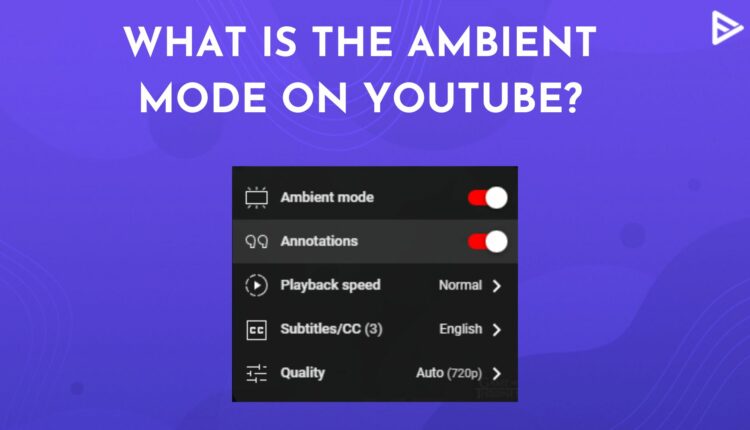If you spend most of your time watching videos on YT, this mode was made for you. This is going to enhance your user experience on the platform. If you’re thinking about what is ambient mode on YouTube and how to turn it on, then this guide is for you.
The YT ambient mode is available on the app and the desktop version. Let’s further know everything about this feature in the blog.
What Is Ambient Mode In YouTube?
To enhance the user experience, YouTube introduced the ambient mode. Due to this effect, the background color on the screen changes as the video progresses.
For example, if the color in the video is light, the background color will brighten up. Similarly, if the color in the video is dark, then the color in the interface will be minimal.
How To Turn On Ambient Mode On YouTube? (iOS & Android)
Now that you know about the ambient mode, you must first turn on the dark mode. Once that’s done, let’s see how to turn it on on the YouTube app:
1. Open the YouTube app on your phone.
2. Then, search and open the video you want to watch.
3. Tap the settings icon on the right side once the video starts playing.
4. Now tap on the ambient mode option to watch the video in that mode.
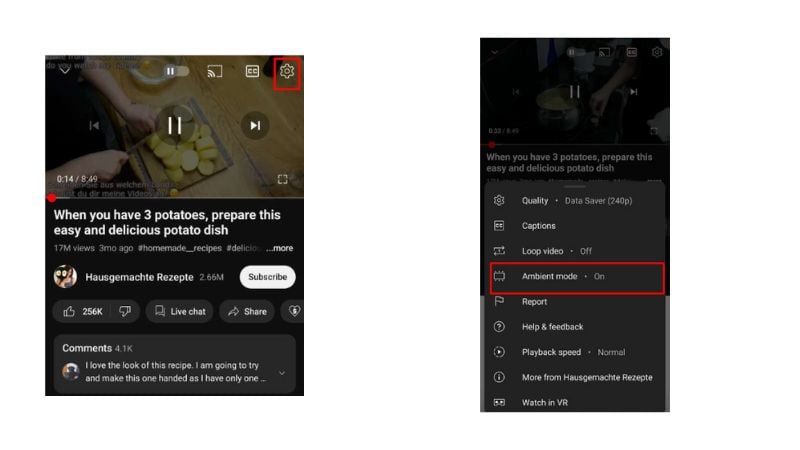
The steps to switch on the mode are the same for iOS and Android users.
How To Turn Off Ambient Mode On YouTube? (iOS & Android)
To turn off YouTube ambient mode on your Android device, follow these steps:
- Open YouTube App
- Select a video and play.
- Tap on the settings icon and select Additional settings from the list of options.
- Toggle off the ambient mode.
Now, to turn off ambient mode YouTube on your iPhone, the steps are similar to an Android device. Let us go through the steps of switching off the ambient mode on your iOS device.
- Play a YouTube video and tap on the settings icon on the watch page
- Now, select Additional settings
- Toggle off Ambient mode.
Conclusion
Since we have stated everything about ambient mode on YouTube, you can turn it on the app on the desktop version. Enjoy the look and feel of the video on YT now.
Frequently Asked Questions
Q1. Does YouTube have ambient mode?
Yes. YT now has the ambient mode available for all its users.
Q2. What does ambient mode do on YouTube?
The YT ambient mode enhances the user experience by changing the interface glow with the colors in the video.
Q3. Is ambient mode only for YT Premium?
Initially, this feature was available as an experimental feature for premium users, but currently, it’s available for all users on iOS, Android, and the web.
Q4. Why is there no ambient mode on YT?
If you haven’t turned on the dark mode on YouTube, you won’t be able to access this feature. Once you enable the dark mode on your device, you can use the ambient mode on YT.
Q5. Does Using Ambient Mode On YouTube Consume Data Or Energy On My TV?
No, it will not consume any extra data on your TV. Ambient mode will only enhance the user interface for the YT video you are watching.
Q6. Is Ambient Mode Available On All TVs, Or Is It Specific To Certain Brands & Models?
Yes, the ambient mode is available in most of the brands. In most OLED, Google TV, and Android TV, ambient mode is a function to create an immersive experience while watching TV.