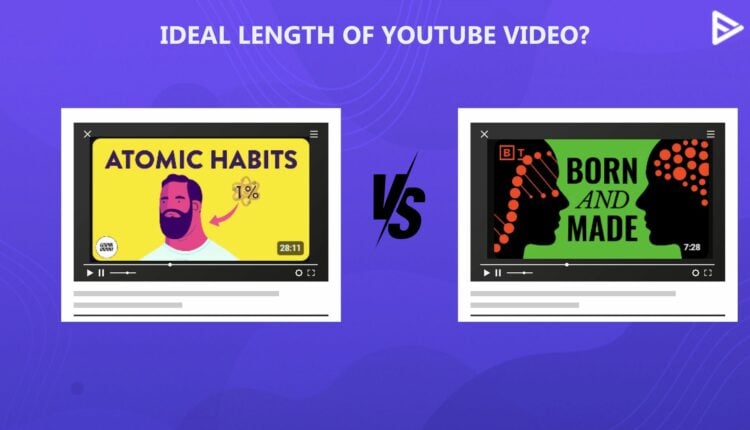Being a YouTuber, you must have come across the question of how long should a YouTube video be that impresses your audience? What could be the ideal YouTube video length limit for maximum audience engagement? You must have noticed that some YT videos are over 2 hours long while others are just a few minutes long. Why this difference? This article will walk you through the details of the best suitable size limit for YouTube videos and what can you do to upload longer videos on YouTube, along with some essential video guidelines.
What could be the best YT Video Size? Know The Ideal YouTube Video Length Limit
Whenever you think about the size of your YouTube video to be uploaded, consider the following two terms.
YouTube Video Resolution
It refers to the number of pixels that make up the image in a video. A higher-resolution video means that it contains a greater number of pixels. The greater the pixels, the crispier your YouTube video appears. It helps your viewers to see every minor detail shown in the video. As a YouTuber, you must know that the platform supports a range of video resolutions, from 240p to 2160p, where p stands for pixels.
YouTube Video Dimensions
It refers to the height and width of the video measured in pixels. YouTube supports different video dimensions, from 426×240 pixels to 3840×2160 pixels, with 426 and 3840 being height, respectively. If you are a YouTuber, you must commonly have come across 1280×720 dimensions and 720p video resolution. It is a high-definition video resolution that shows every crisp detail to your viewer in the specified YouTube video length limit guidelines.
Depending on your niche and video content category, you can select from a range of video dimensions and resolutions to upload your video on YT. However, remember that higher-resolution videos take up more processing power and time. For example, if you make product tutorials or how-to videos for viewers who watch your videos on a smartphone, a video dimension of 854×480 pixels and resolution of 480p is ideal.
What’s The Ideal YouTube Video Aspect Ratio that promises the Best Viewing Experience?
The aspect ratio of a YouTube video refers to the ratio of its width to height. The best quality ratio that delivers a visually professional appeal to your viewers is the 16:9 aspect ratio. Besides, the platform supports other aspect ratios as well like 9:16 or 1:1. However, videos in these alternative aspect ratios might have black borders when viewed and can distract your viewers.
To get the best aspect ratio when recording videos from a smartphone, shoot horizontally in landscape mode and change the settings to capture videos in maximum resolution.
Essential YouTube Video Guidelines to Follow
Now that you are aware of the terms when uploading videos on YT under the ideal video length limit, let’s walk through other essential guidelines that you must know to optimize your video content.
File Size- For Video Under Ideal Lenght Limit
The maximum size of a video file you can upload on YouTube is 256 GB. Isn’t that huge? But this does not mean that you have to upload a video as large as 256 GB. Understand your audience’s needs and their time flexibility, and then create videos that are easy to load even with a decent internet connection.
Ideal Video Length Limit on YT
If you have a verified account on YouTube, you can upload videos up to 12 hours long. Again, it is the maximum video length that you can choose to upload. However, based on your audience’s video viewing patterns, you can make videos that make it easier and more convenient for them to consume your content.
If you have an unverified account, you can upload videos up to or less than 15 minutes in length. To check your YouTube account’s verification status, go to settings in your channel profile on YouTube. Navigate to ‘Account‘ and click ‘Channel status and features.‘ For verified accounts, you will see ‘Enabled‘ in green under standard Features. Unverified accounts will see ‘Eligible.‘ Once you verify using your phone number, it will turn into a verified account.
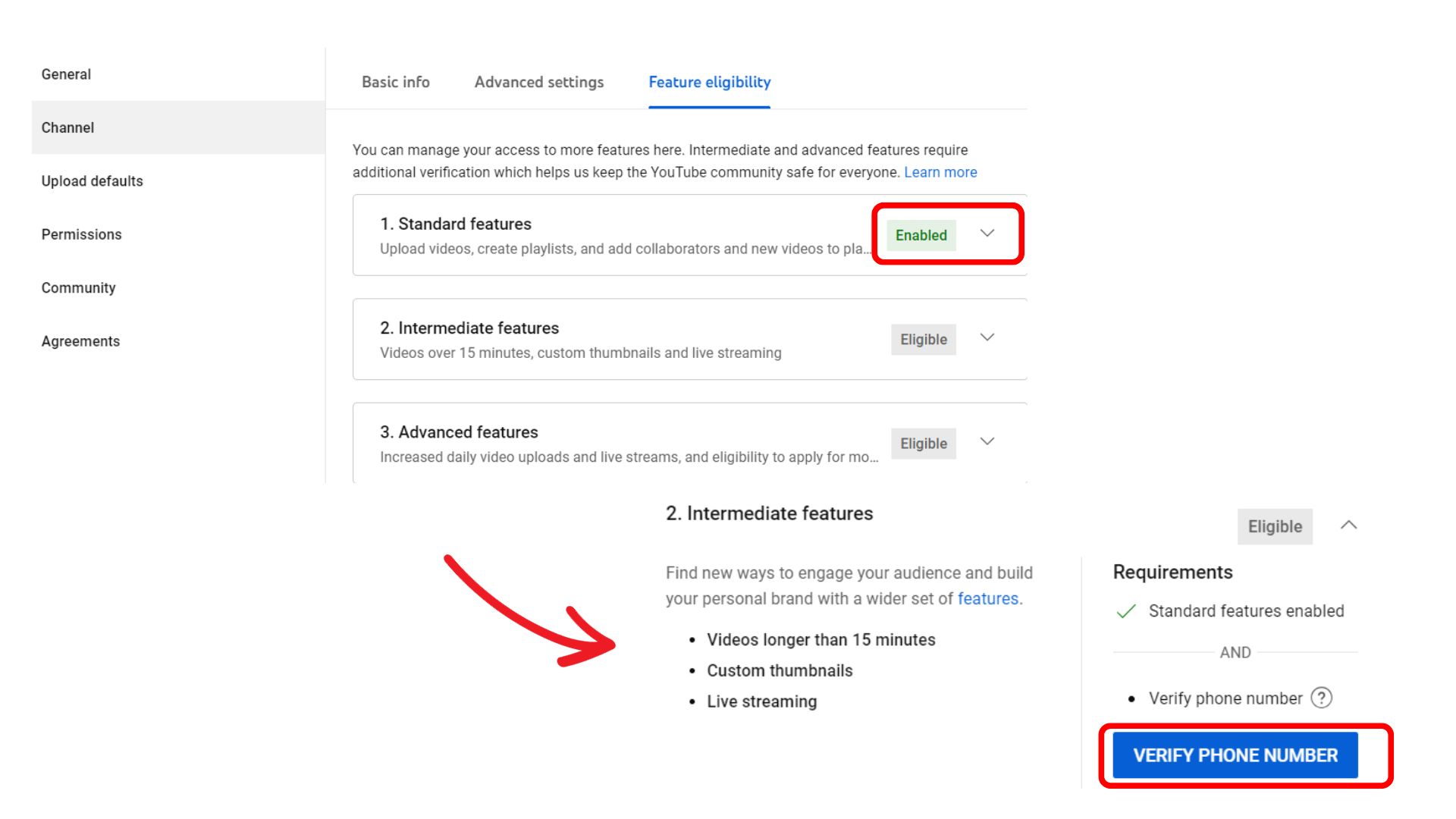
Video Format
You cannot upload your videos to YouTube in any random format. It must be in a format that YouTube allows. A few of the video formats supported by YouTube include–.MOV, >MPEG-4, .AVI, .WMV, among others.
Ideal YouTube Image Sizes
If you just want to grab your viewer’s attention, create engaging videos. However, if you wish to turn them into loyal subscribers, you must have a great channel profile with the ideal banner and thumbnail images.
Banner Image Size for YouTube Channel
The YouTube banner image appears at the top of the channel page and helps the viewer gain a visual understanding of what the channel is about. The best size for your YT channel banner should be 2560x1440p.
YouTube Channel Profile Pic Size That Appeals
Your profile pic gives your viewers a know-how of your channel’s values. YouTube’s guidelines for the ideal size of YT channel profile pic is 800x800p. You can also use a YouTube profile picture maker to create a professional yet cool YouTube profile pic.
YouTube Thumbnail Ideal Size
If you are keeping an image in your YouTube thumbnail on your channel’s profile page, the recommended dimensions are 1280x720p, with aspect ratio of 16:9. I also recommend testing your YouTube channel thumbnail across various sizes to ensure they look appealing across multiple devices. However, many content creators choose to keep a video as their channel thumbnail, based on their audience and content categories.
Conclusion
Now that you know the ideal YouTube video length limit, it is time that you make adjustments to your YT videos for a premium viewing experience. Remember to verify your YouTube channel or account since it allows you to upload videos longer than 15 minutes on YouTube. Once you are used to the basics, you can keep an eye on these settings while shooting and editing your videos. With time, these settings will become the default working style, and you can focus on creating engaging content for your target audience.
Frequently Asked Questions
Q1. What file formats are supported by YouTube for uploads?
YouTube supports all the major file formats for uploading YouTube videos, like;
- .Mov
- .Mpeg-1
- .Mpeg-2
- .MP4
- .AVI
- .WMV
- And many more
Q2. Does YouTube reduce the quality of videos during upload?
Yes. Initially, when you upload a video to YouTube, it will be processed in low quality. This compression in quality is done to ensure a faster upload process. After successful upload, your video will first be played in low quality on various devices unless the viewer selects viewing in higher resolutions.
Q3. Can I Record In The Right YouTube Size Using My Phone?
You can adjust your camera settings and set it to the highest resolution using a 16:9 aspect ratio. Remember to use a horizontal frame while shooting the video.
Q4. What are the best practices for managing long YouTube videos?
Creating separate playlists and organizing long videos with similar topics together is one of the best ways to manage long-form videos on YouTube effectively.
Q5. Why does my video fail to upload to YouTube?
Generally, if your internet connection is weak or unstable, there are chances that your YouTube video may fail to upload. Other reasons include incompatible video format, corrupted files, and large video file sizes that exceed YouTube’s upload limits.