Have you ever been out of ideas for your YouTube videos? It’s everyone’s story now. Companies all around the globe are trying to put AI services in every application and tool these days. Google is always at the top of the implementation list. The company has introduced a new AI tool for creators to get inspiration for their YouTube videos. But where can you find this tool? Let’s explore!
YouTube AI Tool Will Help Creators To Get Inspiration
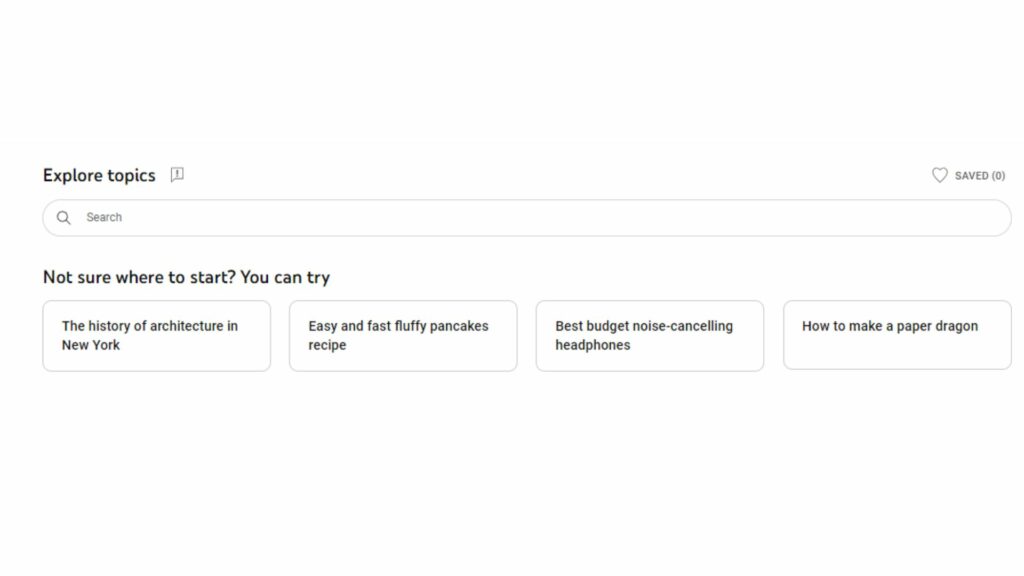
Lately, YouTube updated its list of features to add the “GenAI content inspiration tool on YouTube Studio desktop.” The tool is reachable to only a small group of users as it is still in the testing phase. It is introduced to help creators get endless content ideas that suit their niche.
The tool helps creators in three ways:
1. Gives insight into what kind of themes and topics your audience can relate to the most.
2. YouTube AI tool will share content ideas you haven’t explored as a creator yet.
3. Share the outline and talking point to enhance your creativity.
Currently, this tool is available to channels that publish videos in English, and if it proves beneficial, it is more likely to be rolled out to a broader audience.
How To Get Topics On YouTube Using AI Tool?
The new YT AI tool is located under Studio. Follow these steps to learn how to access topics on YT with an AI tool.
- Open YouTube on your desktop.
- Go to YouTube studio.
- Select Analytics and statistics.
- Head to Research
- Search under explore topics
Conclusion
YouTube, which was experimenting with AI music generated by top artists last year, is now testing AI tools for YouTube videos. Whether you are a small creator or the leading one, fresh out of ideas is the one thing we all face. YT noticed this issue and now rolling out a “YouTube AI tool” for creators to find topics related to their niche.


