As a YouTuber, you know how important it is to repurpose your video content into different types of audio content. Repurposing your content helps to draw in more potential viewers to your channel. Using YouTube to MP3 converters is one of the quickest ways to reuse the audio of your video to promote your content on different platforms. For instance, if you are a podcast creator, you can use the audio content from one of your podcast videos and stream it on various music platforms. Let’s dive deep into the top five online YouTube to MP3 converters.
What Is YouTube to MP3 converter?
You can extract audio files from YouTube videos and convert them to MP3 format using YouTube to MP3 converters. Most YouTubers make their videos available for free on YouTube, but you may want to just listen to the music rather than view the whole video. While there are numerous alternatives for streaming music across devices these days, including YouTube Premium, Spotify, Apple Music, and Amazon Prime Music, memberships to these services may be expensive.
Because the YouTube app does not allow you to listen to music outside of it, converting the video to Mp3 format and downloading it is a feasible alternative.
Top Five Free Online YouTube To Mp3 Converters
This is particularly true if you’re a creator interested in creating different types of music compilation videos. YouTube to MP3 converters are great for extracting the music out of YT videos. We’ve also put up a list of the top five YouTube to MP3 converters, along with step-by-step instructions on how to use them.
YouTube to Mp3 converter using YTMp3
This is the easiest online free YT videos to Mp3 converter available on the internet. This mp3 converter allows you to convert 90-minute videos for free. Here’s how to use YTMp3 to convert your YouTube videos to mp3.
1. Visit the official website of YTMp3.cc
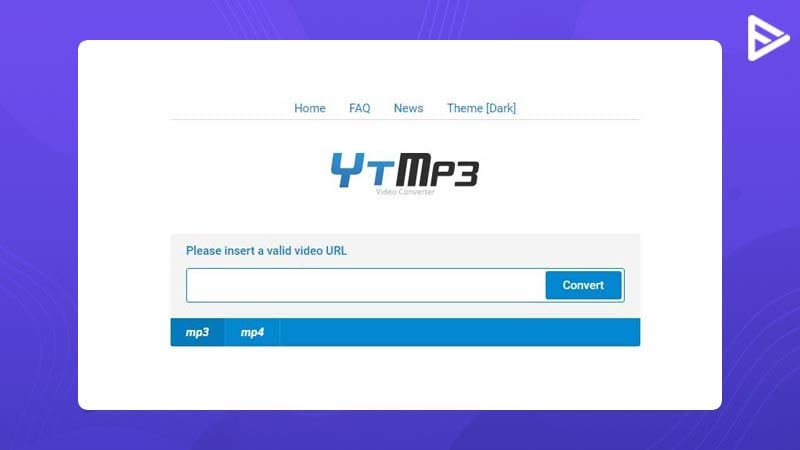
2. In the white box, copy and paste the YouTube URL you wish to convert to mp3 and download. Now select “Convert” from the drop-down menu.

3. To download your converted mp3 file, click the “Download” button.
YouTube to Mp3 Converter using 320YTMp3
This is another easy-to-use tool among YouTube to Mp3 converters that converts free YT videos to Mp3 format videos.
1. Visit the website 320YTMp3.
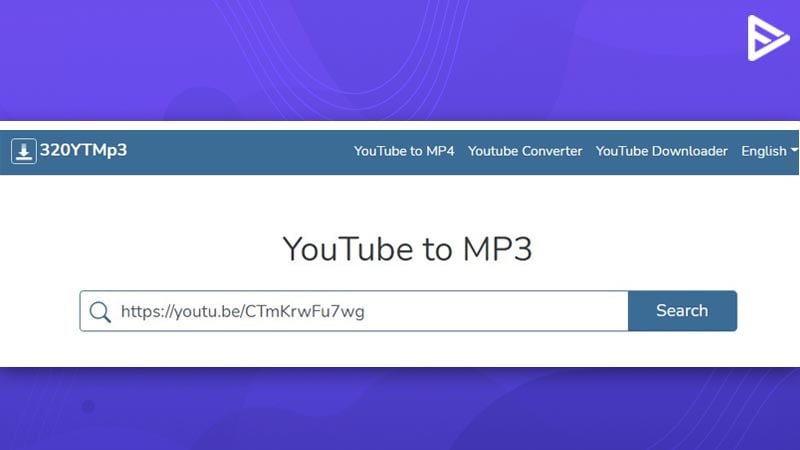
2. In the box, copy and paste the YouTube URL for the music or video you wish to convert to mp3 and download. Select “Search” from the drop-down menu.
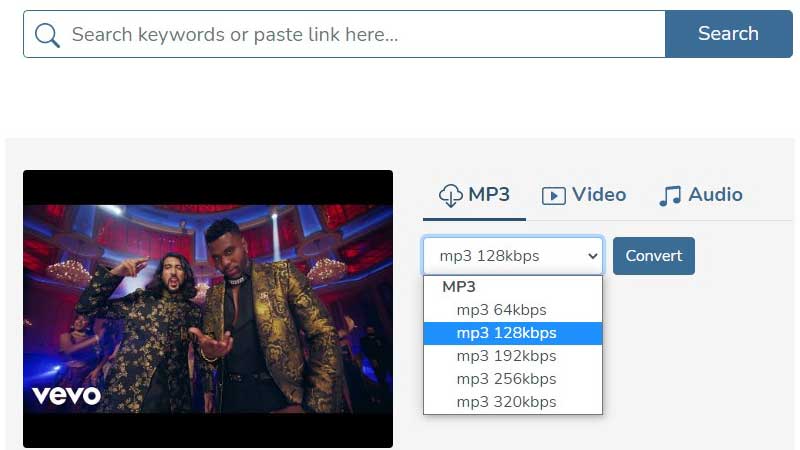
3. Select the speed at which you want to download the video. After its converted, you can click on download.
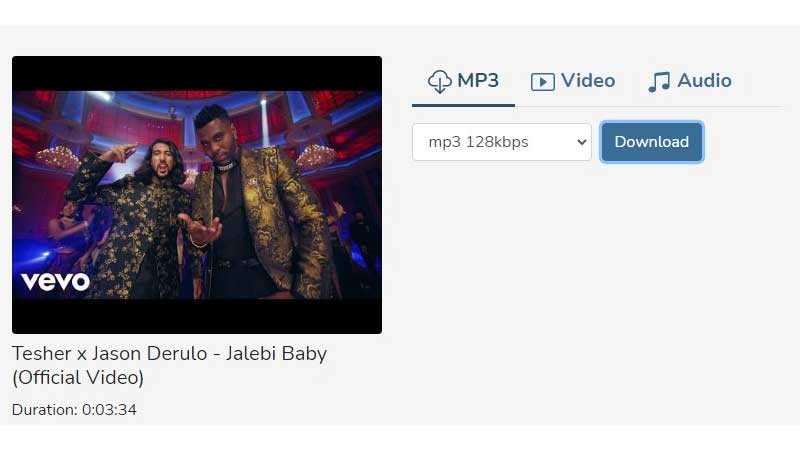 4. Click on the download link to Save.
4. Click on the download link to Save.
YouTube to Mp3 converter using YouTubetoMP3
Free website to convert YouTube videos to MP3 that is quite similar to the sites as mentioned above and is very simple to use. This YouTube to Mp3 converter is compatible with all popular web browsers and Android mobile devices.
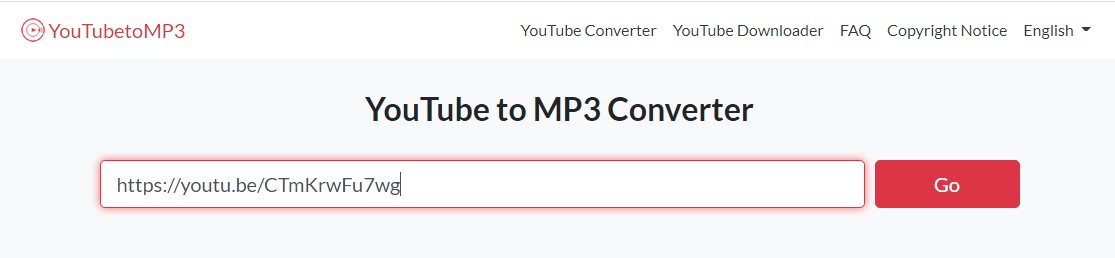
1. Copy-paste the video link that you would want to convert and press ‘go’
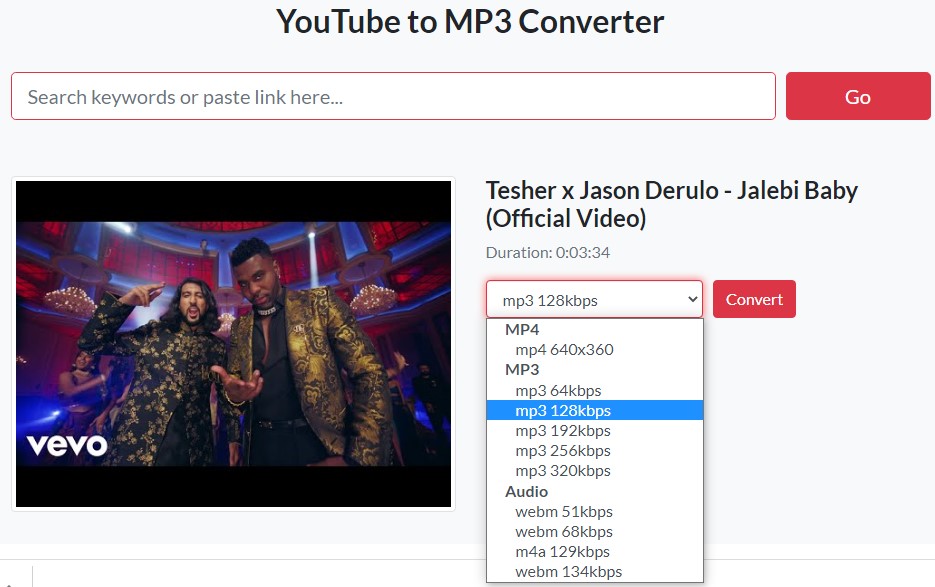
2. 64kbps MP3, 128kbps MP3, 192kbps MP3, 256kbps MP3, and 320kbps MP3 are the available alternatives. It’s a common rule that the greater the bitrate (number), the higher the quality of the audio. Lower-bitrate MP3s, on the other hand, are typically smaller, so keep that in mind if space is a problem.
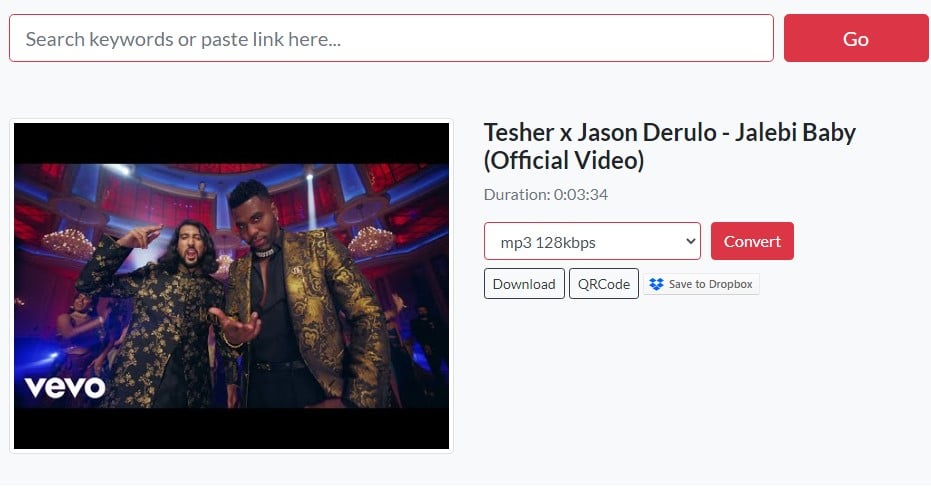
- Simply click the “Convert” button once you’ve decided on the quality.
- Wait for the conversion to finish. After that, you’ll see three button alternatives. The first of the options is “Download,” which saves the audio file to the default downloads folder on your computer.
- The second option produces a unique QR code that you may use to listen to your audio on the move by scanning it with your phone.
- You can save the file to your Dropbox account using the third option.
Snappea- Online YouTube Video to Mp3Converter
Snapper is available on Android devices. You can download the app ‘snap tube’ on your phone. You can also use it online.
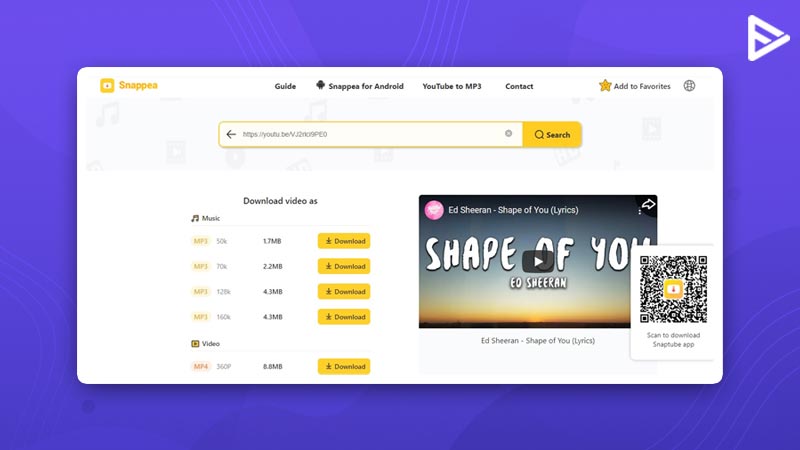
- Select and paste the URL of the video you want to convert and hit the search button.
- Select the speed at which you want to download and press the download button.
- The file is converted.
Y2Mate.com- Online YouTube Video To MP3 Converter
Y2mate is recognized for its user-friendly interface and extensive capabilities. It protects against malware and virus attacks, making it unique among its competitors. It’s also really easy to use. It is among the free online Youtube to Mp3 converters.
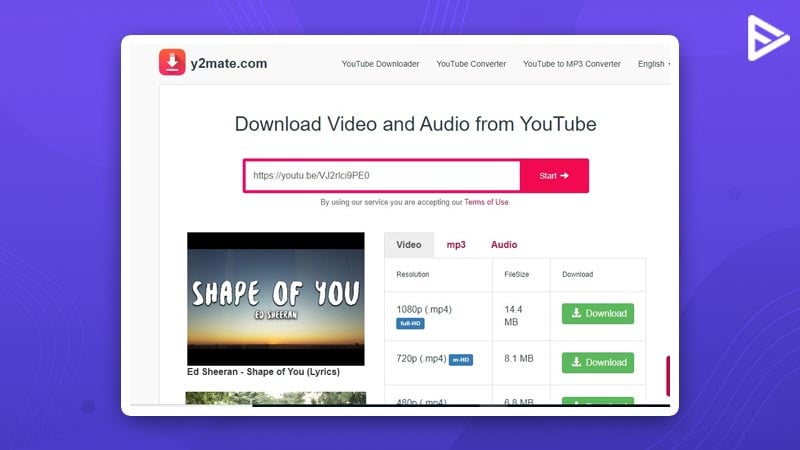
- Simply copy and paste the URL from the internet into the text editor
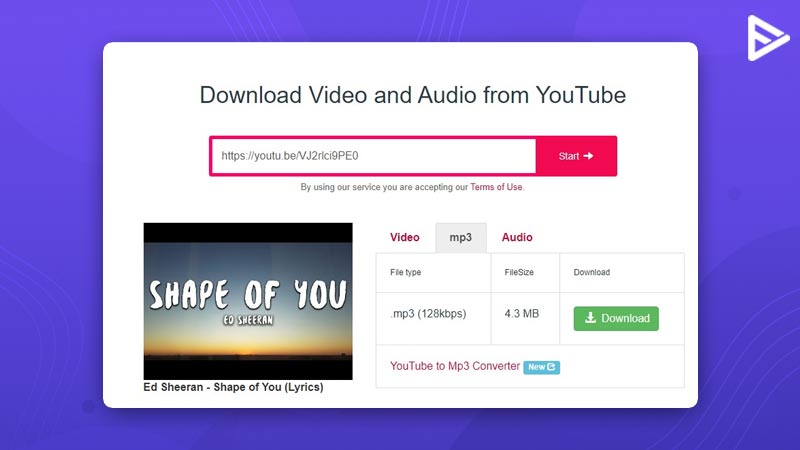
- Then select the ‘Convert’ option.
These YouTube to Mp3 converter tools can help you craft exciting music videos that engage your target audience. Besides, to grow your reach with such videos, you can explore the strategy to buy YouTube views.
Conclusion
This was a step-by-step tutorial on how to convert YouTube videos to MP3 for free using the best online tools. These YouTube to MP3 Converters are particularly useful if you create content mixing different types of music, like ASMR YT channels. Besides, to reach your target audience faster through these videos, you can promote video on YouTube.
Frequently Asked Questions
Q1. Which Brower Can I Use For YouTube To MP3 downloads?
You can convert YouTube videos to MP3 using any of these websites. They are straightforward to use, allowing you to complete your converting work quickly.
Q2. Is YT to MP3 Converter Free?
Yes, there are a variety of free internet converters available. The only thing to be concerned about is viruses or malware viruses.
Q3. How To Convert YouTube Video To MP3 320kpbs?
After you convert the required movie, you may pick from a variety of speed settings on all internet websites. The 320kbps high-quality speed is supported by all applications and websites.


