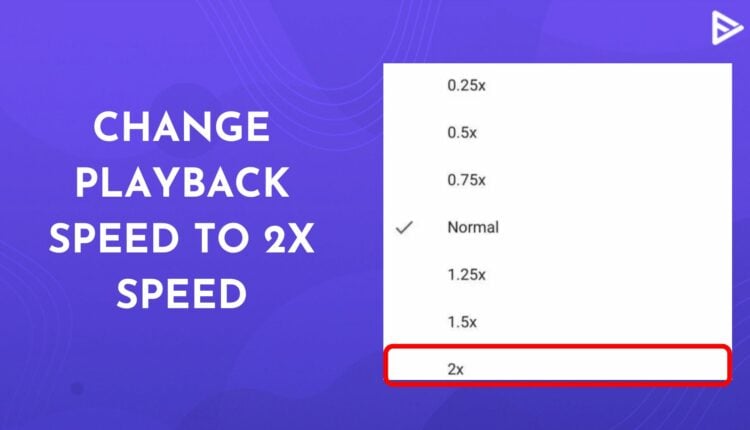YouTube introduces features that leave a lasting impression, just like the long press feature on the video player to set the playback speed to 2x automatically.
If you like to watch videos at the maximum speed, you don’t need to hover all the way to set the speed. Long-press on the screen will be enough. Here’s everything you need to know about this upcoming feature.
What Feature YouTube Testing To Easily Watch Videos At 2x Speed?
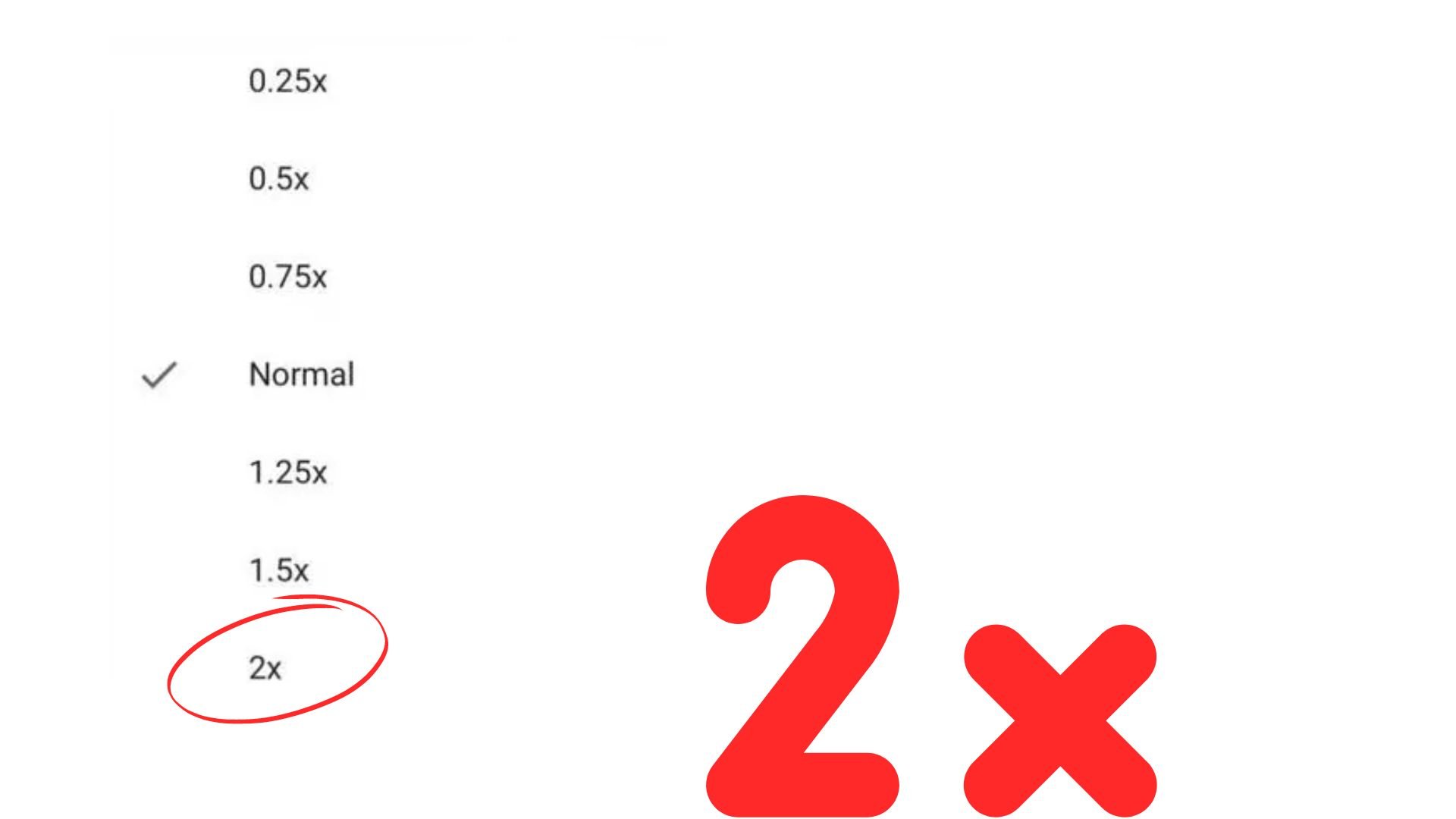
YouTube is experimenting with a new way to let viewers watch a video at 2x speed. Users must long-press anywhere on the video and wait for the text to appear on the screen that says, “Playing at 2x speed” to confirm that playback speed has increased.
Users with YouTube premium subscriptions can only opt for this feature. It’s available on the mobile phone and web version of YouTube. This feature seems convenient to the users as it terminates the four-step process to increase the playback speed.
The YouTube 2x speed feature is currently available for users to test until the 5th of August. So, some users might not see the feature on the application.
If you can’t use the feature even once it’s launched, then there are two possible reasons:
- You’re not using the latest version of YouTube.
- The feature is still in the testing process.
How To Speed Up YouTube Videos On Desktop?
The feature to speed up the YouTube video up to 2x is a straightforward process. To do so on a desktop, follow the steps mentioned below:
- Open YouTube, go to the YouTube video to change the playback video speed
- Start playing the video as usual. Hover over the menu overlay and tap on Settings.
- Select Playback Speed
- Choose the desired playback speed option from the list.
- Youtube offers a speed of 0.25X to 2X. So, if you are watching a longer video with less time on hand, you can speed up the video and increase the speed of the video.
How To Speed Up YouTube Videos On iPhone/Android?
Whether you’re using the YouTube app on an Android device, an iPhone, or a desktop computer, the technique for speeding up videos is the same.
- Open YouTube and select a video. At the bottom of the video, hover over the video for the menu
- Go to Settings of the video, select the playback speed
- Choose the desired speed of the video.
How To Speed Up YouTube Videos More Than 2X?
YouTube allows you to choose between 0.25X and 2X by default. On the other hand, several Internet Chrome browser extensions may boost the speed to more than double what it is now, allowing you to watch YouTube videos at high speeds.
Online extensions like Video Speed Controller and YouTube Playback Speed Control can be installed on your Chrome desktop browser as they can help you optimize the viewing speed of the videos.
Conclusion
YouTube is on its unstoppable journey of releasing amazing features for its users, whether about the 2x speed feature or lock screen. Now that you know everything about the 2x speed feature, you can use it manually or by long-press on the screen. But ensure you are a YouTube premium subscriber, as this feature will be only available to premium users.
Frequently Asked Questions
Q1. Can You Watch YouTube At 2x Speed?
You can watch YT videos at 2x speed without the long-press feature launched yet. You just need to set the playback speed manually at 2x inside the setting.
Q2. How Can I Play 2x Speed Video On Android?
To play the YouTube 2x speed video on Android before the feature is released, you need to follow the steps mentioned.
- Open the YouTube app.
- Tap on the video.
- Tap on the three dots icon.
- Tap on playback speed.
- Choose the 2x at the end of the options.
Q3. How Much Faster Is A Video At 2 Speed?
Videos at 2x speed are two times faster than the average speed. So you can finish off the video in half time of its duration.
Q4. How Can I Speed Up My YouTube Video More Than 2x On My Phone?
So far, YT let us increase the playback speed to 2x manually. But if you want a higher video speed, like 3x or 4x, you must get the “YouTube speed control” extension.
Q5. Are There Keyboard Shortcuts Or Gestures For Adjusting Playback Speed On YouTube?
Yes, there are keyboard shortcuts to increase the playback speed of YouTube videos. Press Shift and > to speed up the playback rate, and similarly, press Shift and < to slow down the speed of the playback rate of the YouTube videos.
Q6. How Does The 2X Speed Feature Impact Video Duration And Watch Time Metrics?
The 2X speed time does not affect the videos’ watch time as the metric is considered based on the original watch time of the original video instead of the playback speed of 2X.
Q7. How Can Content Creators Optimize Their Videos For Viewers Using The 2X Speed Feature?
By speaking slowly and clearly, creators may make their videos more accessible to consumers by utilizing the 2X speed function. To make it easier to understand, include brief images and subtitles. To facilitate faster playback, graphically emphasize important points. Therefore, content creators need to speak slowly and steadily so that the video remains pleasant to watch and listen to regardless of the viewer’s speed.