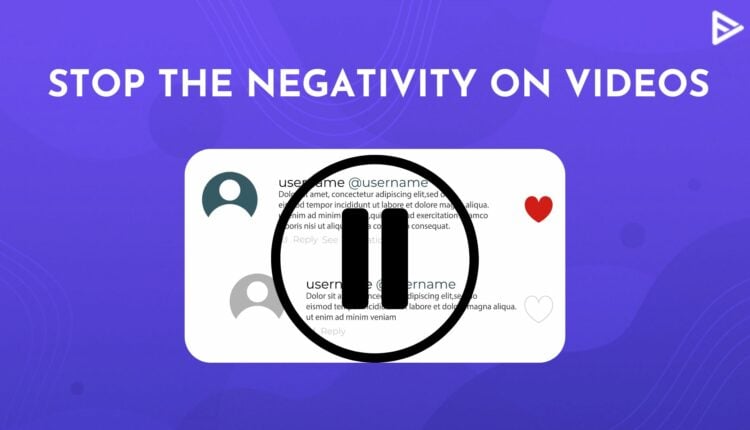After numerous features for users, YouTube has finally rolled out a feature of creators’ dream: A comment moderation setting called “Pause.” This YouTube pause comment update helps the creator and moderator pause video comments to avoid trolls and negativity. Here’s everything you must know about the pause feature if you are a YouTuber dealing with negative comments.
What Is The YouTube Comment Moderation Setting All About?
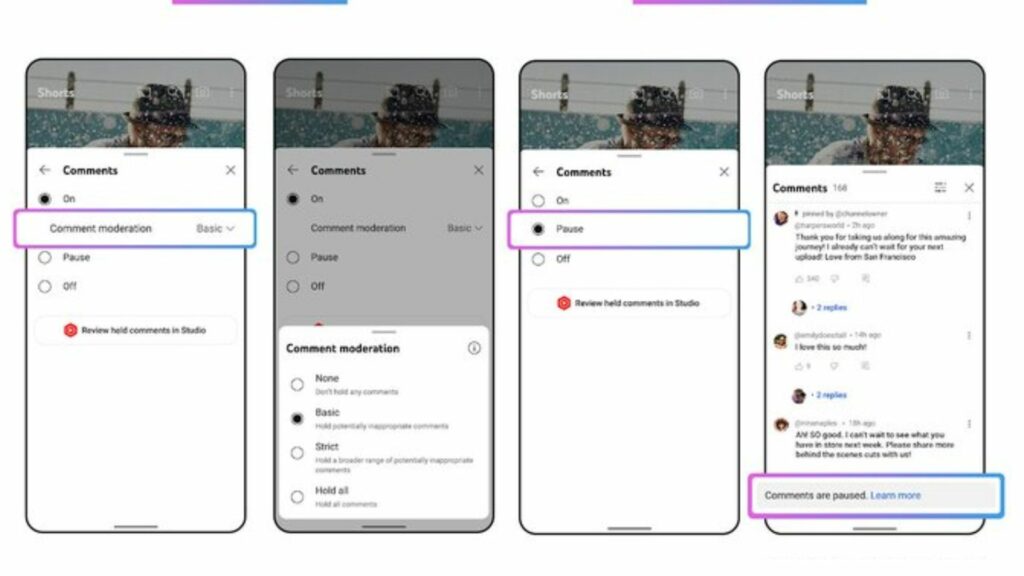
In addition to “on” and “off,” YouTube now offers different moderation settings for creators, including YouTube pause comments. Since October, YouTube has been experimenting with this feature and finally introduced it this Friday. The pause comments features are primarily launched for creators, enabling them to filter out pessimism in their videos and have more flexibility and control. It’s located at the top-right corner of the comment panel on the watch page or in YouTube Studio. When you turn on the pause feature on your videos, viewers will see that you have enabled it by the prompt positioned at the bottom. You can remove all the negative comments received on videos or report the users’ channel after turning on the YouTube pause comment feature.
Other moderation setting options are On, None, Hold all, and Off; some are less self-explanatory, like basic and strict. However, they are extremely helpful when a more comprehensive range of adverse comments are received on the videos.
But are you looking for more subscribers who relate to your views and appreciate your ideas? Then Buy YouTube Subscribers!
What Is The Meaning Of ‘Hold Potentially Inappropriate Comments For Review’?
YouTube offers creators the “Hold Potentially Inappropriate Comments” option to hold comments for review way before introducing the YouTube pause comment feature. It means YouTube holds unsuitable comments under the “held for review” in YouTube Studio for up to 60 days. These comments aren’t visible on the watch page unless you approve them to be shown. This setting is introduced to keep your videos away from the trolls and destructive comments. To enable the “Hold Potentially Inappropriate Comments” feature, navigate under YT settings to maintain a safe and respectful environment.
Conclusion
You need the YouTube pause comment feature if you get negative comments on your content. Pausing comments requires a few simple steps to restrict viewers from commenting.
That said, if you buy YouTube views from ethical sources, you will get authentic reach and engagement on your channel! Ethical sources will comply with YouTube policies and drive viewers who actually resonate with your channel instead of being critical!
Aside from buying real engagement from credible sources, we will also advise taking video optimizations seriously, as they equally affect the perception of your viewers! You can use the Title Generator for YouTube to help you craft titles that drive views and clicks!
Another way of avoiding inappropriate comments is of giving viewers reasonable expectations regarding your videos! Now, the title won’t have enough space, but the description box will! So, use the YouTube Description Generator and create a compelling description that allows viewers to know what your videos is about!