Memes are rapidly taking over the internet. Their unique language has helped change the way we communicate. Using them allows your audience to connect with your clips. But there’s a need for balance when it comes to how often you can repeat sound effects for YouTube videos, or while picking the right audio clips that make a desired impact!
Once you learn the sound effects trending creators use to turn their key moments into memes, you will know what you need to spice up your content.
What Are The Popular Sound Effects For YouTube Videos?
To highlight defining moments in your videos, there should always be an ideal sound effect to match it. However, there might be uncertainties about when to utilize sound effects.
How do iconic creators use sound effects YouTube? Let’s find out!
1. Gaming Vibe
Gaming videos serve as a gold mine for memes! Here are all the video moments where you can use sound effects to transform your peak gaming moments into memes.
- On conquering any challenge, level, mission, or objective within the game, you can use the victory bell sound effect.
- You can use eerie sound effects for horror games with an intense atmospheric build-up.
- The clown-horn sound effect can be used for gaming videos where you have lost a critical boss battle or chase against the monster, just to add a tinge of humor to your video.
- Fast-paced tunes can be used for walkthrough videos that lack commentaries or reactions.
- You can add tense music to a game with a deeper story having many plot twists, turns, and events.
2. Build Tension

Just mere sound effects can induce curiosity in your viewers and force them to watch the entire video, here are sounds for you to consider.
- Build viewers’ expectations with the roll-of-drum sound effect and keep them on the edge of their seats!
- The ticking stopwatch sound can make viewers more impatient about the expected development in some series, dramas, or livestream discussions.
- A beating heart or thumping heart sound effect can be used for challenges with multiple participants, jump-scare moments, and even to build anticipation for the final outcome.
3. Epic Highlights
These sound effects will do really well for video clips that are the star highlight of your videos.
- Use Thug Life music to highlight bad-ass comebacks or roasts.
- Highlight moments of prize-winning with claps and whistles sound effects.
- Use a cutesy twinkle sound effect for videos where you want to show the end result or transformations.
- You can also use the simplest yet the most effective bell sound, “ding,” to convey to viewers that something in your video is spot on.
4. Hilarious Hiccups

This section will cover the sound effects for video highlights that capture – Pranks, Awkward Clips, Goofiness, Cringe Moments, or Controversies!
- The classic trumpet sound effect ‘wa wa wa’ pairs really well with video clips involving playful pranks.
- You can use sound effects with scratchy stops or “screech” to highlight any controversial claim made within the video.
- Creators also use the “hawww” sound effect for bold confessions.
- The most infamous sound effect in this guide — The censored “beep” — is ideal for moments when someone uses curses, throws profanities, or indulges in slapstick comedies.
- The gameshow buzzer sound effect can help point out how wrong or right someone is during quizzes or challenges.
- An extremely well-known and equally effective sound for YouTube videos is “cricket sounds from insects.” Use it if someone says something that’s boring for other people in the room.
5. Happy And Cheerful Highlights
Are you looking for sound effects to combine with spiritual-themed content, surprise videos, or to highlight someone’s graceful presence? You have landed in the right section!
- During unboxing or for a surprise reveal within the video, you can use fairy winkle sound.
- Wind chimes or other serene and peaceful sound effects can help with spiritual or feel-good videos about traveling, photography, and drawing.
- You can use the stump of the harp sound effect for any video clip where someone is being too good.
6. Motivational Sound Effects For YouTube Videos
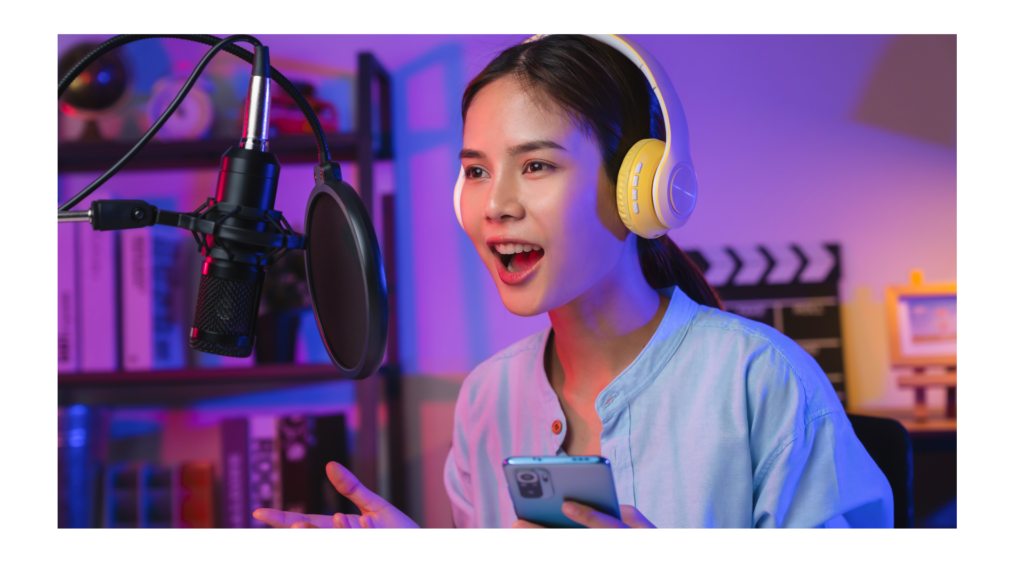
Memes can be wholesome, too! You just need to use the right sound effects for your videos, and they will become a trending, wholesome meme in no time.
- You can use uplifting music for Inspirational content or humanitarian efforts.
- Creators often use peppy tunes or fast-paced music for productive hacks to give off an air that saves time and enables gains.
- Celebratory songs or fanfare trumpets combined with success stories are a perfect match made in heaven.
- You can use energetic beats for fitness videos or personal transformation journey clips and become viral on the internet.
Copyright-free Sound Effects For YouTube Videos
There are many choices with the creators regarding sound effects to use for videos, but the challenge lies in overcoming copyright issues.
- Video clips or songs that become viral online are often taken out of TV shows and films, so they aren’t always copyright-free.
- Copyright claims come with a risk of monetization, channel suspension, revenue splitting, or even video removal.
- Some copyright-free songs may charge a royalty but could also be high-end or unique.
- Sound effects falling under the Creative Common license must be checked for their type. They are free but carry a license for usage rights and permission.
- Public domain songs can also be trimmed and used; they do not charge money or have usage clauses, hence serve as free sound effects for YouTube creators.
- Platforms Having Unlicensed Sound Effects For YouTube Videos – YouTube Audio Library, Pixabay, and Uppbeat.
Choosing sound effects from our suggested resources will be time-consuming, as there are a bundle of sound effects waiting to be explored. But if you invest the required time and promote video on YouTube, then you shall see quick growth on your channel in no time.
YouTubers Who Became A Meme

The way these creators delivered a particular phrase and used added sound effects made them too catchy to ignore. Let’s have a look at them.
- A Cute Video That Turned Into A Meme:
In 2015, a short video had become viral on YouTube. Here the baby was covered in peanut butter while staring blankly at the camera. What made it funnier was the auto-tuned repetition of the phrase “A potato flew around my room” in the background. This auto-tuned sound became a meme template for odd or unexpected situations. - Creator Who Created An Epic Meme:
A clip in which YouTuber Jacksfilms screams, “Oh yeah, Mr. Krabs,” in a distorted voice, went viral in 2015. This outburst of excitement deserves its own hall of fame! It was not the phrase in itself. It was how he distorted it that made it funny. - Gamer Who Turned Into A Meme:
In 2011, Captain Sparklez, a YouTube gamer, sang “Creeper, aw man” in his Minecraft parody song. It had become an instant hit in the gaming community. It had also resurfaced in 2019 on Twitter (now X) and Reddit.
Unable to create a viral meme moment? No worries! Just buy YouTube subscribers from a credible provider and see your channel get the attention it needs in as little as 2-3 days.
Conclusion
Now that this guide has put various sound effects for YouTube videos at your fingertips, you can do anything – From building curiosity, to intensifying drama, and more! Just ensure that you engage with either unprotected work, or seek permission for licensed work.
While we have listed sufficient strategies and resources to help you create a viral meme moment on YouTube, we would also recommend you to automate SEO-related optimizations using the Title Generator For YouTube and YouTube Description Generator.
Frequently Asked Questions
Q1. Is it legal to use memes in YouTube videos?
Memes are a grey area, so the answer to this question is tricky, let’s break it down:
- As memes contain snaps from popular shows/movies, there are copyright risks.
- But many people get away with the use of such snaps as a part of meme cos it falls under criticism and commentary.
- But if you are going to use memes for marketing activities, then seeking permission is the accepted legal course.
However, if you buy YouTube views for your channel, you will get views without running into legal troubles. Moreover, it will amplify your videos and attract viewers who convert into subscribers more easily.
Q2. How do I make YouTube videos sound better?
Here are tips to use the perfect sound bytes for your videos:
- Eliminate or reduce background noise and tap sounds while speaking to the camera.
- Choose the right audio equipment keeping your video needs in mind.
- Keep your speech and pronunciation perfect.
Q3. How to get paid for memes?
Here are ways to monetize on your memes:
- Sell your memes through a useful merchandise – Such as cups, sticker, or t-shirts.
- You can sell your meme ideas and inspiration to marketing companies who want to promote their offerings while going viral.
- You can also sell your memes to news reporters that writing articles on buzzing or trending topics.
- You can script your YouTube shorts, Instagram reels, or tiktok videos in a way such that a significant video duration is occupied by the meme itself.
- Memes can also be sold as stock images through canva.
- Memes can also be incorporated in Google ads and YouTube ads.
- Participate in meme-kaing contests if you are able to find any.
- Moreover, you can sell your memes as posters and wall art too.
- Also, reduce overheads by getting free sounds for YouTube videos from – Creative commons, Public domain songs, and Copyright-free zero royalty audio clips.
Q4. Which meme app gives money?
The MemeChat app awards the top creator with prize money for making the best meme. But you may want to review this app before participating in its contests.
Q5. How to add sound effects to videos?
Here are steps to add sound effects to your YouTube videos:
- If you have the video file with you, then you can upload it on any video editor as you desire.
- We recommend using clip champ pro, canva editor, or Kapwing.
- You can trim your video into multiple clips and then adjust your sound effects in between.
- You will be able to place your sound effect on top of the specific clip where you want both to play together.


