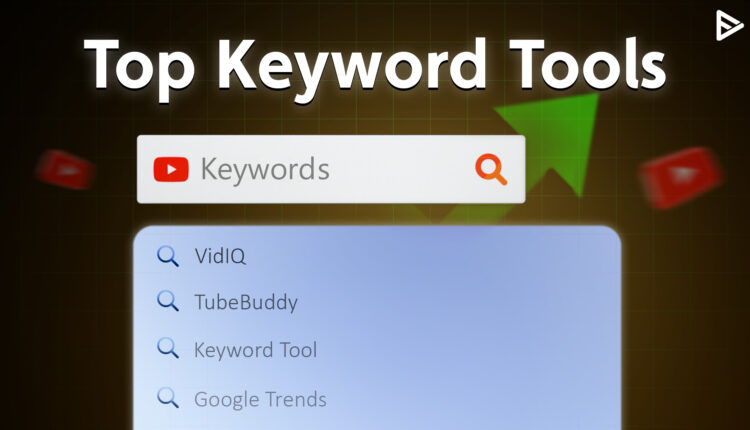YouTube is the second-largest search engine in the world and the largest video-sharing site. However, to know what people are searching on YouTube, you need to understand videos solving queries and keywords. Keywords are important to help videos rank better.
List of Top YouTube Keyword Tools
It’s essential to identify broad topics that interest your audience and find the right keyword research for YouTube. As a creator, using the right keywords and strategies can make all the difference. Here are the 10 best keyword search tools to help you:
1)VidIQ
VidIQ is a certified YouTube partner and a fantastic YouTube keyword research tool. You just need to enter a keyword in the search bar, and you will get a list of relevant keywords. Also, you will receive a variation of the keyword that you have entered. It will help you easily understand the search analysis of your viewers.
2)TubeBuddy
This YouTube keyword Search tool is a free browser extension for Chrome. While you search for content on YouTube, you will find a ‘search explorer’ on the right side. It will show you an estimated search volume, competition, and the overall score for the word you are searching for. This YouTube keyword planner tells you the search volume and the competition for the term you plan to target.
3)Keyword Tool
When you search for a term on YouTube, you might see a list of recommended keywords. This keyword research for YouTube tool will collect all these autosuggest keywords in a list. You can use these auto-suggested keywords that will help you get views on your YouTube channel.
4)Google Trends
If you are looking for trending or seasonal topics, Google Trends becomes a valuable asset. Some of the key features include a YouTube-specific search trend filter and Rising vs. Top queries. Google Trends gives you a better chance of going viral. Further, it also helps you gain traction organically by helping you look for time-sensitive keywords.
5)Keyword Planner
The Keyword Planner on YouTube provides a list of related search terms, including the most frequently used tags in videos with top rankings on YouTube. Keyword Planner will help you find long-tail keywords to optimize your YouTube videos, which will help you get more views on YouTube.
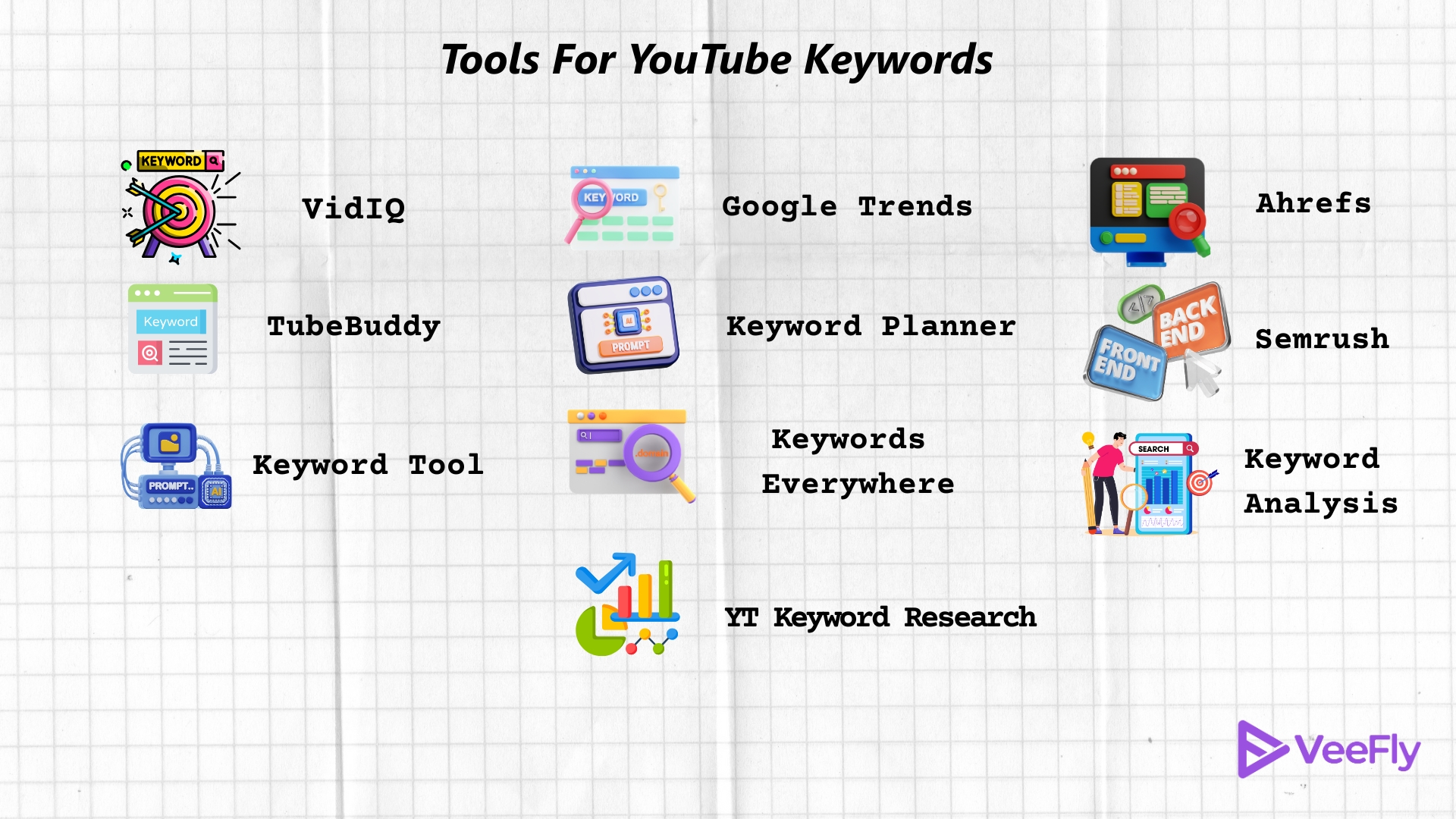
6)Keywords Everywhere
Unlike other YouTube keyword searches, this tool does not suggest keywords or phrases. Instead, it directly shows you the competitiveness of the number of times people use this word to search for a video on YouTube.
For instance, if you enter a term in the search bar on YouTube, this YouTube keyword planner will show you the volume and competition just below the search bar. Of course, this tool is available for free!
7)YT Keyword research
You can generate relevant tags and use AI-powered tools to fill gaps as well. It’s quick and free to use, and it offers further real-time suggestions based on what you are actively searching for. YT Keyword research is perfect for basic search at no extra cost. It will help you create content that directly answers what viewers are looking for.
8)Ahrefs
Ahrefs is primarily known as a YouTube keyword research tool, as it has a database of over 640 million keywords related to YouTube. Additionally, you can view metrics that include click percentage and local and global search volume for almost all countries. It means that you get an idea of what people are searching for and how many are searching for the term you are targeting.
9)Semrush
Semrush is ideal for YouTube competitor analysis and cross-platform keyword strategy. It offers primary features that are helpful for YouTube content creators. It includes the Keyword Magic tool, the Competitor Keyword Gap, and the Topic Research tool. Semrush helps with getting a keyword overview so you know what is in demand and what are low-intent queries.
10)Keyword Analysis
Keyword Analysis provides a detailed analysis of your YouTube channel, including your playlist performance and subscriber analysis. Words containing the exact word or phrase that you are searching for. Keywords containing the exact words. Newly discovered Keywords that have been recently added to the database. All the keywords mentioned above, including questions. Keywords that are usually asked as questions.
Conclusion
No matter what your experience level is, using the right YouTube keyword tools can help you create better content. Discover which keywords your competitor ranks and target the ones that are missing. You can also make an SEO template to uncover topics that are backed by user engagement. Consistency and a proper keyword strategy will help your channel grow.
Frequently Asked Questions
Q1) How do you find keywords on YouTube?
Open YouTube using a browser. Right-click on the page once you open YouTube on your browser and select ‘View Source.’ Now, click ‘Ctrl+F’ and search for the keywords in the source code on your screen. It will redirect you to YouTube Studio and display the list of YouTube tags that were used.
Q2) What’s the Best YouTube Keyword Strategy?
The best YouTube Keyword strategy combines search intent and ranking potential. Optimize your metadata and adjust your strategy. Targeting low competition in your channel is still growing.
Q3) How to Generate Keywords for YouTube?
To generate keywords, you can use a mix of free AI tools and manual research. Utilize platforms like VidIQ, TubeBuddy, and Semrush to identify effective keywords for improved search engine rankings.
Q4) Do YouTube Keyword Tools Cost Money?
YouTube keywords tools offer freemium or paid plans. For professional video production and optimization, consider investing in paid tools to gain a significant edge.
Summary
- YouTube is the second-largest search engine and requires effective keyword research for better visibility.
- Google Trends is valuable for identifying trending topics and time-sensitive keywords to enhance video reach.
- Utilizing the right keyword tools and strategies can significantly improve content creation and channel growth on YouTube.