As a content creator on YouTube, it is indispensable for you to understand YouTube analytics to grow your channel. Without this, expanding the reach of your channel to a newer audience will be similar to finding a needle in a haystack. It provides massive data points about your channel’s performance that you can use to grow your YouTube channel. Let’s walk through the nuances of YouTube analytics and the benefits you will gain if you learn how to use it.
What Is YouTube Analytics and Why It Matters
YouTube analytics refers to understanding the data and performance of your YouTube videos. It involves defining the key metrics of your YouTube videos, such as viewership count, subscriber growth, percentage increase in watch time, and engagement through comments. Analyzing these data helps you understand how your YouTube channel is growing and whether your content is resonating with your audience or vice versa. With this data, you can tweak and optimize your content strategy to grow your YouTube channel.
Benefits of keeping track of YouTube Analytics
Understanding YouTube analytics is crucial for your channel’s growth. Once you know how efficiently you can track your YT data using analytical tools, here are a few benefits you will eventually gain.
Understand what content resonates most with your audience
You can experiment with various content types, but how do you gauge which works best? YouTube analytics helps you do that. It allows you to zero in on the content that resonates closely with your audience and shows the videos that attract maximum views. This way, you can create more such content and attract more potential subscribers to your channel.
Assess what assets are impacting Channel performance
The success of a YouTube video depends on multiple factors like thumbnails, descriptions, titles, hashtags, channel branding, etc. With YouTube analytics, you can see which of these elements have contributed to the success of your video. While it cannot be completely tangible, you can get a fair idea of which asset works in your favor.
YouTube Analytics offers insights into Key Demographics.
YT analytics also offers crucial insights into the detailed demographics of your target audience. You can view which age group of people interacts with your content the most and what other similar content they watch. These insights can help you dive deeper into your competitors and create better content than they do. Besides, you can also know the vital characteristics of your target audience. These details will encourage you to think about your YouTube channel monetization strategies.
Helps you develop a long-term Strategic Plan
How far do you wish to scale your YouTube channel? Maybe 10K subs? Or maybe over a million subs? Whatever your channel goal is, YouTube Analytics helps you develop a long-term strategic plan for growing a YouTube channel. As you continuously track your YouTube channel analytics, you can anticipate the behavioral changes of your target audience, understand the seasonal trends, and form strategies accordingly.
How to use YouTube analytics:
Source: YouTube
Step 1. Log in to your YouTube account.
Step 2. Once you have successfully logged in to your account, click the profile icon at the top right, then Creator Studio next to the cogwheel icon.
Step 3. The Creator Studio dashboard will appear. You should see some basic analytics in the middle of your screens, such as Watch time, YouTube Views, Subscribers, Estimated revenue, and so on.
Step 4. To the left of this panel, you will come across a menu. Click Analytics to navigate to the main YouTube analytics dashboard.
There are drop-down menus on each analytics page’s Overview header. From these, you can narrow down the period for the data you’re examining.
According to the default settings, it will show the last 28 days. However, you can change them accordingly. You can filter by continent or country for specific geographical awareness and perception. This will help you know your products’ responses from different world regions.
The Export Report button at the top right allows you to export datasets as Excel or CSV text files. This will enable you to crunch numbers for yourself and monitor the numbers of upcoming videos. YouTube video analytics consists of three main sections: Revenue reports, Watch time reports, and Interaction reports. These reports will help you track your revenue, view videos, and interact with audiences.
Finally, if you are confused about what an option means on YouTube, look for the small grey question mark icon. It’s well-known that YouTube is becoming more popular than many other platforms, particularly among younger people. However, the desire for content on a predictable schedule has not changed. If your audience is counting down the minutes until your next upload, it’s a sign that you are successfully making it big on the platform.
Understanding Key YouTube Analytics Metrics
YouTube analytics provides in-depth insights to help creators track their performance and tweak their content strategies. This section will give you an overview of the key metrics to guide you with your YouTube strategy:
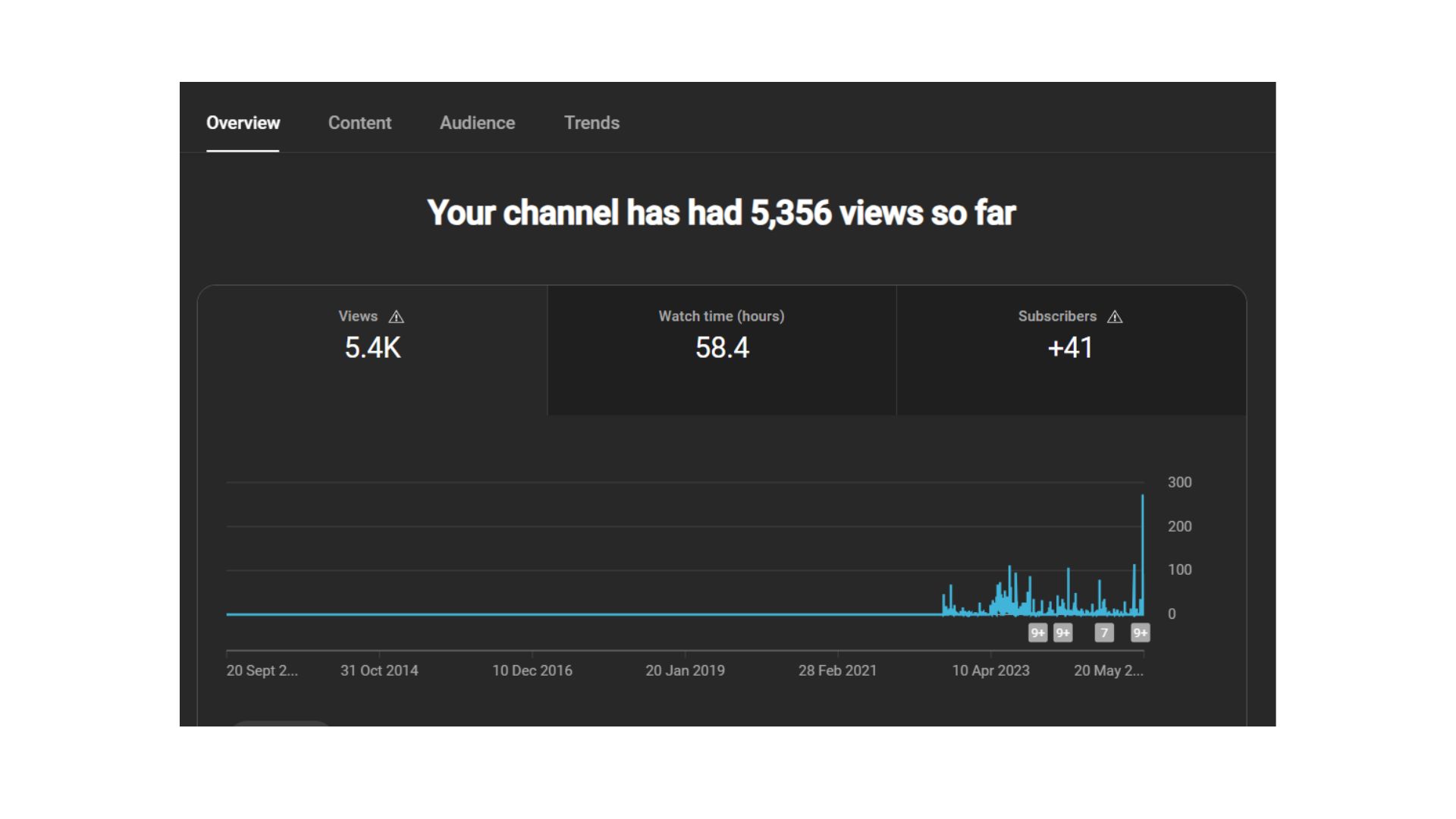
- Overview: The overview tab summarizes the entire channel’s performance. This section explains the watch time, the number of views, and the number of subscribers the channel has received.
- Content tab: This section typically explains the impressions, click-through rate, and average view duration of all the videos and Shorts videos. It will also tell you the top-performing video.
- Audience: This section will provide insights into who’s watching your content, new viewers vs. returning viewers, when the viewers are most active, geographic location, demographics, etc.
- Trends: This new feature helps you analyze and identify the emerging trends and patterns in your content and new ideas for Shorts and long videos.
YouTube ads earnings analytics, and metrics to track
These metrics will help you analyze the ad spend budget and its performance. Some of the ad earnings metrics that you must track are:
- Total Revenue: This metric helps to analyze the estimated ad revenue you made from a selected date and region from Google advertising. This data will also include revenue from non-Google advertising sources like memberships, Super chats, merchandise, etc.
- Ad type will help you understand which format will work best for your target audience.
- Ad impressions: This represents the number of times an ad was successfully served.
YouTube Analytics Tools to level up your Strategy
Apart from using YouTube Studio as your only source to gain insights to level up your strategy, you can use third-party online web tools to improve your strategy. Tools like VidIQ, Social Blade, and TubeBuddy can offer VeeFly research, competitor analysis, and SEO optimization features to help you increase your videos’ visibility and reach.
Conclusion
You must learn to understand the data from YouTube analytics to grow your YouTube channel. Based on the insights extracted, you can amplify your content creation efforts and take your channel to new heights. You can also complement your content strategies with alternate methods to buy YouTube subscribers for your channel.
Frequently Asked Questions
Q1. What metrics should I track on YouTube Analytics?
You can focus on metrics like watch time, sources of viewers coming on your channel, key demographics, engagement rate, audience retention rate, and average view duration per video.
Q2. What Is The Most Important metric for YouTube channel?
While all the metrics in YouTube analytics play a vital role, the most important metric is watch time. It indicates how much time viewers are spending on your videos and the likeliness of YouTube pushing your content in the recommended section.
Q3. What Is Good Average View Duration On YouTube?
The average viewing duration must be more than 50% of the entire video duration. So, a video that has a higher viewing percentage is considered to have good content by YouTube. The YouTube Algorithm will show the videos with higher viewing duration on the SERPs, ultimately increasing the viewership and the subscriber base.
Q4. How To Increase Views On YouTube?
You can use a combination of various techniques like creating high-quality content, crafting SEO-friendly video descriptions using an AI YouTube description generator, creating attention-catching thumbnails, organizing your playlists, and promoting YouTube videos. You can also explore a common practice to buy YouTube views, which can potentially increase your videos’ engagement rate.
Q5. What is the YouTube analytics summary?
The YouTube analytics summary shows you an overview of the critical data and insights into your channel’s performance. It provides a quick snapshot of the key metrics, such as total views, watch time, and subscriber count.


