In order to reach the 4000 watch hours milestone, you might do everything in your power. That might also include watching your own video. But does YouTube count your own views? Well, find the answer to your question in this guide. Also, do you know how YouTube counts views and how can you track the number of views you have received on your video? Get answers to all the questions, and does watching your own YouTube video count as a view below.
Table of Contents
What Counts As A View On YouTube?
Viewers watching your videos for at least 30 seconds on their device without skipping count as a view on YouTube. That means the view counts even if you don’t watch the video till the end. The number of times a viewer watches your video is also counted in the view, but to a certain point.
Does YouTube Count Your Own Views?
If you’re still wondering does watching your own YouTube video count as a view, here’s the answer:
Yes, YouTube does count your view in the number of views your video receives.
So yes, if you watch your own video on YouTube, that is counted as a view. Playing your video once or twice will be counted as a view. But if you keep refreshing the page with the intention to increase views, YouTube might think to label them as bot views.
YouTube makes sure the views that you receive come from real people. Therefore, there are two criteria that YT uses to gauge views on YouTube. The first is the user needs to initiate or tap on the play button to watch the video. Second, the user should watch your video for at least 30 seconds.
YouTube has become a maestro at spotting artificial views. So, you cannot keep refreshing your page to increase views on YouTube videos. YouTube’s algorithm is aware of the spambots if it tries to spam your YouTube channel with likes and comments.
Not all views on your YouTube video are unique. Some replays are counted as well.
Why Does YouTube Count Your Own Views?
If you see your own video for more than 30 seconds, YouTube treats you as a user as well; hence, YouTube counts your views as well. But if you keep refreshing your page in a delusion, your YouTube views will increase. Then you are wrong, as YouTube’s algorithm will consider these as spam or artificial views.
How Often Does YouTube Update The View Count On Your YouTube Video?
Once you upload a video, we are sure you keep checking how many views you receive on your YouTube video. YouTube updates the total views after 24 to 48 hours. So you can check the views on your video after 2 days in YouTube studio.
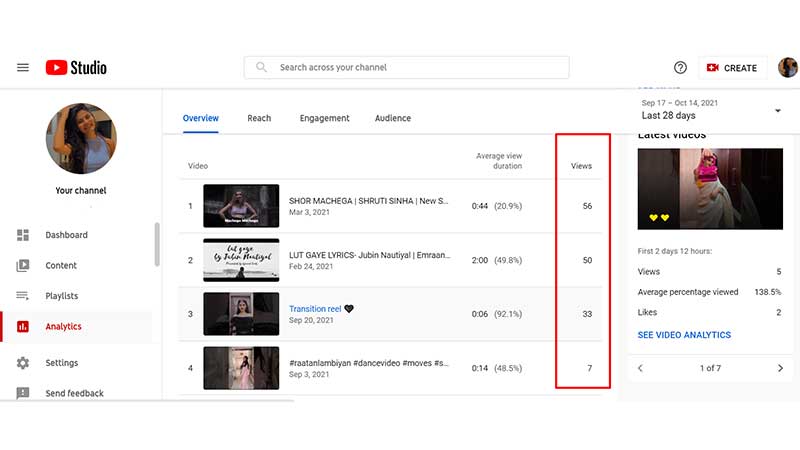
Does YouTube Count Repeat Views?
Yes. YouTube counts repeated views but only to a certain point. The maximum view count that gets registered within 24 hours is 4 to 5 repeat views. So if a viewer watches your video 10 times in a day, only 4 to 5 views will be counted.
Conclusion
We hope you have an answer does YouTube count your own views? All we have to suggest is to be consistent in posting videos and posting quality content. But these strategies, though effective, will take a lot of time to deliver results. Hence, we encourage emerging creators to buy YouTube views!
Frequently Asked Questions
Q.1 Does YouTube count views from other social media apps?
Yes! If you add a video or link on your social media that leads your views to YouTube, then definitely YT counts the views. But if you upload the videos on social media, then the views don’t count on YouTube!
Q.2 Are the embedded video views counted?
Yes. If the user clicks on the video and watches the video, then that will count as a view. Any videos that YouTube hosts will be considered as a view.
Q.3 How can I increase my YouTube Video views?
You can use SEO techniques, cards, and end screens to increase your views without any external help. Growing your channel using organic SEO techniques is good, but you can also buy views from YouTube by approaching YouTube promotional services that promote your video through Google Ads.
Q.4 Does YouTube count your own view multiple times?
YouTube only counts your view once or twice when not refreshing your page multiple times.
Q.5 Why did my YouTube views go down?
If YouTube has run a quality audit and found that your views are not legitimate, then YouTube will take down those views.
Q6. Can YouTube remove views from my video, and why would they do that?
Yes, YouTube removes views received from poor-quality IP addresses as it considers them fake. Views that come from the same users multiple times are also removed by YouTube because they are mostly invalid views.
Q7. How do small YouTubers get sponsors?
As a YouTuber, if you do not have a large fan following, then you need to reach out to sponsors initially. Make a list of potential sponsors, collect their information, and send a personalized email.
Q8. What is the easiest sponsorship to get on YouTube?
Affiliate sponsorship is considered the easiest sponsorship to get on YouTube. As a YouTuber, you will be required to share affiliate links and codes.
Q9. Can you get sponsored with 1,000 subscribers on YouTube?
It is a little challenging to get sponsorship with 1000 subscribers. So before you approach brands, make sure you build a subscriber base by choosing to buy YouTube subscribers first.
Q10. Where do YouTubers find sponsors?
Framebit, Grapevine, Content BLVD, and Channel Pages are some sites that will help you find sponsors.


