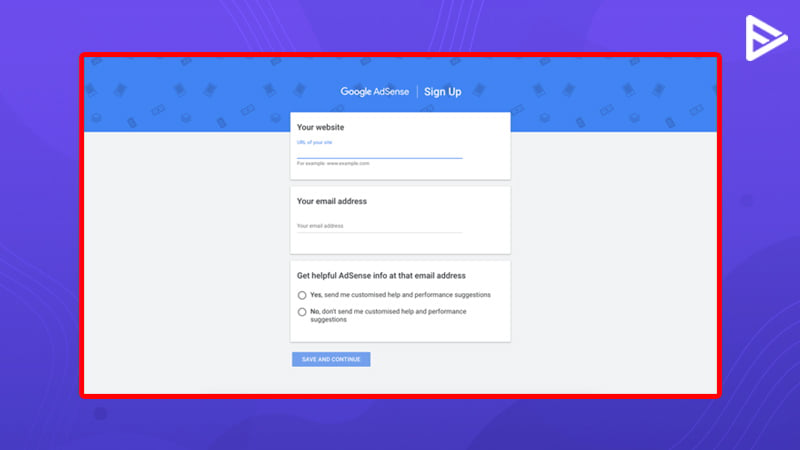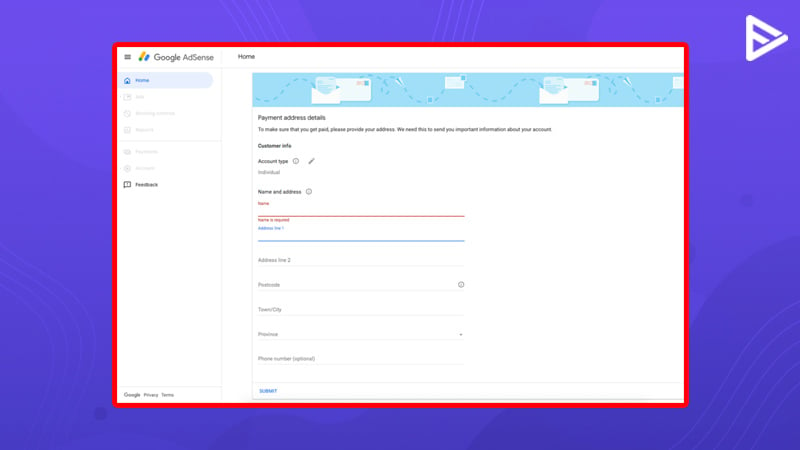How does YouTube send you money? This is one question that comes into every content creator’s mind. YouTube provides ample opportunities for creators to earn revenue through branded and sponsored content, affiliate marketing, etc., to turn passion into paychecks. But, how is it possible? How does YouTube decide how and when to pay the creators? Let us explain everything you need to know about getting paid on YouTube.
This blog can guide you on ways to increase your channel’s income. Even if you want to scale your channel’s revenue, we can help you by giving you the best strategies to earn money.
When Does YouTube Pay You For Your Content?
Do not expect to start earning immediately as soon as you set your channel up. It takes a lot of patience, determination, and effort to make money on YouTube. YouTube pays you when you meet specific eligibility criteria. To start earning, you must qualify for the YouTube Partner Program. Here are the requirements to be eligible for YPP:
- It must have 1000 subscribers and 4000 public watch hours in the past 12 months.
- OR must have 1000 subscribers and 10 million public YouTube Shorts watch hours in the past 90 days.
- The channel must have an active AdSense account.
- The channel must follow YouTube’s terms of service
- It should not have any active community strikes.
Once you meet these guidelines, you will be eligible to receive payments from YouTube. However, it is also essential to know that YouTube compensates based on the number of ad views in the videos. The payout does not depend on the video views. So, the number of viewers who engage with the advertisements shown before and during the video helps you earn money. Therefore, viewers must engage with the ads. You must aim to increase the number of potential video viewers, subscribership, and engagement.
But when does YouTube start paying, and how does YouTube send you your money? This puzzle requires you to understand certain aspects of monetization. Let us begin by understanding how to create an AdSense account.
What Is An AdSense Account?
YouTube sends money through an AdSense account. Users can sign up for a free Google AdSense account for their websites. They set up this account and receive payment for displaying Google-managed and regulated adverts on their websites.
How To Create An AdSense Account?
To understand how does YouTube send you money, you have to know how to create an AdSense account. Follow these steps to create one:
- Open the AdSense website and sign up
![AdSense-Sign-up]()
- After filling in all the required details, provide your information which includes your name, mailing address, phone number, and payment information. Google will then receive your request to create an account and ask you to link your website or YouTube channel to it.
![AdSense-How-does-YT-send-money]()
- Post this. Once your account is active, AdSense will review your site to see whether it complies with the AdSense Program Policies and give you a confirmation email.
So, this covers how to transfer YouTube money to bank account. As it’s an entirely automated system. To start making money using a Google AdSense account, you must determine what type of ads to choose and where you want the Ad to be displayed.
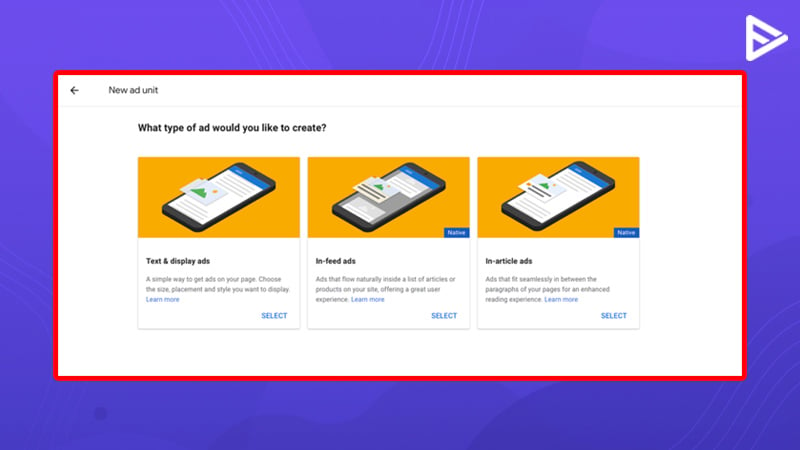
After you’ve learned how to register an AdSense account and how to activate it. Let’s explore how does YouTube send money to you.
The next step is to enable monetization on your channel.
To enable monetization for your channel, navigate to Creator Studio and choose “Channel” from the left-hand menu. You will see an option to enable monetization there.
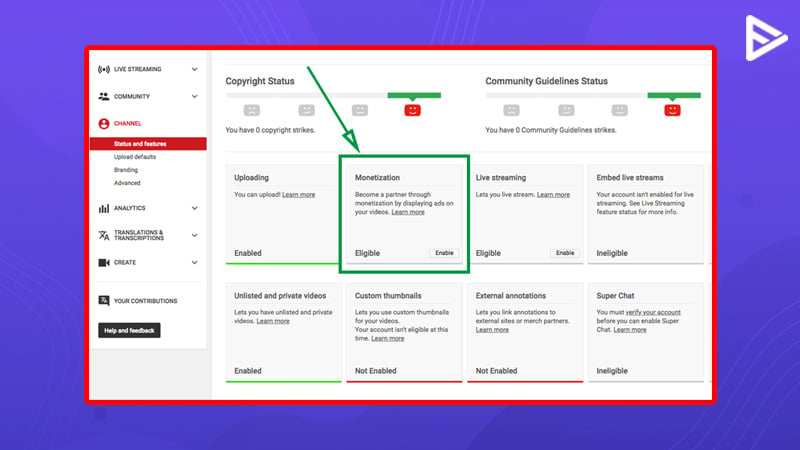
YouTube will transfer money into your AdSense account in exchange for the videos and advertisements you put on your channel.
After selecting enable, follow the platform’s instructions to accept its terms and connect your AdSense account.
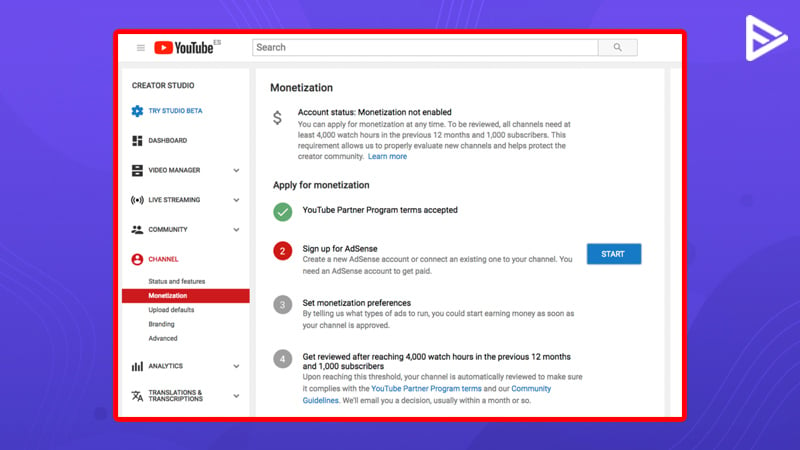
After the channel is linked to your AdSense account, you can use the monetization settings to specify what advertising you want to show in your videos.
- Display advertisements
- Overlay ads
- Sponsored Ads and
- Skippable video commercials are the alternatives to choose from.
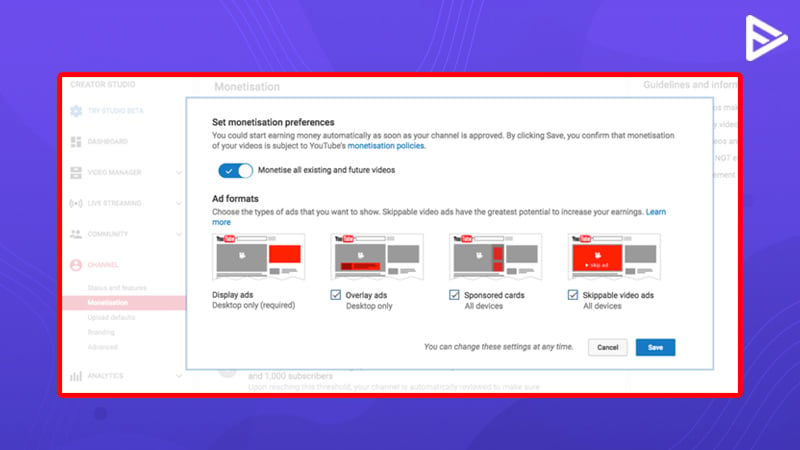
Based on the clicks on the advertisements in your videos, these were the steps to create an AdSense account and receive money from YouTube.
How to make the most of the YouTube Partner Program?
To make the most of the YouTube Partner Program, follow these guidelines:
- Optimize the Ad Settings. Deciding how and which ad formats will appear on your videos is essential.
- Choose a monetization model that suits your content niche.
- Ensure you stick to advertiser-friendly content.
- Maintain a higher viewer engagement by using compelling thumbnails and keyword-rich titles to reduce bounce rates.
- Also, encourage higher engagement on the videos to increase the chances of more ad impressions.
YouTube Monetization vs. Google AdSense – Any Difference?
Even though YouTube monetization and AdSense accounts are interconnected, both aim to show earnings from the platform. But we will list some apparent differences between the two:
- With YouTube monetization, creators have more control over the type of ad played during the video. They can also turn off specific ad types they do not want to show.
- Google AdSense is the payment processor. After setting up the account, YouTubers can track and receive payments from advertisers.
Other Monetization Features
Beyond the traditional ad views, YouTube offers several options for earning revenue on the platform. Let us discuss them one by one:
- Channel Memberships: You can create exclusive content for the viewers, and in return, they pay a monthly fee for the perks they receive on your channel. For example, viewers can get badges, emojis, etc.
- Affiliate Marketing: You can join affiliate programs for the products and services your loyal audience will purchase through links in your description box. When a viewer purchases through your link, you will receive a commission from the brand.
- Merchandise Sales: You can set up your merchandise, such as t-shirts, mugs, caps, etc., to increase your net revenue. You can create exclusive merchandise of your branding and logo to sell directly from your channel.
- Super Chat: It is an excellent way for your loyal subscribers to interact with you during Live Streams and get noticed by you. You must appreciate the fans and viewers who pay to have their messages highlighted. This will encourage engagement and build a loyal audience for your Live sessions.
What’s in the Cash Basket for Your New YouTube Channel?
When you start a new YouTube channel, until you are eligible for the YouTube Partner Program, the payouts will take a few months to reach the monetization goal. Once you meet the requirements, your earnings will initially be modest. With quality content and regular uploads, you can explore other monetization options. You must also bear in mind the following points as a new YouTube channel:
- YouTube’s payout will be through a Google AdSense account.
- The payment date is fixed. YouTube pays every month between the 21st and 26th.
- The payment cycle that YouTube follows is that once you cross the minimum payment threshold of $100, YouTube will process the payment.
- Lastly, if there are any payment delays, YouTube will email you the details explaining the delay. However, this could happen on a rare occasion.
5 Smart Tips to Maximize Your YouTube Earnings
To maximize your YouTube earnings, follow these 5 tips:
- Create Evergreen and Long-Form Content: Creating high-quality content is essential. But to maximize the revenue from ad views, creating long-form content that is 10+ minutes is crucial. This way, you can utilize mid-roll ads. Also, focus on creating evergreen videos that stay relevant even after months of uploading them to attract views and income consistently.
- Diversify Revenue Streams: Explore other monetization opportunities beyond ad views. Creating sponsored videos will help you attract and engage with your audience and build rapport and trust with your viewers and brands.
- Add Call to Action: You must use a CTA to encourage viewers to subscribe to your channel, leave comments on videos to increase engagement, etc. Adding CTAs will also help redirect viewers to other videos on your channel to increase the average watch duration.
- Create Compelling Thumbnails and Titles: Create attractive thumbnails and keyword-rich titles to attract more eyes to your content. This encourages YouTube to push your content to potential viewers looking for similar content.
- Study Analytics & Improve: Use YouTube Analytics, a powerful tool, to understand what works and tweak your content strategy accordingly.
How Much Do You Get Paid on YouTube?
Now that you know how AdSense works and how YouTube sends you money, we will discuss how much money it pays. The payout depends on factors like ad type, location, video length, and advertiser’s budget. So, depending on those factors, an advertiser can pay $0.01 to $0.03 per view. Therefore, per 1000 views, a content creator can expect to earn between $ 10 and $30 in their AdSense account.
Conclusion
It’s not as simple to make money with AdSense. Still, with solid content and an SEO plan, it’ll only be a matter of time until you start enjoying the AdSense rewards. To know how does YouTube send you money, there are many other ways by which a YouTuber can make money. You must check out our other blogs if you are a YouTuber and want to earn money, click here.
Frequently Asked Questions
Q1. When do YouTubers get paid by YouTube?
YouTubers get paid when they have 500 subscribers with 3000 watch hours in the previous 1 month or 3 million public views on YT Shorts in the last 90 days.
Q2. What is the payment threshold on YouTube?
The payment threshold on YouTube is different for various countries. If you are located in the United States, and your account generates $100 by the end of the calendar month, YT will pay you by the end of the month
Q3. How do I check my earnings on YouTube?
To check your earnings on YouTube, you need to:
- Sign in to your Adsense account.
- On the left, you need to select settings.
- Then, go to Payments.
You will see the total earnings for the selected dates and the last transactions.
Q4. How much is 1,000 views on YouTube Pay?
There is no fixed amount for 1000 views. It depends on various factors like ad type, location, content niche, etc. But, on average, YouTube pays $0.01 to $0.03 per view which roughly comes to $10 to $30 per 1000 views.
Q5. Can I choose my payment method on YouTube?
Yes, you can choose your payment method on YouTube. The following options are available to you:
- Check
- Electronic Funds Transfer (EFT)
- Single Euro Payment Area (SEPA)
- Wire Transfer
Q6. How long does it take for YouTube to send payments?
Checks are issued between the 21st and 26th of each month for the previous month’s earnings. They arrive at your payment address four weeks after being issued.
Q7. How much does 1 million views on YouTube pay?
For 1 million views, YouTube pays $1000 to $4000. It depends on creator to creator, as some niches like Finance attract more revenue than a vlogging channel. So, earnings may differ based on demographics, ad engagement, ad types, and location.