Want to learn how to listen to YouTube with screen off? Well, it is a tricky task because YouTube instantly pauses whatever is playing automatically once you lock the screen of your phone. So what’s the end result? You cannot listen to videos on the go. But what if I told you there are certain tricks with which you will learn how to listen to YouTube With screen off.
How To Listen To YouTube with Screen Off in Android?
Use a Web Browser

Since you’re reading this, you’re probably aware that the official YouTube app doesn’t allow you to listen to YouTube music in the background while the screen is turned off. This is due to YouTube’s desire for you to pay for YouTube Premium or the YouTube Music App.
To listen to YouTube with the screen off without paying any money, android users can just use a free web browser like Google Chrome or Mozilla Firefox.
- Google Chrome is probably already installed on your phone; you can download it if not.
- On the right side of the page, tap the settings icon (three dots) and select the desktop site.
- After you’ve updated the settings, go to YouTube’s website on chrome and tap on the video you want to watch; it will play in the background even if the screen is locked.
- Please note that the music may stop playing the first time you lock the device, but you will be able to view the playback control controls on the lock screen.
- Simply press the play button to listen to YouTube with the screen off.
People generally expect to play video with screen off android, but the reality is you will only be able to listen to the video rather than watch it.
NewPipe App: An Open Source App For Background Playback
It is an open-source app that you will not find on Google Play Store. This is the second trick that enables you to play YouTube with screen off.
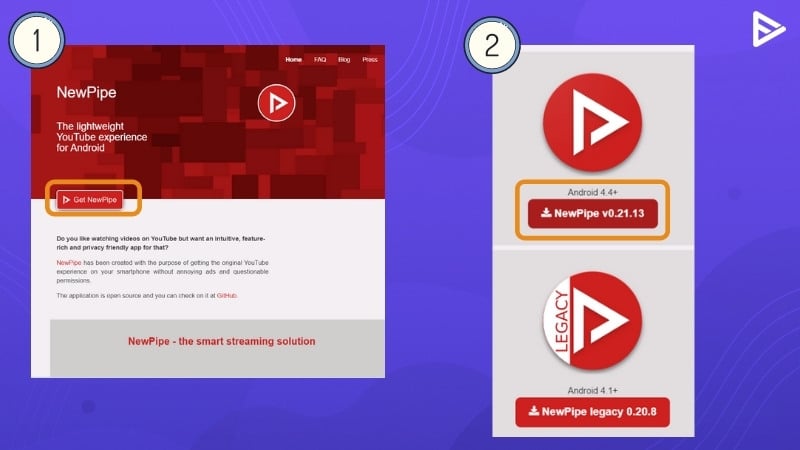
- The first step on how to play YouTube with screen off android is to install NewPipe App. You will need to visit the NewPipe Website and download the apk version of Android 4.4+
- Also, note that you might require permission to open the app as it is not downloaded from the Google Play store.

3. Once Installed, open NewPipe and search for the desired song using the search bar at the top.
4. You can play the song and tap on ‘background’ option. That is it!
NewPipe is a great app that allows you to play video with screen off android.
Float Tube
If you want to download an app through the Google Play Store, we’ve got you covered there as well.
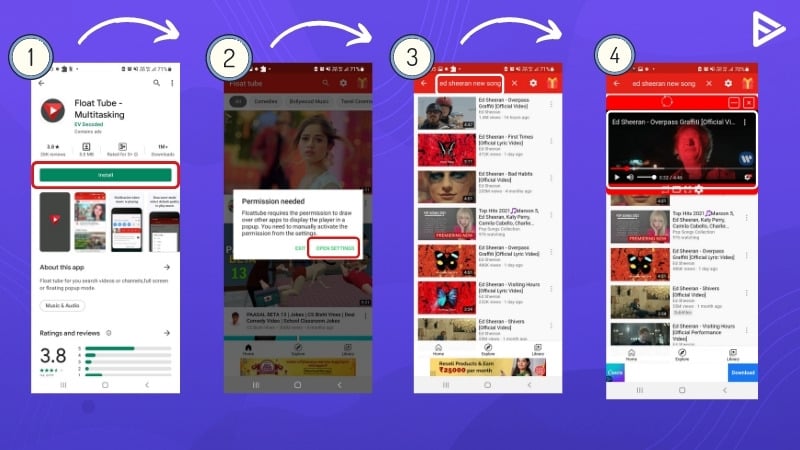
- Go to Google Play Store, look for Float Tube, and install the app.
- You will need to give permission to access the app.
- Once you do that, search the video you want to play and hit the play button.
- With this app, you will watch the entire video in the background.
- Like NewPipe, Float tube also lets you control the playback button from the lock screen.
These three are the easiest ways on how to listen to YouTube with screen off without paying for any monthly subscription.
How To Listen To YouTube With Screen Off IOS?
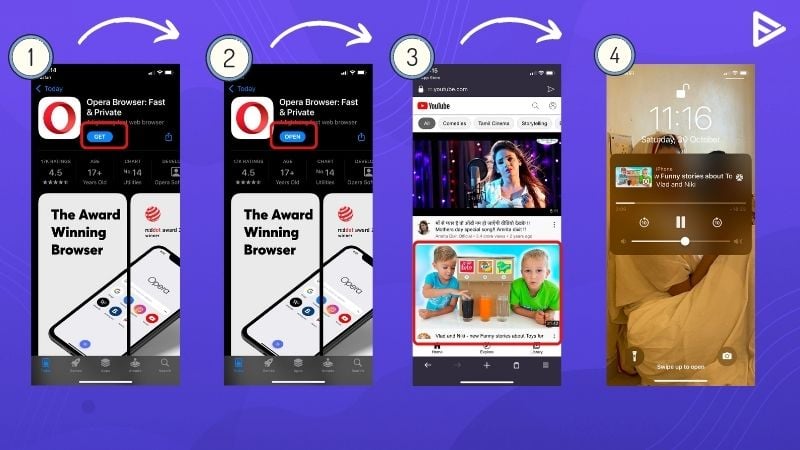
If you are using an Apple phone, we have a similar trick to what we use in android phones.
1. You have to download a browser other than Safari. For example, you have to download Opera browser.
2. With this browser, you can play YouTube in background ios 14and is also compatible with other iPhones.
3. Open the mobile version of YouTube once you’re in your new browser.
4. In the browser, look for the video you want to watch. Again, it’s essential to stay on YouTube’s mobile version here.
5. The video will stop playing if you switch apps or lock your screen while playing. That’s where the trick lies. Swipe to the music player and use the audio controls to play it.
6. Even if you switch apps or lock the device, the video will continue to play.
Conclusion
There you go; these were the quickest and easy ways on how to listen to YouTube with screen off. We hope you enjoy YT music without interruption in the background with these hacks and tricks.
Related Guides
What Is YouTube Music Stats? How To View (Updated)
Lyric Video Ideas: Learn To Promote Your Next Single (Updated)
The Best Fanbase Names In Pop World (Updated List)
Frequently Asked questions
How do I play music with screen off?
With some hacks and tricks, you will play music with the screen off on both Android phones and iOS. The easiest way to play music is by switching your Google Chrome Website setting to desktop view to continue playing music in the background.
How can I listen to YouTube with the screen off?
You can switch to YouTube Premium or YouTube Vanced to listen to YT with the screen off. If you do not wish to spend money, you can download free apps like Float Tube and New Pipe App.
Another hack you can try on your Android phone, open Google Chrome or Mozilla Firefox. Visit youtube.com to access YouTube’s mobile version. Select Desktop Site from your browser’s three-dot menu. Play the video of your choosing on YouTube’s desktop mode.
Can you use YouTube music with the screen off?
With a YouTube Music Premium membership, you may listen to music without interruption, whether using other apps or while your screen is turned off. Start with a song or a radio station, then switch to other applications or turn off your screen.
How do I keep my music playing when my phone is locked?
On your Samsung phones, allow background activity from the settings of your smartphone. You can keep listening to music if you toggle on the background activity to have access to use the phone’s battery.


