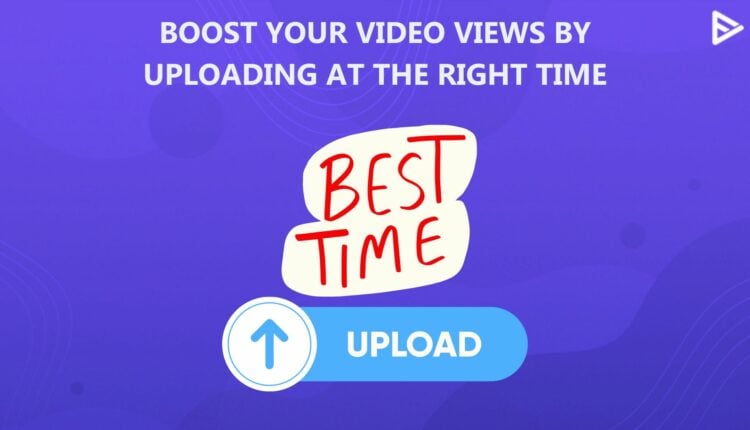Getting high views is one of the key factors to rank your videos on YouTube. So, in that case, knowing what is the best time to post on YouTube will help you gain these views organically. To gain more views, you need to analyze when your subscribers are active on YouTube.
Understanding this through your demographics will allow you to post videos in the time frame when most people are actively watching videos on the platform. In this blog, I’m going to discuss the best time to upload videos on YouTube.
What Is The Best Time To Post On YouTube?
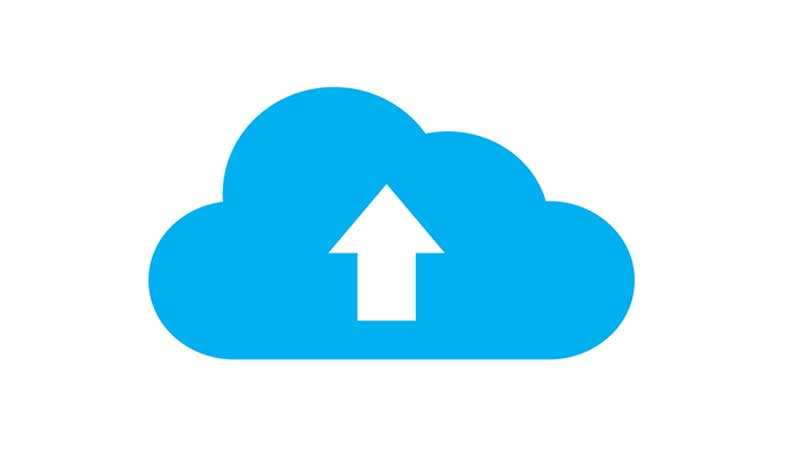
Maximum YouTube users are from the age group of 18 to 45. People are busy throughout the week and spend time leisurely over weekends. Therefore, weekends prove to be the best time to post on YouTube! Fridays and Saturdays are the days when people spend time on social media and entertainment. Since YouTube is the best video-sharing platform and has a variety of videos that educate, entertain, guide, and upskill, people tend to engage mostly over weekends and holidays.
The best time to post YouTube videos is listed below. You can plan your own timings, but these are considered to be more beneficial in terms of grabbing attention first.
- Mondays – 2 to 4 pm
- Tuesdays – 2 to 4 pm
- Wednesdays – 2-4 pm
- Thursdays – noon around 3pm
- Fridays – noon approx 3pm
- Saturdays – 9 am to 11 am
- Sundays – 8 am to 11 am
Note: These timings are ideal as the video takes a few hours to get indexed. So, posting a video at 2 pm on a Monday will target viewers at 4 pm.
Sunday is the ideal time of the week to engross people with your videos. The best time to post is either early in the morning, between 9am to 11am, or later in the evening, after 5pm to 9pm.
If you want to post videos in between the week, Wednesday is the day to keep driving your audience to your videos! You can share snippets or YouTube Shorts of your upcoming video on your channel to raise your subscribers’ curiosity. You can even ask them to stay tuned and increase their excitement by announcing the day of your new video.
Talking about YouTube Shorts, let’s see what the best time to upload to YouTube Shorts is.
What Is The Best Time To Upload YouTube Shorts?
YouTube Shorts are 60-minute videos that you can post on the YT Shorts segment. As these reel-sized videos reach audiences better, it’s time to understand when to upload Them.
The best time to upload to YouTube Shorts is between 6 pm and 10 pm on weekdays, and on weekends, you can post them between 12 pm and 6 pm.
Posting your YouTube Shorts in this time zone will help you buy YouTube views by attracting viewers to your content. On weekdays, you can post your Shorts on Wednesdays to improve, as this helps YouTube’s algorithm.
Also, remember that posting time always largely depends on the audience that you are planning to target. If you want to target people from the eastern and the west coast, the best time to upload a video will be between (8 am EST). At this time, people on the eastern coast are probably beginning their day, and people on the west coast are in the middle of the day, usually having lunch!
Finding The Best Time For You To Post YouTube Videos And Shorts
Knowing the idle time to post your videos is fine. But this timing may not be right for all your audience and their behavior. So, you need to find the watch time of the loyal audience. One great way to do that is by checking your YouTube studio.
YouTube studio is like your channel’s control room. It shows every detail of your videos, including subscribers, comments, likes, and engagement rate. You can select the “Go to channel analytics option” to get details about your video’s performance.
Under analytics, you also get to know the real-time updates, like the increase in subscriber count and the most watched time data. So you can post the content at the best time and meanwhile able to buy YouTube subscribers.
How to Use YouTube Analytics to Determine the Best Posting Times?
YouTube analytics can actually help in deciding when is the best time to post. You need to navigate under your YouTube Studio tab and go to the analytics option. There, you will see the audience; under the section, you will find ‘When Your Viewers are on YouTube.’ Now, there’s one thing you need to be clear about. With this section, you will know when your audience is on YouTube watching videos. It won’t tell you specifically about when they watch ‘Your’ videos only. What you can do here is take note of the timing when they are more active and schedule your videos at that hour so your audience doesn’t miss your videos.
Best Practices for Timing Your YouTube Video Uploads
The best practice is to upload the videos at the best time, knowing when your audience activation grows and peaks. Instead of posting the before and after the time period, you need to post the video at the time. Plan your video and optimize it well to ensure the video pops up when the viewer opens the application. You should keep your video ready and polished before you make it live for everyone. For example, if there’s a release of a movie trailer that has been in a buzz for a long, a delay in uploading time can affect the views.
Conclusion
You can work hard to create content, but if you post it at an incorrect time, all your efforts will be in vain! Hence, knowing the best time to post on YouTube will help you plan accordingly. Remember that these timings are not specific to you, so using your demographics to post your videos is highly recommended.
The timing of posting on YouTube depends on the time zone. If posting on the timing doesn’t help your videos get views, you can also promote videos on YouTube. Advertising videos on the platform will reach your audience anytime, regardless of time zones.
Frequently Asked Questions
1. How long does it take to upload a 1-hour YouTube video?
The upload time for a 1-hour video depends on factors like file size, internet speed, and video resolution. A standard HD video may take 10 minutes to several hours to upload.
2. Does the best time to post vary for every channel?
Yes, the ideal posting time can vary based on your audience’s location, habits, and preferences. Use YouTube Analytics to identify when your viewers are most active.
3. How often should I update my posting schedule?
Reviewing your posting schedule periodically is a good idea, especially if you notice shifts in audience engagement or analytics trends. A quarterly review is a common practice.
4. Does content type influence the best posting time?
Yes, different types of content appeal to audiences at various times. For example, educational content may perform better during weekdays, while entertainment or gaming videos might thrive on weekends.