YouTube is an excellent platform for gaining popularity and sharing your creative skills. Lately, YouTube video podcasts have been trending, and many creators have been using this opportunity to their advantage. Since YouTube is the world’s largest video-sharing platform, YouTube podcasts without any video won’t do you any good. However, converting your podcasts into video podcasts can significantly boost your channel’s success.
Here’s how to begin a podcast for beginners.
How to Start a Podcast on YouTube from Scratch?
How to start a podcast for beginners is a question that overwhelms many. I know there are many platforms to upload podcasts, but everyone comes to YouTube to acquire an audience. So why not understand how to start a podcast on YouTube? Let’s explore how to attract an audience to your podcast using these effective methods.
1. Start a secondary channel for a podcast
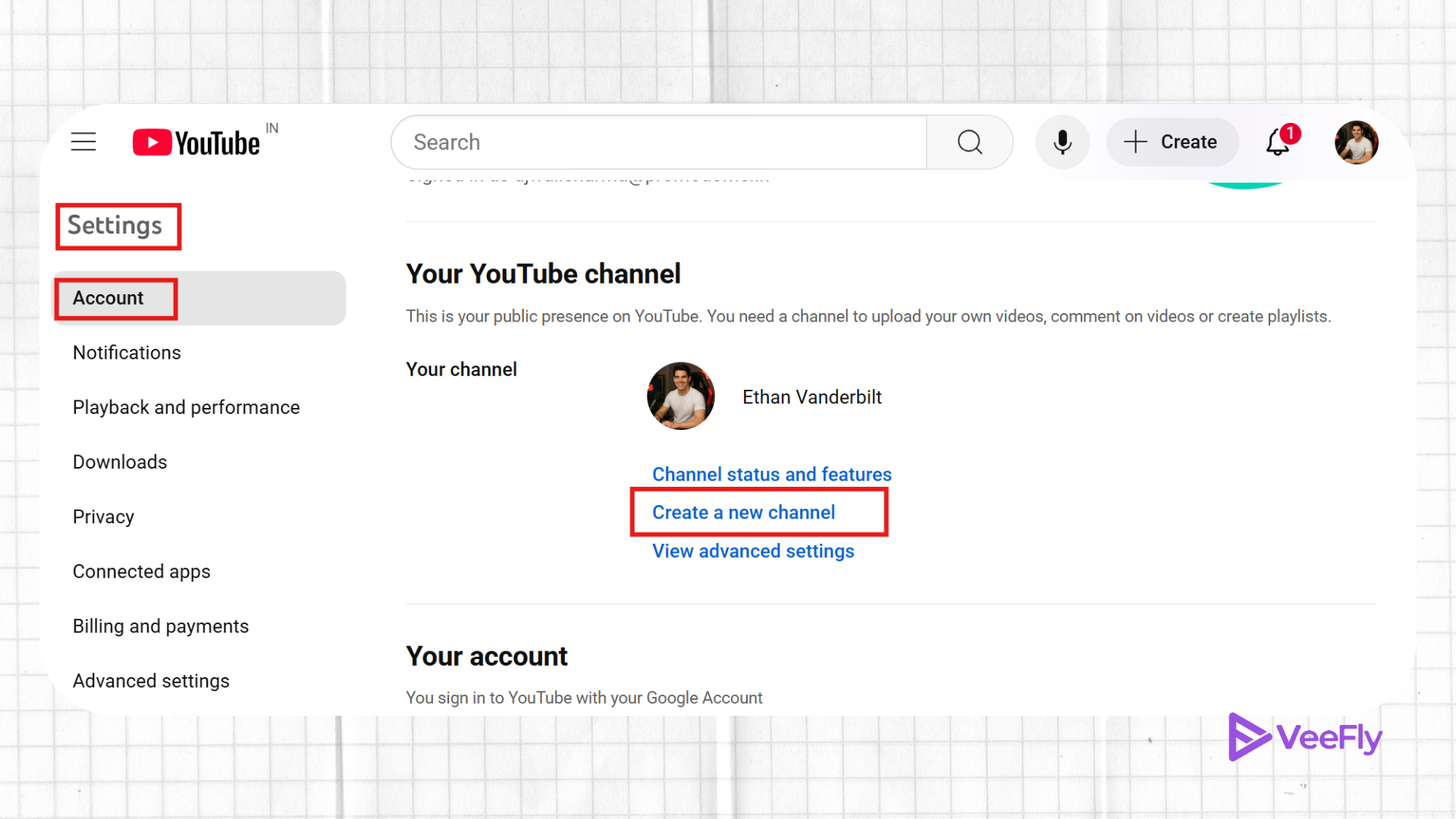
Start by keeping your main YouTube channel separate from your podcast. Create a secondary channel for your YouTube video podcast. Then, you can create a playlist to organize all your podcast videos. Keep the name of your channel and podcast the same.
Try creating a distinct name that goes with your podcast’s niche but is easy to remember. For example, many creators name their channel “title with (your name).” You can also promote your podcast on your central channel by including a link that directs your audience to it.
2. Start a video podcast for audio listeners
The primary audience of podcasts is audio listeners. On YouTube, you can upload videos, and the same principle applies to audio podcasts. When drafting the script, keep in mind that the video podcast is for audio listeners only. There should be no element that requires listeners to view the video.
For instance, when someone is doing kitchen work or listening to a podcast while walking, they should be able to understand the context from the audio alone. They should not wonder what the guest is saying; instead, they need to watch the video to understand the context.
Many YouTubers struggle to distinguish between video listeners and audio listeners.
3. Plan Your Episodes
Once you start a secondary channel or plan to record a podcast on your primary channel, your main task begins. How to start a podcast for beginners: begin by creating a roadmap. A strategy and plan are crucial before launching a video podcast on YouTube.
It is impossible to start recording episodes without determining your field of expertise and format. Therefore, it is essential to clearly understand the types of guests you will invite to your podcast, as they will motivate your audience to tune in. Nowadays, podcasts are top-rated. Having a specialty and a unique selling point is vital.
To develop a strategy, take inspiration and design a layout and format from other YouTube podcast shows. Research YouTube podcast genres trending to decide on a genre. This will give you an understanding of the target audience, the guests, and the delivery style.
4. Upload Existing Content
If you already have a channel, then you must have done a lot of research in that niche. This gives you the upper hand in terms of subject knowledge. Let’s say you develop tech content. You can start a podcast in the tech niche.
Even if you don’t have a channel, start from ground zero. Develop content on subjects in which you are confident. This confidence will shine through in your conversation, drawing listeners more towards your content.
Start with the content you have already uploaded to your channel or have in mind. Eventually, you will run out of content ideas. Then you can use YouTube analytics. To see what type of content your audience wants. Which podcast has more audience?
The data will give you direction to form ideas.
5. Use proper equipment
To record your podcast, you will need a few types of equipment. First, you will need a great mic and a pair of headphones. While many people rely on their camera’s microphone, invest in an external microphone instead.
Headphones are easy to get and fit within your budget. These will help you listen to the quality of your audio. Since it’s a podcast, there’s a high chance of other guests joining you on a few videos, so you might want to be prepared for such a situation.
6. Record yourself
Now that we know how to start a podcast on YouTube, we can move forward. Let’s begin to record it. Before you start recording your podcast, you need to set your camera’s mode. Then, adjust the angle of your shot; keep it wide for better footage. Finally, you can keep another camera handy for close-up shots.
Remember to keep your camera’s battery charged and the SD card empty. You might lose your footage if the camera runs out of battery while recording. As a creator, you would also want to record your entire podcast in one take.
7. Match the video with the audio.
Last but not least, once you have recorded the video and audio, you need to edit them. Select easy-to-use video editing software. Edit the audio and video files to match each other, then add a few elements to suit your branding. Your YouTube video podcast is ready to be uploaded. Use these tips to get started and grow your audience by using your primary channel.
8. Publish Your Videos
Publishing a YouTube podcast video requires adherence to YouTube SEO guidelines and the completion of all the necessary information. Craft a polished and compelling description for the video. Additionally, ensure the video is set to public so that viewers can easily find and discover the podcast. Furthermore, it is essential to upload an appropriate thumbnail for the video that illustrates the subject matter and helps audiences grasp the essence of the topic.
9. Optimize the Episodes for SEO
Did you know playlists are one way to optimize your videos on YouTube? Podcasts are also included in the playlist session to help you buy YouTube views for your videos.
10. Repurpose Content
YouTube has fantastic features like shorts that can promote videos like nothing else. Repurpose your videos into short clips, teasers, and highlight reels to attract viewers to your YouTube videos.
11. Engage With Your Viewer
Our podcast commodity is equally important to your YouTube communities. Respond to your audience’s YouTube comments and engage with them personally. While responding, you can also ask for constructive feedback to work on and grow your channel effectively.
12. Create Enticing Title & Thumbnail
A thumbnail and a title are the trailers that attract more viewers to click on your videos. When you create a compelling video title and cover, the chances of increasing the clicks and views increase. You can use online tools, such as a title generator for YouTube and a thumbnail generator, to create an irresistible video headline and cover page.
13. Engaging Description
Have you ever wondered why your videos get the maximum bounce rate? It could be because of uninspired descriptions. When you create an engaging video description, you give your viewers reasons to stick around and watch the video till the end. Use tools like a YouTube description generator to create an engaging video description.
14. Track Your Progress
After following these techniques, track your video’s performance and plan accordingly for future videos. You can use the SEO tool of your choice to put this plan into action.
Conclusion
We have outlined a detailed guide on how to begin a podcast.
Starting a podcast video on YouTube requires a few steps. We began by learning how to launch a podcast on YouTube. Then, the blog deep-dived into methods for a successful YouTube podcast. The methods provided were practical and used for acquiring a YouTube audience. By following these steps, you will successfully create an optimized YouTube podcast channel.
Frequently Asked Questions
Q1. How long should a podcast be on YouTube?
There is no ideal length, but usually creators add a long podcast, anywhere between 15 minutes and an hour long. However, the requirement is to provide an insightful and non-boring podcast.
Q2. Can YouTube podcasts be monetized?
Yes, a YouTube podcast can be monetized by being eligible for the YouTube Partner Program. The criteria are 1000 subscribers, 4000 public watch hours in a year, no active strikes, and a linked Adsense account.
Q3. What equipment do I need to start a podcast on YouTube?
Audio equipment for clear audio quality, such as a microphone, audio interface, headphones, a filter, and a shock mount. For video podcasting, a camera, lens, lights, backdrop, setup, and software/editing tools.
Q4. How much does it cost to start a podcast on YouTube?
You can get a budget setup ranging from $60 to $200. Covering primary equipment. Later, you can move to an advanced setup that can cost you $700 to $1500. For a professional setup you can invest in Studio.


