Have you ever felt ghosted by YouTube? Where do you constantly upload videos, but your regular subscribers refuse to engage? Where do you find a sudden drop in your impressions and engagement rate? You are not alone! Many creators have found themselves in this situation, which is generally a result of YouTube Shadowban.
Our guide will provide tips on how you can detect a shadow ban, avoid a potential shadow ban, and tackle one if you are unfortunate enough to land in this scenario.
What Is YouTube Shadowban?
YouTube Shadowban is also known as the invisible suppression of a channel, where neither users nor creators are supposed to know that their videos are being blocked.
A shadowban can occur when search results show decreased or zero visibility. Your YouTube channel can face suppression if it lacks video appearances in the subscriber feed. Usually, you will know this once there are reduced or no content recommendations in the “related videos” section. It means that only a select few comments on your videos will be visible to you by the platform.
Why Does YouTube Shadowban Creators?
Channels guilty of the following offenses will be shadow-banned:
- Crude Humor.
- Hate Speech.
- Repetitive videos.
- Sexually suggestive videos.
- Copyright Claim.
- Misleading Videos or rumor-mongering.
- Teaching or promoting harmful activities.
- Ad sense account or campaign error.
Note: If a hacker gets hold of your YouTube channel and posts something fishy or tries to change your account details in a way that doesn’t make sense, then even that will lead to a YouTube shadowban.
Shadowban vs. Regular Ban on YouTube: Understanding the Key Differences
In short, if I have to tell you, the YouTube shadowban is less cruel than the regular ban. See the main difference between them below and help yourself detect the sign of shadowban.
Notifications
In the case of Shadowban, YouTube does not send the notification to creators. On the other hand, with a regular ban, YouTube sends a notification to the creator, raising concerns or explaining the reason behind the ban.
Video Content Status
When your channel gets shadowban, YouTube can make your content either private or public but with certain limitations over commenting, which you might confuse with comments not loading. But as I talked about cruelty, in a regular ban, you lose the content altogether. YouTube will either delete the content or the channel.
Ban Duration
Shadow bans are usually temporary and last from a day to a few weeks, depending on the violation. However, regular bans are permanent. YouTube removes the content, which can be retrieved only if appealed.
Channel/Video Engagement
Your videos will lose all the engagement they generate with Shadowban. You have to promote the content again after release to gain views and watch hours. When your channel gets a regular ban, it goes for permanent channel restriction or deactivation. So, sadly, you are losing everything here.
Ways To Detect YouTube Shadowban?
Many creators wonder, “how to know If shadowbanned by YouTube?” And with the constantly evolving algorithms and guidelines, it can be tricky to know. But what’s more? YouTube doesn’t even notify you when the platform shadow bans your channel.
So here are the key indicators to watch out for.
1. Use Analytics To Detect YouTube Shadowban
Use YouTube analytics to track any drops in user engagement. Analytics can educate you about the falling trends in likes, comments, shares, and views. Do pay attention if the fall is significant. Constant fluctuations are normal. It’s the sharp and sudden declines (which go way out of normal trends) that you should worry about.
2. Check Content Visibility
See if your videos are still visible. Check if your previously well-performing and trending videos are still doing well. Monitor if your videos are appearing on the desired search terms and if there has been a significant rank drop.
3. Comments Can Indicate YouTube Shadowban
Sometimes, your audience can play a crucial role in informing you about your channel’s health and growth. In this case, their comments can provide hints about whether your channel was shadow-banned.
- Your users might say that your videos aren’t appearing on their feeds, which is a huge red flag.
- You can filter comments or use social listening tools to track user comments and segregate them based on emotions, keywords, and content.
4. Deploy Tools For the YouTube Shadowban Test
If you are suspicious that YouTube has shadow-banned you, then you can employ these tools to seek additional insights!
- Shadowban Detector: This tool will browse your channel and list videos that could have been shadowbanned by the platform.
- Shadowban Tester: This tool will tell you if YouTube is hiding any user’s comment on your videos. Using a shadow banned checker for YouTube can help you identify which videos may be restricted from public view.
5. Subscriber Complaints
Because of the shadow ban, you may see drops in the subscriber count as your videos aren’t reaching your viewers or not appearing in their feeds. So, in some cases, viewers happen to unsubscribe from the channel.
5 Ways to Resolve YouTube Shadowban
YouTube Shadowbans can be tricky; for starters, you won’t receive notifications or be alerted by YouTube. Most creators must be vigilant to know the difference. However, once you spot it, you can resolve it with these 5 ways:
1) Review YouTube Channel: Once you take a proper account of your YouTube channel, you can verify if there are any potential violations in your content. You can actively look for videos that have clickbait titles, copyrighted music, misleading thumbnails, or harmful content. If you detect any such videos, you can update them to YouTube’s polices. Sometimes, even banned keywords can compromise your channel. Therefore, ensure you properly audit your channel.
2) Monitor YouTube Analytics: Only through analytics can you spot a difference in traffic and engagement. Keeping a keen eye on YouTube analytics will help you take quick action once you see a drop in any metrics. If the metrics appear to be on a decline, it could indicate the visibility is restricted. Therefore, ensure you are up to date with YouTube analytics to understand the problem thoroughly. Learn how to know if your YouTube channel is shadow banned by simply checking the analytics.
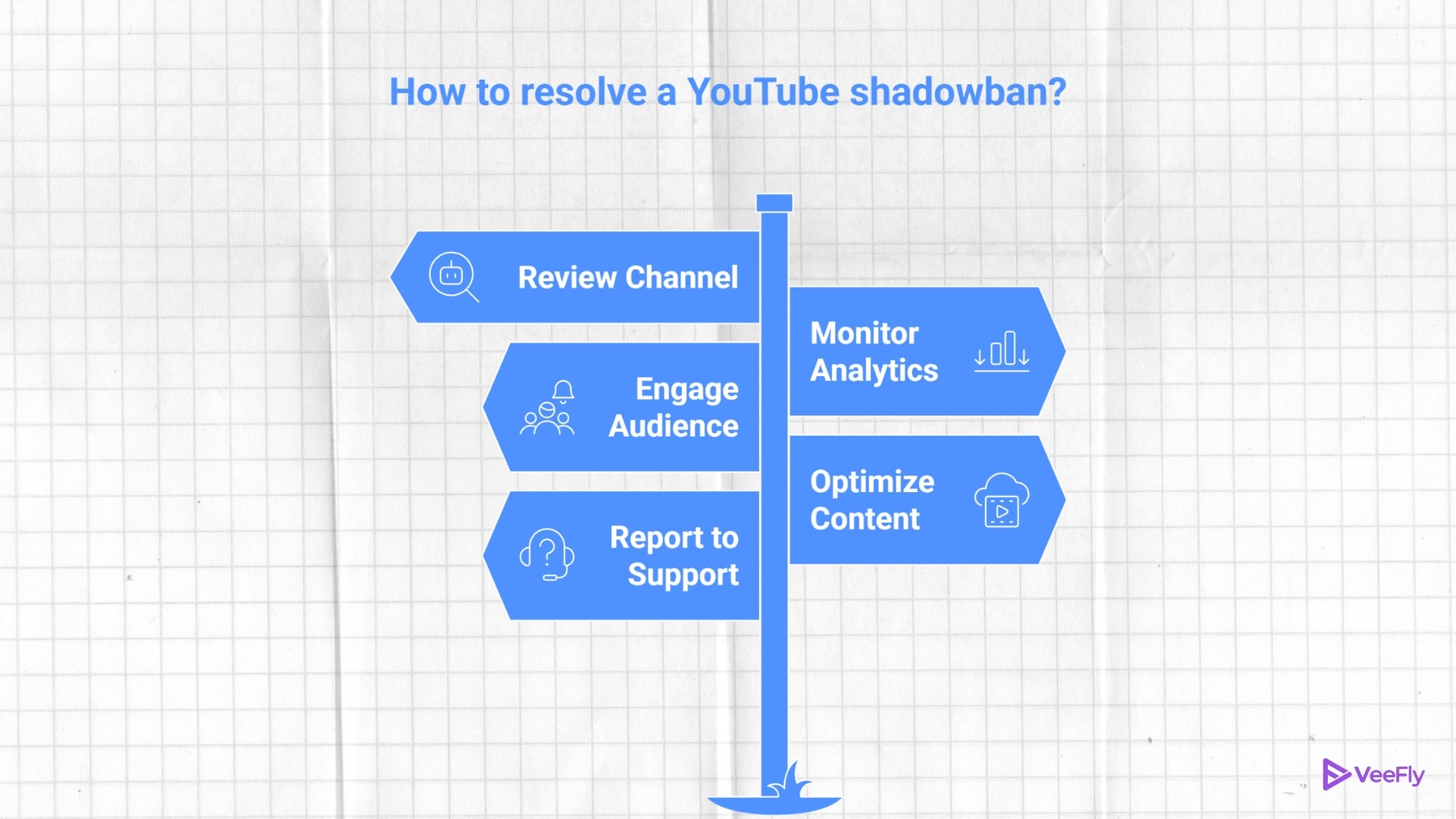
3) Engage With Audience: Your subscribers are your trusted ally. If your channel faces a shadow ban, make sure to inform the relevant authorities about the same. You can ask your subscribers to press the bell icon to be notified of your videos. Further, your subscribers can share the videos to drive more traffic from other social media outlets. It will help resolve the issue of dipped views.
4) Optimize Content: Sometimes, content that doesn’t cater to the algorithm may not be optimized by YouTube. Use relevant keywords to fit in the titles and description naturally. Optimizing your video helps recover views and protects your channel from future damage.
5) Report to YouTube Support: If, despite troubleshooting your channel issues, you still face any problems. You can reach out to the YouTube support team and raise a ticket. The platform can investigate and guide you to resolve the visibility problem.
Tips To Counter Shadow Ban YouTube
Here are ways to tackle YouTube Shadowban.
1. Notify Viewers
Ask people to hit the notification bell on your channel so that it becomes difficult for the shadow ban to hide your video uploads. You can also connect with your subscribers on social media platforms to provide constant updates.
Keep the community posts active and host polls to seek user interactions; this way, they will follow your video updates even more closely.
2. Adhere To Platform Policies
Comply with YouTube guidelines. You should also contact YouTube Support and detail your experience. Explain what differences you see in impressions and what complaints you have received from subscribers, and wait for their response.
3. Rank On Google
Always optimize your videos, because even if they don’t appear in YouTube search results, they can still rank on Google. With the right SEO techniques, you can learn how to boost YouTube video visibility on Google and reach a wider audience.
How to Safeguard Your Channel from YouTube Shadowbans?
Once you know your channel has shadowban, you must fix it as soon as possible to free your channel from the restriction and effectively reach your target audience.
1. Connect With Your Audience
Engaging with your audience on regular days will help you create a loyal community and pretend your channel is from Shadowban YouTube. Reply to the comment and connect with them through live stream, ensuring your content isn’t hurting viewers. Though YouTube is an open place to talk about any topic, it still has some authority over the languages spoken.
2. Comply With YouTube Guidelines
When you start your YouTube career, you are so busy in creation that you unknowingly overlook the guidelines you need to follow before creating. Following YouTube community guidelines are crucial to avoid shadowbans. Violating the guidelines can lead to several penalties, such as channel restriction, content removal, YouTube strikes, shadowban, or regular bans.
3. Optimize Your Videos Rightfully
Optimizing your videos on YouTube is what helps you reach your audience. If it is done right, your videos will appear on the YouTube SERP and are likely to get maximum clicks. Titles and descriptions are the initial elements that are the focus of optimizing videos. It is sometimes possible that creators use some words in the titles or descriptions, which isn’t acceptable by YouTube and leads to violation. So whenever you optimize descriptions or titles, be sure to check if you have accidentally added something that you shouldn’t have.
Conclusion
No worries! A YouTube Shadowban can be detected easily. It usually resolves independently, but if it doesn’t, you know what steps to take. So, your channel will continue to thrive no matter how many obstacles you face.
Frequently Asked Questions
Q1. How long do YouTube Shadow bans last?
Shadow bans can last up to a month, but are usually resolved within 48 hours. Once your engagement rate has returned to normal, your ban is lifted.
Q2. How do I know what video got me shadowbanned?
Identify the most significant drop in engagement on your channel, then trace your videos by publish date to see where your content aligns with YouTube guidelines.
Q3. Does YouTube warn you before banning you?
No, YouTube will warn you in case of bans, copyright violations, or suspensions, but it won’t notify you in case of a YouTube shadowban.
Q4. Can I start a new YouTube channel after being banned?
No, you won’t be able to create a new YouTube account if you are banned from YouTube. A channel ban is different from a YouTube shadow ban.


