As a YouTuber, do you often find it stressful to write scripts for your YT videos, brainstorm new video ideas, efficiently edit them in less time, and publish them consistently on your channel? We bet it does. Relax. This article will walk you through the new way of making videos using AI YouTube video maker.
How does an AI YouTube Video Maker make a creator’s life easier? Making YouTube videos requires significant time, energy, and money. An AI YouTube video maker makes the entire video creation and editing process scalable, less time-consuming, and cost-effective. Let’s explore.
What Are AI-Generated YouTube Videos?
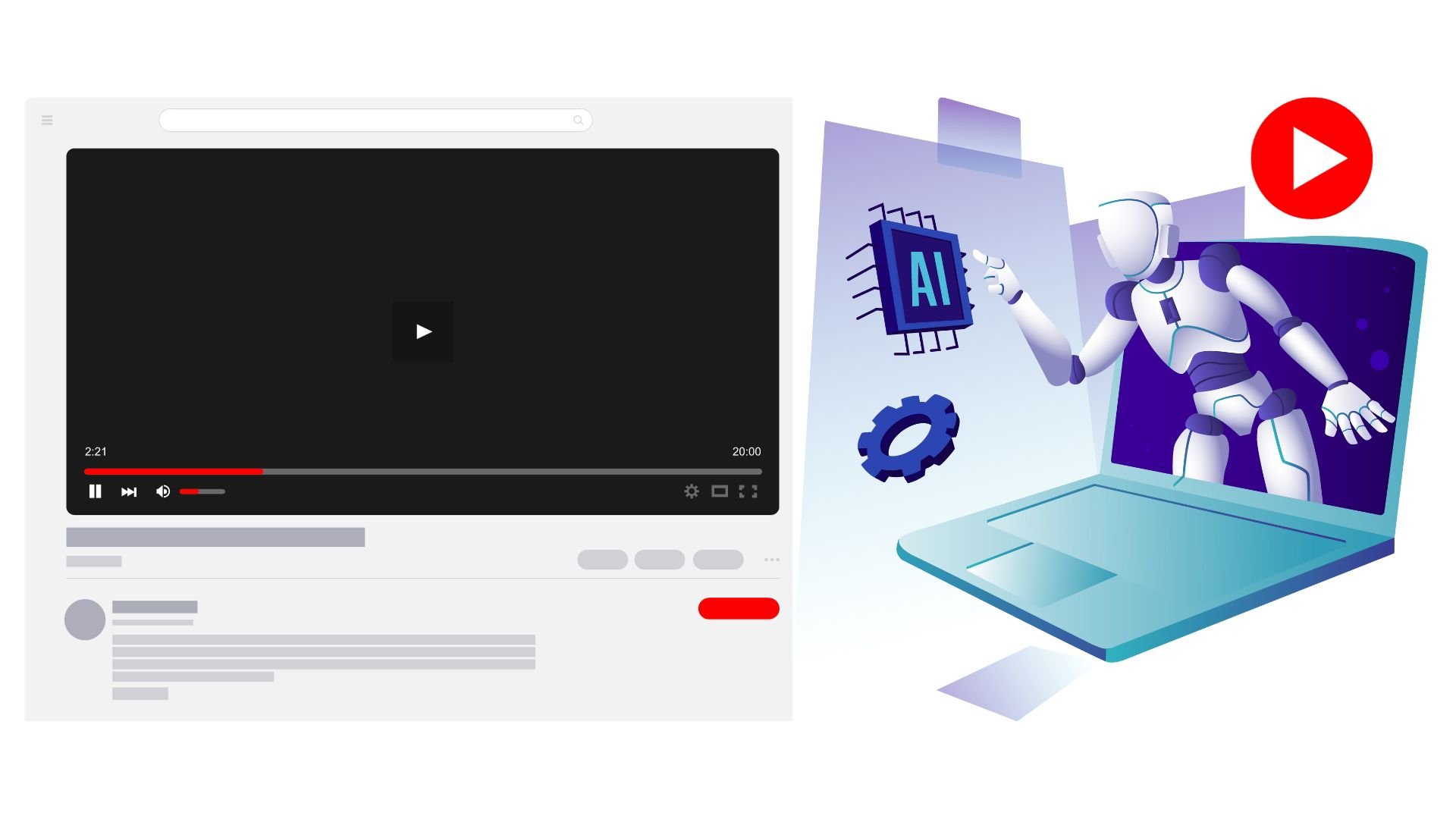
Artificial intelligence-generated YouTube videos are created using various algorithms that analyze different data inputs, like texts, images, and audio, to produce a video output. An AI YouTube video maker simplifies the steps involved in creating YT videos. It automates the process of generating scripts, adding video clips, putting voiceovers, texts, background music, and adding transition elements. The process automation gives more time to the creator to work on more ideas and create more engaging content that their audience will genuinely love. Moreover, it gives you the flexibility to explore strategies to promote video on YouTube.
How To Create AI-Generated YouTube Videos?
AI YouTube Video Generators allow users to create video content without equipment by using AI.
1. Create A Video Script
An AI YouTube Video Maker relies on the text-to-video function to create videos using the text entered by the user. To make the script, you can use AI-based tools like ChatGPT or other AI video makers. It gives you a clear understanding of the type of video you want to create. It acts as a guiding post to execute the steps ahead. Carefully review the YT video script, as it can immensely impact the video creation process.
2. Choose An Avatar In An AI YouTube Video Maker
You can always choose an AI-based avatar as the narrator or presenter in your YouTube video. Based on the AI YouTube video maker you use, there could be more than 120 diverse AI avatars to choose from. You can constantly adjust the size and position of the avatar using the video maker’s app settings.
3. Select An Appropriate Voice
You can add an appropriate AI-enabled voice to your videos based on their content category. You can paste your video script into the designated box. The AI for YouTube video transforms your script into an AI voiceover. You can also select your preferred dialect and voice style. Additionally, you gather the necessary elements, such as text, images, and audio, to make your video more engaging.
4. Edit The Video
In this stage, you add stock images, background videos, screen recordings, shapes, text-on-screen, and background music. Most Artificial Intelligence tools for making YouTube videos will prompt you to choose a professionally designed template before generating the video.
5. Generate The Video
After making the final edits to suit your needs, you just need to generate the required video from the AI tool. The algorithm checks the various input data types, and the elements pass through a content moderation process. You can export the video in your desired format and publish it on your channel. Once you upload the video on your channel, you can buy YouTube views from a reliable YouTube service provider to reach the target audience faster and improve the engagement rate.
How To Effectively Use AI Tools to Craft Your YouTube Content?
AI YouTube video maker tools can be leveraged to scale your content’s quality and increase its relatability with your target audience. Here’s how.
Text to Video Feature in YouTube Video Maker
If you create educational content or how-to explainer videos, the text-to-video feature available in various AI tools can greatly benefit you. All you need to do is provide the tool with your written script, and it will create the video based on its understanding of the script. This helps you save a lot of time and creative focus.
AI Voiceovers and Translation
Want to cater to a global audience? Head over to your favorite AI tool for YouTube content creation and explore its voice generator feature. You will find it in various AI YouTube video maker tools available online. Besides, you can choose from a range of AI voices speaking different languages that fit your content needs.
AI for Editing and Post Production Steps
Let’s face it. You know, video editing and post-production stages are the most time-consuming tasks in YT content creation. However, you need not spend so much time on it. Why? Because AI tools can help you automate large portions of the editing process and add special effects that require advanced editing capabilities. Leverage AI tools and their features to streamline your content production workflow, thus saving you time for creative pursuits.
SEO And Analytics Available in YouTube Video Maker
Many YouTubers strive hard to get their videos ranked higher in YT search results and attract considerable organic traffic. With tools like AI YouTube description generator and AI YouTube Title generator, you can create SEO-optimized video descriptions and titles. The AI YouTube video maker tools ensure that your descriptions and titles contain relevant keywords placed in the right places for better ranking that helps attract maximum organic viewers.
YouTube Transcription
A transcript of your YouTube video content can help you conveniently repurpose your content for different platforms and assist you to buy YouTube subscribers. You can add your video transcription to an AI YouTube video maker tool and generate blog posts, email newsletters, social posts, and much more. However, we recommend researching well before the features of the AI tools that you choose. Not all AI video maker tools have the feature of repurposing your video transcription into other forms of content.
Content Ideation Made Easy With YouTube Video Maker
AI tools can analyze your older video content and help you suggest specific patterns or themes that resonate more with your audience. Tools like YouTube AI content generator can give you tons of ideas around a topic of interest in just a few clicks. No more endless brainstorming for new content ideas. Explore AI tools for YouTube videos.
Scripts for Reels
This advanced feature might not be available in all AI YouTube video maker tools. It can analyze your long-form video content and generate scripts for reels for social media platforms and YouTube shorts.
Conclusion
Whether you want to create marketing videos, tutorials, or how-to training videos, an AI YouTube video maker can assist you in creating engaging content within a few clicks. These revolutionary AI video editing tools can help save a lot of time for content creators like you. The time and energy saved can be used to optimize your video for better performance and ranking in search results.
Frequently Asked Questions
Q1. Can I Use My Own Images And Videos In An AI YouTube Video Maker?
Yes. Most AI-based video editors allow you to add images or videos during the video creation and editing stage or after the video is generated.
Q2. Is It Safe To Use Third Party AI YouTube Video Maker?
Yes. The tools available online for generating AI YouTube videos are mostly safe to use.
Q3. Is There A Free Demo Available In Any AI Video Maker For YouTube Videos?
Most AI-based video-making apps offer a free trial or free AI videos for a limited duration.
Q4. Is There A Need To Use Special Software Or Equipment To Use AI YouTube Video Makers?
It depends on your choice of AI-based video-making tool. Usually, most AI YouTube video makers do not require any additional equipment or software to generate YT videos.


