The streaming world is really competitive for gamers, especially when you use two best streaming platforms. No surprise that you would seek other ways to grow your channels and wonder how to stream on Twitch and YouTube at the same time.
Streaming to Twitch and YouTube all together helps you push your content to two large platforms and boost your channel. However, many gamers don’t know how to stream on Twitch and YouTube at the same time. This blog will walk you through the guide to stream simultaneously on both platforms and convert visitors into subscribers.
How To Stream On YouTube And Twitch At The Same Time?
Multistreaming on Twitch and YouTube concurrently allows your content to reach a wider audience. The best way to stream on Twitch and YouTube at the same time is by using a service called Restream. This helps you multistream on Facebook, YouTube, and Twitch at once.
- Log into the Restream account
- Connect Twitch and YouTube to Restream
- Open OBS and connect accounts
- Start streaming
If you are still unsure how you can stream to Twitch and YouTube at the same time, here’s the complete guide for better understanding.
Step 1: Log into the Restream account
Search the restream.io on the browser, and create an account using your Google mail ID or Facebook account. You can also directly sign up using the mail and password. Once done, log in to the restream account.
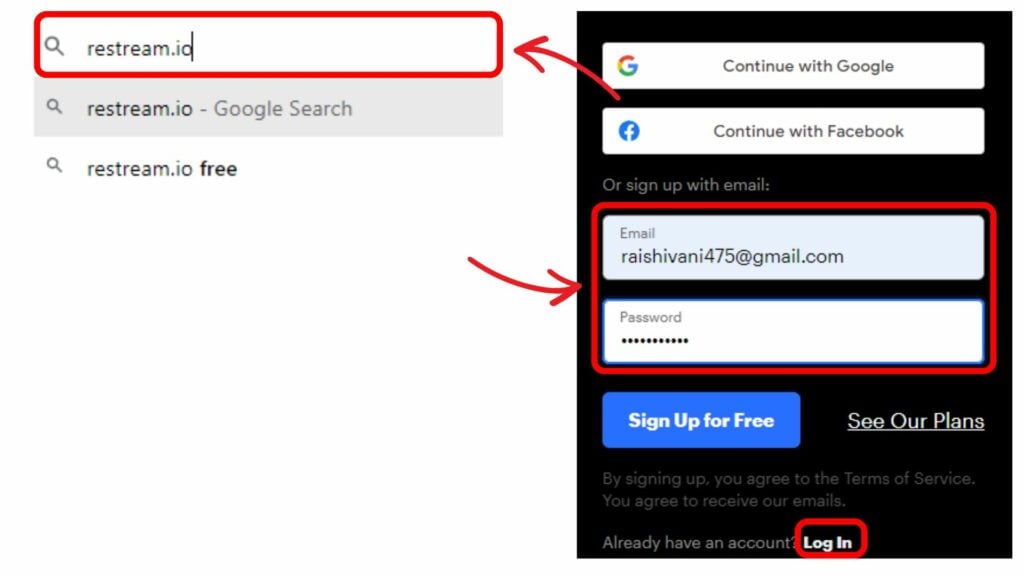
Step 2: Connect Twitch and YouTube to Restream
After you log in to your restream account, select the add channel option to connect Twitch and YouTube to the platform.
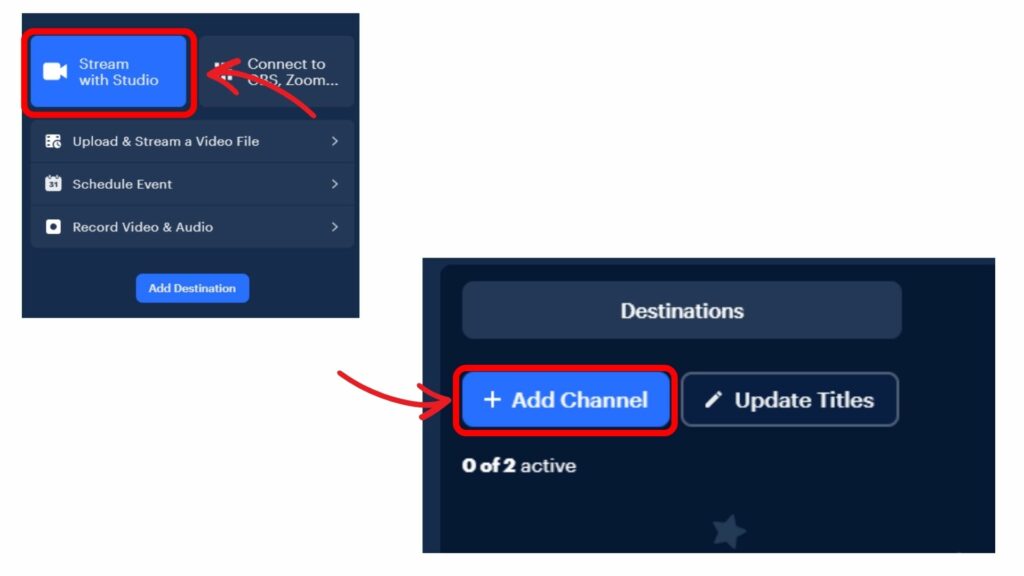
You have to sign up with your Twitch and YouTube credentials and authorize Restream to access both platforms. Connect both platforms one by one.
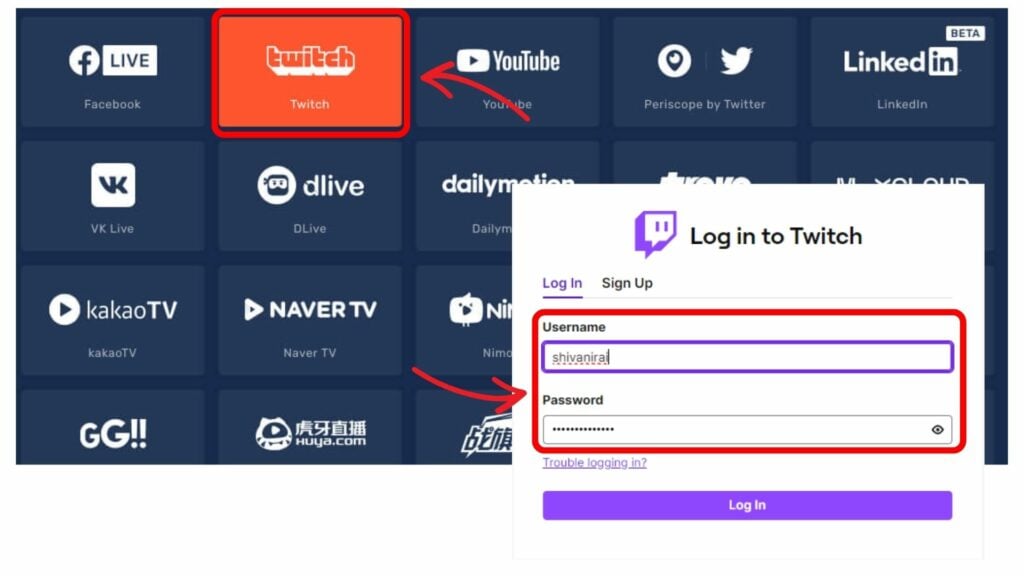
Step 3: Open OBS and connect accounts
Once you connect Twitch and YouTube to the platform, open the OBS studio. Choose the settings from the bottom right corner, and navigate to the stream tab. 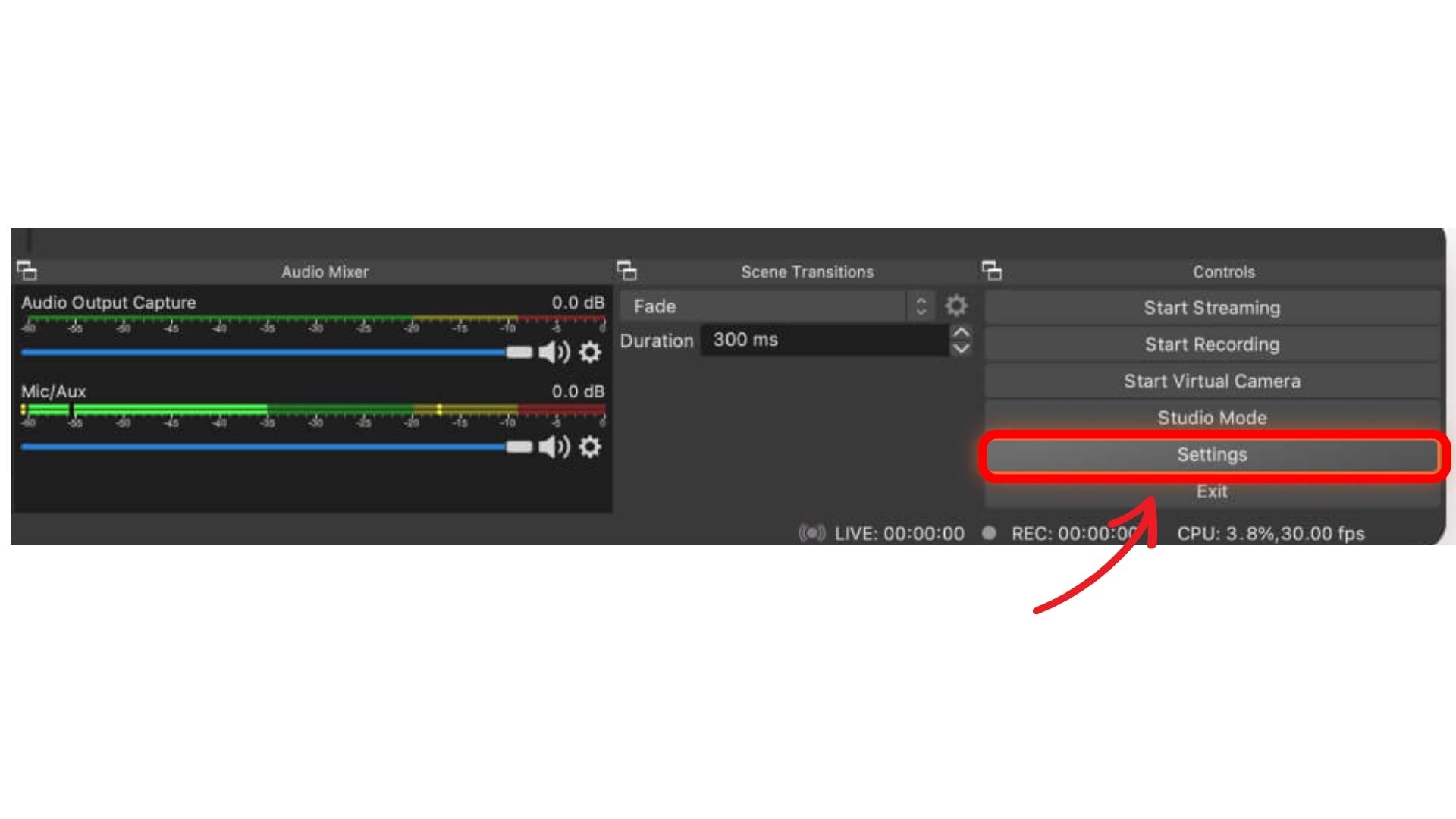
Click on the dropdown, select Restream.io at the top, and connect accounts.
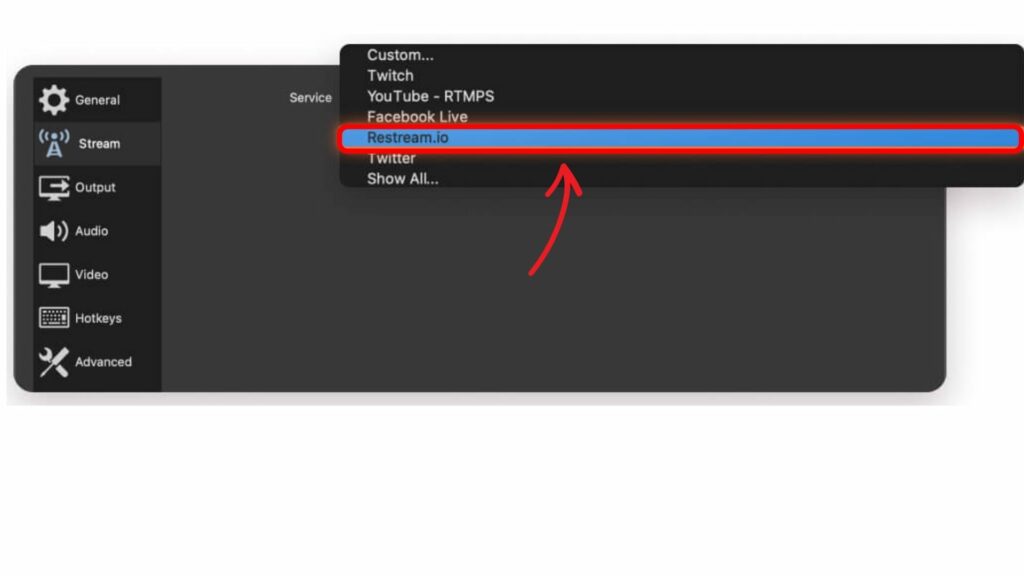
Step 4: Start streaming
Finally, enter your restream credentials and click on the allow button from the pop-up. Click OK on the settings window to save your settings. Now, manage the Restream widgets that pop up in OBS studio.
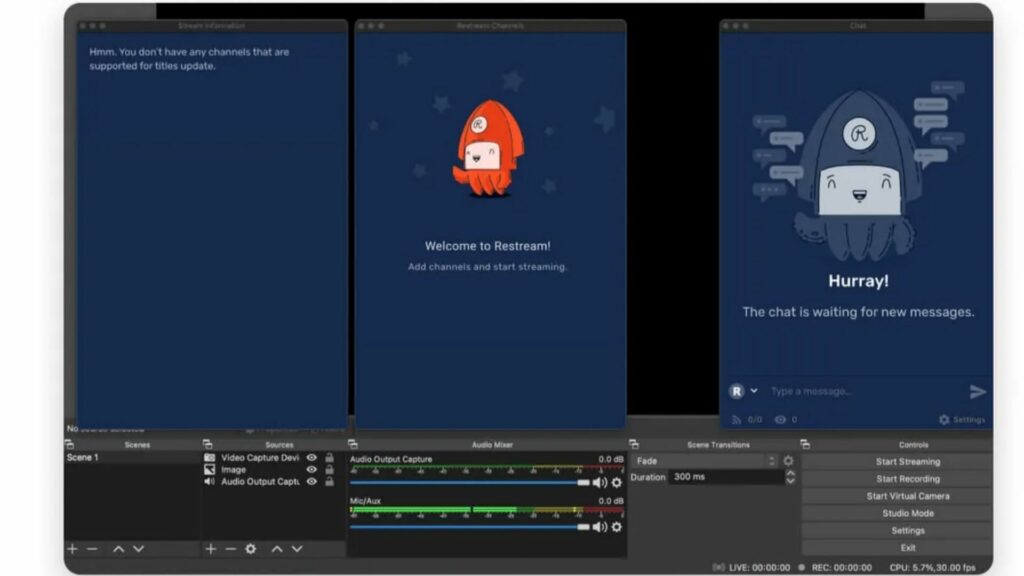
Services Provided By Restream
- The Restream chat window allows you to see messages from every platform you are live on.
- The multistreaming window allows you to choose which platforms to broadcast to.
- The stream information window allows you to name your stream and select a game.
Conclusion
Connecting platforms grow your channels and help you reach a wider audience. Now that you know how to stream on Twitch and YouTube at the same time, use the OBS software to start live streaming now.
Also, as you know, streaming live on YouTube is one of the ways to enhance your engagement on the platform and increase your watch time. Therefore, you must frequently organize live streams. But if you want to reach your goal faster, you must buy YouTube views.
Frequently Asked Questions
Q1. Can you stream on YouTube and Twitch at the same time?
You can link both platforms to make it easier for you to stream and share the content. You can stream to Twitch and YouTube at the same time as long as you don’t work for a Twitch affiliate.
Q2. Does Twitch allow multi-streaming?
Twitch TOS update bans users from multistreaming on the platform. But if you want to stream on Twitch and YouTube at the same time, using the OBS Streamlabs software will be helpful.
Q3. Is it better to stream on Twitch or YouTube?
If you want to upload trendy content as well as post live streams, then YouTube will be the best choice. However, if you are a new user who wants to stream gaming videos, then Twitch is one of the best streaming platforms you can opt for.
Q4. Is OBS Streamlabs free?
Yes, OBS Streamlabs Studio is a free and open-source software for live streaming and creating content.


