As a content creator or YouTuber, you must have experienced running out of ideas for your next video topic. Or maybe you have an idea but cannot blend it creatively that impacts your audience and forces them to interact with your videos. This can lead you to a vicious trap of overthinking. However, an AI content generator can help you avoid this deadly trap and get endless creative ideas at your fingertips. Let’s explore how VeeFly’s artificial intelligence content generator works.
What Is AI Content Generator For YouTube?
An AI content generator makes the YouTube video production process easier and reduces the production time by more than half. Besides, it helps you generate an entire content plan right from SEO-friendly descriptions, compelling titles, and interesting scripts. All you must have is an idea of your next video topic. Our VeeFly AI content generator for YouTube will bring your vision to reality.
How To Use AI Content Generator Tool To Make YouTube Videos?
VeeFly artificial intelligence content generator helps you skip brainstorming sessions and provides you with a list of creative ideas within a few seconds. Follow the steps below to use the AI content generator effectively.
1. Log in to the dashboard and look for the AI tools section. Click on Content Generator.
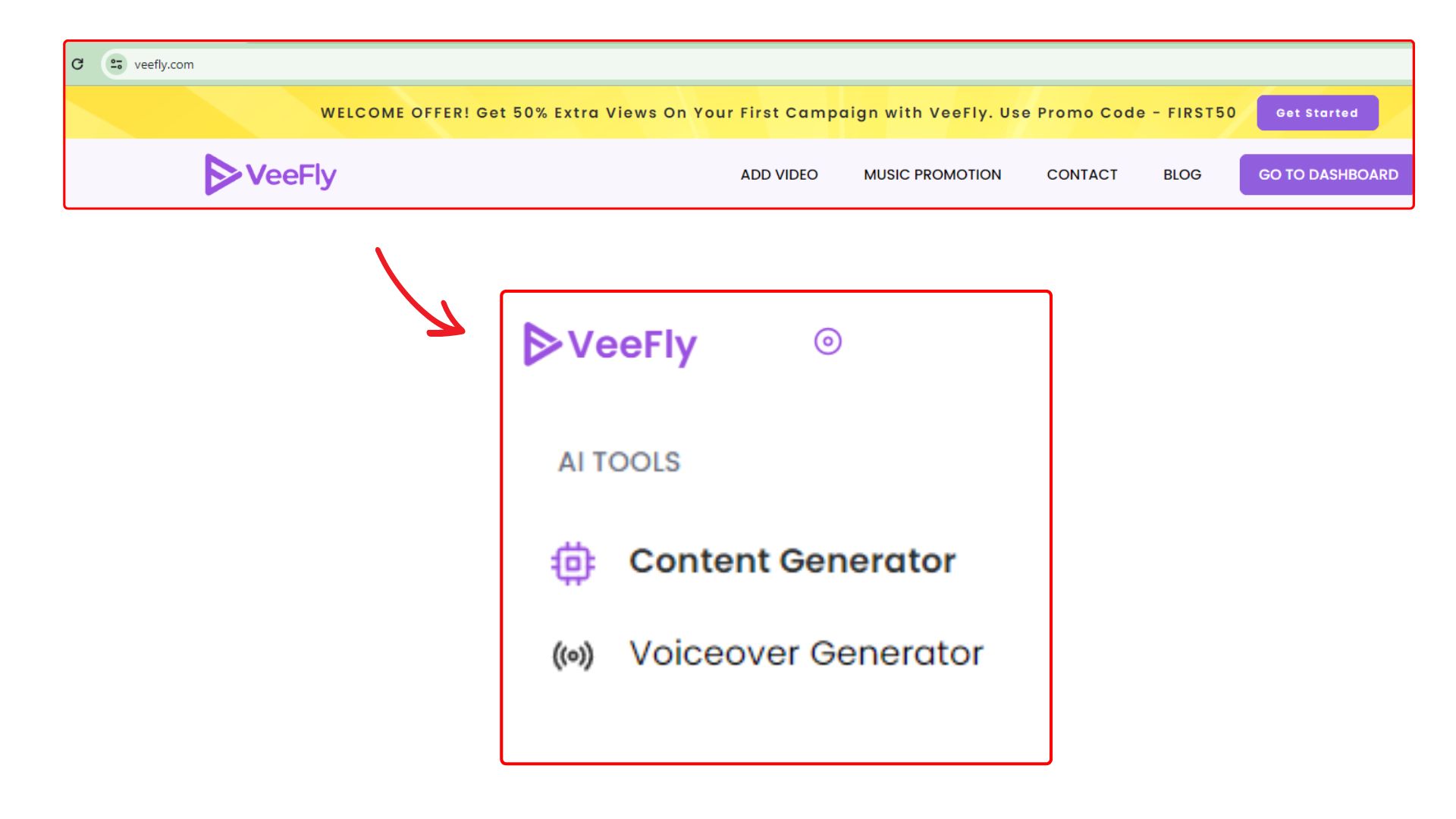
2. You will need to buy credits if you have exhausted your free credits.
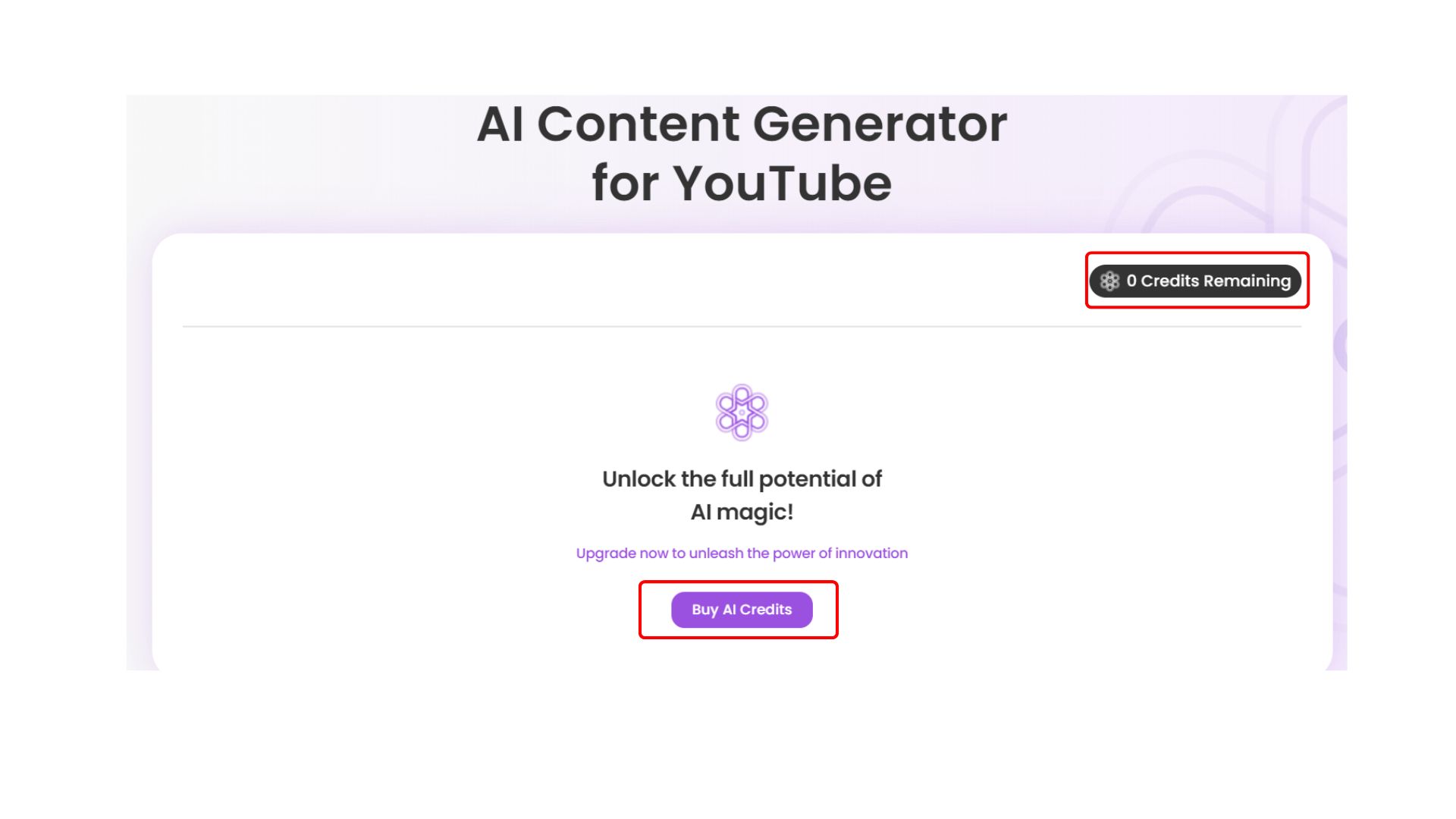
3. Enter your idea or video topic in the search bar.
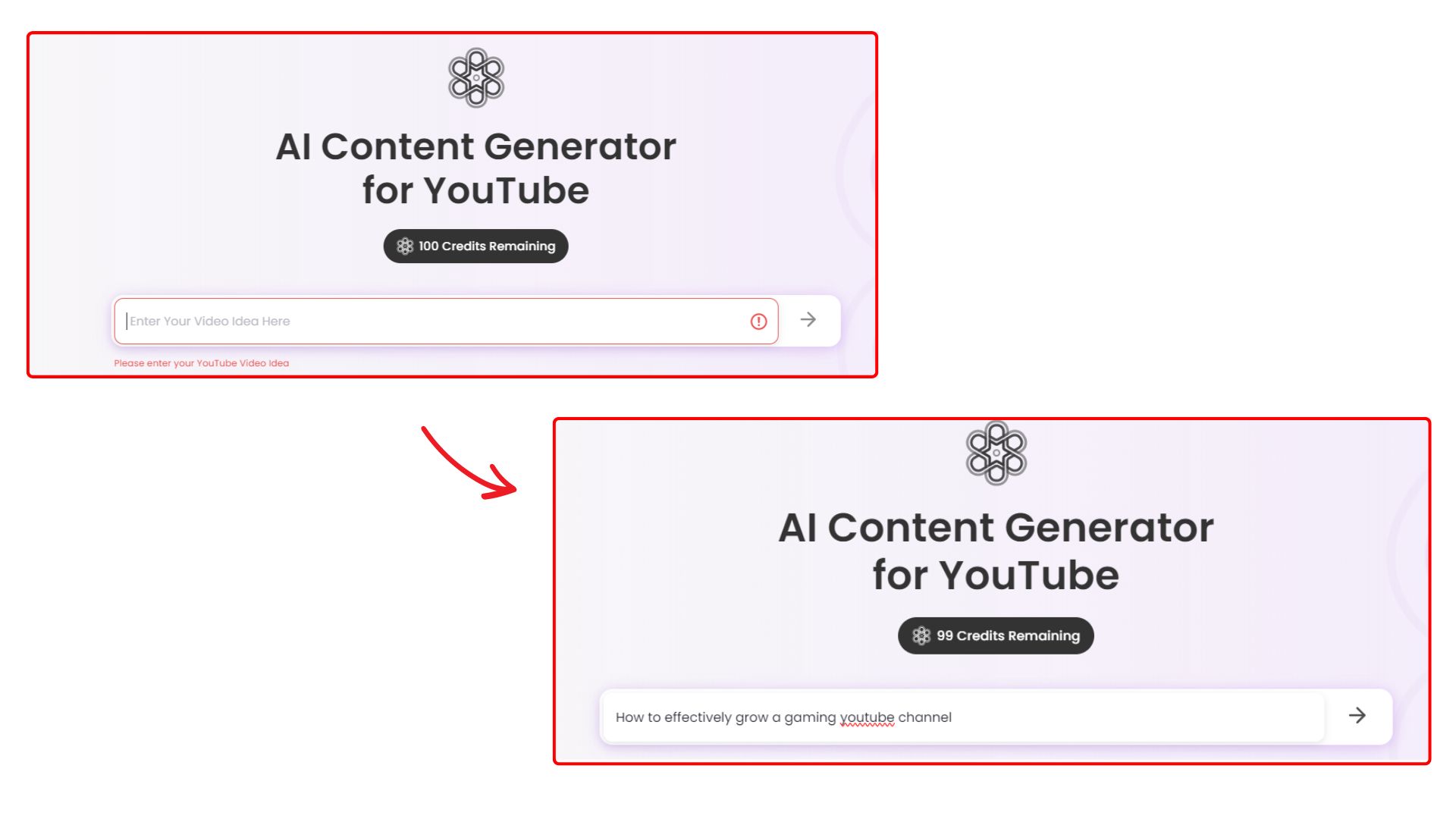
4. The tool will generate compelling titles, SEO friendly descriptions along with keywords.
5. You can also generate a compelling script that will make your video engaging for your viewers.
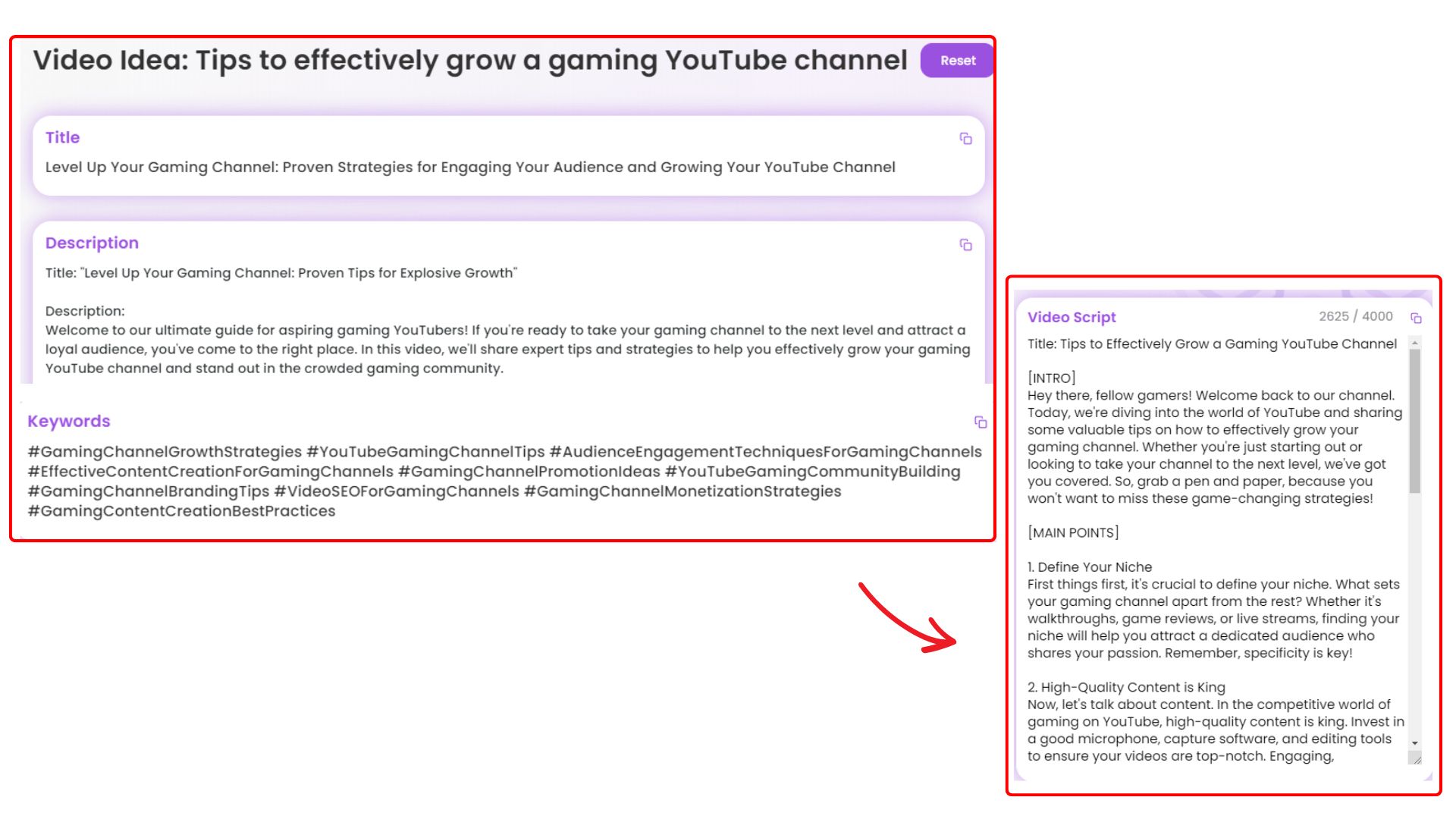
6. Click on the voice-over generator option to generate a voiceover for your YouTube video. You can choose from the variety of voiceover options available.
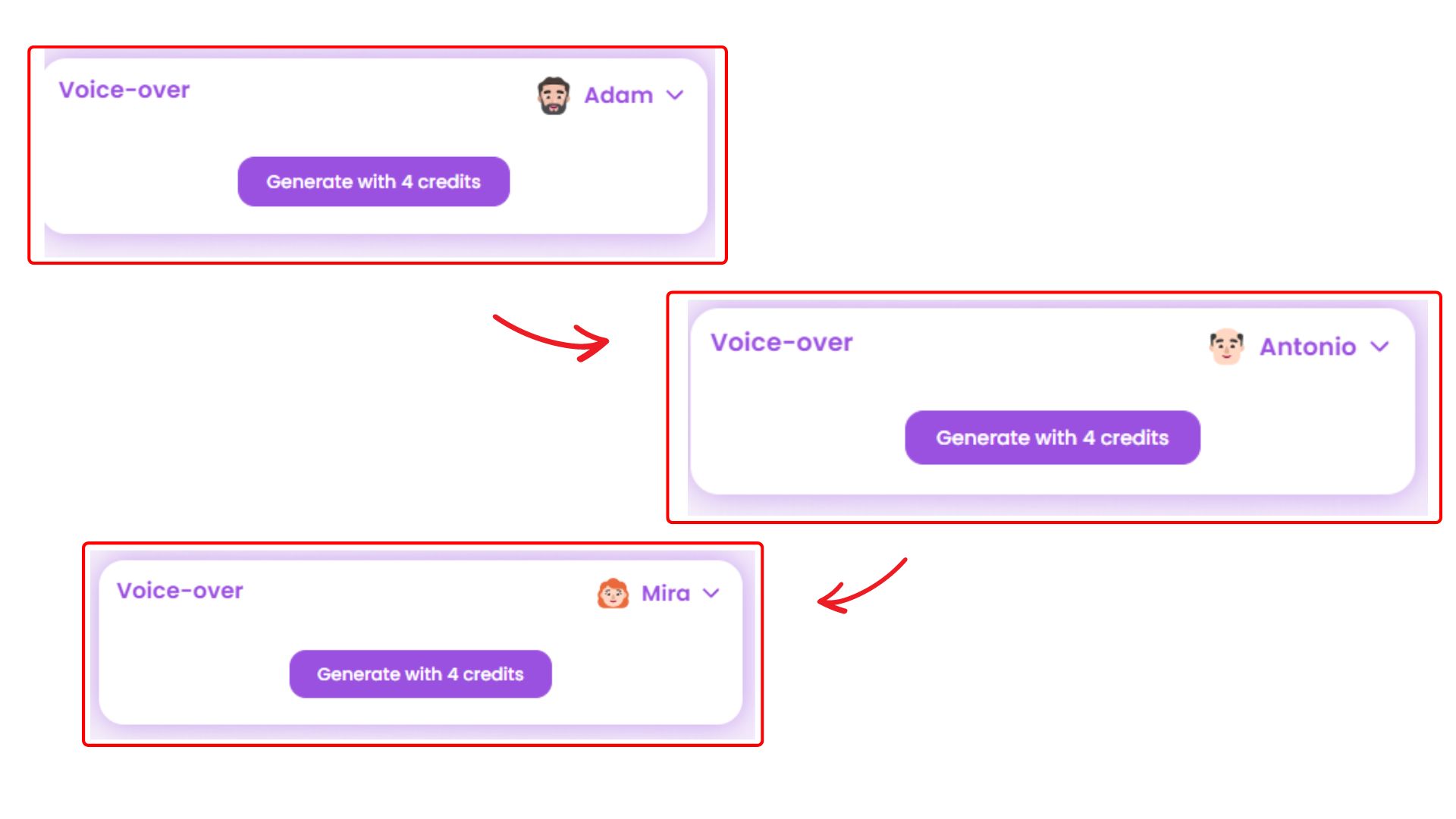
7. Click on the three dots to download the voiceover.
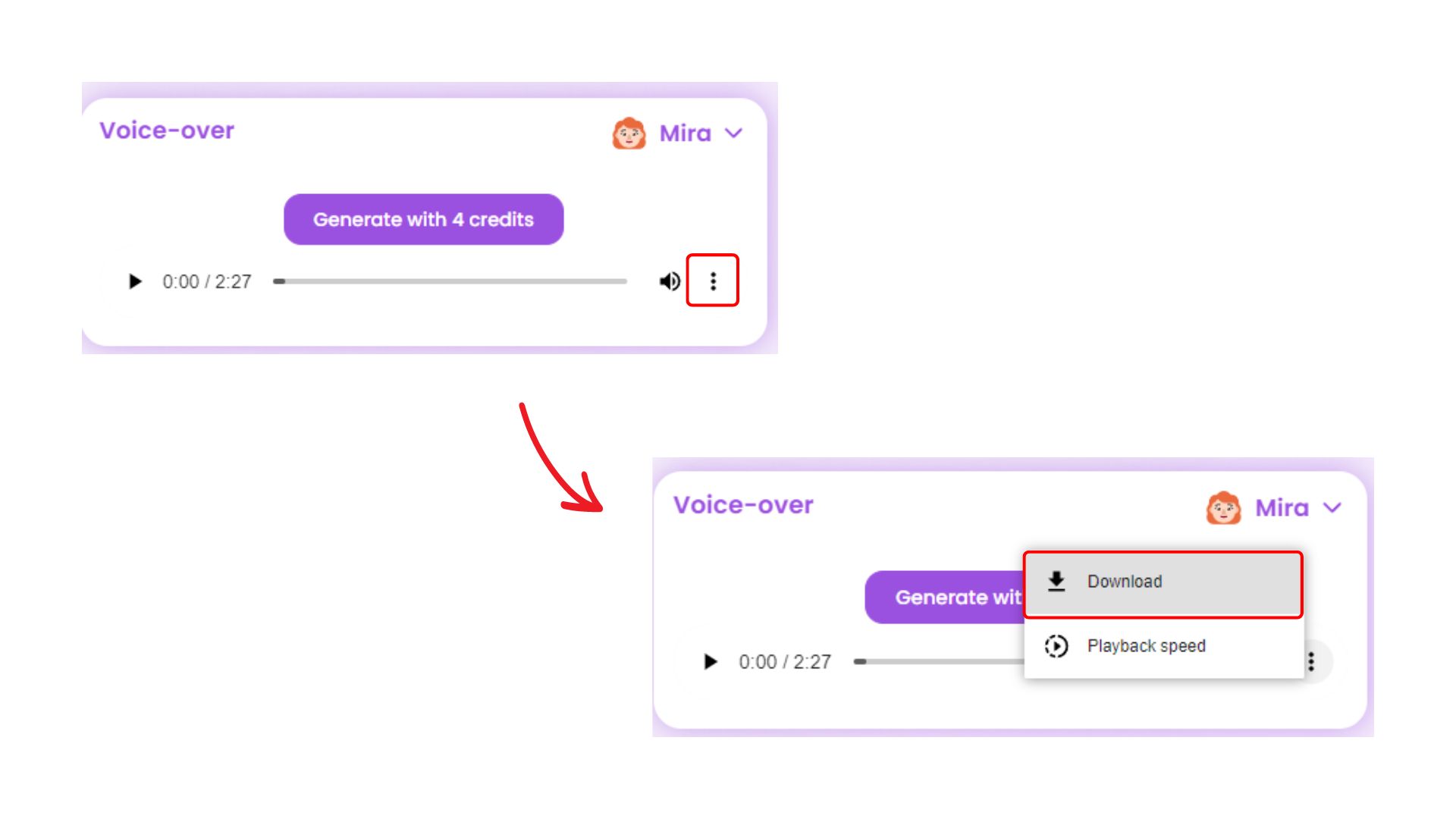
Tips To Use An Artificial Intelligence Content Generator
Once you generate your description and script, you can copy the content and paste it wherever you want. We recommend the following tips for an effective AI content generator.
1. Apply your creativity and modify the script once it is generated.
2. Make your title relevant to your chosen idea and grab the audience’s attention. You can generate as many titles as you want until you have your credit balance.
3. Modify the content to reflect your brand voice. Use the right keywords, tone, and language.
4. VeeFly AI content generator is designed to assist you with the content creation process and generating creative ideas in less time. It can help you get rid of creative blocks.
5. Personalize the content for your audience. Inject humor or phrases often used by your viewers. It helps to connect with your audience on a personal level.
Conclusion
Content creators, give yourself a break and modify your content creation approach. Artificial intelligence is increasingly becoming a part of the changing digital marketing agency. Learn to leverage AI to refine and optimize your YouTube content strategy. It will boost your channel’s growth and help you get more views on your videos.


