If you want to reach out to a larger audience on YouTube, you must use the YouTube Multi-Language Audio feature. With this feature, you can add audio in other languages to your video. You can upload more languages as audio tracks for the new videos or the existing videos on your channel. With the latest YouTube multiple audio tracks language feature, you can reach a wider audience, and the language barrier will no longer be a restraint.
Here’s how you can upload the YouTube Multi Language Audio track feature for your videos.
How To Upload YouTube Multi Language Audio?
The YouTube multiple audio tracks language will definitely allow you to reach out to people in different countries. Still, at the same time, you need to know that YouTube does not generate dubbed audio tracks. As a creator, you need to record dubbed audio tracks before you upload YouTube Multi-Language Audio:
1. Open YouTube on the browser and click on your profile picture.
2. Select YouTube Studio.
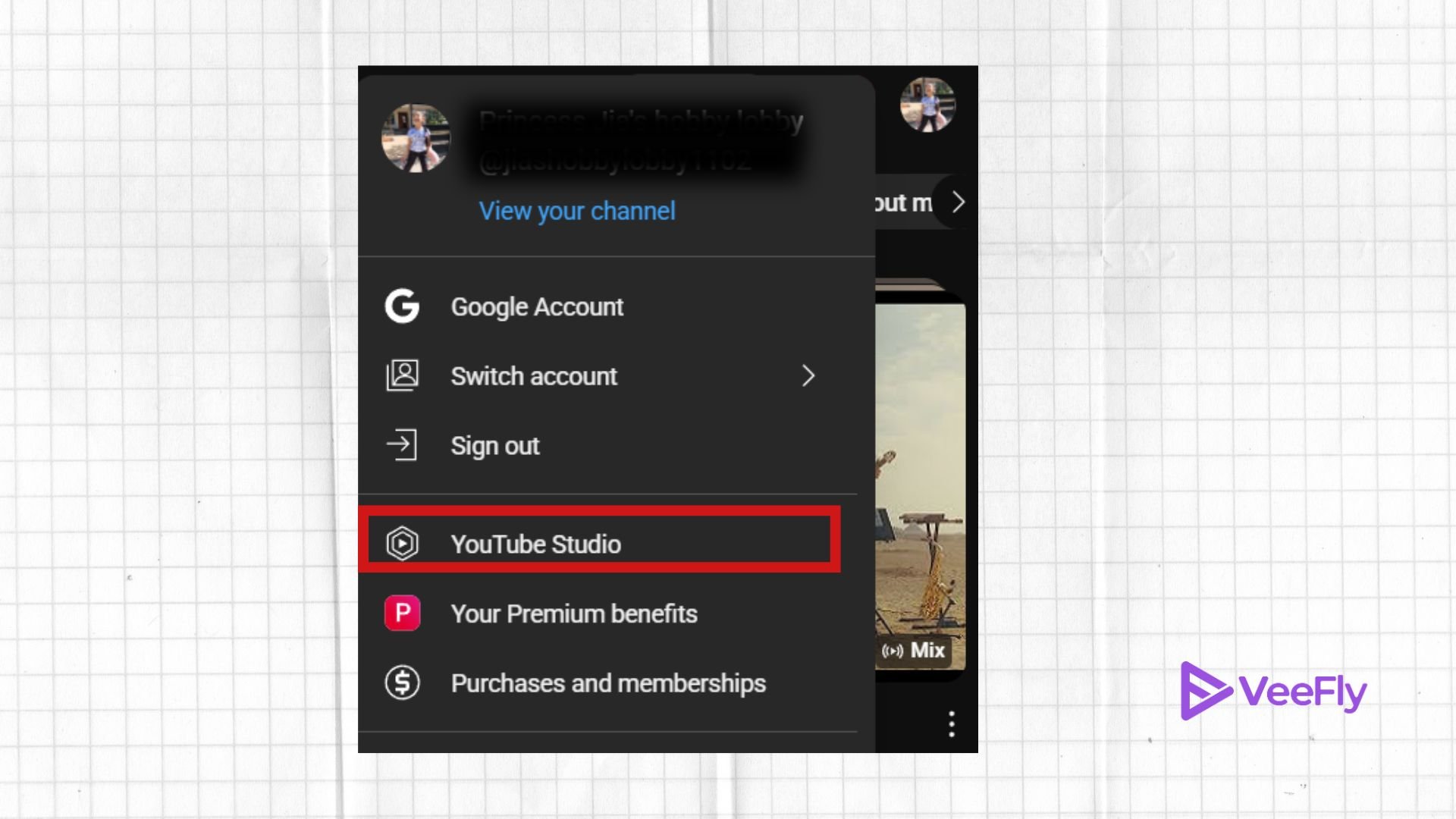
3. Once you’re directed to YT studio, click Subtitles from the left side menu.
4. Select the video on which you want to upload YouTube multi language audio tracks.
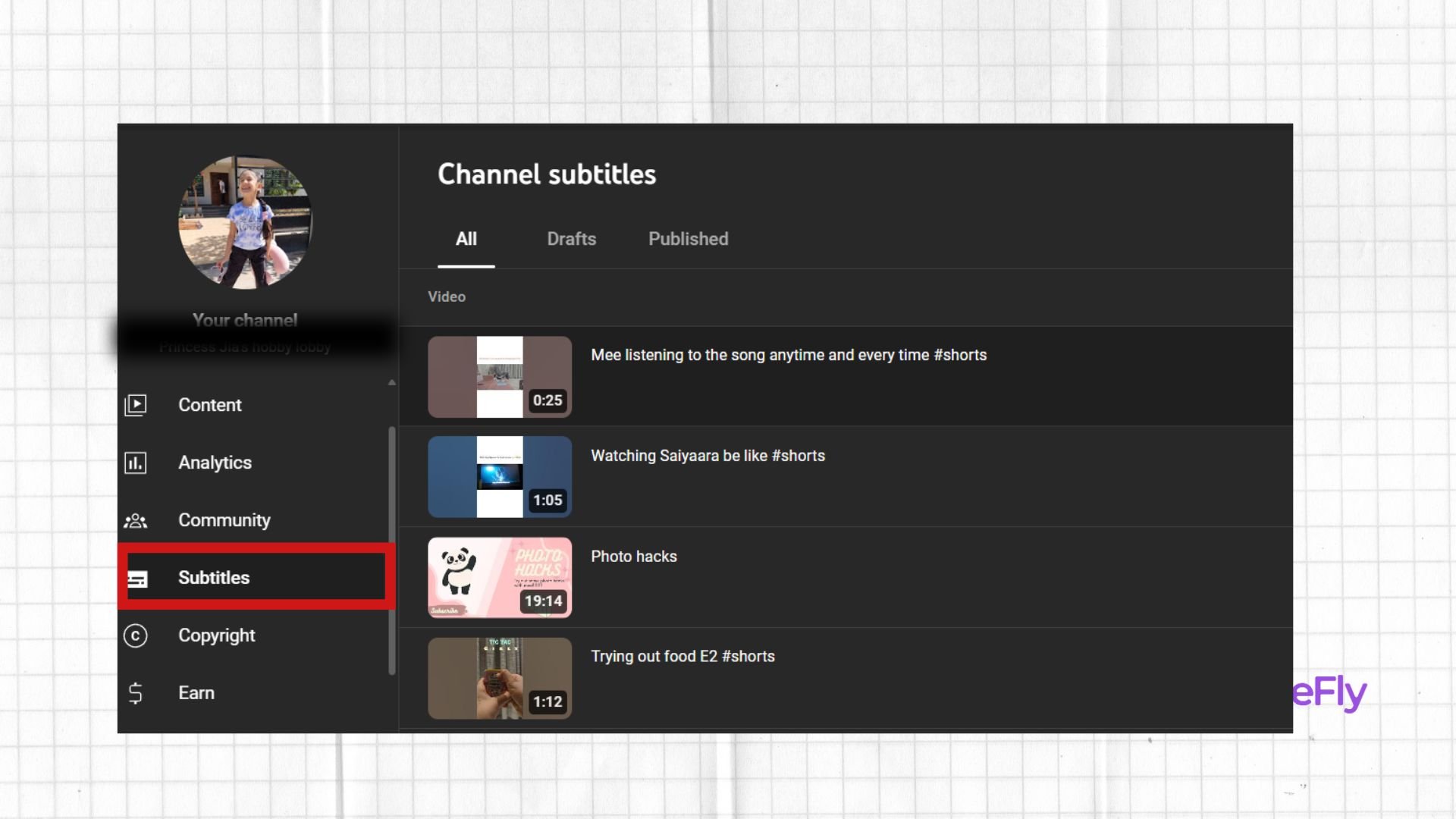
5. Click Add Language.
6. Now, you can select the language from the list.
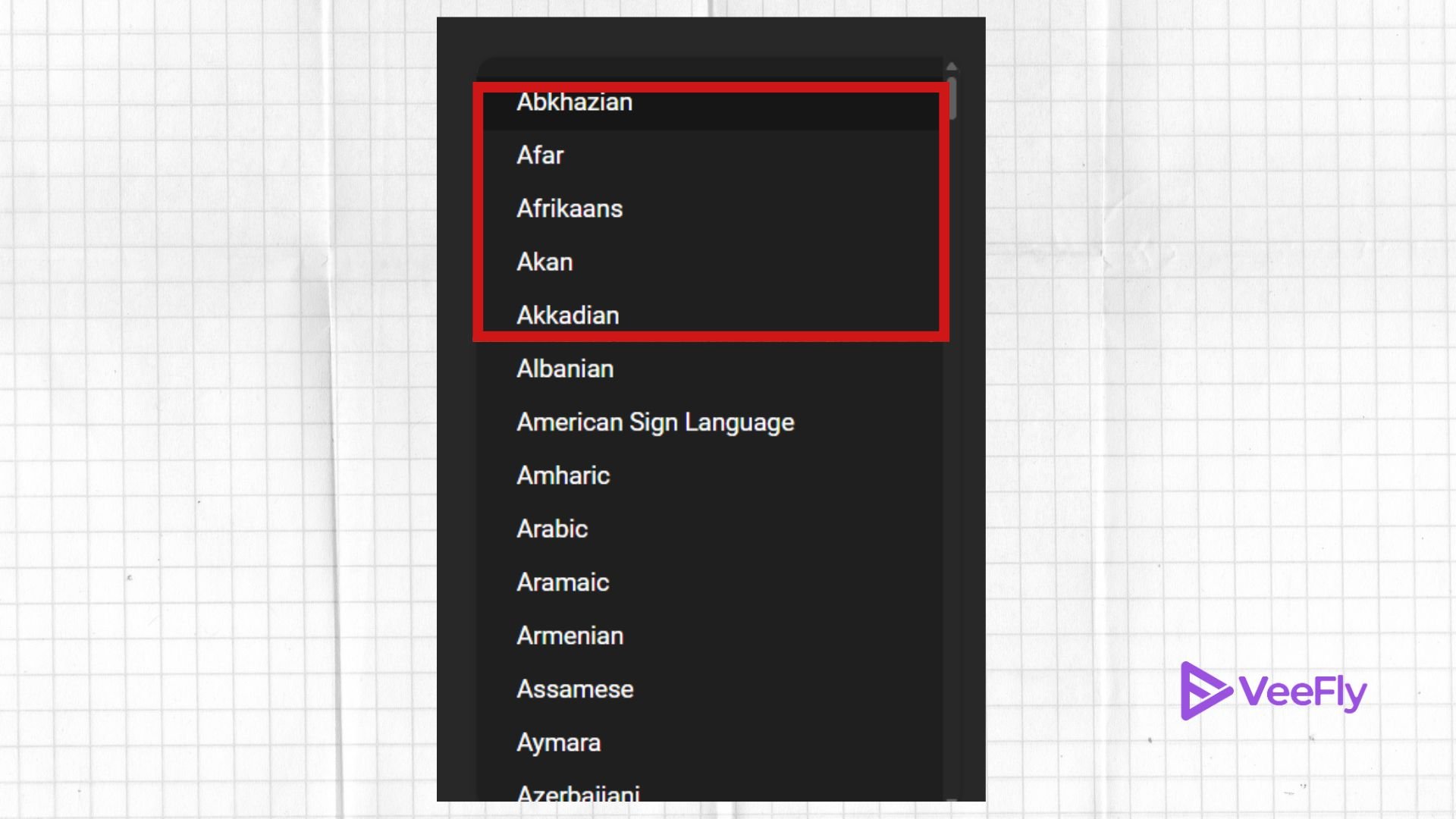
7. Under subtitles, click Add.
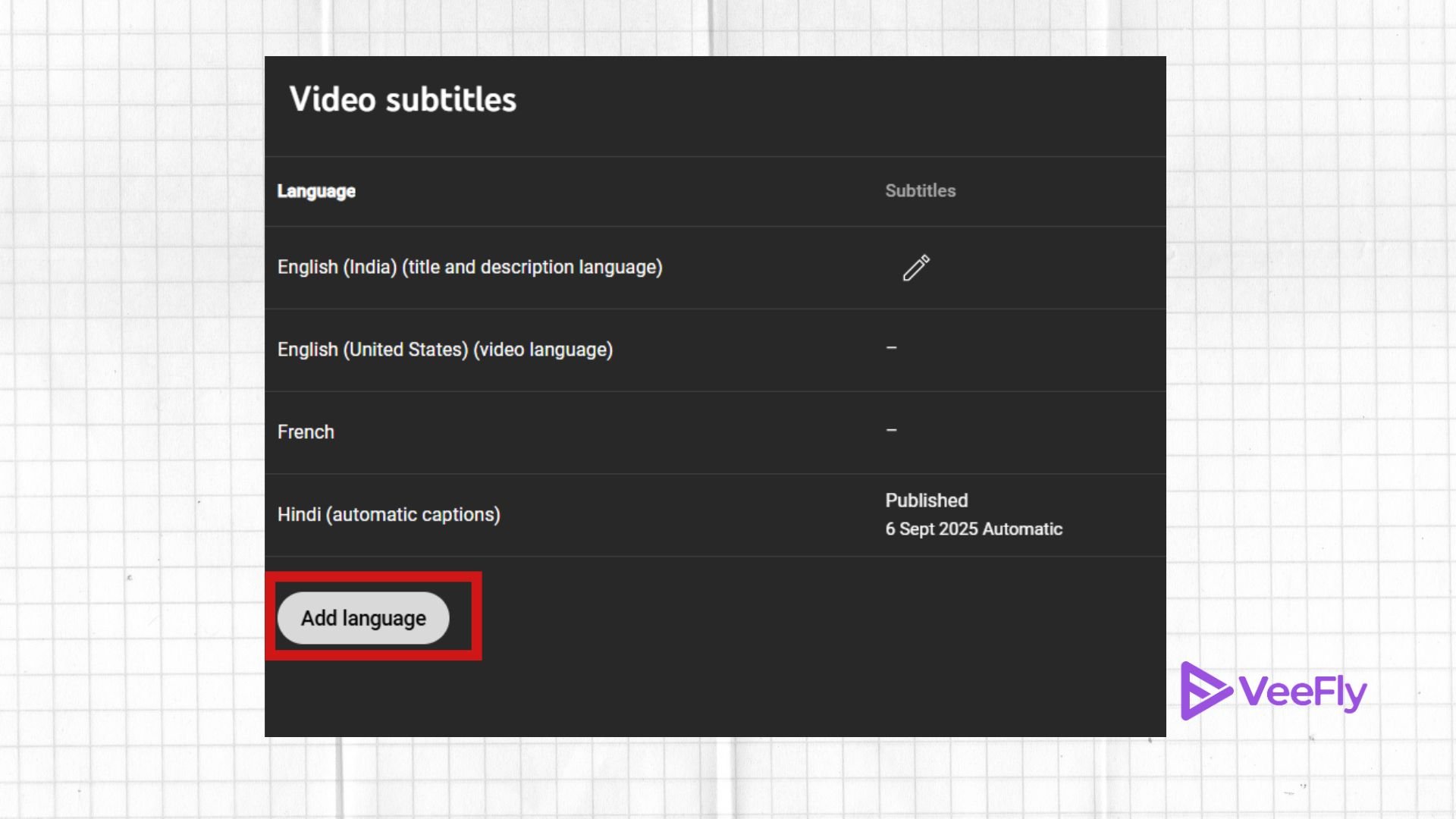
8. Then, click Upload file.
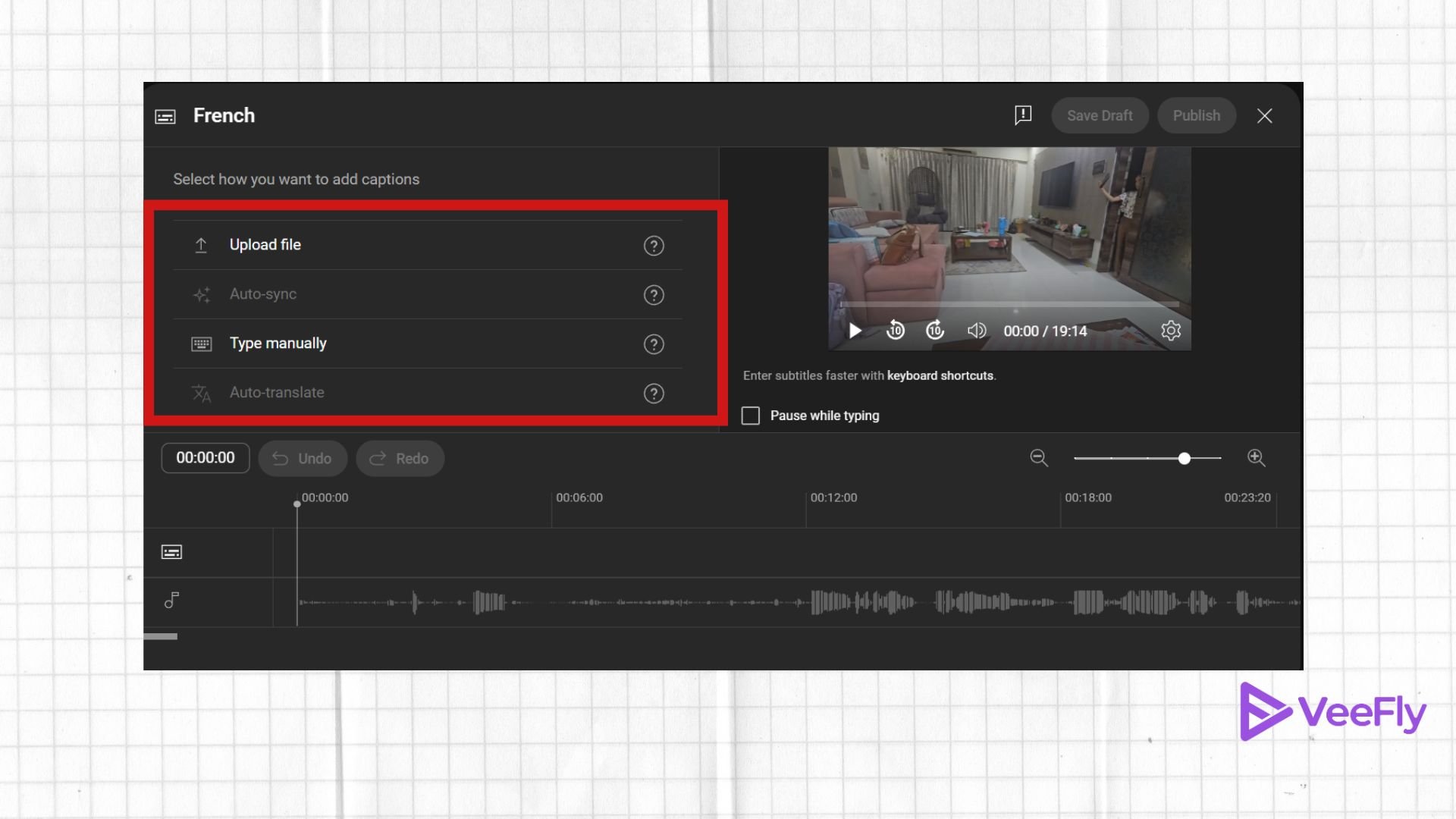
9. You will have to select the subtitle file type. Select With Timing and click Continue.
10. Once the file is uploaded, click Publish.
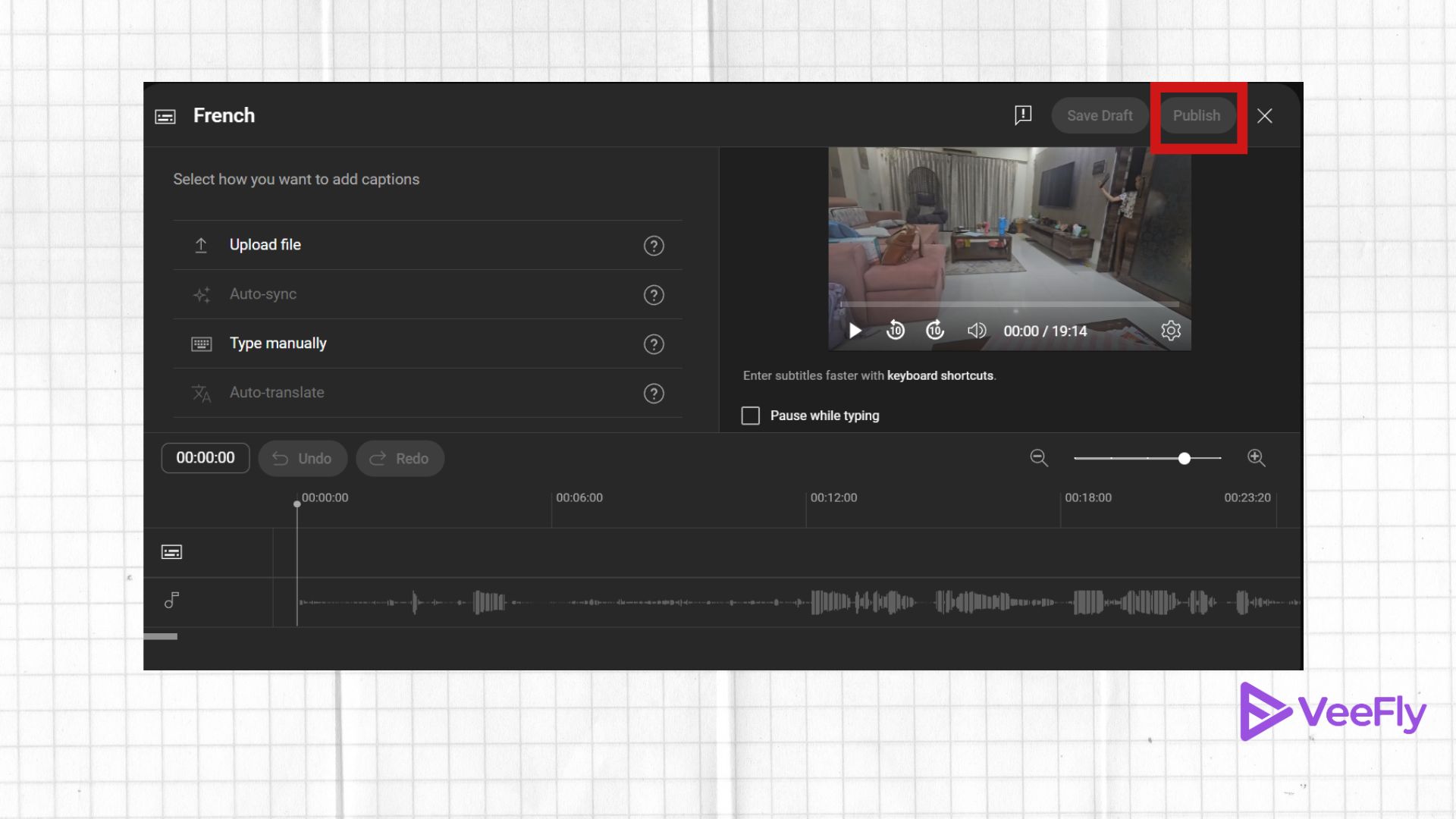
YouTube may not be dubbing the audio currently, but it is undoubtedly working on an AI dubbing feature that will address this issue.
Who can access YouTube’s Multi Language Audio Feature?
YouTube is gradually rolling out this feature for content creators worldwide. Currently, only limited creators can access this feature. So, if you are someone who has recently started your YouTube journey after the feature rolled out in 2023, there are fewer chances that you will have access to this feature unless you have a significantly large following.
In your YouTube Studio, while you upload subtitles, if you see a column where you can add audio files in other languages, it means you have access to this feature. However, if you currently don’t have access to it, there is no way to activate it manually. You will have to wait till the time YouTube rolls it out for you in a phased manner. Alternatively, you can also buy YouTube subscribers to get faster access to YouTube’s AI dubbing multi language audio track feature.
Benefits of using YouTube’s Multi Language Audio Feature
Using the YouTube multi-language audio track feature makes your videos accessible to a larger audience segment. The prominent benefits are listed below.
Increases views on your YouTube videos
As per industry statistics, only 5% of YouTube’s audience are native English speakers. This means that there are massive, untapped opportunities to attract your YouTube target audience globally. Videos with AI dubbing multi-language audio tracks expand the reach of your videos to non-native English speakers who could probably be interested in your content, thus helping you buy YouTube views for your videos.
Encourages a Global presence
The larger your audience size, the more impact you can have as a YouTube content creator. Creating videos in multiple languages using YouTube’s multi-language audio feature makes your videos accessible to a global audience, thereby encouraging you to establish a robust international presence as a YouTuber.
Attracts Higher CPM rates
Certain countries tend to have higher CPM rates compared to others. Dubbing your videos to include the native languages of these countries can help you achieve higher CPM rates from advertisers, thereby increasing your ad revenue from YouTube videos. This is primarily one of the most significant benefits you can get from using the YouTube multi-audio track feature.
Conclusion
The YouTube multi language Audio tracks feature is one of the best ways to reach out to people who do not belong to the same linguistic region. Also, this feature might not be available for everyone. YouTube will be rolling out this feature to all creators gradually.
Frequently Asked Questions
Q1. Does YouTube have multichannel audio?
Yes, YouTube provides multichannel audio.
Q2. Can I change the audio on YouTube?
You can no longer change the YT audio using the YouTube app. Instead, you need to use a computer and change the audio track from YouTube Studio.
Q3. What is YouTube audio format?
YouTube supports MP3, PCM (WAV), AAC (MOV), and FLAC audio formats.
Q4. What is the best audio level for YouTube?
- Dialogues: 6–15 dB (12 dB max recommended)
- Music: 18–20 dB
- Sound Effects: 14–20 dB
- Overall mix: 12–20 dB


