There is always a place to learn something new, and learning about how to manage video engagement and comments is included in today’s session.
Just pushing in an exciting fact, YouTube was initially planned to be a dating platform. The idea was that people would upload videos about their likes, dislikes, pet peeves, and the matches would be made. Even though the whole concept has changed now, people still fall in love, so brownie points. Apart from this, let us now dive straight into the ocean of YouTube video engagement metrics. And learn how to manage video engagement.
Manage Video Engagement, and How Can It Promote Your YouTube Channel?
In simple terms, the YouTube engagement metric defines how many times your video has been interacted with. It’s always a good idea to note that the people clicking on your video are all-natural, and there is no role of bots included. A slight change in the overall performance of your videos can be quickly recorded by viewing your metrics data. This way, you can constantly improve your content which will get YouTube views for you.
But if you want to get your channel monetized as soon as possible and are not getting the required number of views, you can buy YouTube views from credible sources that comply with Youtube guidelines.
Where Can You Access the Information Related To Video Engagement Metrics?
There are pretty easy steps to follow while figuring out how to manage traffic engagement. Abide by the following: –
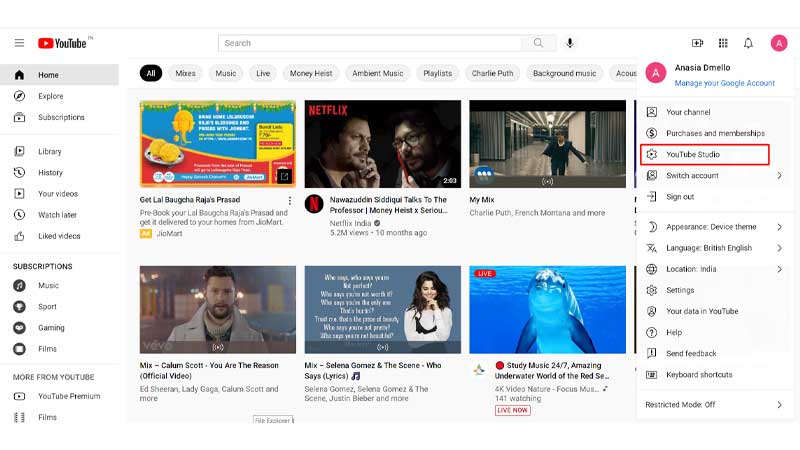
1. Open the YouTube Studio app.
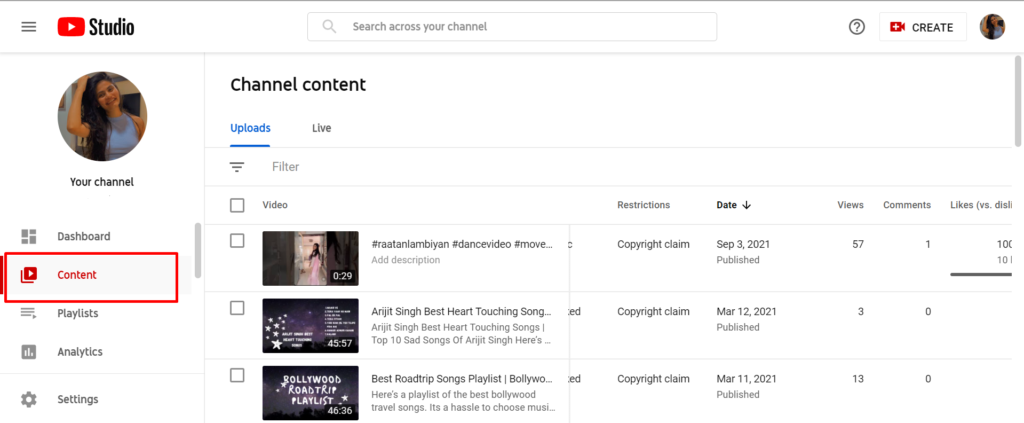
2. Tap ‘Content’ and select the video you’d like to see data for.
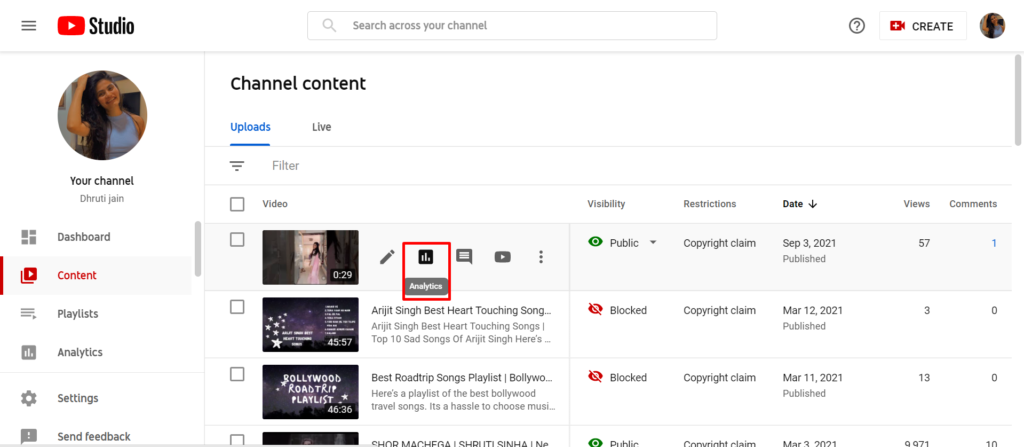
3. In the Analytics section, tap the View more option.
4. At the top of the screen, choose the option relevant to your queries.
How Is The Engagement Video Rate Calculated?
The engagement tab does half of the work for you by providing the interaction details of the audience with you. For example, to get your YouTube channel engagement rate, you need to calculate the likes and dislikes and comments of a particular time range for all the videos on a channel and divide the outcome by your subscriber count. This can be done even if you don’t perform well in maths.
TIP: When analyzing your YouTube channel’s growth, pay keen attention to the video with the maximum number of interactions. This would indicate that your audience likes that type of content, and you can make more videos on that. It’s an easy way to boost your YouTube views too.
What is YouTube Video Retention?
Video retention is simply the average percent of a YouTube video that people watch. We can make you understand this by simple logic. You post a video that is almost 10 mins long. Your viewers view your video for a max of 5-6 mins. This would conclude that the average retention of that particular video is about 50%. This percentage is necessary to grow your YouTube channel in a jiffy.
Now, you may ask what a reasonable retention rate is. As stated above, a person who can watch the first 5 minutes of your video can also complete the whole video unless they are in a hurry. With this amount covered with 50 % is the starting basic level of a reasonable retention rate. The more engaging content you create, the more the rate will increase.
Ideas To Increase Your YouTube Retention For Increasing YouTube Views
- Make out-of-the-box content, and it’s okay if you have writer’s block. We have enough time to jump back in.
- Pay attention to what your audience love. Make them feel their suggestions and ideas are heard.
- Do not increase or stretch the video unnecessarily. It’s a rat race world, and people don’t have time to spare.
Steps to Manage YouTube Video Engagements and Comments
Deleting unwanted comments on YouTube
This is where you can play the manager’s role, go through each comment, and decide what to keep on your channel. But it is a task to sit and delete ones that seem faulty, and that is where you can use social media management tools to look after your comments for you. The one we would suggest is the Hootsuite. A good and neat YouTube channel attracts viewers, leading to increasing YouTube views.
Say hi to your comments.
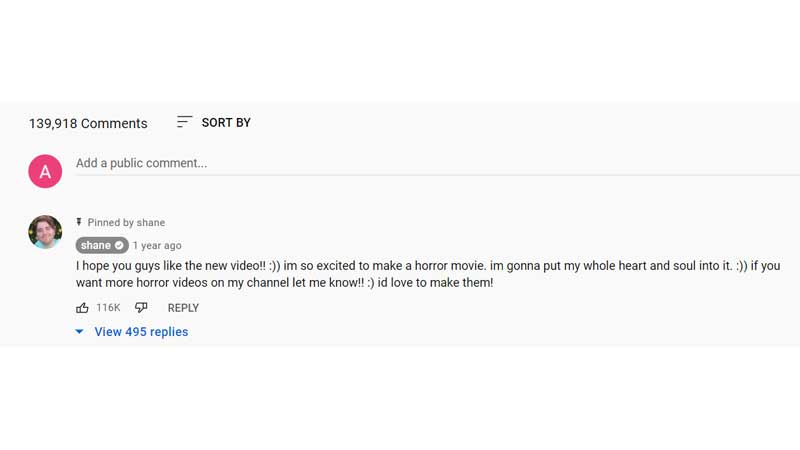
Just the way you wait for your video engagement, your audience also waits for your reply to their comments. So make it a habit to reply to all your viewers. It increases the chances of growing your YouTube channel. You can also handle this operation by the Hootsuite.
What are the essential YouTube metrics that matter?
Audience who re-watch your video.
When you have an audience who re-watches the video, the popularity can be determined from that all alone. However, Re-watching also plays a good role in increasing YouTube views, along with making you happy. Re-watches are the number of times viewers re-watch certain parts of the video. You can find this data in the complete audience retention graph. The rising curves mostly donate Re-watches in the graph.
Impressions click-through rate
These click-through impressions play a significant role while giving you a list of the video management features. However, it mainly states how many people were interested in seeing your video after it was visible on the homepage or recommendations.
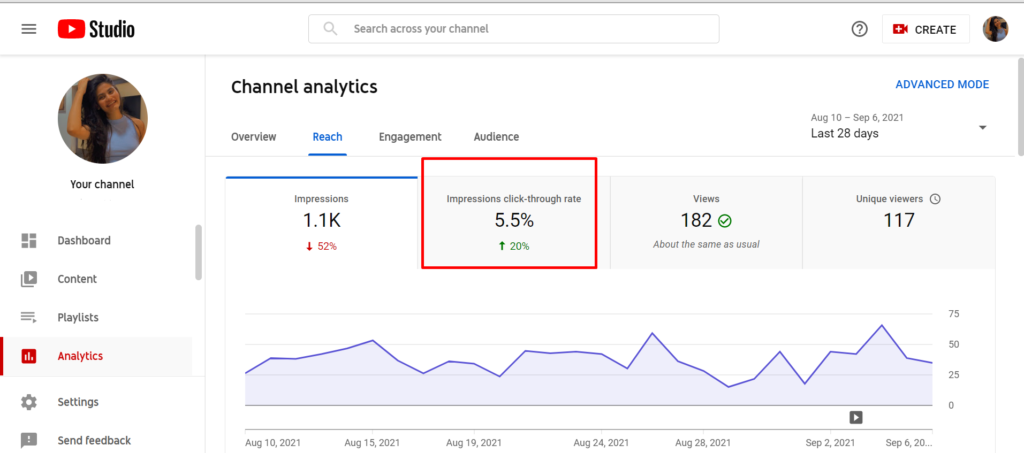
A high number of click-throughs would be a good sign as it would indicate that the people found your title or the thumbnail compelling enough to click and watch it. When this happens, be assured that everything is falling in place.
The card click-through rate for video engagement
Cards are slide-in panels that encourage people to take the desired action during a video, like watching another video and subscribing to a channel. These click card rates show you what your audience prefers to do while watching your videos. This helps you keep your most desired card in each video, simultaneously increasing the viewer’s watch time and boosting your views, and growing the YouTube channel for free.
Analyzing the cards can help you determine the perfect timing and proper duration of the cards in the video. You can find this in the cards report section.
Traffic sources for YouTube engagement metrics
Traffic is primarily the number of people who visit your channel regularly. The increasing traffic leads to the growth of the YouTube channel. You can increase traffic on the YouTube video by adding the external links in your video description and adding an end screen.
The traffic reports mostly show how viewers found your videos and which sources help rack up the most views and watch time. You can use this data to optimize your video promotion strategy better.
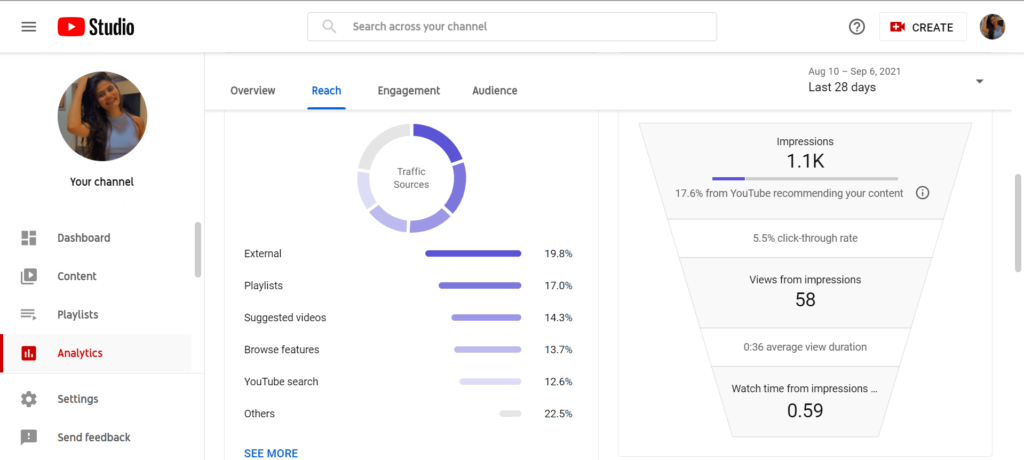
Using keywords for promoting YouTube videos
Being familiar with the keywords you got to use in the content helps the video rank up quickly.
Two entities use these keywords to understand the nature of your content: YouTube algorithms and viewers. Hence, it’s recommended to use keywords with high search volume and low keyword difficulty.
Once you have your keywords, they should be added to the video titles toward the beginning (if possible). You can use the AI YouTube Title Generator to craft a video title that fluently incorporates the required keywords. Another place to add these keywords with high discovery potential is the video description box. People read video descriptions to form their own perceptions. Thus, to influence people with crisp yet intriguing video descriptions, we have an AI YouTube Description Generator for you.
The searchability of your content
There’s no need to constantly stuff your content with keywords to get the traffic. Instead, add relevant keywords in your YouTube title, video description, and YouTube tags. This will help your video engagement, and it’ll also help your video rank higher in search engines.
Busting the myth
We have always noticed that the YouTube algorithm promotes videos with many views in their pockets. But this is not the case here. The algorithm takes the session time, that is, for how many minutes a user watches your video. So make sure to keep your audience hooked.
Tip for the day for getting free YouTube views
In any case, if you are a little shy about asking the audience to subscribe and like your content, you can put up annotations. These mainly appear in the corner of your video while either starting or ending and indirectly help you get more subscribers.
Following the above steps and apply them the next time you want to manage video engagement. If nothing works, you can promote video on YouTube too. We hope you had a good day learning!


