In October 2022, YouTube announced a new way to tag people and channels in comments, posts, etc. YouTube Handles are a way to find creators and quickly contact them. Like any other social media handle, they start with ‘@.’ Soon after YT launched this feature, they emailed all their users, stating it was time to choose their new handles. Learning what is YouTube handle is essential for anyone who wants to share their channels across platforms and boost growth.
What Does YouTube Handle Mean?
YouTube handles are unique names for channels that help other users find the YouTuber. These handles are represented with an ‘@’ sign and follow the name the YouTuber has chosen. You can also see the handle in the YouTube channel URL. Here is an example for what is handle on YouTube. youtube.com/@veefly
How Does YouTube Handle Work?
To grow your channel it’s important to know what is YouTube handle and how it works. It functions like a unique custom username, helping people find you easily. They can tag you or even mention you with your unique channel username. When users type your YouTube channel handle in comments or posts or even search for it, YouTube will directly link it to your channel, making it simple and accessible for viewers.
Is YouTube Handle Different From YouTube Channel Name?
Absolutely! A YouTube handle differs from your channel name. In other words, it is meant to be unique for every creator. It is what sets a YouTuber apart from other creators. It allows you to build a separate identity, helping viewers find your content easily without hassle and confusion. If you wish to promote video on YouTube, it can be highly beneficial to boost your growth.
Who Can Be Eligible for YouTube Handles?
YouTube will gradually roll out this feature for all channels across the platform. However, in the initial stages, the feature is provided only to the most active channels with a huge subscriber base. YouTube will notify you when you are eligible to own your unique URL. You can change YouTube handle. However, you can still see whether you can create a YouTube handle by learning how to make it.
Why Should You Use YouTube Handles?
The YouTube handle may sound like a username, and it is similar somewhere else, but that isn’t wholly the case. As many channels would have usernames close to yours, make sure it’s always unique. It increases the visibility as viewers can visit your channel by clicking on the username mentioned somewhere.
You can use it even while promoting on different social media platforms like blogs and websites. Usually, when users look for a YouTube channel, they are more likely to find several channels on one name, which creates difficulty in finding the one you are looking for. With a YouTube handle, viewers can also find your channel directly and hassle-free.
How To Create A YouTube Handle?
Your YouTube handle is, by default, created by the platform. But if you want to make or change it, you can follow the steps below:
- Open YouTube and click on your profile.
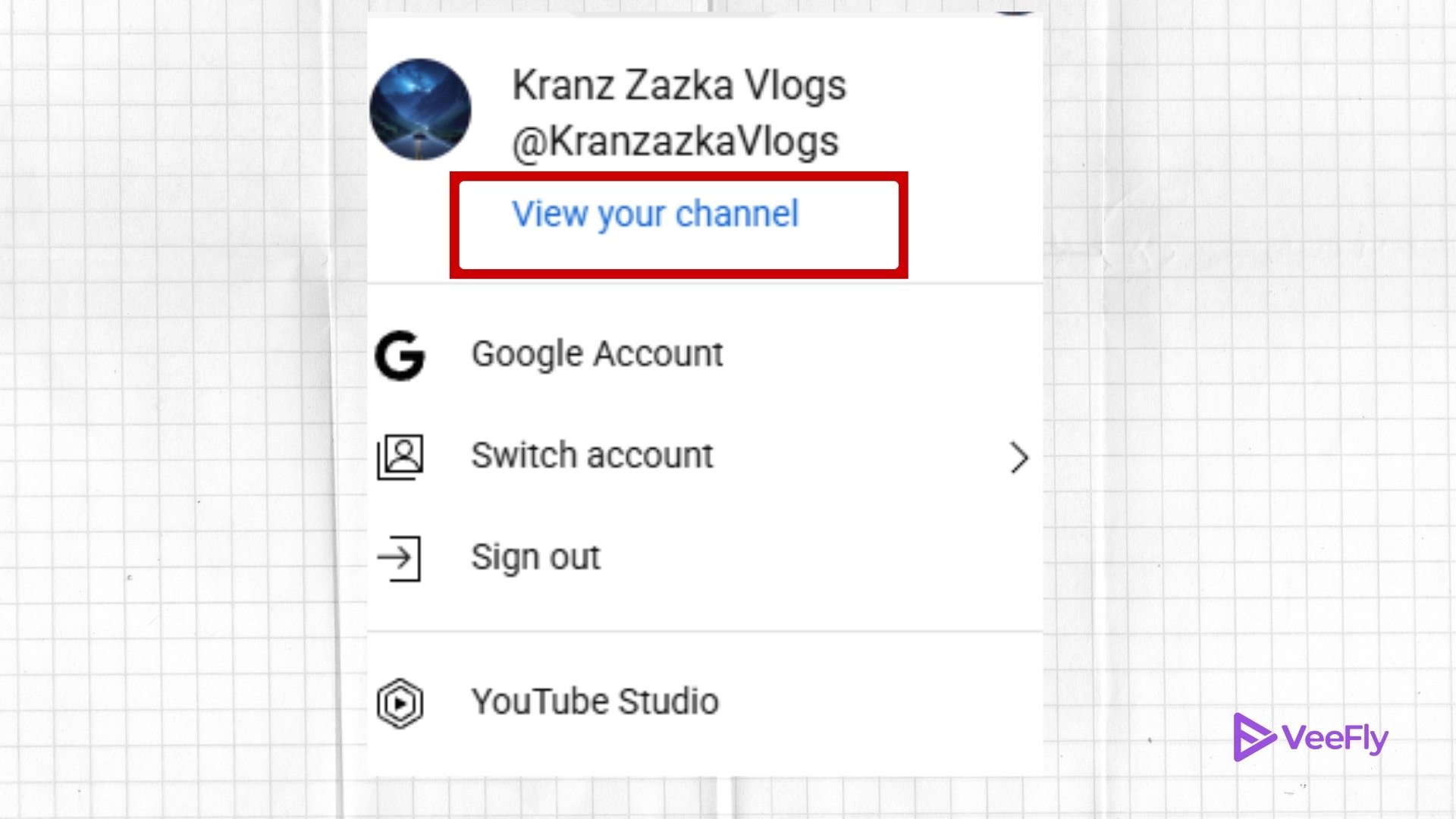
- Then go to your channel and click on Customize channel.
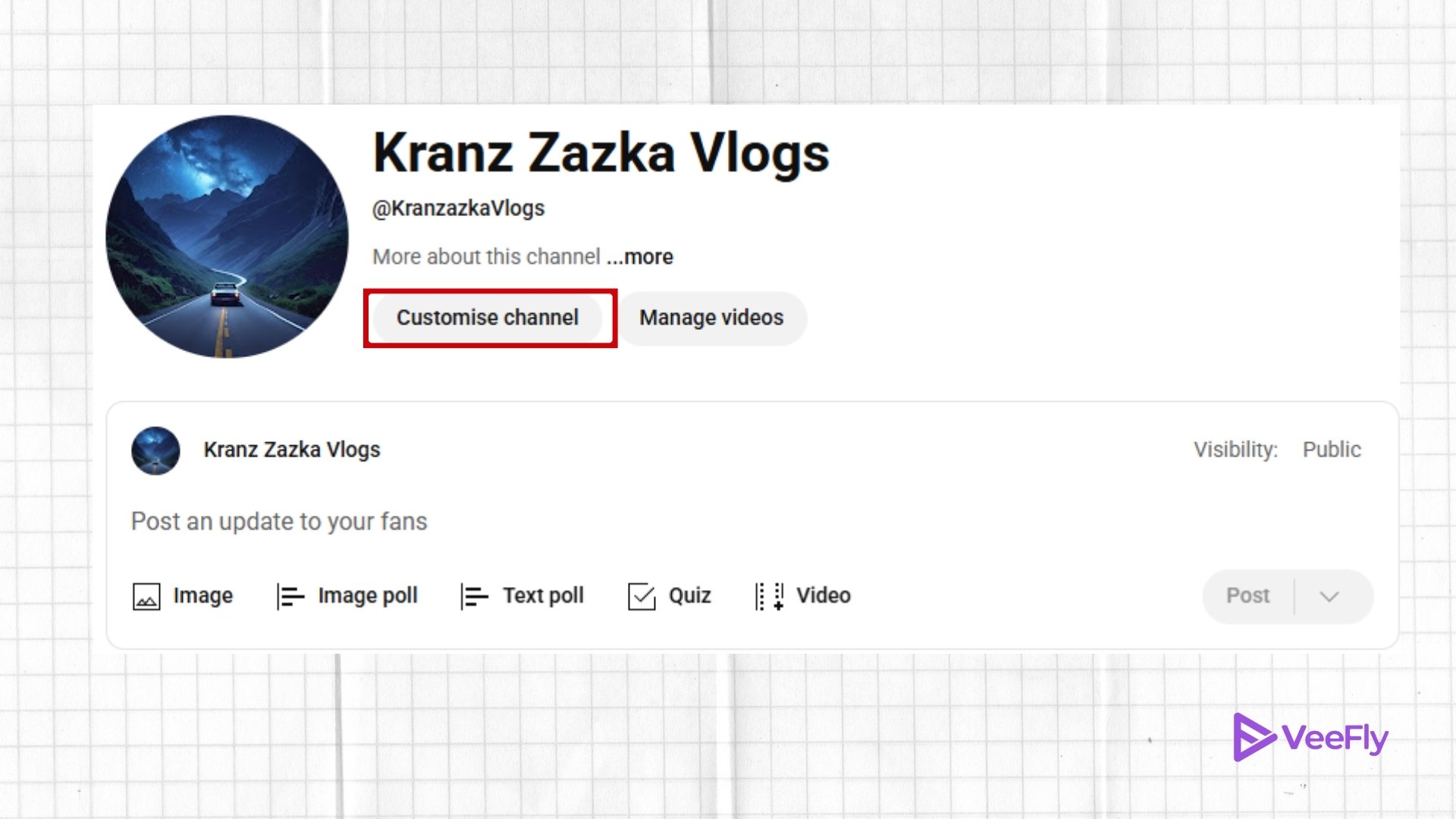
- Under the Handle box, type the new handle that you want.
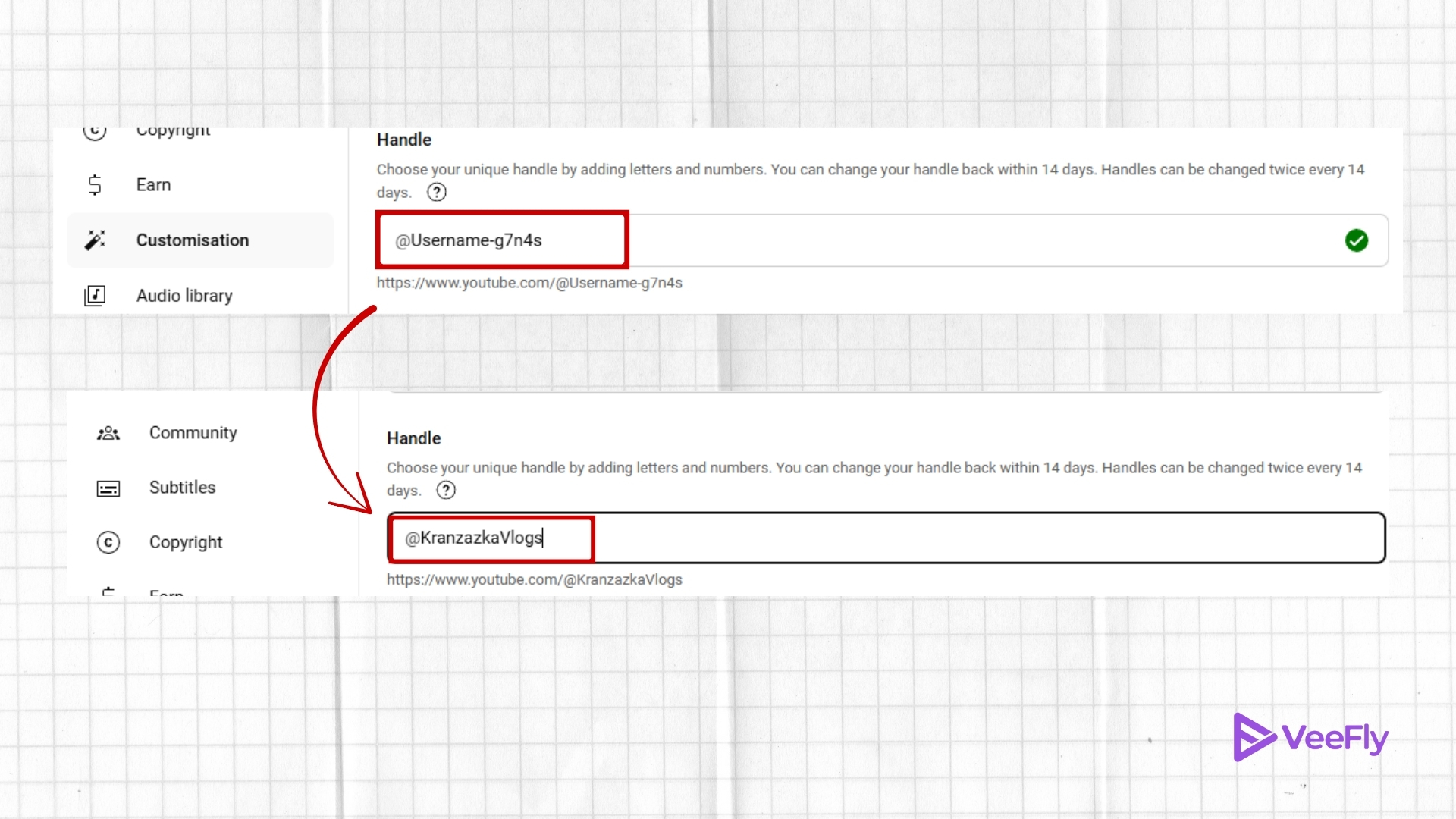
- Click save to confirm the change.
If the handle you want is unavailable, add or change the letters to special characters or numbers. The unavailable handle can be because another channel is already using the handle or it isn’t as per the guidelines.
Handle Availability Checker tools
The popular YouTube handle availability checker tools are:
- BrandSnag: Instantly checks if a YouTube handle is available or not and suggests some variations as well.
- Hooper HQ: A free tool to verify uniqueness and see available vs unavailable names.
- Terrific Tools: Check the handle format and availability.
- Xproverse: Quick tool to search availability.
- GetLate.dev: With YouTube data, you get real-time search, and no login is needed.
Guide To Name Your YouTube Handle
Here are specific guidelines you need to follow while creating your YT handle. A good handle on your YT channel has the following features:
- 3-30 character limit
- It is made up of alphabets and numeric characters (A–Z, a–z, 0–9)
- Your YouTube handle can include underscores, hyphens, periods
- It should not be like a URL or a phone number
- It should be unique and not used by another channel on the platform
- It must adhere to the platform’s community guidelines
What is not allowed in the YT handles:
- Violent, sexual, or spammy names
- You cannot sell or purchase any handles on YouTube
Tips For Picking The Best YouTube Handle
Here are some tips for choosing the most suitable names:
- First, remember that the YouTube channel name and handle name should be similar to avoid confusion.
- It must match the style of content you create and try to represent your niche. This makes it easy for the viewers to relate to your content just by your name.
- The YT handle must be short and straightforward as it is easy to remember and share.
- Use a suitable keyword, as it will improve your SERP rankings and visibility.
- You must follow all the YouTube community guidelines while selecting a name and avoid using numbers.
Effects Of YouTube Handles On Creators
Based on our observations, we can state that it positively impacts the creators and your audience. Firstly, viewers uniquely identify you. It also increases and improves search visibility in Shorts and suggested videos. So, creating short, easy-to-remember YouTube handle is recommended to avoid confusion.
How You Can Use YouTube Handles?
They are not just usernames but a tool to boost visibility. Here’s how you can use it best:
- Tag Creators: You can simply mention other creators. It not only encourages collaboration but also improves your visibility when viewers see your name in tagged discussions. Tag or mention other creators in posts or comments.
- Discoverability: Since every handle is unique, it ensures that your channel stands out from the crowd. Viewers can directly search your channel without conclusion.
- Sharebility: Your handles promote your brand. When you share your username outside of YouTube, it promotes your platform.
- Customizable: You can use your handle to create a unique name that reflects your brand and makes it apt for collaborations or digital promotions.
How Handles Support YouTube Monetization?
A YouTube channel handle is essential for strengthening brand identity, discoverability, and revenue opportunities. Here is a YouTube handle example: (youtube.com/@veefly or youtube.com/@veefly7526 ). Judge for yourself which handle looks professional.
Channel recognition: Your channel handle makes it easy for people to find your channel on YouTube. The channel handle consistency makes search easy across platforms.
Sponsorship Trust: The brands and advertisers get tons of cold emails. A professional handle makes you trustworthy.
YouTube SEO: The algorithm detects your name and an official name, which makes you appear in search results and increases your chances of being accepted to the YouTube Partner Program.
Conclusion
Now, that is all you need to know about a YT handle and how to change it. Also, once you change your it, you cannot change it back for 14 days, so be wise when choosing it. Your handle showcases your unique identity and gives your viewer the confidence that they are interacting with their favorite creators. So keep it original and related to your creative values.
Frequently Asked Questions
Q1. How To Find Your Channel Handle On YT?
You can find your YouTube handle in channel customization under the basic info tab. You can share your unique YouTube handle on other platforms, to promote your channel.
Q2. Do YouTube Handles Expire?
YouTube Handle doesn’t expire, but channel owners can remove or replace it. You can use the removed handle after 14 days of the removable.
Q3. Can My Instagram And YT Handle Be The Name?
Yes, your Instagram and YT handles can be the same until and unless the Instagram handle name is available on YT.
Q4. What Is An Example Of A YouTube Handle?
YouTube handle is the unique identifier of your channel that starts with ‘@,’ just like on Instagram. For example, if your channel name is techsavvy, your channel handle will be @techsavvy.
Q5. How Do You Share A YouTube Handle?
The custom URL the creator sets the YT handle in most cases. So, to share the handle, tap on the profile picture and select ‘view your channel.’ The page URL at the browser address bar can be copied and pasted wherever you want to share it.


