If you want to increase your subscribers, you add your channel URL on your social media pages. If you’re a beginner, you can send it to your friends and family so that they become one of your first few subscribers. You can also directly send your YouTube subscribe link to them in their DMs so when they click on the link, they are directly directed to your channel, where they can subscribe to your channel.
Once you know how to add the YouTube subscribe link, you will save your viewers time to navigate the subscribe button for your channel.
How To Get The YouTube Subscribe Link?
If you want people to easily subscribe to your channel, you must follow the steps mentioned below:
1. Open YouTube and sign in to your profile.
2. Click on your profile picture.
3. Now, click View Your Channel.
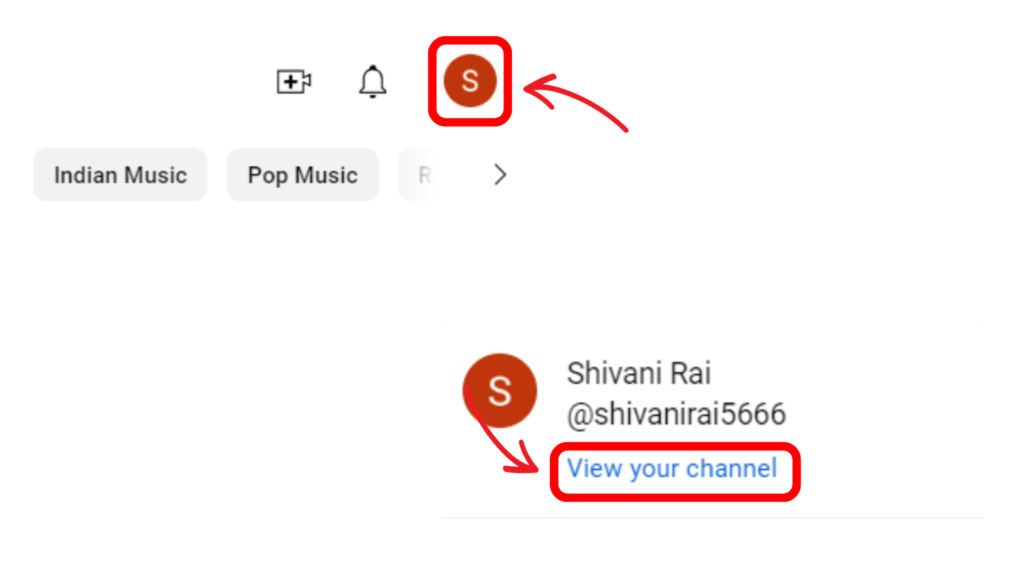
4. Copy the URL and paste it on a notepad.
5. Once you paste the link, you need to add ?sub_confirmation=1
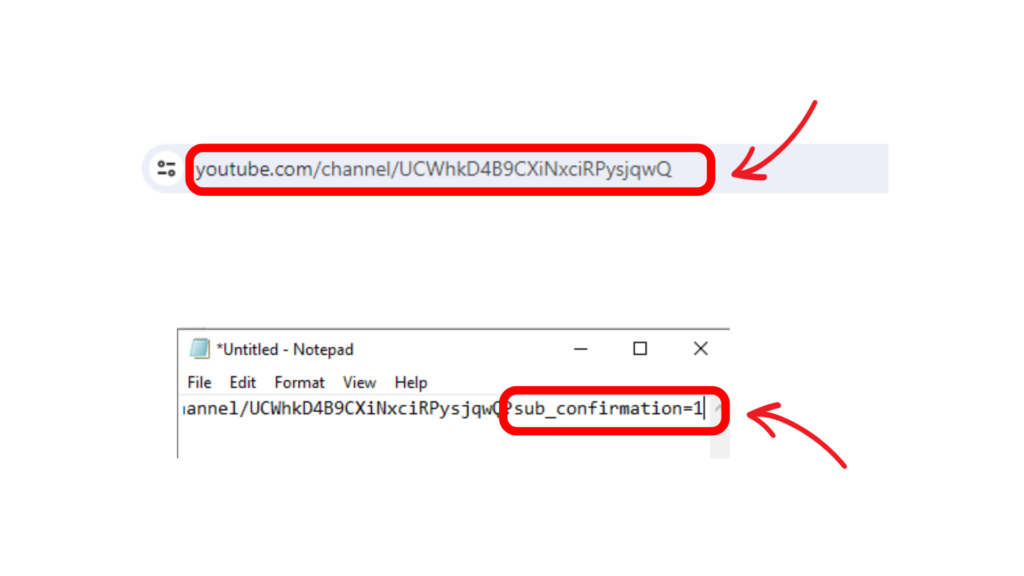
6. Now, copy the entire link and send it to the people you will send the subscribe link to.
Conclusion
All you have to do is add a few codes to the URL and then send the YouTube Subscribe link to the people or add it on your social media pages to get more viewers to subscribe to your YT channel. If you want to know if this technique did work for you, then you need to check the subscriber list.
Frequently Asked Questions
Q1. How do you create a Subscribe button on YouTube?
Here’s how you can create the subscribe button for your YouTube channel:
- Open YouTube and sign in to your channel.
- Click on your profile icon and select view your channel.
- Now, click Customize channel.
- Go to Branding.
- Then, go to Video Mark and click Upload.
- Select the subscribe image from your desktop.
- Finally, click Done.
Q2. How do I copy a YouTube URL on mobile?
To copy a YouTube URL on a phone, you need to follow these steps:
- Tap on the three dots on the right side.
- Select Copy URL.
- You can also tap on the Share option.
Q3. Does YouTube channel have a URL?
Your YouTube channel can have more than one URL. But all the URLs will drive your audience to your channel. These URLs might look different but will lead your viewers to your channel.
Q4. What is an example of a YouTube URL?
A YouTube URL looks like this: https://www.youtube.com/channel/UC5tJc2LUW. Every channel on YT has a unique URL.


