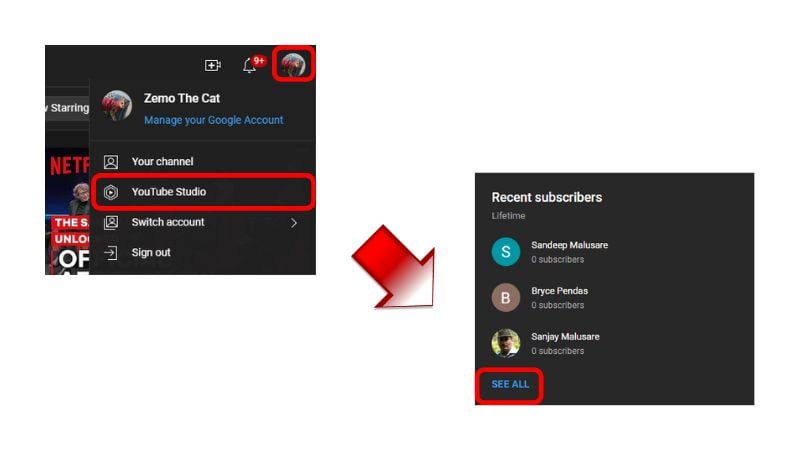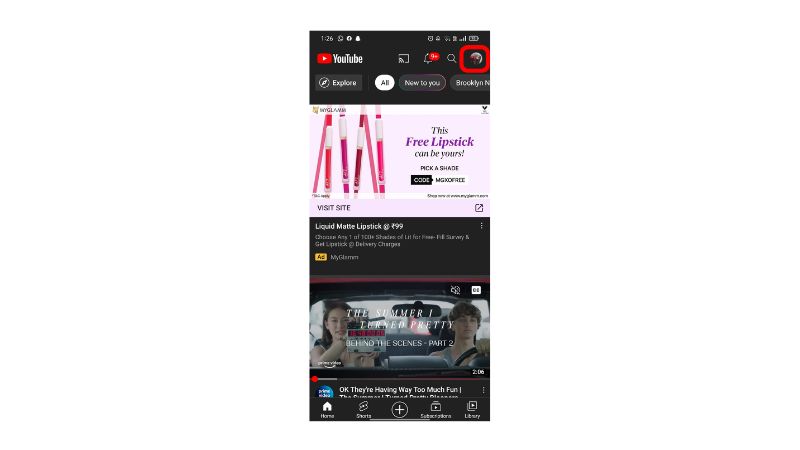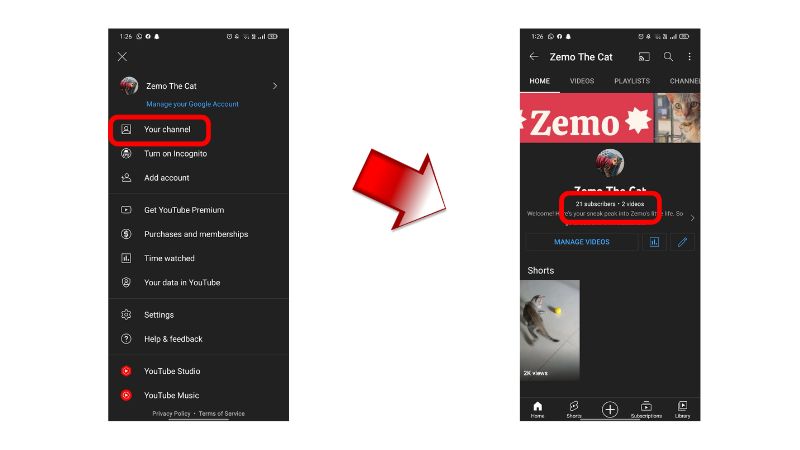Gaining new subscribers on YouTube is a sign of achievement for any YT creator. So, to constantly see the number of subscribers added to the list can be exciting. So, if you are wondering how to see my subscribers on YouTube, then let us get to it. To give you a quick heads-up on how to see your subscribers on YouTube then, follow these steps:
- Sign in to your YouTube account
- Tap on your profile picture and click on YouTube Studio
- On the top right corner of the page, the total number of subscribers will be displayed.
Further, we will also let you know how to see who’s subscribed to you on YouTube mobile and desktop. As a YouTube creator, you get the YouTube studio dashboard to keep track of your YouTube channel’s performance. And with YouTube Studio, it becomes easy to know how to see your subscribers on YouTube.
While the count of your subscribers gives you an idea as to how your channel is performing, knowing who exactly is subscribing can tell you what kind of audience your videos are getting. But you can only see your subscribers on YouTube if they haven’t kept the subscription information private.
Let’s see how to see your subscribers on YouTube:
Table of Contents
How To See My Subscribers On YouTube?
Want to see who these new people that subscribed to you are?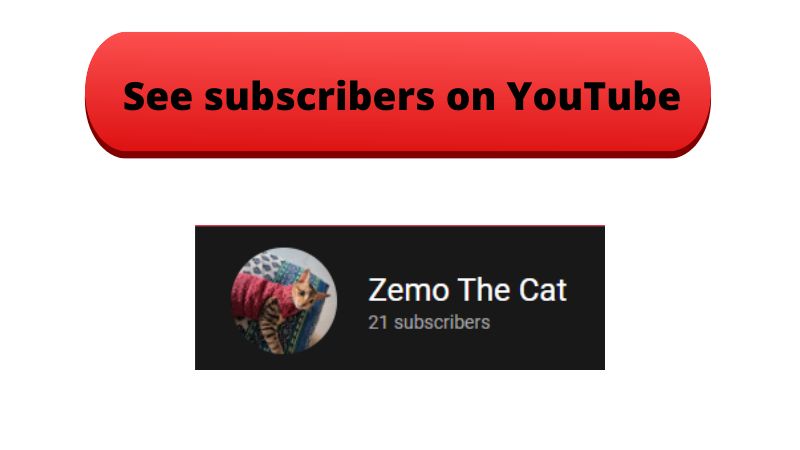 Follow these steps to check your subscribers on YouTube:
Follow these steps to check your subscribers on YouTube:
- Open YouTube and click on your profile picture.
![recent-subscribers-on-youtube]()
- Select ‘YouTube studio,’ and you will see a ‘Recent subscriber’ tab.
- Click on ‘See all,’ and you will see all your subscribers who do not hide their subscriptions in a list.
Even people on YouTube who have made their profile private won’t appear on this list.
How To View Your Subscribers On YouTube Mobile?
Unfortunately, you cannot see your subscribers on YouTube app. You can see the number of subscribers but not the list of subscribers on your mobile. And, even if you try to open the YouTube website from your browser on the phone, it will redirect you to the YouTube app.
If you want to check just the number of subscribers on your mobile, here are the steps for it:
- Open YouTube and tap on your profile picture.
![subscribers-on-youtube]()
- Select ‘Your channel,’ and you will see the number of subscribers under your channel name.
![your-youtube-channel-subscribers]()
And that’s it! Other than this, you cannot view a list of subscribers further on your mobile.
Frequently Asked Questions
Q1. How Do I See My Subscribers On YouTube?
To see who subscribed to you, open YouTube on your desktop and navigate to the YouTube studio dashboard. On the dashboard, you will see a ‘Recent subscribers’ card.
Q2. Which Subscribers Are Shown On YouTube?
Subscribers who have their subscriptions public are shown on YouTube.
Q3. Which Subscribers Are Not Shown On YouTube?
Subscribers who have their subscriptions private are not shown on YouTube. Also, subscribers that have been suspended on YouTube are not shown.
Q4. Does YouTube Automatically Unsubscribe Viewers From Channels?
No. You need to contact YouTube support if you think YouTube has unsubscribed viewers automatically.
Conclusion
The YouTube Studio dashboard is the most helpful thing for YouTube creators. It shows creators all the vital analytics that can help a new YouTuber immensely. For example, seeing who is subscribing to your YouTube channel can give you an idea of the type of audience your channel is attracting. Then if the audience watching your videos look different from the audience you had in mind, you can tweak your videos to ensure they reach the right audience.
You can get YouTube subscribers if you constantly engage with your community and pay attention to what the audience wants to see and the quality of your content. So for those wondering how to see your subscribers on YouTube, you can see your subscribers only through YT studio on the desktop. Also, you cannot see your subscribers on the mobile app.