Are you getting the YouTube comments not loading error? Sometimes, you might see the number of comments you have received on your video, but you might not read the comments. Sometimes, YouTube creators are only able to see the pinned comments, and the remaining ones are blanked out. Here’s what you need to do if you get the ‘YouTube comments not loading’ error.
Top 7 Ways to Fix YouTube Comments Not Loading Error
1. Reload the page
Firstly, you can try reloading your page. There might be some temporary issue that might be one of the reasons why YouTube not loading comments.
You need to click on the semi-circle arrow to reload your page on the extreme left side.
2. Check if your internet is working
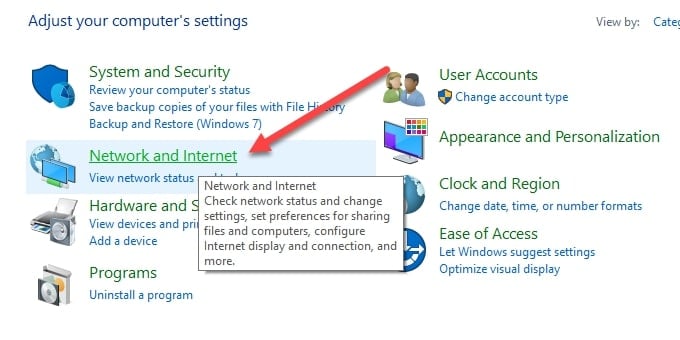
Your internet connection might be one of the reasons why YouTube not loading comments on your screen!
Check your Wi-Fi router or modem and restart it. You can also restart your system to fix the YT comments not loading error.
3. Disable proxy on the VPN connections
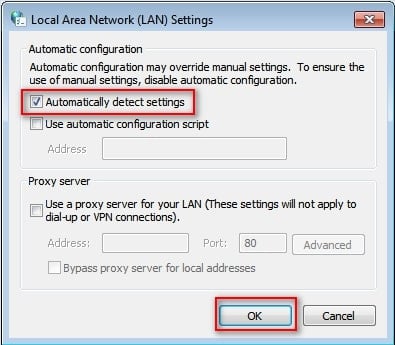
If the YT Comments Not Loading in Chrome browser, then your VPN connection might be the cause.
The proxy that your VPN is using might be the root cause of YouTube Comments’ not loading error. Disable the VPN that you are using, and then try to reload the page.
4. Clear your browsing data
Follow these steps to clear your browsing data:
First, go to ‘Settings.’
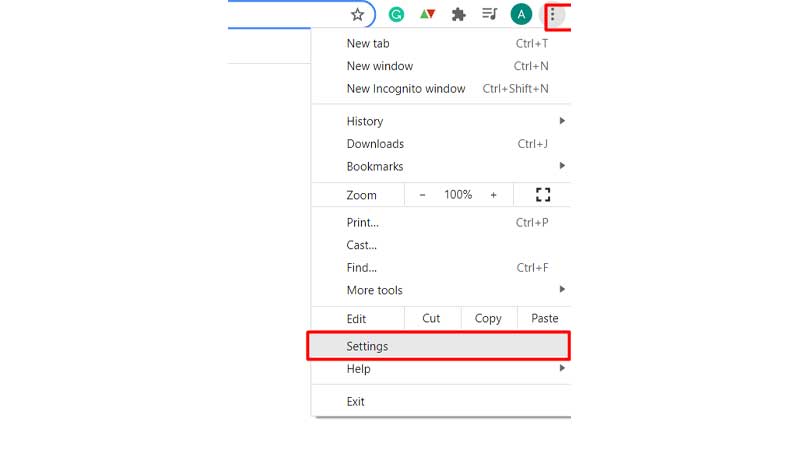
Then, click on ‘Privacy and Security, on the left side.
Now, click on ‘Delete browsing data.’
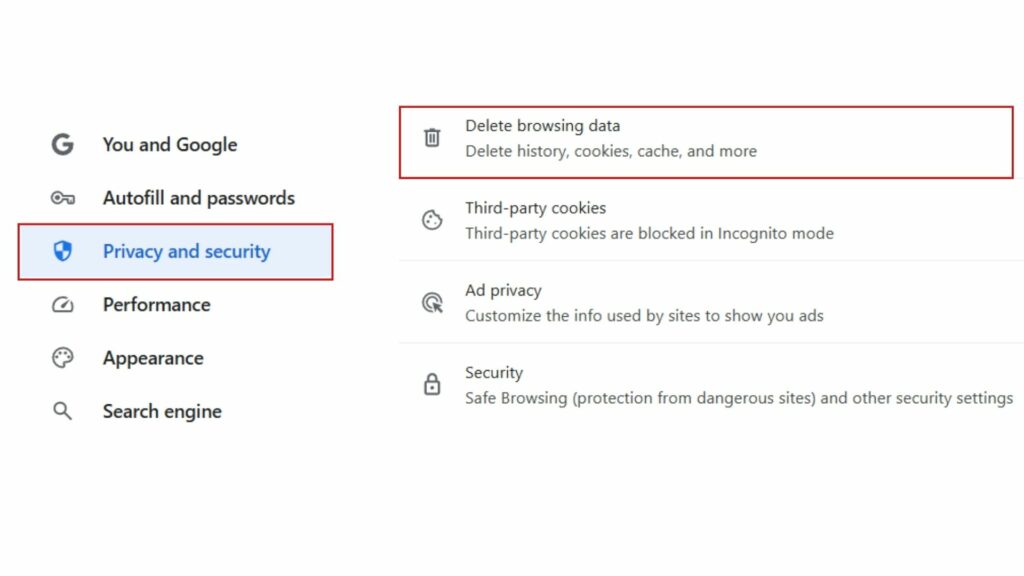
5. Clean the junk files on your system
Follow these steps to clean the junk folders on your system:
Click on ‘Start’
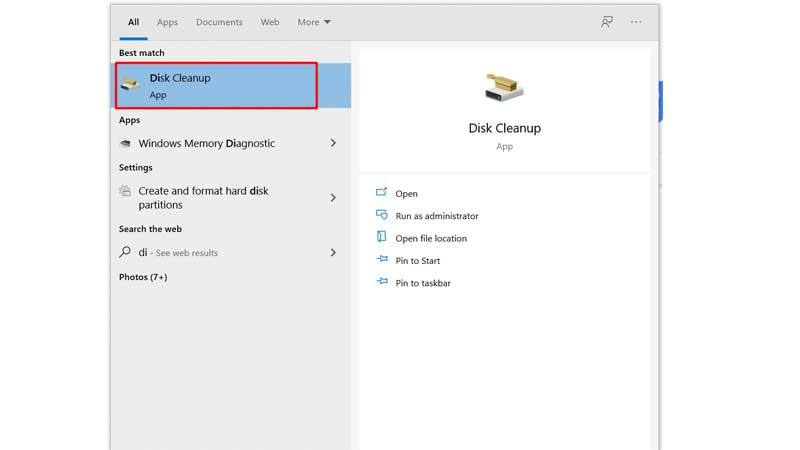
Search for ‘Disk clean up.’
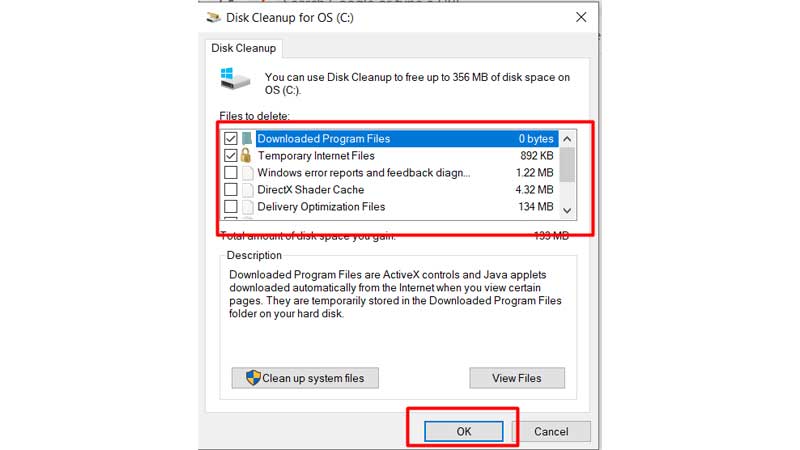
Select the files that you can delete and click on ‘OK.’
You can also follow the other ways to delete the junk folders:
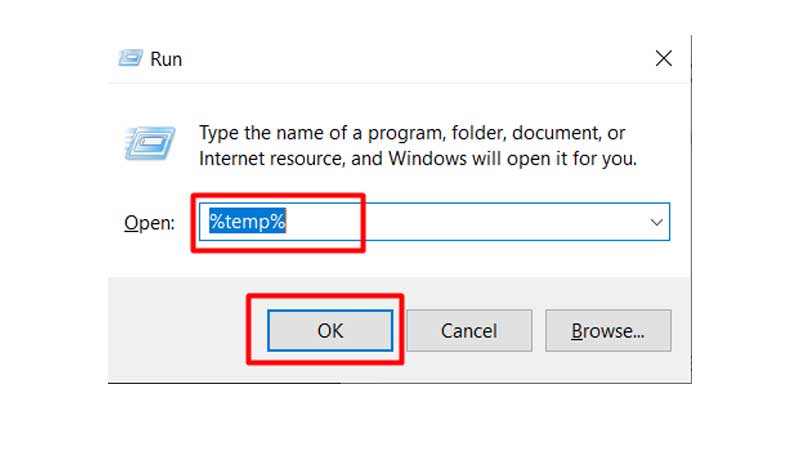
Click ‘Windows+R’
Type ‘%temp%,’ select all the files, and click ‘Delete’
6. Scan & Disable browser extensions
Follow these steps to disable your extensions
1. On the right corner of Google Chrome, click on the ‘three vertical dots.’
2. Now click ‘Extensions’ and then ‘manage extensions.’
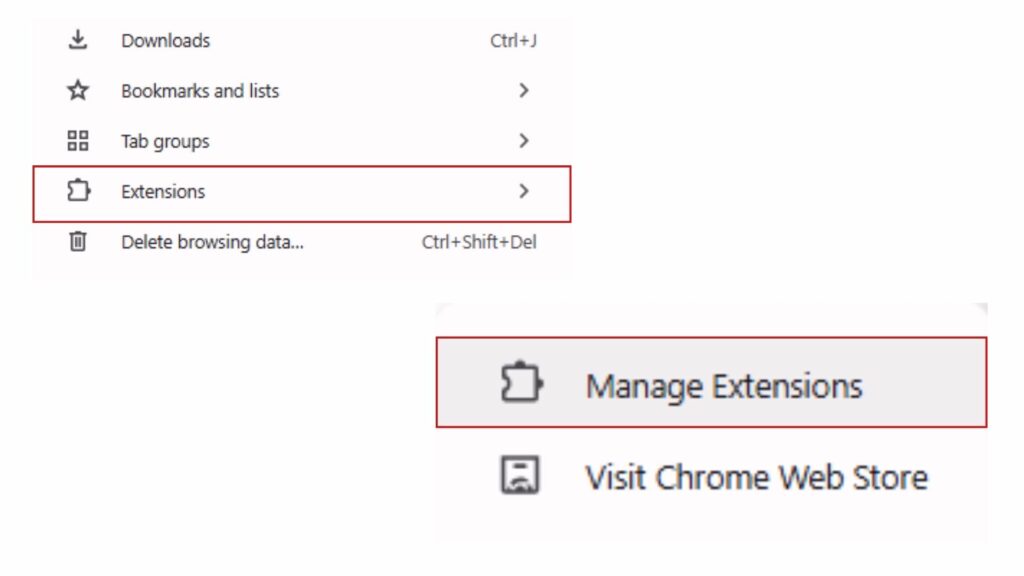
3. You can now Disable all the browser extensions.
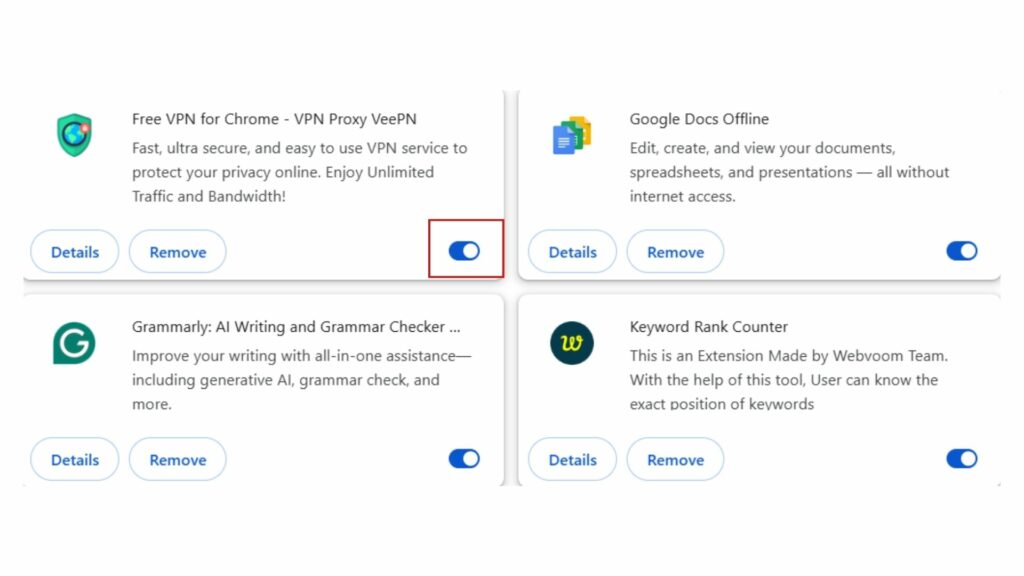
7. Wait for YouTube to fix the error
If you are getting the ‘YouTube not loading comments’ error, that means the YouTube team might be trying new features or fixing an issue from their end. All you can do is wait patiently while YouTube fixes the error.
8. Enable YouTube Comments
Sometimes, comments also don’t show up because you might have turned them on and off lately. To enable YouTube comments, open YouTube Studio, go to settings, navigate to the community, and under default, check your settings.
9. Reboot/ Restart Your Device
You can restart it by pressing the power button on your device. Sometimes, due to technical glitches, your video comment might not show up. You can restart your device to eliminate the obstacles and make your comment appear again.
10. Check for Violated Words in Your Comment
You happen to use words freely when you are expressing your emotions. And that’s good! However, YouTube has some violation guidelines that apply even to comments. If you have used an inappropriate word in the comments, YouTube can remove it without even informing the user.
Conclusion
I understand the excitement you feel when you get the reaction of your viewers in the comment section. That’s priceless! And it can go on your nerves if there’s a minor delay in appearing in those long-awaited comments. These 10 tricks are mentioned to ensure such issues are steered clear of your way. There could be many reasons why you face such problems. If you are getting signed out from your YouTube account, understand why this is happening and fix the error immediately!
Frequently Asked Questions
Q1. How do I enable comments on my YouTube videos?
Whenever you want to turn off your YouTube video comment, navigate to YouTube Studio and, under content, choose the video you want to turn off the comments and change the setting.
Q2. Why am I unable to see certain replies to my YouTube comment?
A few reasons why you cannot see specific replies are because the creator has removed the replies or flagged them as spam by YouTube. The platform is likely to remove and flag inappropriate comments made by someone to create a safe space for users.
Q3. What might cause some YouTube comments to not post?
Numerous reasons include violating community guidelines, using offensive language, being flagged, technical glitches, and strict moderation settings that might cause some YT comments to not post.
Q4. How long does it typically take for YouTube comments to show up?
YouTube comments appear immediately after you post a comment on YouTube. However, sometimes, it may take a few seconds and a minute to show up.


