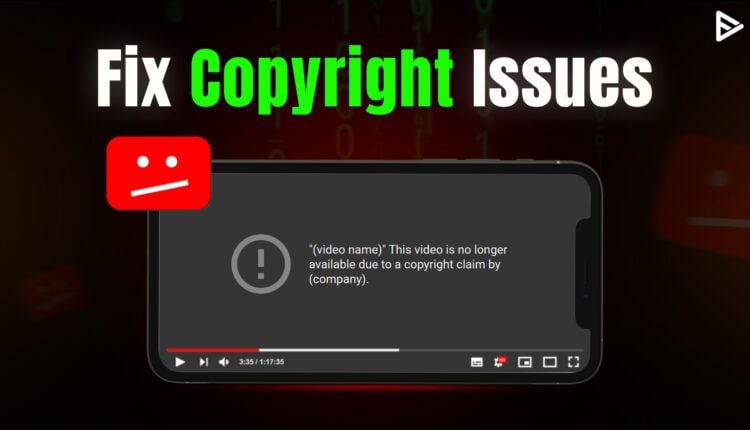Did you get a copyright strike on your channel? Are you looking to learn how to remove YouTube copyright claims? Do not worry. We are here to tell you how to eliminate copyright claims on YT.
However, you must ensure your content does not violate the copyright strike. Then, you can submit a counter-notification to remove the copyright strike-through YouTube Studio. Once you have done the part, you must be patient for YouTube to reply.
You have 90 days to wait for the copyright strike to end if your content doesn’t meet the requirements to submit the counter-notification. You can also try contacting the claimant directly and requesting they remove the copyright claim.
So, let’s see how to remove YouTube copyright claims with counter-notification.
How to Check a YouTube Video for Copyright Claims?
YouTube has added a new feature called “Checks” when uploading video content. This feature tells you if your video contains copyrighted material. It helps the creator know if their video has any issues, and you can fix them before uploading. The video checker also shows you how long it will take to upload your videos once you fix the issues.
What Does a YouTube Copyright Notice Mean?
When you upload a video to YouTube, you might notice a copyright alert. YouTube is issuing a warning to safeguard its content. Since YouTube uses the content ID system to detect and scan videos, it will flag your video if it finds used content.
Further, it can restrict monetization, and in some cases, you might face channel bans. A copyright notice that you see during upload is triggered when your content doesn’t comply with YouTube policies. Hence, make sure to meet YouTube’s guidelines.
How to Review a YouTube Copyright Claim?
YouTube copyright claims may restrict or ban your channel for a specific period. Here’s how to review them step-by-step:
Step 1: To see their impact on your channel, click “See details” under the “Check” page.
Step 2: You will see results based on channel impact, visibility, and monetization.
Step 3: If the copyright holder doesn’t file an infringement claim against the video, they might ask for revenue generated by the video.
While it is still better than receiving strikes and restricting your channel for months, you can also negotiate with the copyright holder for half the revenue.
How Do I Remove YouTube Copyright Claims?
Knowing how to remove copyright claim on YouTube maintains monetization There are 3 things you can do to remove YouTube copyright claims on your channel.
1. Let it expire: Copyright strikes are only valid for 90 days. If this is your first offense, you must finish copyright School. A copyright school is where the creators learn about copyright and how YouTube enforces it.
2. Request a retraction: Contact the person who initially claimed your video to request that the copyright strike be retracted or removed. Hence, copyright removal request YouTube is a simple option.
3. Submit a counter-notification: If you believe that your video was improperly removed or that it meets the requirements for fair use, you can submit the counter-notification to YouTube.
These are the primary methods for removing copyright claims from your YouTube videos. However, if YouTube detects copyrighted material while uploading, you can edit the video. You can trim out segments, replace the audio used, mute the song, or use another audio. You can also dispute a claim if you think it is unfair or invalid. The process will take up to 30 days for a final resolution. Even if your disputes get rejected, your channel won’t receive a strike.
How Many Types of YouTube Copyright Claims Exist?
YouTube creators often encounter copyright claims that help them manage their channels, protect monetization, and avoid strikes. Here’s what you will likely deal with:
- Content ID Claims: The YouTube automated system that scans uploads for copyrighted material like music, video clips, or images. The copyright owner will likely monetize your channel. However, no strike is issued.
- Manual Claims: It will report your video for using their content. They will block, monetize, or track views. So please review them carefully.
- Copyright Strikes: are the most serious type of claim. There is a legal notice takedown, and the lead channel will be permanently banned in some cases as well.
How to Avoid YouTube Copyright Claims?
Avoiding copyright claims is essential for keeping your content visible and monetizable. Here’s how you can prevent it:
- Use content that is not licensed or free from copyright
- Include a YouTube copyright disclaimer.
- Create your own original footage
- Read YouTube’s guidelines for fair use
- Edit borrowed content heavily
- Use YouTube’s copyright tools to fix issues. Many creators look for YouTube copyright remover.
- Make the most of the public domain to gain access to specific resources.
Conclusion
We have covered everything on how to remove YouTube copyright claims. You have your solutions if you want to eliminate Copyright claims on YT. Submit a counter-notification if your YouTube content is removed mistakenly due to the copyright strike. Remember, you can get a copyright claim for using someone’s music, content, photos, comments, etc., without giving them the due credit.
Ensure you provide valid links to the content of your application before submitting the counter-notification. However, remember, do not get 3 copyright strikes on your channel. So, YouTube will terminate your channel if you get 3 copyright strikes.
If you have just one copyright strike on your channel, and if it is for a genuine reason, your copyright strike will expire if you wait for 90 days.
Interestingly, you can now use the YouTube copyright match tool to identify who has used your content and ask them to remove it. Yes! It is kind of your decision whether you want them to remove the content used or you wish to propose revenue sharing of the video.
Frequently Asked Questions
Q1.What Happens After I Submit A Counter Notification To Remove YouTube Copyright Claims?
The counter-notification will be sent to the claimant if it meets all requirements. You can learn here how to remove copyright strike on YouTube. Under copyright regulations, the claimant has 10 US business days to respond after receiving the claim.
Q2. What Happens If The Claimant Does Not Reply To My Counter-Notification?
YouTube will reinstate your channel if the claimant does not take action in 10 business days.
Q3. How Do I Check The Status Of A Counter- Notification I Submitted?
To check the status of a counter-notification that you submitted, look under the ‘Content identified in this video’ section to find the status of the counter-notification.
Q4.What should I write on YouTube to avoid copyright claims?
To avoid copyright claims, give proper credit when using borrowed content. You can simply use royalty-free content as well.
Q5. How long does a copyright claim last on YouTube?
A copyright claim lasts until you fix the issue, dispute it, or the one who claimed it removes it.
Q6. Does Copyright Restrict Views?
Yes. Copyright and content ID claims data tracking allows the copyright owner to restrict views and monetize the video. So, it’s better to avoid receiving any infringement claims. You can buy YouTube views to regain engagement if you see days when views are limited.