“How can I Promote My YouTube Video?”, a question every aspiring YouTuber ponders over after his first video. And we have got you the solution with the article. At the end of our conversation, you will be advertising your YouTube video left, right, and center and get the best views.
So let us tell you about some of the best YouTube Advertising Strategies you can use to market your videos and reach your target audience.
Where and How to Promote YouTube Videos

Advertising YouTube Videos with Google ads
With Google Ads, you can easily promote and market your YouTube videos over various platforms. Running an ad campaign on Google Ads is a process of 4 simple steps:
- Create Your Advertisement.
- Set up your budget
- Select the Desired Target Audience
- Start the Campaign
Yes, it’s that simple. The best part about Google ads is their flexibility. You don’t need a minimum budget to start ads, and you can always change your target audience and the creatives of your ads.
So yeah, Google Ads is the best; however, we will discuss the details of creating and running ad campaigns for YouTube videos later in this guide.
Promote YouTube Videos on Social Media

With the emergence and growth of Facebook, Instagram, and many other social media platforms, social media advertising has become the heartthrob of advertisers worldwide. Social media ads are one of the best ways to promote your YouTube videos, and here’s why:
- That’s where everyone is.
- The most inexpensive way of advertising.
- Efficient target audience bifurcation
- More than a billion users.
Setting up a social media ad is pretty simple, and we have Mr. Mark Zuckerberg to thank for it. And today, thousands of YouTubers are using social media ads to reach their target audience and grow their channels exponentially.
Now, of course, we all know how economics works, right? It doesn’t matter how brilliant and appealing your content is; it is a waste if it reaches the right people.
Bad marketing is one of the reasons some of the best products in the market fail; your YouTube videos are just like that. To ensure that your content performs well, you need to ensure it reaches the people it is made for, which is precisely what you can achieve with social media and Google ads.
How Pricing of YouTube Advertising Works
The YouTube platform works on two pricing models. Cost per Click (CPC) and Cost per View (CPV). The cost per click (CPC) of YouTube advertising means that whenever someone clicks on your ads, you have to pay. The cost per view (CPV) of YouTube advertising means that you are charged whenever someone interacts with the ad or views it for 30 seconds.
If the ad is less than 30 seconds, then CPV is applicable when the whole ad video is watched.
Based on the campaign goal, ad type preference, and campaign strategy. You can choose the type of YouTube ad that is most suitable for you.
For example, to achieve brand awareness, the cost-per-view ad type is used, and for traffic generation, the cost-per-click can be suitable.
What are the Types of YouTube Video Ads
There are multiple types of YouTube video ads. Here, we’ll discuss five types of YouTube ads in detail. These ads are the most used and prominent ones on YouTube.
1. Video In-Feed Ads
In-feed video ads are displayed on the YouTube homepage and search results page, and also appear in related videos while browsing the platform. These ads mainly appear when you do a YouTube search. These ads can be purchased using CPV bidding.
2. Skippable In-Stream Ads.
One of YouTube’s popular ad formats. These ads appear before a YouTube video is played by the audience. These ads can be skipped after 5 seconds. Advertisers must pay when a viewer watches the video for at least 30 seconds. Or the viewer takes an action, such as clicking on an Ad.
Advertisers can choose between CPV, CPA, and CPM bidding strategies. These ads range from 12 seconds to 6 minutes in length. The ads can appear before a YouTube video and other Google-associated sites. The ads can be customized with different CTAs and overlay text.
3. Non-Skipable Instream Ads
These ads are played before a YouTube video, during the mid-roll, and after the video ends. The ads can be 15 to 20 seconds in length. These ads are represented with yellow marks in the video. These ads appear in the middle of the video and can be skipped after a certain amount of time.
These ad placements are generally expensive due to their non-skippable nature. The ads are best paired with CTAs to divert users to the landing page.
4. Bumper ads
These ads are non-skippable and appear before a YouTube video. These ads are 6 seconds long. The ads can be placed using a CPM (Cost-per-impression) bidding strategy. Advertisers must pay when the bumper ads are received, based on 1,000 ad impressions. For example, when your bumper ad appeared on 1000 videos, you will be charged.
5. Short Ads
These ads appear between the Shorts, like a commercial break between two YouTube Shorts. They are optimized for mobile viewing. Advertisers can bid using both CPC and CPV. The ads can be added with CTAs and overlay text for more impact.
Currently, the most engaging and widely used ad format. After skipable ads.
If you are a YouTube business for e-commerce. Then read this blog for e-commerce YouTube Marketing.
How to Create YouTube Video Ads That Work
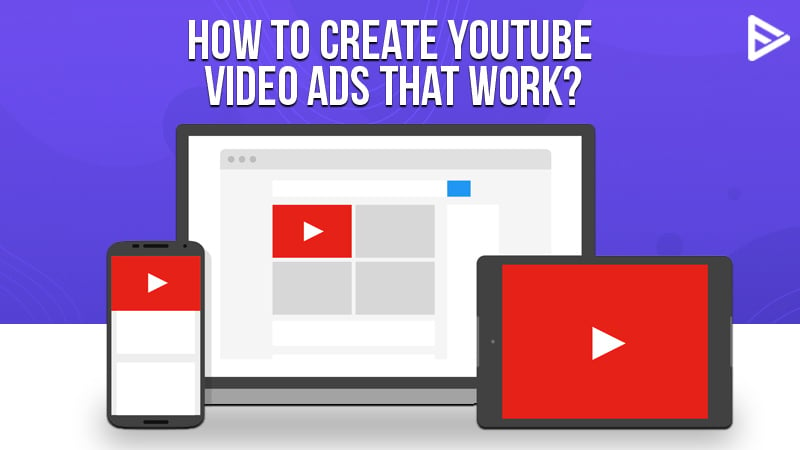
Well, now that we have got the target audience thing sorted out, the next question would be, “How can I promote my YouTube Video to appeal to the audience?”. Um, to tell you the truth, there is no one particular way to make the most appealing ad ever. However, you can follow a few guidelines while creating your YouTube video ads to get the audience curious and interested in your YouTube channel and its videos.
Here are some things to keep in mind while creating advertisements for your YouTube videos:
Convey Your Channel’s Essense
While creating your YouTube video ads, you need to keep in mind that the essence and origin of your story are conveyed through it. To personalize the ad, tell them where you are coming from, and get them curious to know more about you.
Use your best videos
Yeah, the first thing, select your best and most attractive videos, the ones that acquired a lot of traffic, or the ones you think have the potential to appeal to your target audience.
Act Quick, you’ve only got 5 seconds
Get the audience hooked in the first 5 seconds of the ad, get them interested, make them want to see more, give them a reason to land on your YouTube channel, and thus mesmerize them.
Call-to-action
Appeal to the audience with call-to-action phrases. They work, believe me, they do. You just believed me, didn’t you? See, it works.
Unique and Friendly Titles
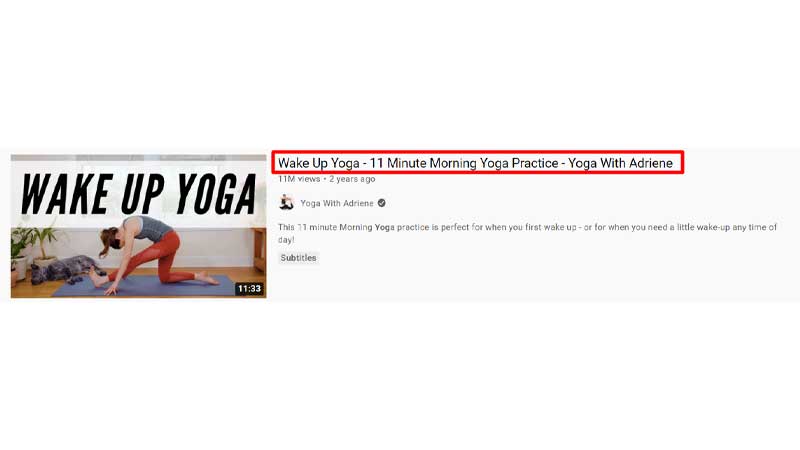
Yes, using friendly titles works; if you can get someone to read your title, you have already conveyed what you’re all about, and when you show your ads to the right target audience, they will click on them. You can utilize simple-to-use YouTube title generator and YouTube description generator AI tools. These AI tools will provide accurate titles and descriptions, targeting the relevant audience and making the user click on your video.
Tips to Optimize YouTube Ads Cost
Creating a YouTube marketing campaign can help you achieve your advertising goals, but it should also yield a return on Investment. Let’s see tips to increase ROI.
- Define a clear-cut marketing goal
- Predefine the metrics you would like to focus on(eg, view rate, target audience, or impressions)
- Track ads that are low-performing
- Always use your own custom thumbnail
- Use “I” cards for product placement
- Never place ads without a call to action(CTAs)
- Use the End Screen feature to further connect with the audience
- Use product details in long ads
Conclusion
Phew, there we are. You now have the answer to your question, “How can I Promote My YouTube Video?” You can buy YouTube views to increase the view count and engage with an audience interested in watching your videos. If you want to understand more about how to set up ads on Facebook, you can check out this detailed article that will help you every step of the way. However, by using these steps to establish your target audience and create appealing ads, you will easily promote your YouTube videos efficiently and get more views on YouTube.
Frequently Asked Questions
Q1. How much does it cost to promote a YouTube video?
The cost to promote a YouTube video typically ranges from $0.01 to $0.03 per view, depending on factors like audience targeting and bidding.
Q2. How do I boost my YouTube video?
To boost your YT video, you can do the following:
- Use YouTube Ads
- Optimize video titles
- Promote on social media
- Collaborate with fellow YouTubers
- Engage with audience
Q3. How do you get your YouTube channel noticed?
Try the following strategies to get your channel noticed:
- Create engaging content
- Add appealing thumbnails
- Make use of playlists
- Add chapters
- Use end screens
- Add timestamps
- Optimize video titles and descriptions with relevant keywords
Q4. Do hashtags work on YouTube?
Yes, hashtags work on YouTube videos. They help the audience find your videos. The YouTube algorithm pushes the YT videos with relevant hashtags in the search results. A YouTube hashtag generator will improve the video’s discoverability and help viewers find related videos.


