YouTube is the most popular video-sharing platform. 500 hours of video are uploaded every minute. You will find die-hard YouTube video watchers who continuously watch and search for videos, from creating a Facebook page to DIY videos and everything in between. As a YouTuber, you aim to share and promote your videos to the maximum audience. Therefore, keywords for YouTube play a vital role in YouTube’s algorithm to help lead viewers to your YouTube channel.
In this post, we will discuss the basics of YouTube keywords, why they are essential, and the best YouTube keyword research tools for helping with the ranking of videos:
What are YouTube Keywords?
Keywords for YouTube are terms and phrases that provide YouTube with information regarding your channel. Based on the information in the description of the YouTube channel and tags, YouTube SEO and its metadata are used to categorize your data, which helps Google index your YouTube videos.
To increase your channel’s subscribers, you will need to optimize its title, tags, and description using proper keyword research.
Using the correct keywords for the YouTube channels is very important to appear at the top of the search result pages because they appeal to viewers. Words such as ‘beginners’ and ‘free’ are usually searched by individuals as much as possible.
Why Are YouTube Channel Keywords Important?
Effective keywords are vital for optimizing your YouTube channel and enhancing its visibility in organic search results. By aligning your channel and video keywords with relevant search queries, the algorithm is more likely to rank your content higher, increasing its exposure. This organic boost helps your videos appear prominently in search results and encourages YouTube to recommend your content to viewers with similar interests.
Using the right keywords builds credibility for your channel and increases the likelihood of your videos being featured in the recommended section. As a result, your channel can attract a genuinely interested audience, leading to growth in subscribers and viewership.
Best Practices for Using YouTube Channel Keywords Optimally
Here are some practical best practices for YouTube channel keywords that can help you organically grow your audience through a well-planned strategy:
Choose Keywords Strategically
Choose keywords that are closely related to your channel’s niche. Use keyword research tools and trending videos to find out high-ranking keywords. Leverage tools like Google Keyword Planner, TubeBuddy, or VidIQ to research trending and high-ranking keywords within your niche. Pick keywords that reflect the channel’s goals. A thoughtful keyword selection will help drive organic growth to the channel.
Analyze Competitors
Identifying the channels in your niche that are performing well can help you identify content gaps in your channel. Study the competitor’s video titles, descriptions, and thumbnails. This research will provide valuable insights and help you refine your keyword strategy to stay relevant and competitive.
Use YouTube Analytics
Analyze your channel analytics to identify which keywords drive traffic and refine your strategy based on data. A periodic update optimizes your channel for search behavior and ensures sustained growth.
Use A Mix Of Broad And Specific Keywords
As primary keywords and exact phrases are essential, so are long-tail keywords. It will help you strike a balance for your YouTube channel. Using a combination of keywords will maximize the reach of your videos. A broad set of keywords gives your channel the potential to attract a diverse audience. It will boost discoverability and engagement.
Update Keywords
YouTube keywords tend to change and evolve with changing audience preferences. To maintain the channel’s relevance, revisit your old videos regularly and update the keywords in the title and description.
How Do You Find Keywords On YouTube?
To find keywords on YouTube, you may use various external tools. These tools enable creators to identify the correct keywords to be viewed by their target audiences in their content. Below, we are going to talk about some of the best keyword tools and how they help content creators:
1. Keyword Tool
Unlike other YouTube keyword research tools, the keyword tool is free and does not require an account. Instead, this program extracts high-volume terms from YouTube’s auto-complete feature to provide creators with ideas for constructing a description, tags, etc.
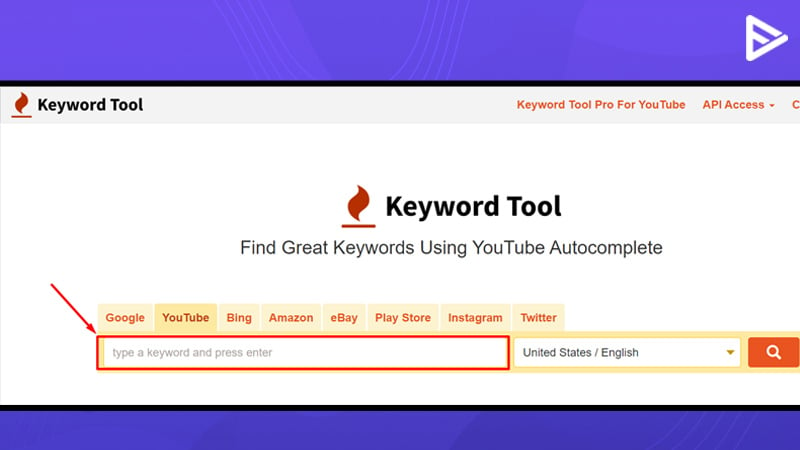
However, with the pro version of the keyword tool, you can generate up to 20 keywords for one search term on Google and YouTube. As a result, significant SEOs have adopted the keyword tool to find long-tail keywords. It offers three paid versions:
- $69/PO for pro basic
- $79/PO for Pro Plus, which is the most popular
- $159/PO for pro-business
2. TubeBuddy
It is another popular tool used to search for keywords on YouTube. TubeBuddy is an extension and application for the free browser. The data you need for the more excellent ranking of your search results is integrated with your YouTube account. It helps creators to locate high-performance ideas and generate engaging titles using a high-performance keyword search tool.
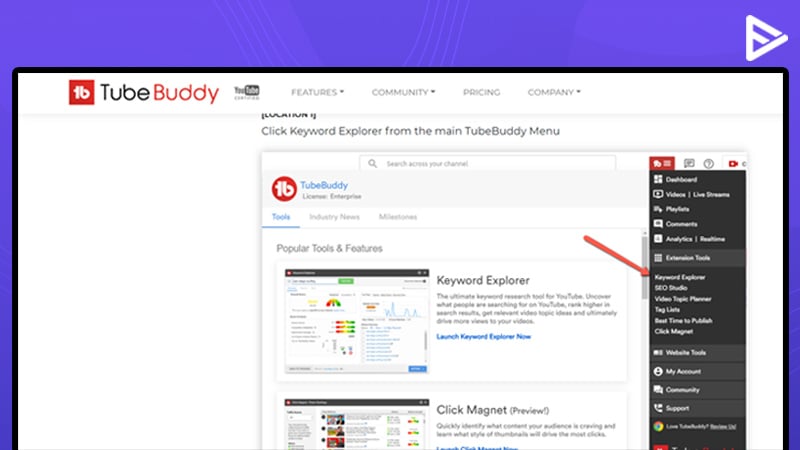
Tubebuddy offers a variety of features and keyword research tools.
Auto translator- to increase global viewership.
An audit of best practices ensures that your content meets YouTube’s guidelines.
Apart from the free version, Tubebuddy has three paid plans
- $7.20/mo = Tubebuddy pro
- $15.20/mo = Tubebuddy star
- $39.20/mo = Tubebuddy legend
3. VidIQ
VidIQ is also popular in finding the best keywords for YouTube channels. With VidIQ YT, creators can:
- YouTube keywords search
- See the average views and keyword tool for subscribers.
- Determine whether a video keyword is appropriate with the inspector of the keyword
- View tags of competitor
- Use a keyword generator to translate keywords
- Auto-finish tag
- Use keyword templates
VidIQ provides a free program to start new channels. This design is quite simple; however, some video analyses are available. Furthermore, VidIQ provides three paid options in addition to the basic scheme:
Pro at $7.50/PO
Boost at $39/PO
Boost+ at 415/PO
These tools help find keywords for YouTube. With the help of Tubebuddy and VidIQ, a content creator can get a great deal of important information from the tools: Facebook’s number of likes, SEO scores, the number of words described, the average viewing time, the number of views, etc. These two helpful tools you may consider to be your YouTube spies!
However, it helps you improve the YouTube SEO Channel and its algorithm by utilizing keywords, metadata, and other best practices to perform your search better.
If all this information as a beginner YouTuber seems daunting, don’t worry. You do not have to be an SEO specialist to use the YouTube Keyword Research Tool. It also evaluates the benefits of your competition for a specific phrase and all your keywords for your most lucrative SEO strategy. These are easy-to-use keyword research tools. You may even estimate the monthly search volume for a specific keyword to estimate prospective traffic.
4. Use Google Trends to Find Popular Topics/Keywords
Google Trends can be a goldmine for YouTubers because it is a free tool available at their disposal. Whether a beginner or a seasoned YouTuber, you can effortlessly search for trending topics and keywords with this tool. It will help you discover what viewers are currently searching for, seasonal interest spikes, keyword variations, trends according to different regions, etc.
You can strategically use Google Trends to boost your viewership and improve YouTube SEO. Combine this tool with TubeBuudy or VidIQ to validate trends with actual search volume, competition, and overall potential of the topics and keywords to perform on YouTube.
5. YouTube Analytics
Yt Analytics is a free in-house tool for analysing your channel’s performance. It allows you to perform an advanced level of analytics with several metrics, like traffic sources, subscription data, viewers’ age, gender, cities, geography, etc. Much more data is available via the YouTube Studio’s analytics page.
6. AhRefs
It is a robust tool for finding trending and popular keywords to uncover various video ideas. The research capabilities of this all-in-one SEO tool allow you to uncover keywords for various search engines, including Google, YouTube, Bing, etc. With Keyword Explorer tools, you can find and filter data based on keyword difficulty, search volume, clicks, etc. So, you can focus on keywords that provide opportunities for your channel. It also enables you to identify the content gaps and the keywords that already rank.
7. Semrush
It is a comprehensive tool for all-around digital visibility planning. Semrush is one of the best keyword research tools, offering in-depth keyword analysis. If you are a YouTuber or a brand marketer, the paid version of the tool can help you with competitive research. It can also instantly help you analyse your competitors’ keywords, which they rank for, and how much traffic those keywords bring in.
How Many Keywords Can You Use On YouTube?
As a general thumb rule, for Keywords for YouTube in each of your meta tags, you should target the following character limits:
- Title of Page: 70 features
- Description of meta – 160 characters
- Metadata – not more than 10 keyword sentences
Keep in mind that overstuffing keywords can hamper your rankings. As a result, you could end up ranking lower.
Conclusion
If you have a new YouTube channel, you would want to look for keywords that are easier to rank. Find the best keywords for YouTube. It will increase the video’s probability of showing up in search engines. First, include your primary keyword and utilize particular, more easily ranked multi-word tags. Include single-word tags and wider-term tags if you have room. Finally, strategically place your keywords in the title, description, and tags. Hence, with an SEO plan in place, your channel can develop and master the YouTube algorithm for your efforts to market your video.
Frequently Asked Questions
Q1. What Are YouTube Tag Keywords?
YouTube tags are descriptive keywords that help your video attract views. It will also make it easier for viewers to find and engage with your content.
Q2. How to find viral tags for YouTube?
Look at the high-performing tags in your niche that your competitors are using and research on Google Trends. To boost the discoverability of the videos, it is essential to use a mix of long-tail keywords and exact phrases. Additionally, search for low-competition keywords with high search volume to increase viewership.
Q3. How Many Keywords Are Good For YouTube?
A YouTube video should have a maximum of 5-7 keywords. The idea is not to clutter the description box with keywords or hashtags.
Q4. How to find high cpm keywords for YouTube?
To find high CPM (Cost per mile) Keywords, search for keywords that are highly relevant to your niche and have a higher search volume. Use YouTube keyword research tools like Ahrefs, SEMrush, and YouTube search suggestions to identify high-performing keywords with consistent demand and commercial intent to attract high bids from advertisers.
Q5. What Is the Difference Between Tags & Keywords?
Tags and keywords are the same. However, the significant difference is that tags are seen by viewers, whereas keywords are hidden and only seen by crawlers and algorithms for SEO purposes. Both keywords and tags have the same purpose: to increase the visibility and discoverability of the videos in the YouTube SERP and list of recommended videos.
Q6. How often should I update my keyword strategy?
Update your keyword strategy every quarter or if you notice some changes in trends or audience behaviour.


