The YouTube Clip feature is a new tool introduced that allows users to simply create and share videos and live streams. So, you can promote your youtube channel and attract more people by making small portions to publish directly from YouTube without requiring video editing tools. As videos have become increasingly popular on social media, YouTube’s Clip feature can be helpful. So, let us look at what YouTube clips are. And how to create and share them?
Table of Contents
What Are YouTube Clips?
YouTube’s Video Clips feature allows content creators and users to share bite-sized clips of lengthier videos and live streams. These clips can last anywhere from 5 to 60 seconds. As a result, this tool is a fantastic method to highlight and share the most intriguing moments from your videos and streams with your social networks.
It does not create a new video. Instead, consider these snippets and trailers for the full video. On the other hand, YouTube Clips are links to videos or streams you already have on your channel. In other words, all watch time, view data, and any ad income are attributed to the original content.
What Dimensions, Size, And Duration Are YouTube Clips?
Now that you are aware of what does clip mean on YouTube, let us make you aware of some more details that will help you to create YouTube clips. The default aspect ratio is 16:9, but according to the user’s device, the player will automatically change the aspect size, which is ideal for the video and the device.
The recommended resolutions for YouTube videos are 7680 x 4320 and 3840 x 2160. And lastly, the duration of YouTube clips can be between 5 to 60 seconds.
How To Create A YouTube Clip?
To make a Clip where the functionality is presently accessible or when it becomes more broadly available, users must seek the scissors symbol in the toolbar below a video between the downvote and share buttons.

YouTube creators can select the start and endpoints of the clip by putting in the time stamps or using sliders to click the button.
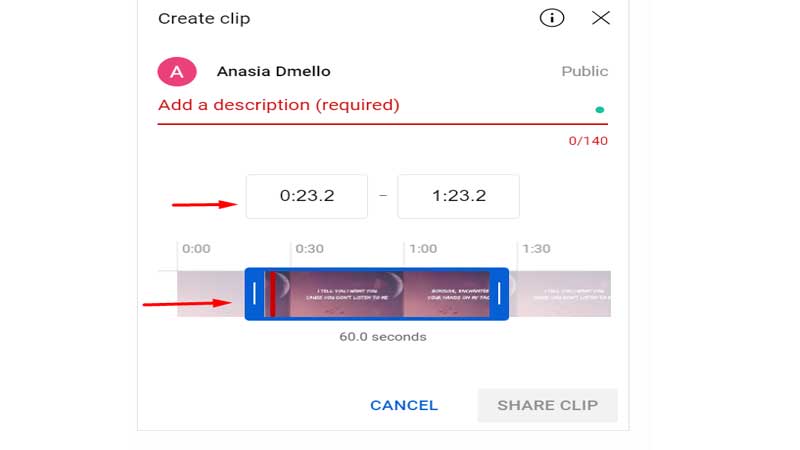
They are given a URL for their Clip, a button to alter and access the code for embedding the Clip, and a variety of other social media sharing options after pressing ‘Share Clip.’
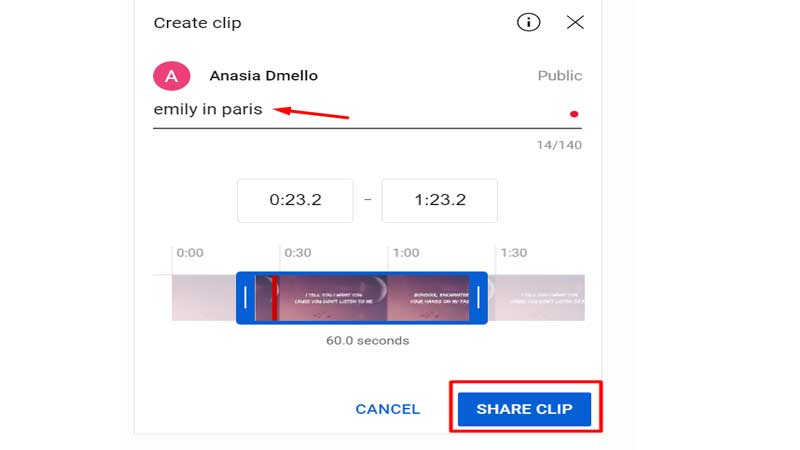
You may post these clipped sections on various social media sites using YouTube. YouTube Clips may be posted on social platforms like Facebook, Twitter, Reddit, LinkedIn, and Pinterest.
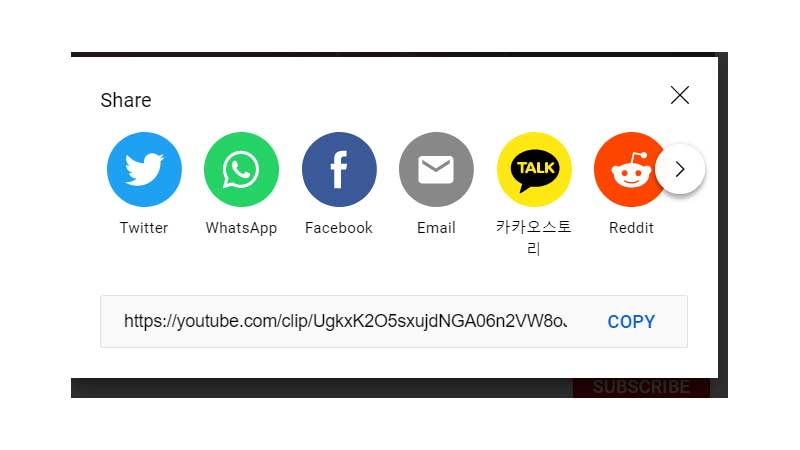
All of the Clips that users make are saved and available through the Clips section of the YouTube app or the left-side menu on the YouTube desktop. There’s also the option to erase any Clips you’ve made.
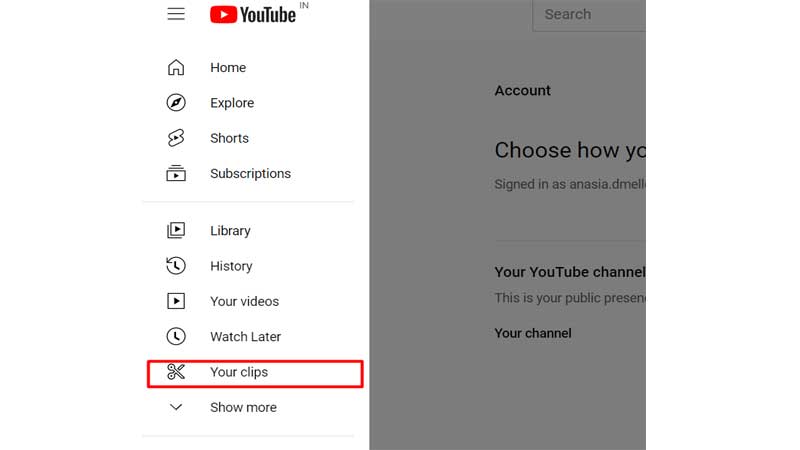
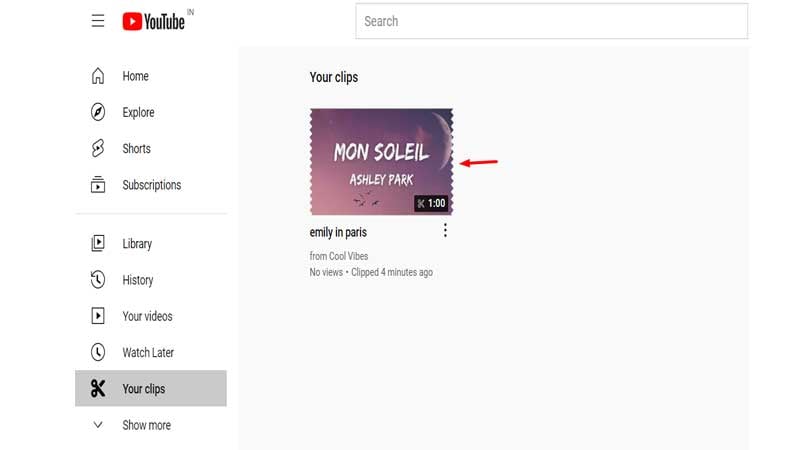
How Will YouTube Clips Benefit Your Channel?
The feature is relatively new and is currently in the testing phase by YouTube. But, Clips can be a great addition to your video marketing strategy.
Let us look at how you can use the YouTube clips feature to benefit your channel or brand.
Can Create Great Teasers
Use the chance to tease viewers and persuade them to watch the complete video.
Clip the most thought-provoking part of a video that will entice viewers to watch it. Let’s pretend you’re marketing a job interview. Choose a part with a popular query and post it as a clip on your company’s social media channels with a catchy description.
Attract New Viewers To Your Channel
When many viewers may not have time to watch long-form films while scrolling through their social media feeds, a little clip may give them a better understanding of the stuff you offer. They can do so without visiting your YouTube channel just yet. You’ll start attracting new visitors to your YouTube channel who may not be familiar with the content you provide.
Improving Customer Support Experience
With these YouTube clips, you can help guide your customers with certain activities on the website or app. For example, your customer service representative can guide consumers directly with a video presentation to help them solve their problems.
Enhance Channel Visibility In Google Search
Your clipped videos may also appear in Google’s related search results. This dramatically improves the exposure of your video, drawing more viewers to your YouTube channel. Make sure you utilize the proper keywords in the description of your Clips if you want them to appear in relevant searches.
Conclusion
With the right approach and strategy to boost your existing YouTube marketing plan, make the most of this new feature, YouTube Clips. They can assist you in attracting new subscribers to your channel. They can be used to persuade viewers to watch the full video. Clips can even improve the quality of client service.
Frequently Asked Questions
What Does The Clip Mean On YouTube?
Clipping allows you to choose and share a tiny segment (clip) of a video or live stream with others. Clips can be shared via social media or direct messaging (email or text).
How do I Get A Clip Of A YouTube Video?
- Log in to your YouTube account. Otherwise, you won’t be able to make a clip.
- Go to the video you want to clip and click on it.
- Select Clip from the drop-down menu beneath the video.
- Give your video a name.
- Set the beginning and finish times for your clip.
- Choose the option to share the clip.
- Choose the social media platform you want to post your video to.
Where Do YouTube Clips Go?
All of the Clips that users make are stored and available through the Clips section of the YouTube app or the left-side menu on the YouTube desktop. There’s also the option to erase any Clips you’ve made.
Can I Make YouTube Shorts From YouTube Clips?
Yes, you can add a tiny segment of your YouTube clip to the Shorts video or convert the entire clip into a Shorts. It is an excellent way to repurpose the video by adding new music, filters, effects, texts, and thumbnails to improve the chances of attracting a new audience.
Are YouTube Clips Monetized?
YouTube clips are great for amplifying the content but not a tool to monetize. According to monetization policies, a video must be 100% original and non-repetitious content to be eligible for monetization. As clips are only a segment of the videos to make teasers and enhance visibility, YouTube will not monetize the clips.
How Do You Clip A Video Longer Than 1 Minute?
YouTube clips can be cut between 5-60 seconds. It cannot be longer than a minute. To clip a video longer than 1 minute, you can use third-party tools and apps like Riverside.


