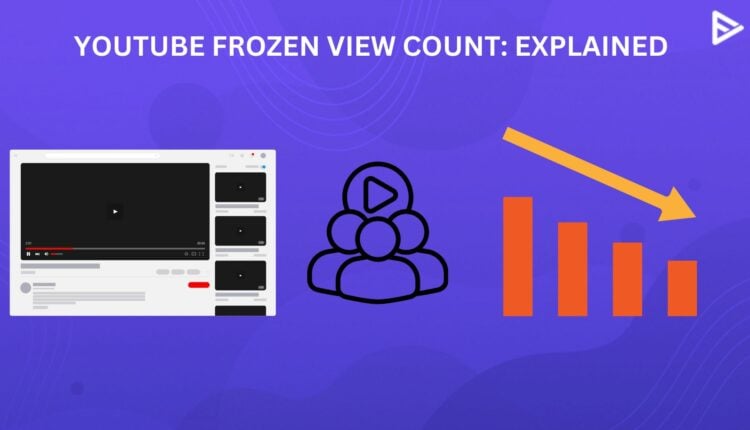YouTube views are one of the most critical metrics for measuring the success of your video. But sometimes, why do YouTube views freeze? The reason can be attributed to the YT algorithm, which checks the authenticity of views before updating the count. It takes this step to ensure that the views are genuine and not artificially inflated through fraudulent means to hit the monetization goals of the channel.
When views freeze on YouTube videos, the view count may appear stuck at a number for a few hours to a few days. Looking at the pause in viewership count can be frustrating and can lower your excitement of sharing your content on the world’s largest video-sharing platform. Let’s dive deeper and understand how to unfreeze YouTube views and what is counted as a view on your videos.
What Is A YouTube View?
When a viewer watches a video for over 30 seconds, the platform counts it as a YouTube view. Likewise, YouTube counts your views even if you skip a video after watching it for 30 seconds. However, if the viewing duration is less than 30 seconds, YouTube doesn’t count it as one view.
Learn more about How Does YouTube Count Views through a detailed guide.
Understanding YouTube’s View Counting System
If you think the YouTube views counting system is just a simple tally of how often a video is played, my friend, you are mistaken. Behind the scenes, a more complete algorithm carefully tracks and filters views to know if they are genuine.
YouTube doesn’t count every view your videos get. Before counting each view, YouTube considers many factors, like autoplay, how long you watched the video, and where you are watching. So, if you try to repeatedly increase the views of your videos while watching from the same device, YouTube does not count those views. YouTube adds value to real views and engagement by allowing viewers to click and catch videos. YouTube gives less weight to autoplay views.
How To Unfreeze YouTube Views?
If you are facing the issue of YouTube views being stuck constantly for every video, then the real reason could be that YouTube is continuously auditing the views to ensure they are legitimate and verifying the accuracy of the views. To fix the problem of YouTube views freezing, you can do the following:
1. YouTube Glitch:
Wait for YouTube to resolve the YouTube freeze views, as it could be a simple glitch. It can take some time to update the views or the count statistics. The viewership count unfreezes automatically once the system verifies its authenticity.
2. Updates In Progress:
It is also possible that YouTube’s algorithms are updating or changing, causing the view count to slow down or freeze. The issue should be resolved within a few hours. Content creators can check their real-time activity on YouTube Studio to see updated views.
3. Clear Cache Memory:
Clear your browser’s cache and try refreshing the video page. The browser’s cache memory may hinder increasing the viewership count. Clearing the cache forces the algorithm to respond effectively, resulting in an increase in the view count.
4. Share Your Video:
Although you must already have shared it with your social circle, sharing your video with a broader audience through other social media channels is recommended. It helps unfreeze YouTube views and increases your potential subscriber count. Besides, you can also buy YouTube subscribers to grow your channel steadily. The algorithm also tracks the details of your subscribers while verifying the authenticity of views. Ensure that your video descriptions are SEO-friendly using our AI-based YouTube description generator.
5. Change The Video’s Status To Private:
Another method for unfreezing YouTube video views is changing the video’s status to private and then reverting it to public afterward. The number of videos you have will be displayed after this hack.
6. Contact YouTube Support:
Suppose your YouTube views are frozen for an extended period, even after trying the abovementioned methods. In that case, you must contact YouTube support for assistance on how to unfreeze YouTube views on your particular videos. The support team will investigate the root cause and take action to unfreeze the view count.
Next time, you know what to do if you experience the problem of YouTube views stuck every time.
View Count Vs. Real-Time Views In Analytics
You can see how often a video has been viewed on YouTube by looking at its view count. On the other hand, real-time views display the precise number of viewers on a video right now. While total views indicate popularity, real-time views show how engaged people are now. A view count is like a grand total; real-time views are like a live audience. Counting views gives creators a bird’s-eye view of their video’s success over time, while viewings in real-time provide a more instantaneous snapshot of how engaged their audience is. Your audience has a direct impact on the viewership count of your videos. You can seamlessly promote video on YouTube to reach your desired target audience, regardless of your geographical location.
Conclusion
YouTube freeze views, ensuring that they are genuine instead of fake views. It is an often occurring situation for content creators, and there’s no need to panic about this. Instead, at such moments, you can explore the choice to buy YouTube views from reputed sources. Additionally, you can try the methods highlighted in this article to unfreeze the view count. You can also dive deeper and explore the 7 common reasons why your YouTube views are dropping and their potential solutions.
Frequently Asked Questions
Q1. How Long Does It Take For YouTube To Unfreeze Views?
YouTube can slow down or freeze views to check their authenticity and trustworthiness. It can take up to three business days for YouTube to update the views on the videos.
Q2. Will Frozen YouTube Views Affect My Video’s Ranking?
If YouTube keeps decreasing the views because it detects them as fake, it might affect the video’s ranking and hamper the channel’s growth. YouTube may temporarily pause your video while they perform routine channel maintenance or algorithm updates.
Q3. Can Frozen YouTube Views Be Harmful For My Channel?
If you’re a new YouTuber attempting to monetize your channel, frozen YouTube views can be detrimental to growing your channel since they limit its reach to a limited audience.
Q4. How To Fix YouTube Views Freeze?
The best way to fix the YouTube views freezing problem is to wait for some time. It will unfreeze automatically as YouTube verifies the authenticity of the viewership count. If it still doesn’t resolve, you can try any of the following:
- Clear browser cache.
- Check your browser for updates.
- Refresh the video page
- Contact YouTube support if it still doesn’t unfreeze
Q5. Why Does YouTube Typically Freeze Views On A Video?
If you constantly wonder why YouTube views are stuck, you must know that the problem is temporary. YouTube freezes views to verify their legitimacy.
Q6. Why do YouTube views freeze at 301 view count??
To ensure that the views are genuine, YouTube temporarily stops updating the video views if YouTube thinks that the video has received a sudden surge of views.
Q7. Does YouTube Freeze Views On All Videos, Or Are Certain Videos Targeted?
YouTube does not target specific videos, but it may closely monitor any video with rapidly increasing views and counts to verify whether it is real or fake. If the video has valid views, it will unfreeze, and you shouldn’t have a problem.
Q8. Does changing the YouTube Title affect views?
Not necessary. If you change the keyword in your title, it may affect your viewership count. However, you can always use an AI-powered title generator for YouTube to craft compelling titles.