To know which YouTube Description to use for your channel, it is essential to know what YouTube Descriptions are. What does it do? And its importance.
What Is YouTube Description?
The phrase YouTube description refers to the language a content creator provides to explain their work, making it easier for YouTube to categorize and offer that content to those looking for it. The general description of the channel and the descriptions for each video you upload are the two sorts of YouTube descriptions.
How To Create A Compelling YouTube Description For Your Videos?
Many factors influence how your video appears in the results when you use a search engine or YouTube’s native search. One of these elements is YouTube descriptions. It’s more probable for your video description to appear in search results and in the sidebar for similar videos if it contains popular search or related keywords. Consider this the meta description if you know how website SEO works.
Read along for the best tips and tricks to ensure you excel on YouTube.
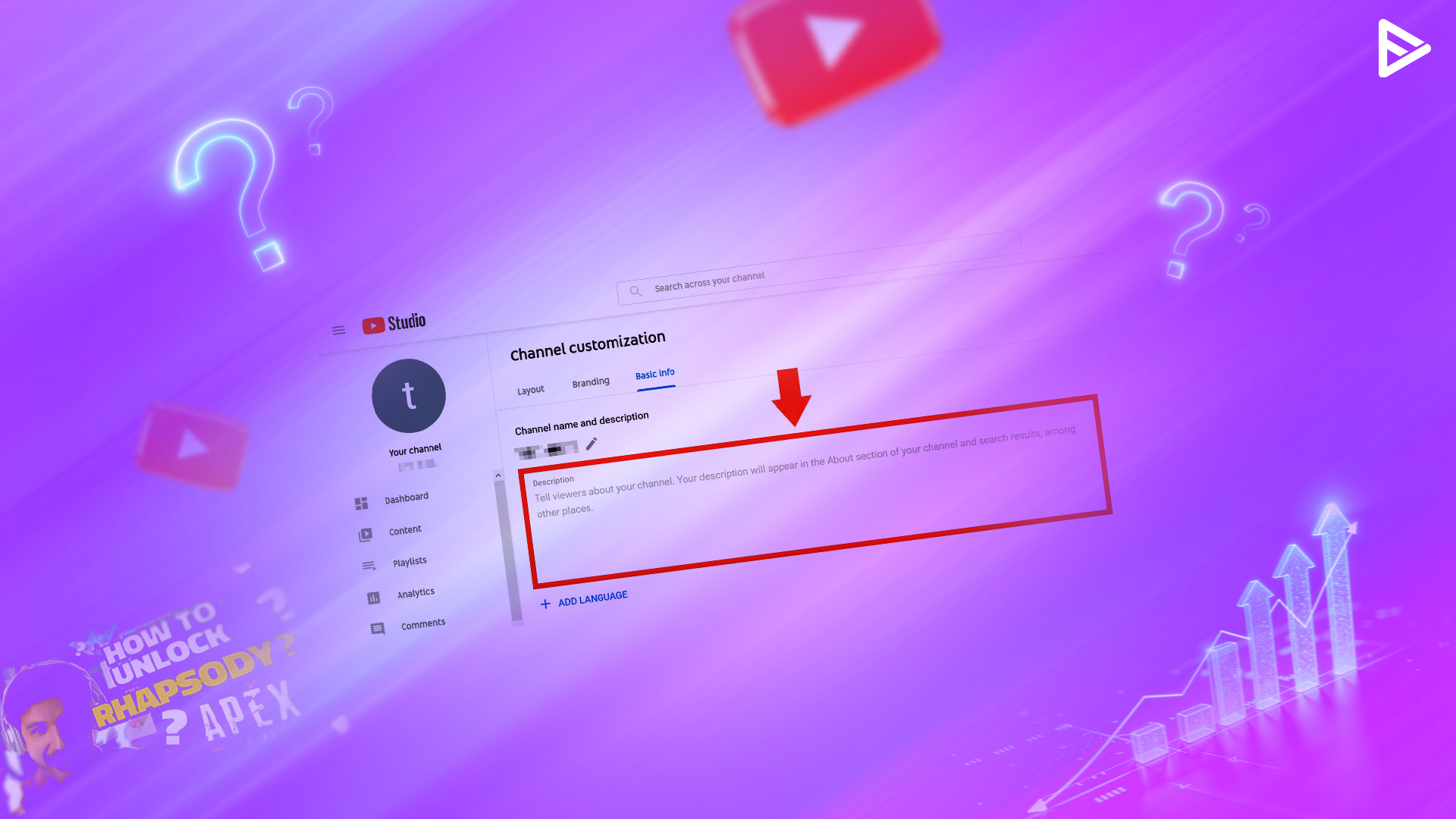
Your Video Description Should Match Your Video Title
Use the exact keywords from your video title in the description to reinforce relevance. Since titles are limited to around 75 characters, your description can expand on why the video matters. Tools like YouTube Description Generators can help refine this.
Make The Most Of The 200 Character Count
The full description is vital, but the first 200 characters are significantly more. So you have 5000 characters to be wordy with, but only the first 200 appear in search results and are “above the fold.” In the case of YouTube, it’s about the first line or what appears above the “show more” expansion.
As we said, the first few words should grab the viewer’s attention. Therefore, your video’s primary keyword must be included in the description’s first sentence. It can make or break your video’s potential to go viral.
Add Related Or Secondary Keywords
It is essential to add secondary keywords along with your primary keywords. The additional or complementary keywords might also have a better chance of appearing in the search result. For example, your main targeted word is YouTube Vlog. Therefore, you need to look for synonyms related to the main keyword. In this case, the related keywords can be vlog video, vlog music, no copyright music, etc.
Add CTA
Encourage engagement by adding CTAs in your description. Ask viewers to subscribe, like, or check out a related blog or playlist. Linking to relevant resources boosts both SEO and viewer retention.
For example, if you make a quick YouTube video on “How to Add music to Instagram Stories,” you also have an in-depth blog article on “How to Use Instagram for Marketing.” Why not link to it in the description? Anyone who watches your Instagram video on YouTube would most likely appreciate the option to learn more through a blog post.
Video Descriptions Must Be Easy To Read
Use emojis, symbols, capital letters, or line breaks to divide your description into parts with stand-out header names. Then, when evaluating the format, browse your description to see what stands out and what you ignore totally.
Add A Few Hashtags
Like keywords, hashtags help other people locate your video. These hashtags display above the video title and can be used anywhere in the video’s description. However, it’s best to limit hashtags to a few key ones so that someone reading the narrative isn’t put off by a sea of them.
Give Value
Let viewers know what they’ll gain from watching your video. Be authentic—avoid clickbait. Focus on what sets your content apart and how it solves a problem or entertains better than others.
Add Timestamps
Timestamps can be very useful if your videos:
- Have multiple long chapters
- Are compilation videos
- Have an FAQ format
- Address multiple perspectives or queries on a specific topic
So, breaking your videos into different timestamps lets people know what to expect from your video and where their intent is being addressed.
Add Links To Helpful Resources
Your video description shouldn’t only be compelling, but also something that can be treated as a directory.
So, include these links and personalize your descriptions:
- Timestamps
- Subscription link
- Social media links
- Product/tool links
- Links to reference articles
- Links to related videos, playlists, or blogs
Use this opportunity to build your network and enhance your credibility.
Optimize For Click-through-rate
If you want people to buy laptops from you, you’d like to add something compelling to grab the viewer’s attention initially.
You can tell people what makes the gaming laptop helpful and unique, which should, in turn, make them consider buying it.
Give a gist of the laptop’s features and benefits, and then use your video to describe the use-case scenarios or other details.
Track Your Performance
Here are ways of doing that:
- See which videos are performing well and analyze their descriptions.
- Take inspiration from descriptions of leading creators.
- See how your video description looks across different devices.
- If they are readable, easy to understand, and compelling.
But even with a compelling and SEO-friendly description, your organic efforts will take a long time to deliver reach and views. Hence, you can buy YouTube views from credible providers who use Google Ads and gain instant visibility on all search engines and platforms!
Depending on your goals, you can also buy YouTube subscribers!
Once you understand how to create compelling YouTube description templates, we will walk you through the different types of descriptions on YouTube.
The Two Different YouTube Descriptions
The two types of descriptions are crucial for maintaining and growing a YouTube community. They are also essential to leverage YouTube’s Algorithm. Let us break down the basics of these different types of YouTube descriptions further:
YouTube Channel Description
Channel Descriptions provide an overview of what to expect from the channel. A YouTube channel description is equivalent to a website’s “About” page. It even displays on your channel’s YouTube website under the “About” tab.
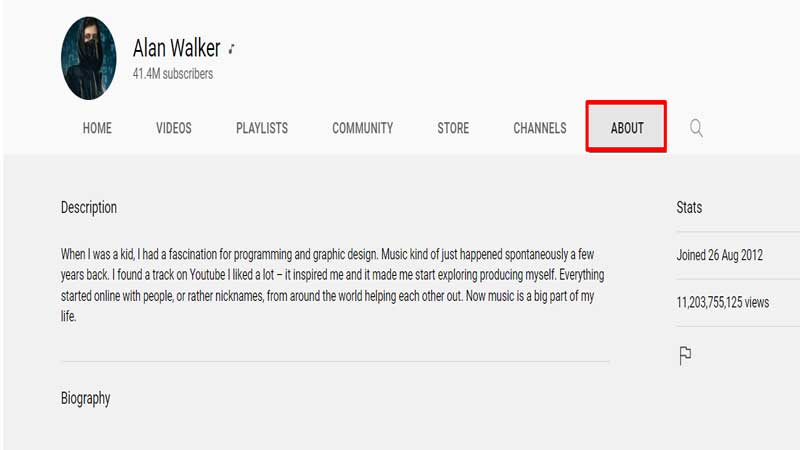
The purpose of the YouTube channel description is to inform potential viewers about your content: the topics you cover, the issues you tackle, and why. You’ll need to communicate what you’re talking about, what you’re bringing to the table, and why people must listen to you. The objective is to convert a one-time viewer into a loyal subscriber and content consumer. When you create your YouTube channel, you’ll be able to include this.
You must be aware of key elements regarding channel descriptions, including relevant keywords, to make your channel discoverable through search. Optimize YouTube SEO, including CTA, to encourage viewers to follow and subscribe on YouTube and other social media platforms to improve engagement and communication.
A well-crafted channel description will establish your brand identity. It will also help attract a suitable audience and improve your visibility in search results and recommended videos. The “About” section is also an influential factor that helps viewers decide whether to explore your content further.
YouTube Video Descriptions
Video Descriptions provide a lot more information about what to expect from the video. They can also include relevant links and keyword repetition. Videos have more room to be descriptive, and the opening few sentences are crucial to viewers.
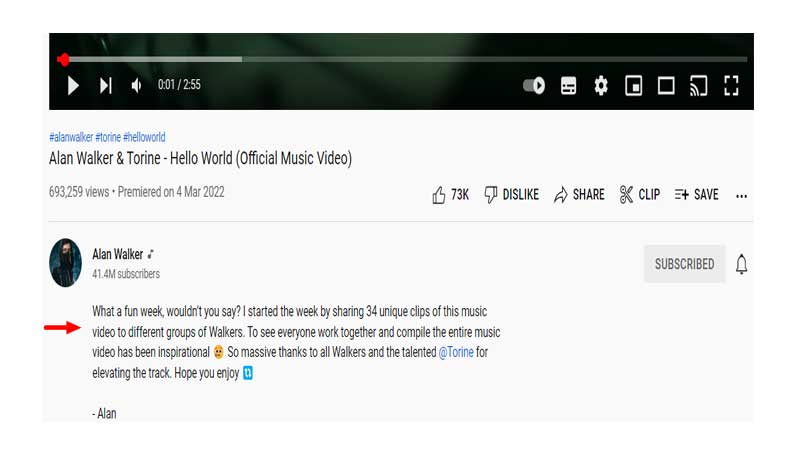
YouTube video descriptions appear below the video to support your content. They are meant to enhance engagement with your loyal audience, which follows you. They also play a significant role in YouTube’s Algorithm, improving your video’s discoverability. Apart from context, you can include additional resources like website or social media links, merchandise links, etc. Music credit, collaborations, and sponsored content mentions can also be added to the video description to increase engagement.
The primary difference between channel description and video description is in its purpose:
- Channel description provides an overview of your channel as a whole.
- Video descriptions are explicitly tailored to individual uploads to enhance the viewer experience.
YouTube Description Templates That You Should Use!!
Using effective YouTube description templates can increase engagement, boost discoverability, and improve overall YouTube SEO. Here are some templates that you can try using:
Vlog or Personal Story Template
This type of YouTube description template provides context for vlogs and personal stories, showing the audience that you are authentic and giving a glimpse into your personal life. This format helps to build a personal connection with viewers. It should also include behind-the-scenes content, links to social media platforms, collaboration links, etc.
Niche YouTube Template
If you have a gaming channel, a makeup channel, or a product review channel, you can include specific details of your channel. You can write a quick summary of the types of videos you create, highlight some of your best work, and discuss the exciting part of making videos in your niche.
This template engages the audience to take action, subscribe to your channel, and follow your videos by becoming loyal viewers.
SEO Optimized Description Template
Another type of YouTube description templates is SEO SEO-optimized description template for creators who are focused on organic growth and discoverability. This template can include long-tail phrases and focused keywords that mirror what users might be searching for. It can include FAQs and timestamps. These descriptions help the video appear in related search queries and improve reach and impressions.
Conclusion
YouTube descriptions are an essential part of any YouTube marketing plan that should not be overlooked. Not only are video descriptions vital for ranking in SEO keyword search results, but they also serve as a spot where you may entice your viewers to watch the video for longer. Use the 5000-character limit to combine your brand voice and vital links with the correct introductory material that encourages visitors to read more. Now that you’ve mastered the descriptions, it’s time to consider how you’ll advertise your YouTube channel.
Frequently Asked Questions
Q.1 What should I put as my YouTube channel description?
Ans. A YouTube description should be entertaining and show viewers your brand’s personality or distinct voice. Be specific. Let your audience know what to expect from your channel. Introduce yourself. The audience must feel connected to subscribe to your channel and watch your videos.
Q.2 How do you write a good YouTube description?
Ans. First and foremost, use relevant keywords in the description. Keep it short and sweet. The description should be easy to read. Be genuine, and do not use clickbait descriptions.
Q.3 What is fair use in YouTube?
Ans. Fair use is a legal philosophy that states that you can reproduce copyright-protected information under some conditions without obtaining permission from the copyright owner.
Q4. What are the best description tags for YouTube?
The best description tags combine long-tail and short keywords, which play an essential role in improving discoverability. The best tags are relevant, specific, and searchable phrases that help the algorithm understand the video’s content.


