Adding pinned YouTube comments can potentially help you engage your viewers and increase your subscriber base massively. A comment pinned on YouTube appears at the top of the comments section. It is usually the first thing a viewer will read as soon as he lands in the comments section of your YouTube video. As a content creator, you can either pin a comment you want or you can pin your viewer’s comment. But how do you pin a comment on your YouTube videos? More importantly, what exactly is a pinned YouTube comment? This guide will explain all that you must know about pinning comments on your YT videos.
Steps to Pin a Comment on YouTube Video
A pinned YouTube comment can help reveal crucial information to your viewers when they visit the comments section. Below are the steps to pin a comment on different devices.
How To Pin A Comment On YouTube? (Android)
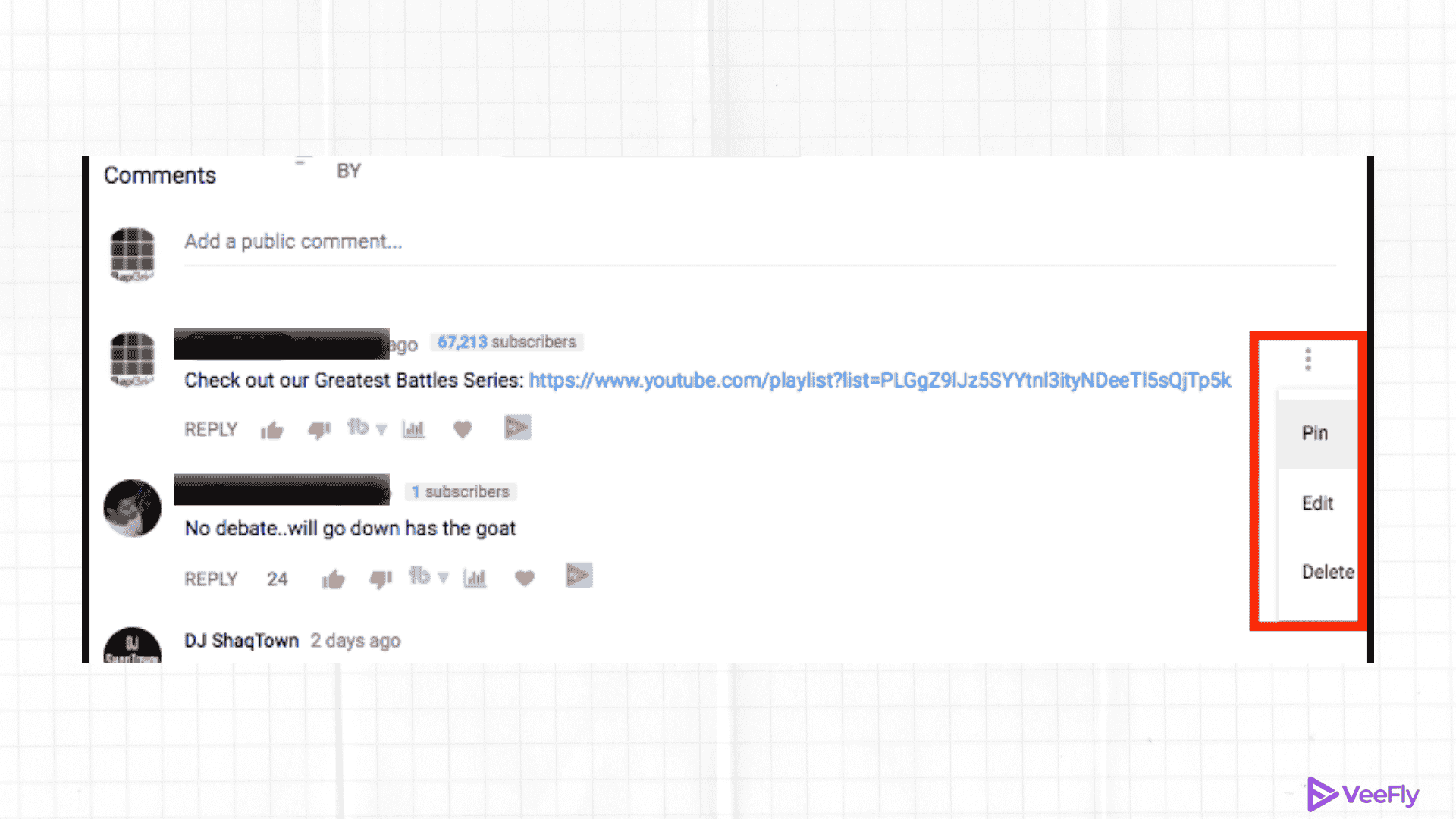
Let’s understand how to pin comments on YouTube mobile. If you wish to pin a comment on YT using your Android device, you can follow the steps below.
1. Launch the YouTube app on your Android smartphone.
2. Look for your channel’s profile picture in the upper right corner and tap it.
3. Tap on Your channel from the list of options that appear.
4. Look for a video that has comments that you wish to pin. Tap comments under the video.
5. Select the existing comment you want to pin. In case you want to pin your comment, write and post it first before pinning it to the top.
6. Click on the three-dot icon beside the comment. Tap Pin from the options that appear. Confirm that you want to pin in the pop-up that appears.
Viola! You have successfully pinned a comment on your YouTube video using an Android device. If you are thinking about how to pin a comment on YouTube Shorts, the steps are similar.
How To Pin Comments On YouTube?(IOS)
Are your viewers asking you the same question repeatedly in your videos, and you are absolutely tired of answering it each time? You might benefit from writing one comment to answer that common question and pinning it at the top of your comment section.
So here are the steps on how to pin comments on YouTube:
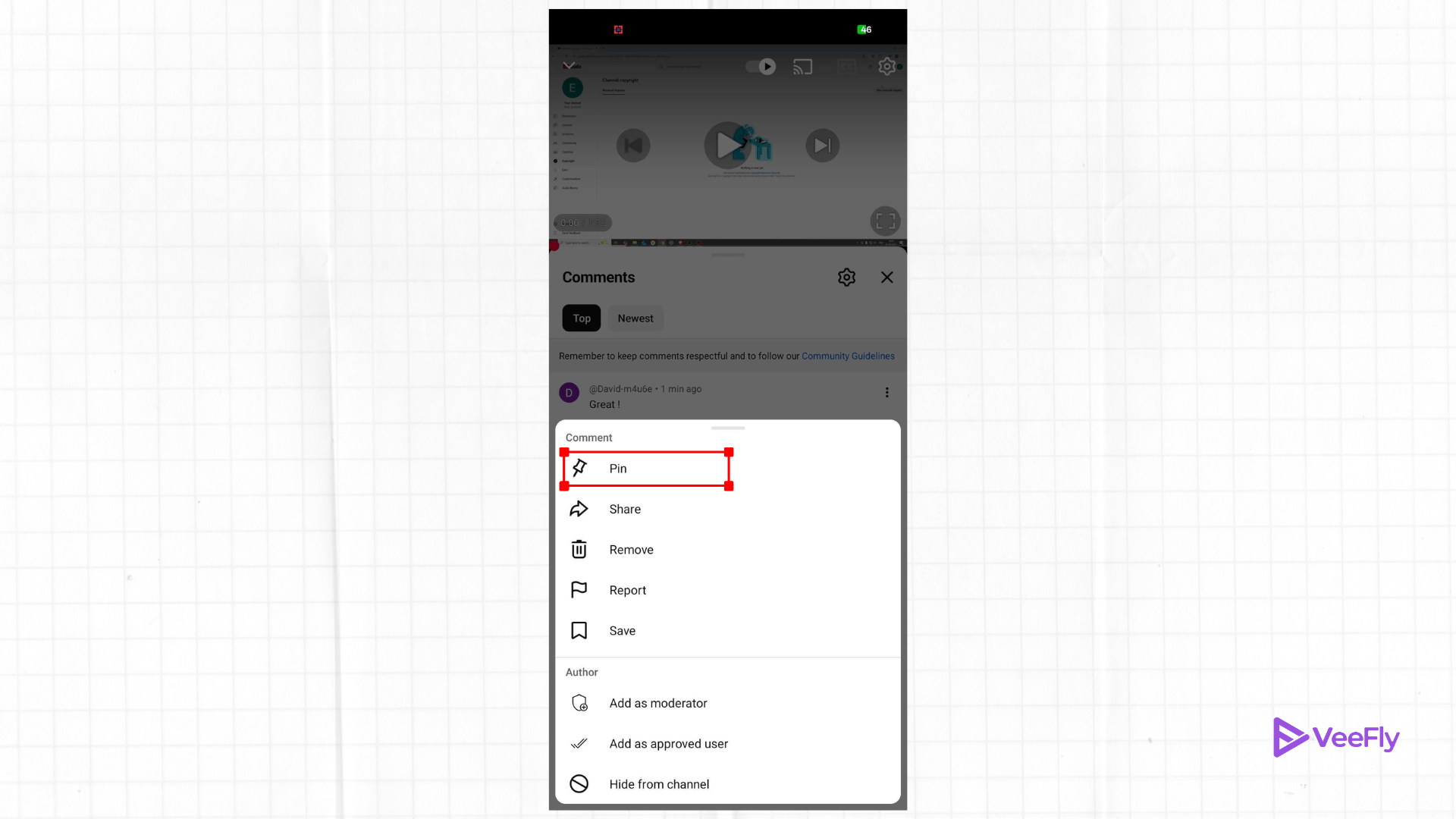
- Open YouTube and go to a video you have posted.
- Go to its Comment section and either write a comment to pin or select from an already existing comment.
- Tap on the three dots to open the menu and select Pin.
- Choose Pin again to confirm the comment you want to pin.
Now no matter how many comments you get on your video and how many likes a comment gets, your pinned comment will always be on top.
Steps to Pin a Comment On YouTube video using Desktop
Pinned comments can serve multiple purposes, like adding links or updating the viewers with the latest news in your content. Pinning a comment on YouTube on a desktop is very similar to the steps involved in an IOS or Android device. Follow these steps to pin a comment on your YouTube videos using a PC.
1. Go to YouTube.com and log in with your credentials.
2. Locate the video for which you want to pin comments and go to its comment section.
3. Look for the comment you want to pin. If you wish to pin your comment, you must write and post it on your video to pin it.
4. Click on the three-dots icon beside the comment and select the ‘Pin’ option from the list. A dialogue box will appear, asking you for confirmation to pin the comment.
Once successfully pinned, you will see a text saying ‘Pinned By‘ followed by your channel name.
The Psychology Behind Why People Respond to Comments
There are multiple reasons for you to pin a comment on YouTube. Let’s look at the common benefits of YouTube pinned comments.
Encourages Audience Participation
Pinning a comment on some of your best YouTube videos shows your commitment towards your viewers and encourages them to actively participate in the discussion.
For example, let’s say you pin a comment such as, ‘Your voice matters. Please tell us how would you implement the ideas discussed in this video.’ It gives a sense to your viewers that their opinions also matter.
It might get featured, leading to a healthy discussion. Besides, it can also pave the way for you to get YouTube comments.
Acknowledges Audience Involvement
Maybe you have received a really great comment on one of your YouTube videos. Adding it as a pinned YouTube comment gives a motivational boost to the viewer who added it.
It appreciates their effort and makes them feel valued. Additionally, it also creates a snowball effect and inspires others to participate in the potential discussion.
Conveys Information Clearly
If you want to reveal some crucial information to your viewers, a YouTube pinned comment is the best way to convey them. It saves your viewers time and ensures they understand your YouTube video content in the smoothest manner possible.
For example, maybe there’s some part of the information in the YT video that has been updated. To convey this fact to your viewers, pin a comment on your YouTube video highlighting the new information. This approach shows your commitment to absolutely clear communication with your viewers and potential subscribers.
Ideal Place for Freebies
Want to push out an ebook for your viewers? Pinning comments on YouTube is an ideal way to sell free gifts, ebooks, coupon codes, etc. It serves as a healthy reminder for everyone who scrolls down and reads the comments. You can also add website links that complement your video’s content.
While many of these can be done on the YouTube video’s description, not all viewers read the description. But reading the comments has become a very common practice among the viewers.
Common fails are generic
The generic comment type, such as “what do you think?” or “do share your opinion,” is way too generic and old. Seems like, as a creator, you are doing it just for the sake of it.
Additionally, the CTA, such as “subscribe now” or “follow for more,” doesn’t trigger anything. Here is a YouTube copyright example. When they suggest a premium option, they provide two choices: “Get premium” or “Keep Ads”. So, it’s a direct emotion, whether you are upgrading yourself or wishfully clicking on ads.
The same can also be used in comments. Let’s say you’ve used Ask Studio AI to know what people are talking about in comments. Use those sentences, quotes, context, or dialogue to pin a comment. For example, “Is Apple Mini orange colour Cringe?“.
Popular Styles of Pinned Comments on YouTube
A few types of YouTube pinned comments that you can add to your YT videos include.
Create Curiosity: A pinned comment that hints at some part of your video. It must be framed in a manner that sparks curiosity for your viewer.
External links: You can add a link to an external website or sell YouTube merchandise product in YouTube pinned comment.
CTA Driven: Your pinned comment on YouTube can also include high converting CTAs like encouraging them to add comments, or becoming loyal subscribers.
Link to another video: You can also add links to other videos on your channel through a pinned YouTube comment. It is great way for internally promoting your videos.
Address common viewer questions: Answer a common viewer question when you pin a comment on YouTube. Or you can also ask a question that can spark a healthy discussion.
Value-adding Comment: Pin comments that meaningfully add value to the conversation in the comments section. Examples include insightful facts, quotes, data related to the video content, etc.
Pinning Top Fans: Over time, creators know who the top fans are. They can pin their comments to show appreciation.
Funny or relatable comment: Pin any comment that is funny or relatable.
Pin most liked comment: You can pin any comment that has the most likes.
Accepting Error: If you, as a creator, have made any mistake, you can clarify in the comments section and pin it.
Giveaway Info: You can add giveaway info in the comments and pin it. Usually, it goes into the description, but pinning comments can bring more audience.
Key Trends in 2026?
The audience likes to see the creator’s opinion and wants to contribute to that perspective. You can see people will engage with those very highly.
Additionally, you can utilize YouTube’s built-in analytics feature and Ask Studio AI feature to understand what your audience is reacting to, their opinions, and their engagement points. The AI analyzes the comments using your channel analytics.
How To Unpin a Comment on YouTube?
Unpinning a YT comment is as simple as learning how to pin a comment on YouTube. Follow the steps below to unpin a comment on YouTube. The steps are the same if you open a YouTube app on a smartphone or navigate through a desktop site.
- Go to the YouTube video with a pinned YouTube comment.
- Locate the pinned YouTube comment at the top of the comments section.
- Click on the 3 dots at the top of the comments section.
- Select ‘Unpin’ from the dropdown menu.
- Confirm the choice to unpin the YouTube comment.
These were the steps to unpin a comment on YouTube videos. Isn’t it easy?
Conclusion
As a YouTube content creator just starting out, you might not get many comments on your videos. So, even if you have something to tell your viewers, your comment will be seen. But as you become more and more popular, there is a huge chance your comment will get lost among all other comments if not pinned at the top.
So now that you know how to pin a comment on YouTube, you can easily do it to your own comment or someone else’s that you found interesting enough to showcase it to all your viewers.
Frequently Asked Questions
Q1. Do people get notified if you pin their comments on YouTube?
No, users don’t get notified when their comments are pinned on YouTube.
Q2. Can anyone pin a comment on YouTube?
No. Only the content creator who owns the channel and has posted the video can pin a comment on YouTube.
Q3. Is it necessary to pin your own YouTube comment?
No. Most YouTubers only pin their own comment if they have something important to share with their viewers in the video.
Q4. How many subscribers do you need to pin a comment?
You don’t need to be a subscriber to pin a comment. As long as you are the owner of the channel or have the necessary privileges, you can pin comments.


