If you are wondering how to start a YouTube channel from scratch, you have landed in the right place. This detailed guide will help beginner YouTubers and aspiring influencers to start their YouTube channel. Besides, you will also come across a few crucial tips to grow a YouTube channel and make your journey worth it. To start a YouTube channel, here are the quick steps:
- From your laptop or mobile, sign in to your YouTube account
- Tap on your profile picture and select ‘Create a Channel.‘
- Fill in all the details that are necessary to start a channel.
- Voila! You have successfully created a new channel.
Let’s dive deeper into each step of starting a YouTube channel.
How To Create A New YouTube Channel?
This step-by-step guide will explain to you how to set up a YouTube channel easily:
Create a Google Account
The first step of starting a new YT channel is to have a Google account first. So, if you do not have one, this is where it all begins. Create a new account, simply fill out all the details and basic information about yourself. And there you have it, you have successfully created a Google account.
If you already have a Google account, log in with your credentials.
Create a New YT Channel
Go to YouTube to create a new account. Click on your profile icon in the top right corner, then click ‘Create a Channel.’
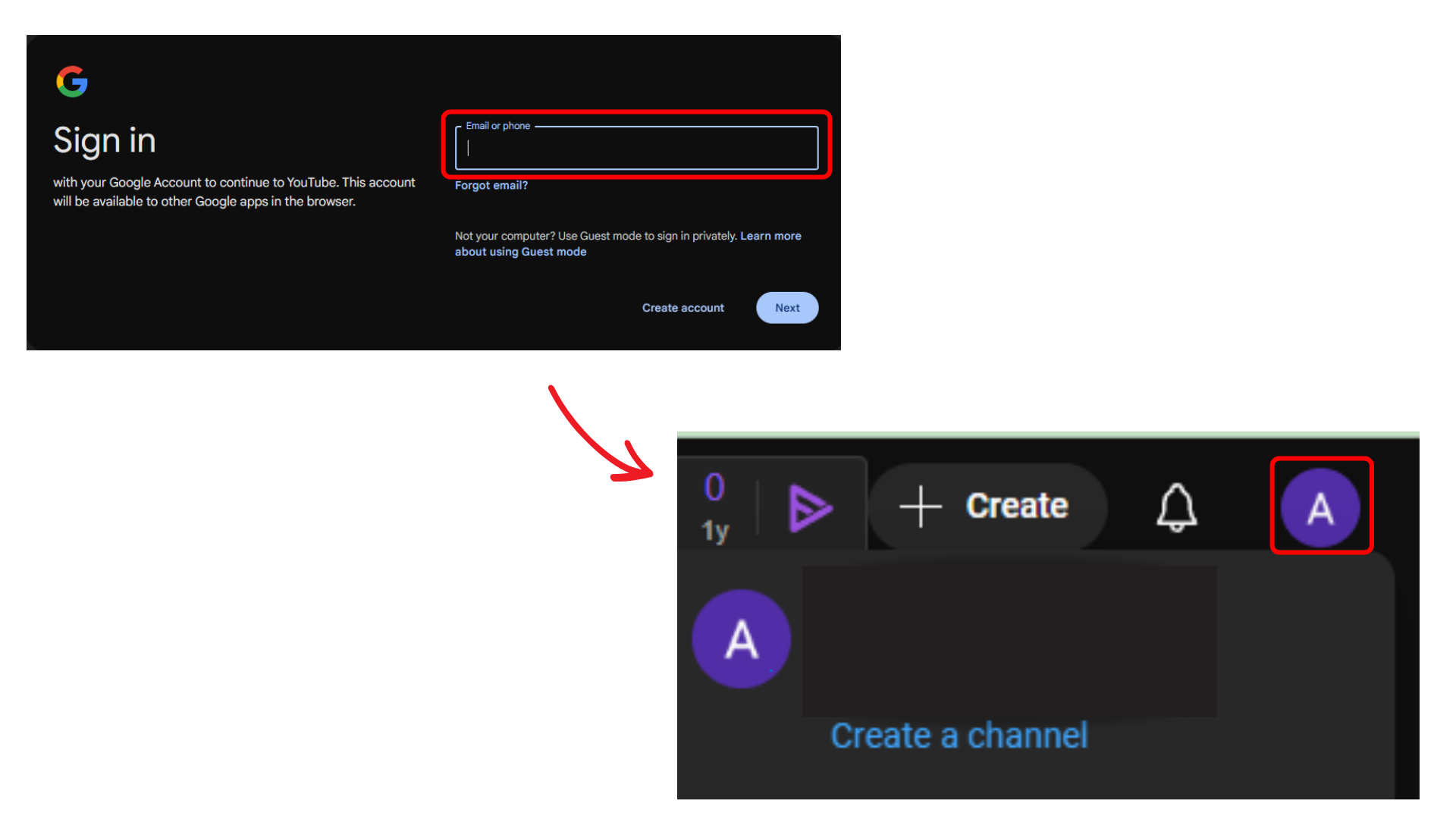
Set a profile picture to create a unique identity for yourself. Follow the best practices and guidelines for setting a profile picture on YouTube, ultimately setting yourself apart from others in the digital landscape. The next step is to name your new YouTube channel, which automatically shows a channel handle.
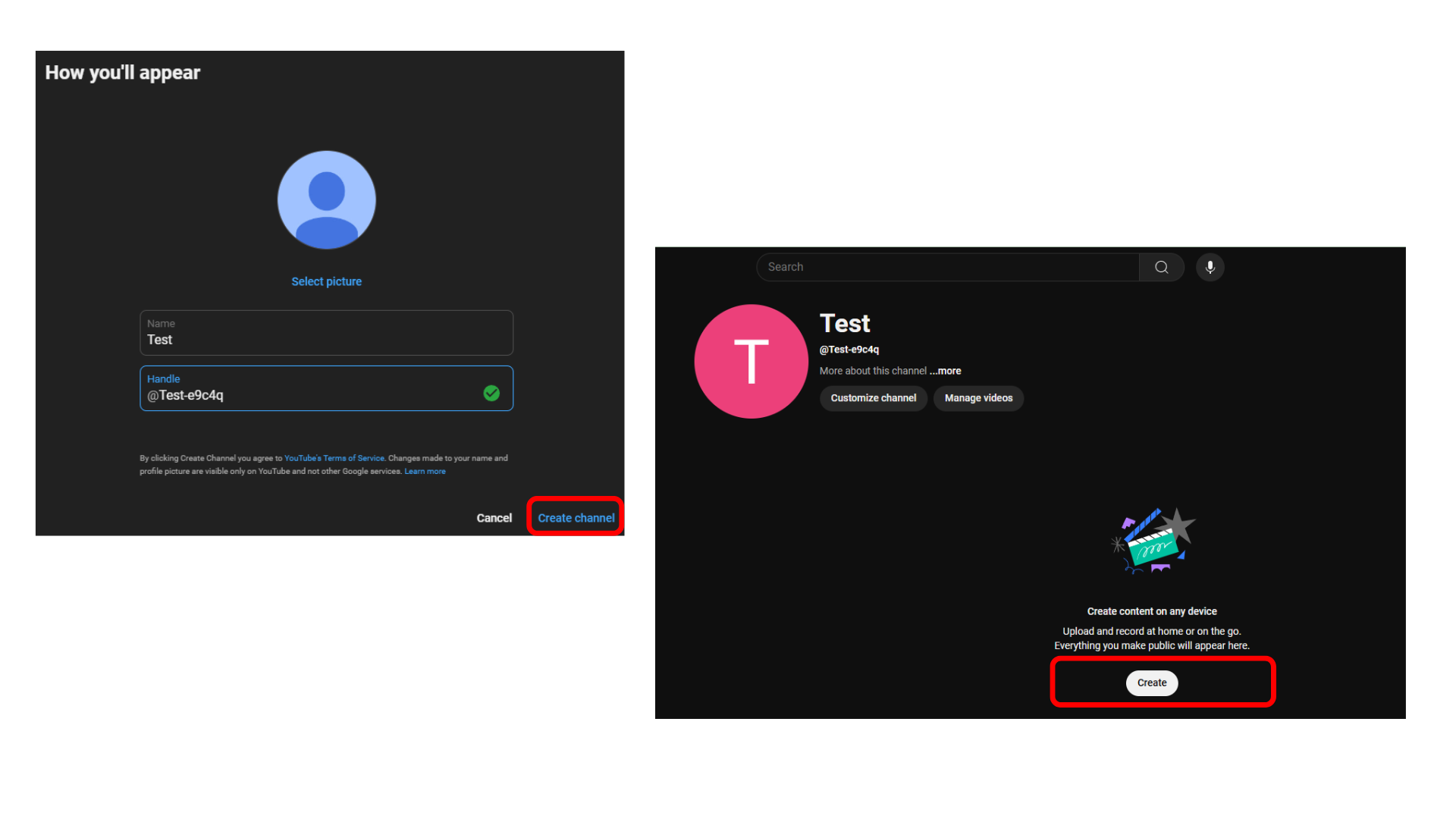
Verify Phone Number
Once you have created your YT account, verifying your phone number with YouTube is essential. To do so, follow these steps:
- Tap on your profile picture
- Select YouTube Studio
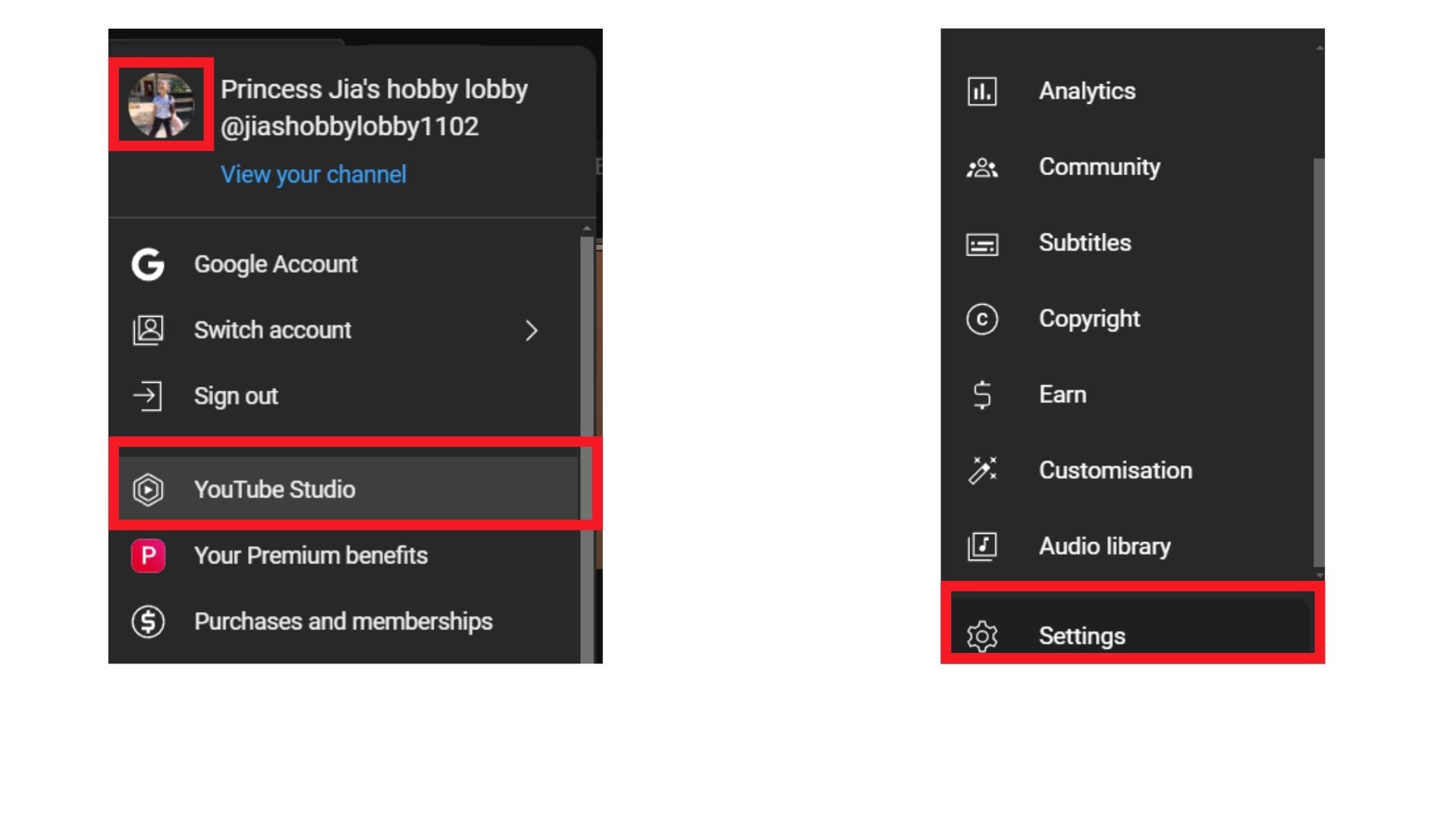
- Tap on Settings
- Choose Channel
- Select Feature eligibility
- Tap on Intermediate features
- Select Verify your phone number
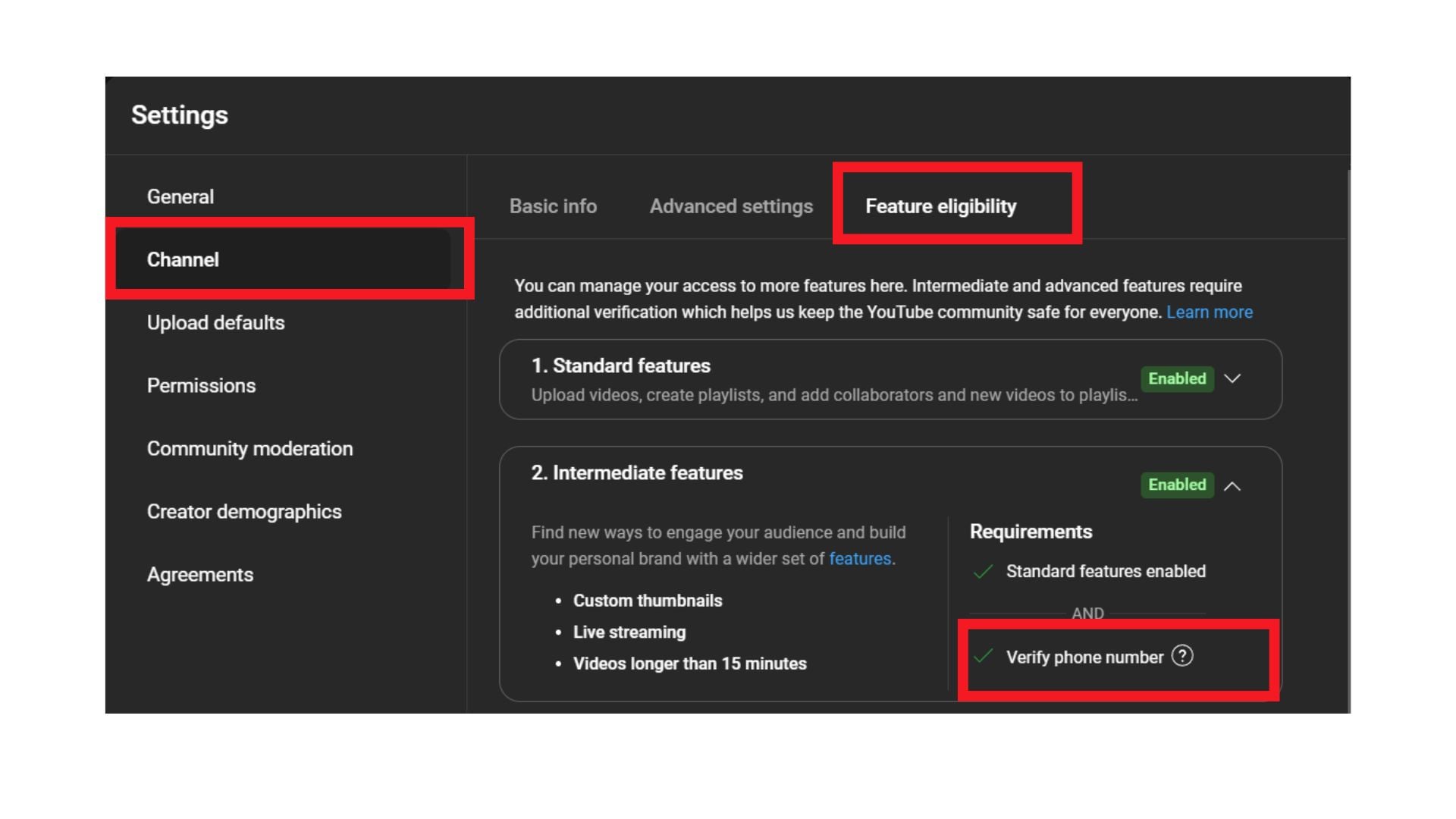
You can create or upload your first video content.
How To Customize A YouTube Channel?
Creating a YouTube channel is way different than customizing, which makes your channel present to your target audience. You will see the Customize channel button, where you get three tabs: Layout, Branding, and Basic Info. Customize your channel and upload creative art to grow the channel.
In the “basic info” section, you need to fill in the basic information of your channel, like adding keywords that users will type to reach your channel. Additionally, give other details like what your channel will be about and how it could be helpful for viewers. You can also add the link to your other sites, where you probably want to redirect your subscribers.
Branding involves a few essential details of your channel, setting or reshaping its impressions like profile picture, banner image, and video watermark. These things look minor, but they can have a positive impact when done right. Profile pictures help your audience recognize your channel among the creators’ crowd. Banners are the opportunity to create brand awareness for your target audience. Choose a logo that is easily recognizable as a brand logo for your viewers.
The layout section lets you decide how to present your YouTube channel on the platform. You will have the option to designate a video spotlight and organize the channel.
Uploading Your First Video on YouTube
Now that you’ve created your YouTube channel, you are all set to create content and upload your first video on YouTube. However, I recommend not rushing through this process. It is simple, but adequately uploading your videos is essential to set a foundation for future content.
Find Your Channel Niche
One of the first steps when you decide to make a video is to understand your interests and preferences when starting a YouTube channel. Start studying your target audience. Create a content strategy first, and decide the niche and specific topics you find interesting. You can choose from several niches: gaming, product reviews, finance, health and fitness, lifestyle, personal vlogs, digital marketing, etc. Once you pick a specific genre to build your videos, you must try to find out the gaps in the market and make videos that no one else is focusing on.
Know Your Audience Better
Additionally, it is crucial to study your competitors and find out what your target audience enjoys watching. This will help you develop better video ideas for potential viewers. Understanding what the viewers like, dislike, and their viewing habits will help you build an audience.
Prepare Content for your first video upload.
Here, you have two choices. Upload 1 or at least 5 videos to your channel before promoting them to your target audience. Imagine your target audience coming to your YouTube channel that you recently started, only to watch one video and lose out on your content. Creating at least 5 videos helps them to navigate further into your channel and explore other videos, thus increasing your channel’s watch time.
Upload a well-edited video.
Once you have content for 5 YouTube videos prepared and well-edited, you can upload those videos in high quality. Double-check all the relevant details, like adding descriptions, meta titles, and titles to your videos before you upload them. Do not overthink this process. The critical aspect is to start a YouTube channel and then figure your way out with the response you receive from your target audience.
Optimize your YouTube Channel for growth.
You have created your YouTube channel and also uploaded at least 5 videos. Let’s walk through the next crucial step: growing your YouTube channel.
Optimize your channel name and description.
Whenever viewers end up watching your engaging videos, there is a high chance that they will visit your channel to know more about you. Your channel name must clearly reflect the niche or content you publish. Optimize your channel description with keywords your audience will use when searching for your content. Also, create an engaging trailer of your channel that your potential audience can view to interact further with your channel.
Organize your videos into playlists.
Creating playlists of your videos, even if it is a new YouTube channel, provides a clean look to your channel and encourages viewers to explore more content with ease. For example, you can always club 2-3 videos into a single playlist that says ‘Start here’ for viewers who are new to your channel. Similarly, videos with similar topics can be grouped into a single playlist.
Engage with your audience.
You simply cannot keep uploading videos to grow your YouTube channel. Your viewers are more interested in knowing the real personality behind the new YouTube channel. When you engage with your viewers in the comments, it signals to the YouTube algorithm that people appreciate the content, and it will push the content to a more significant segment of the audience. Respond to positive comments and deal efficiently with negative comments.
Master YouTube Analytics
Understand YouTube analytics from day 1 when you start a YouTube channel. It provides an in-depth dive with substantial data evidence to better understand your audience. YouTube analytics help you learn your audience retention rate, what part of your content they skip often, drop-off points, etc. Knowing these key insights will help you tweak your content strategy and create better content that optimizes your YouTube channel for growth.
It is crucial to conduct a channel audit for your channel; it will help you understand your audiences’ requirements and tweak your content strategy so that it resonates with them.
Strategies to create a Successful YouTube channel
As a creator, you must be updated with the ever-changing YouTube algorithm and tweak your content plans to make your YT journey successful. Implement the fundamental strategies below and modify them as you grow your YouTube channel.
- Follow a consistent video upload schedule initially, regardless of your niche. It builds your channel’s credibility in the eyes of the YT algorithm and provides constant touch points for your audience to interact with your channel.
- Optimize your video titles and descriptions for YouTube SEO. It helps you rank higher and leverage the free viewers from the search results page.
- Be creative. Don’t just copy others’ video content. Add your own twist by brainstorming on how to be better and different. Your target audience will readily subscribe to your YouTube channel if they find you different from other creators.
- Promote your content on other social media platforms. If you want paid mediums, you can buy YouTube views for your videos by promoting them to a relevant audience.
Conclusion
I hope the guide on how to make a YouTube channel is helpful for you. You can follow this guide and make a new YouTube channel easily for free by only signing into your YouTube account. In fact, you can also create a YouTube account without a Gmail account.
Monetizing is the ultimate goal of starting a YouTube channel. That is only possible when you meet the YPP requirement. Promote videos on YouTube to double your channel growth and maximize the numbers in views and subscribers for an improved engagement with the audience.
Frequently Asked Questions
Q1. How much does it cost to start a YouTube channel?
Q2. How much money do 1 million YouTube views make?
Q3. How To Start A YouTube Channel For Beginners?
Q4. Do you need 1000 subscribers to get paid on YouTube?
One of the criteria is to cross the mark of 1000 subscribers to earn revenue through Ad revenue. Another requirement is to accumulate 4000 watch hours within the past 12 months.


