What is playlist in YouTube? Over time, YouTube has added more and more ways for creators to interact with their audiences and grow their channels regarding views, likes, comments, and subscribers. Playlists are one such feature, which is nothing but a compilation of videos in a sequential format, making it easy for users to watch YouTube videos one after the other. Now that we’ve covered the basics of a YouTube playlist, this article will go into greater depth about how to use YouTube playlists.
What Is A Playlist On YouTube?
A YouTube playlist is a collection of videos from ‘watch later,’ ‘favorites,’ ‘liked videos,’ ‘history,’ and ‘playlists,’ etc. The YouTube library provides access to all of the channel sections at once.
When the current video ends, the next video in the queue will automatically play. Like music playlists, YouTube playlists may be shuffled to keep things interesting. For convenience, each section also has its own subheading containing all the videos belonging to that segment. Moreover, playlists can be public, private, or unlisted.
A single user or content creator on YouTube can add multiple playlists on their channels. A maximum of 5,000 playlists can be created to be managed in YouTube Studio. You can edit, manage, create, or delete playlists from YouTube Studio.
What Are the Type of YouTube Playlists?
Whenever you create a playlists YouTube, you can choose your visibility settings depending on your goal. YouTube offers three visibility settings, including:
- Public Playlist: It is visible to everyone on YouTube and appears on search lists and recommendation channels.
- Private Playlist: It is accessible only to you; you can use it to organize your internal content till you are ready for others to see it.
- Unlisted Playlist: It neither appears on your channel nor in the search results, but anyone with the link can view it.
How To Make A Playlist On YouTube?
Let us see how do you make a playlist on YouTube. If you do not have one, we will show you how to create one to boost engagement and viewership.
- Open YouTube, tap on your profile picture, and select YouTube Studio
- Click on the Content tab
- On the far right, you will see a Playlist section
- Tap on any playlist that you want to access.
Now, if you have not created a YT playlist yet, here are the steps to create a new one:
- Log in to your YouTube channel in the far top right corner and tap Create.
- From the drop-down, select the option to create a new playlist
- A pop-up window will appear. Pick a title for the playlist, and add a description. The description will help you target the playlist to the relevant audience with the right keywords.
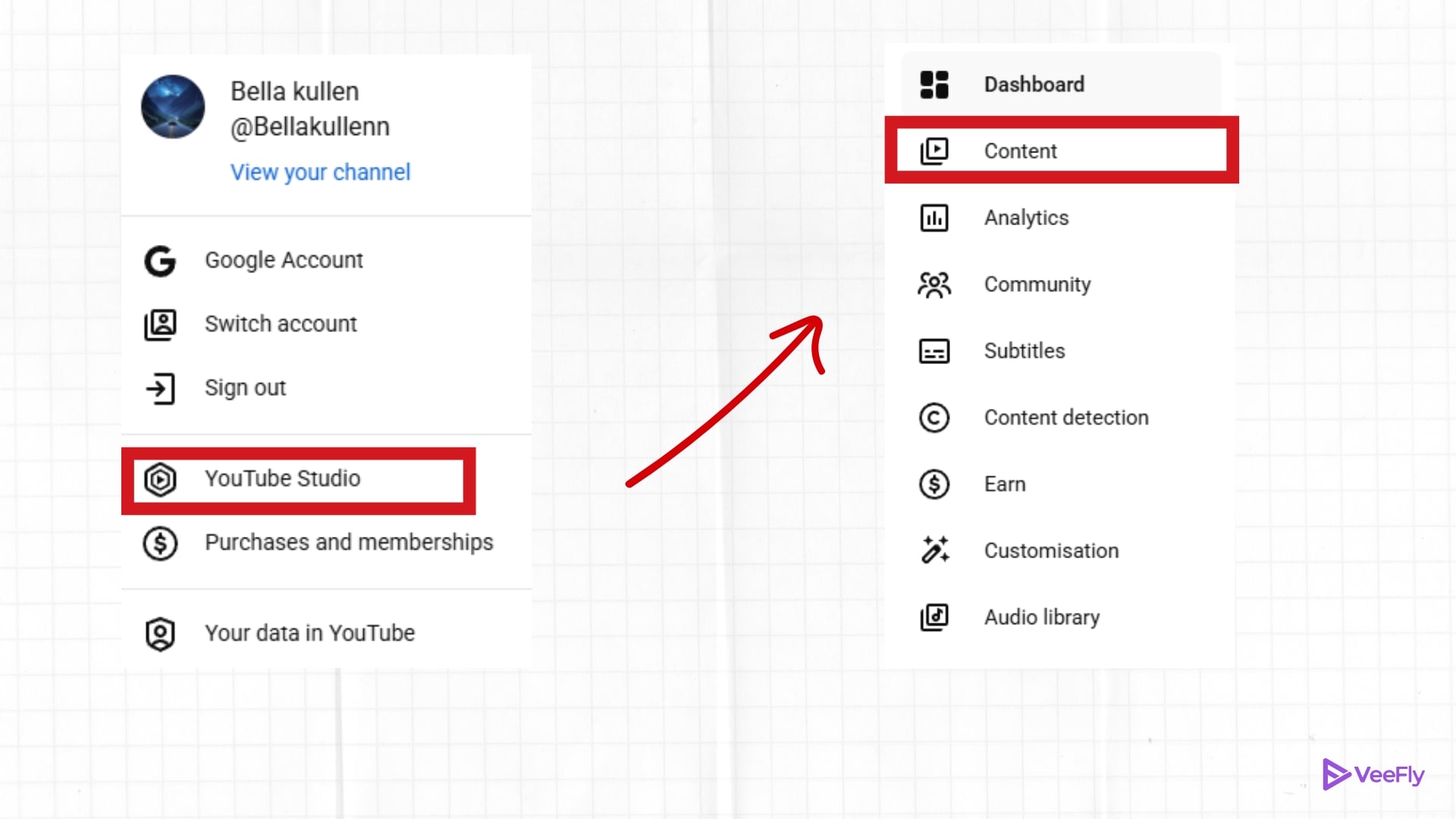
- Set the Visibility to Public
- Tap on Add videos. Search videos on YouTube or add the direct URLs of the video.
- Check out the entire playlist and the videos you’ve included.
- Simply tap on Create.
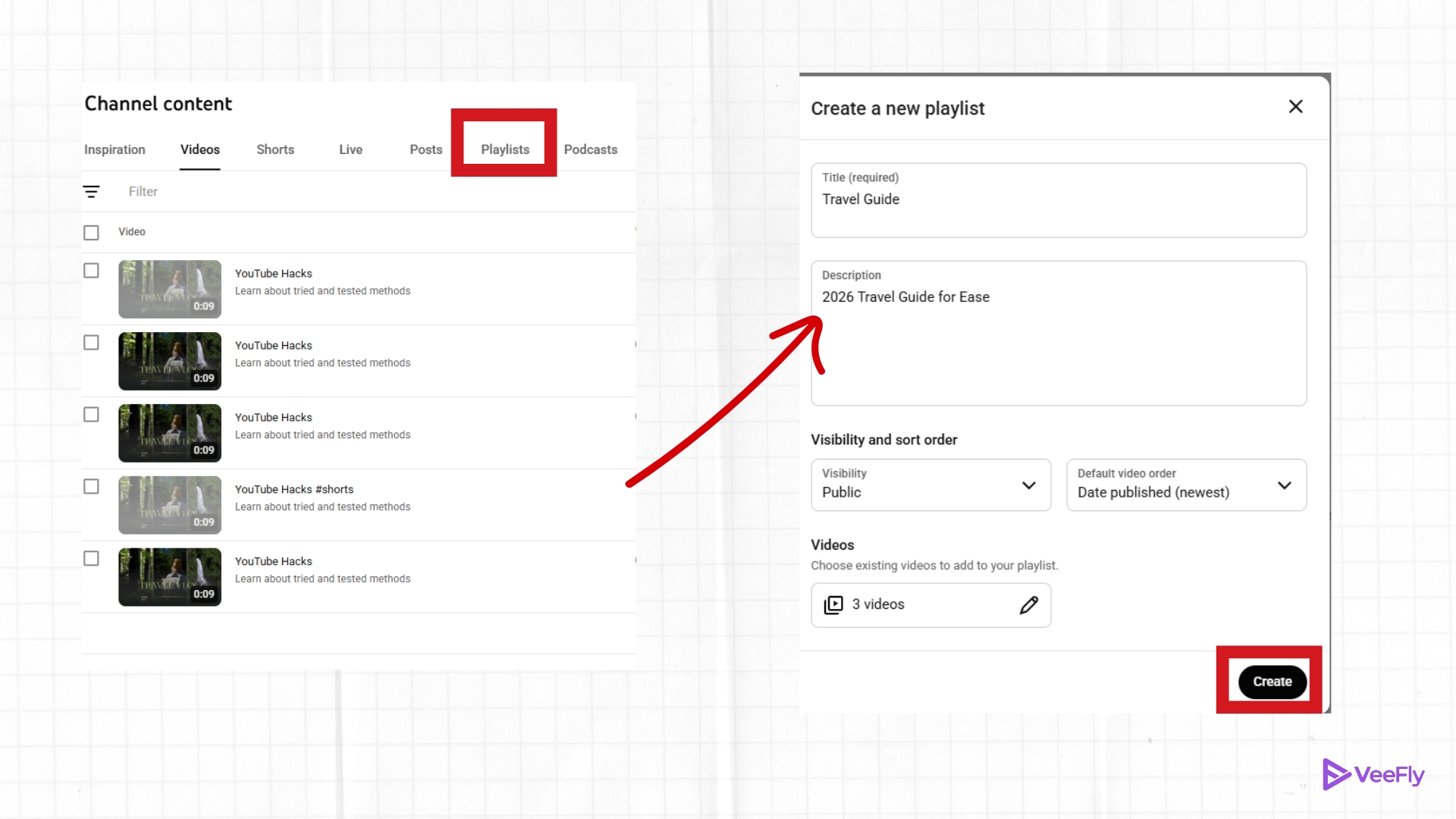
Why Creating YouTube Playlists Are Important?
Organizing videos into playlists can prove beneficial for your YouTube video marketing strategy. The user does not need to take any action when a video automatically plays. The action is taken automatically, allowing you to capture the user’s attention on your channel for an extended period. So, you need to curate playlists relevant to the previous video.
For example, episodic videos such as daily vlogs, cooking videos, and fashion series. A playlist can increase engagement on your channel by directing your target audience to your popular videos. You can also learn more about your audience by analyzing the videos queued on playlists, such as their preferred videos.
The more views and time spent on your channel’s playlists, the more likely your videos will satisfy the search intent of your viewers. One of the primary benefits of adding videos to playlists is that it improves the watch time. It’s a must-have for YouTube’s algorithm and YT SEO. YouTube’s suggested and recommended videos on the search engine results page (SERP) led to a significant increase in watch time. Because it is also easier for people to watch videos back-to-back without interruption, they will stay on your channel for a more extended period of time.
Constantly curating playlists on your channel helps you to raise the bar on playlist strategy. Multiple playlists can be created by grouping successful videos, popular videos, review videos, travel videos, vlogs, and more. You can check statistics such as the number of views, likes, new subscribers, trending videos, and the average viewing time and duration of each of your videos.
How to Edit a YouTube Playlist Step-by-Step?
Here’s how to create a playlist on YouTube:
- Open the YouTube Studio to access the content tab.
- Select the playlist you want to edit.
- Edit the title and description
- Change the visibility setting to private, public or unlisted
- Click to add or remove videos.
Best Practices To Follow For Playlists On YouTube
To gain more views from the playlist, follow these practices:
- SEO Optimization: Optimize keywords, tags, titles, and video descriptions for better search and discoverability.
- Group: Compile your popular videos together to increase engagement and gain new subscribers.
- Visibility Access: Ensure that the playlists are made public, allowing users to share them with others.
- Categorize: Organize playlists by category, theme, popularity, and trending topics.
Conclusion
This was all about what is playlist in YouTube. We hope this article has given you a clear understanding of the basics of YT playlists. You should consider making it if you run a business or are a content provider. It can raise brand awareness, boost viewership, demonstrate your content’s worth, enrich the user experience, and make money on YouTube.
Frequently Asked Questions
Q1. Do YouTube Playlists Get Views?
If your viewer finds your playlist, opens it, and clicks on a video within it, it will be counted as a YouTube playlist view. But, if a user discovers an individual or random video and watches it, the view will be calculated for that single video, not the entire playlist.
Q2. Are there rules for making playlists?
No, but ensure the playlist is set to public in the settings so your subscribers can access it. Your audience can easily share the videos.
Q3. Where is the playlist setting on YouTube?
To create a YouTube playlist, navigate to YouTube Studio and select the Playlist tab. You can edit and customize it accordingly.
Q4.Can you make a playlist on YouTube for free without?
Yes, you can create a YouTube playlist for free. It will increase watch time, boosting ad revenue, memberships, and sponsorship opportunities.


