If you have decided to start a YouTube Channel, you need to be more comfortable handling your camera. Of course, using a DSLR camera is the first thing that comes to mind when starting a YouTube channel. But if you are just beginning at YouTube, you should consider using smartphones as your YouTube camera.
There are certain advantages to this. For example, it is cost-effective, and smartphones can provide good-quality video. Second, You will learn how and what video making is like on YouTube. So, let’s now understand why you use your phone as your YouTube camera.
In this article, we will discuss why you should use smartphones as your YouTube camera and the 5 benefits of using smartphones as your recording tool for YouTube videos. There is an added benefit to using your smartphone: You can easily promote video on YouTube on the go with your device with the help of marketing platform services to reach your intended target audience.
5 Reasons For Using Your Smartphone As Your YouTube Camera
Do you require a dependable camera to launch a YouTube channel? Absolutely. However, this does not make it compulsory for you to buy one. Most of us own a camera capable of recording, editing, and uploading to YouTube.

1. It Is Cost-Effective To Use Of Smartphones As Your YouTube Camera
You don’t have to shell out hundreds of dollars for a YouTube setup. Numerous cell phones shoot decent footage using high-megapixel cameras. Samsung and the latest iPhone devices are two examples.
Best of all, you probably already have a smartphone in your pocket or purse. It’s either paid in full or on its way to becoming your phone, not your carrier’s (when you finish the payments). As a result, it is the most cost-effective camera you will ever own.

2. Edit Videos Easily
The process of creating a YouTube channel on your phone is relatively straightforward. You’ll just need one device to record the video, edit it, create thumbnails, and submit it to YouTube. However, to make it easier for you to upload videos hassle-free further, several AI tools can benefit your channel. One such tool is an AI YouTube description generator that creates descriptions based on relevant keywords within a few minutes. This allows you to target a broader audience to promote your videos.
- FilmoraGo (iOS, Android)
- Premiere Rush (iOS, Android)
- InShot (iOS, Android)
3. Mobile YouTube Starter Kits
Have you noticed some of the YouTube beginning kits available on the internet? Unfortunately, the ones with DSLR or mirrorless cameras are not cheap. They can cost anywhere from $600 to $1,000, which is a bit hefty for a YouTube passion project.
Mobile kits are less expensive, as are the accessories. You already have the most costly gear: a phone with a good camera.
That’s why using smartphones as YouTube cameras is a better choice than using Mobile YouTube starter kits available online.
4. Quickly Access YouTube Creator Studio
YouTube Studio is significantly superior when you log in using a desktop computer rather than a smartphone. However, this does not imply that the mobile app is ineffective or difficult to use.
The YouTube Studio app offers a plethora of data:
- Watch Time hours
- Click-through rate,
- Internal and external Traffic sources
- RPM
- Playback-based CPM
- Top-earning videos
So don’t be concerned. The YouTube Studio app has all the information you’ll need to keep track of your progress and expand your channel.
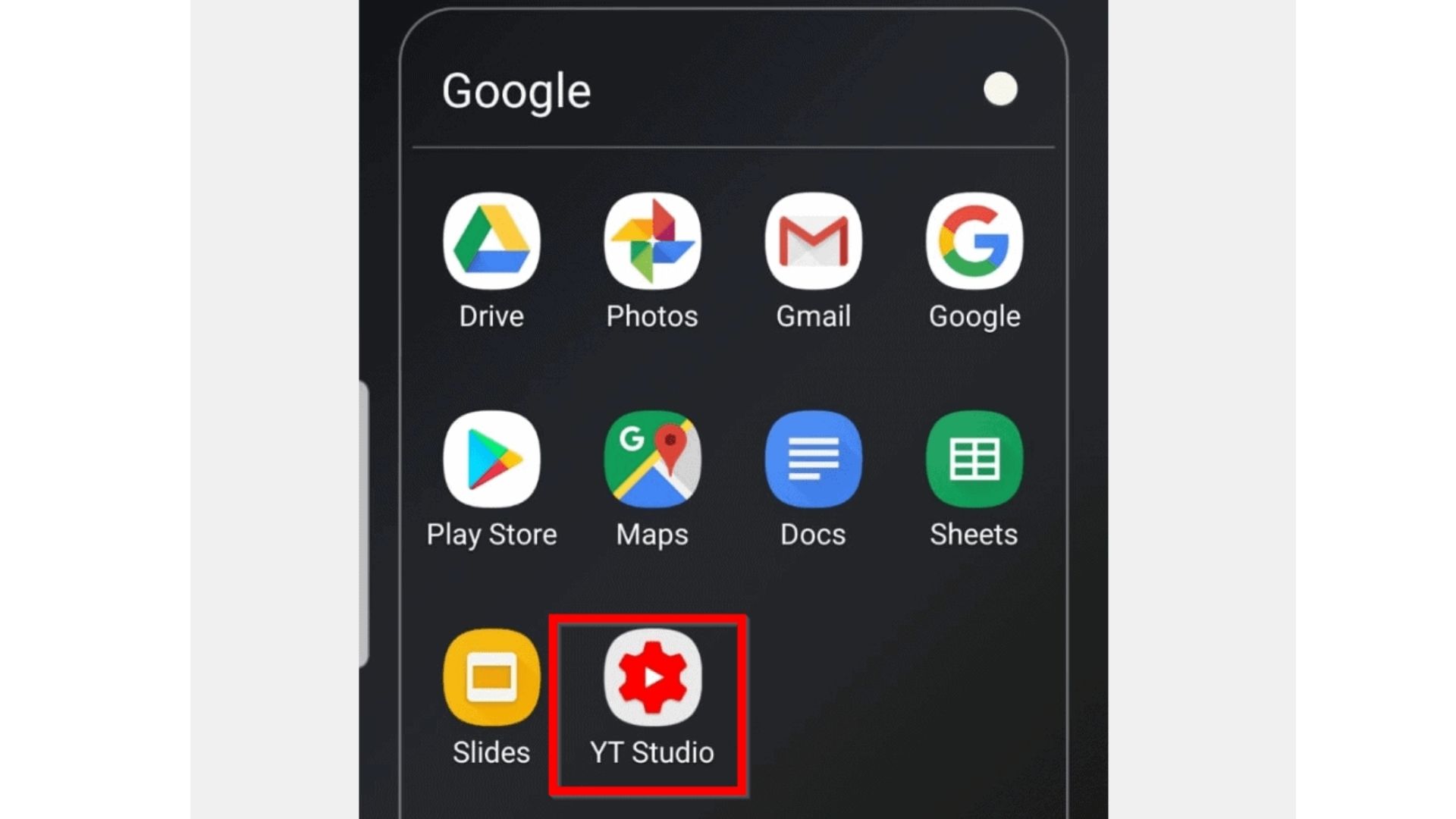
5. Create YouTube Shorts Easily By Using Smartphones As Your YouTube Camera
A YouTube Short can sometimes be more popular than a standard YouTube video. In the early days of shorts, creators clearly got more views with short, vertical films.
Creating vertical videos or YouTube shorts on your phone is better than using a DSLR. You do not have to do much editing work. All you need is your smartphone and tripod stand. And start recording your video. So, You see, using smartphones as your YouTube camera for YT shorts is easier.
Once you have created compelling content for YT Shorts, you can use an AI YouTube title generator to generate titles based on the keywords and tone of your video. The tool will create catchy titles to grab the viewer’s attention and help your video get more visibility.
Frequently Asked Questions
Q1. Is A Smartphone Camera Enough As a YouTube Camera?
Yes, a smartphone camera is enough for recording your YouTube videos. However, if you are a beginner on YouTube, investing in heavy DSLR cameras can be expensive, plus you do not know if your YouTube channel will get the hype it deserves.
Also, even today, many prominent YouTubers use their smartphones to record vlogs and other short-form content, as they are proven to be more handy than a DSLR.
Q2. Which Phone Camera Is Best For Shooting YouTube Videos?
Here are the 6 best smartphones with high-quality cameras to help you record your YouTube videos.
- iPhone 13 Pro Max.
- Sony Xperia Pro-I.
- Google Pixel 6 Pro.
- Realme GT 2 Pro.
- Samsung Galaxy S22 Ultra.
- Oppo Find X5 Pro
Q3. What Camera Do Most YouTubers Use?
DSLRs always work best when recording a long-form YouTube video. Here’s a list of the 5 best cameras used by YouTubers the most.
- Canon EOS 70D.
- Next, Canon PowerShot G7 X Mark II.
- Canon XA10 Camcorder.
- Next, Canon EOS 5D Mark III.
- Sony Cybershot DSC-RX100.
Q4. Which Is Better For Vlogging Phone Or A Camera?
DSLRs perform better than phone cameras in recording video in low light 99% of the time. This is due to the sensor’s size and the ability to add interchangeable lenses to a DSLR. Another contributing factor is the ISO range, which is relatively limited to phone cameras.
But if you are a beginner and do not want to invest in DSLR cameras early in your YouTube career, you can always use your smartphone to shoot and edit your video for YouTube and slowly upgrade to better DSLR cameras.
Conclusion
We have covered everything you need to know about why you use smartphones as your YouTube camera. The primary reason is filming with a smartphone makes sense for a new creator. In addition, it is inexpensive, convenient, and swift.
In addition, many famous YouTubers still use their smartphones as recording devices for YouTube shorts and vlogging. Also, you can edit and keep track of your YouTube channel via the YouTube Studio app.
So here’s everything you need to know about why using your smartphone as your YouTube camera is convenient for shooting your YT videos.


