YouTube Videos have a lot of impact on the viewers. There are approximately 2 billion users on YouTube alone. These individuals watch hours of videos daily, resulting in a billion views. Furthermore, more US adults between 18 and 49 are targeted by YouTube on mobile than by the website. Therefore, you should know how to run YouTube Ads successfully.
This post is for you if you want to learn how to harness the fantastic potential of video marketing. This article will first discover what YouTube advertising is and the many categories to run successful YouTube advertisements.
Next, we will walk you through setting up and configuring your first YouTube ad campaign. Finally, we’ll talk about several YouTube tips that might improve the effectiveness of your YouTube marketing. So, Let’s begin immediately.
Table of Contents
How Can You Run Google Ads On YouTube?
If you haven’t previously, you must produce your video with the relevant ad content.
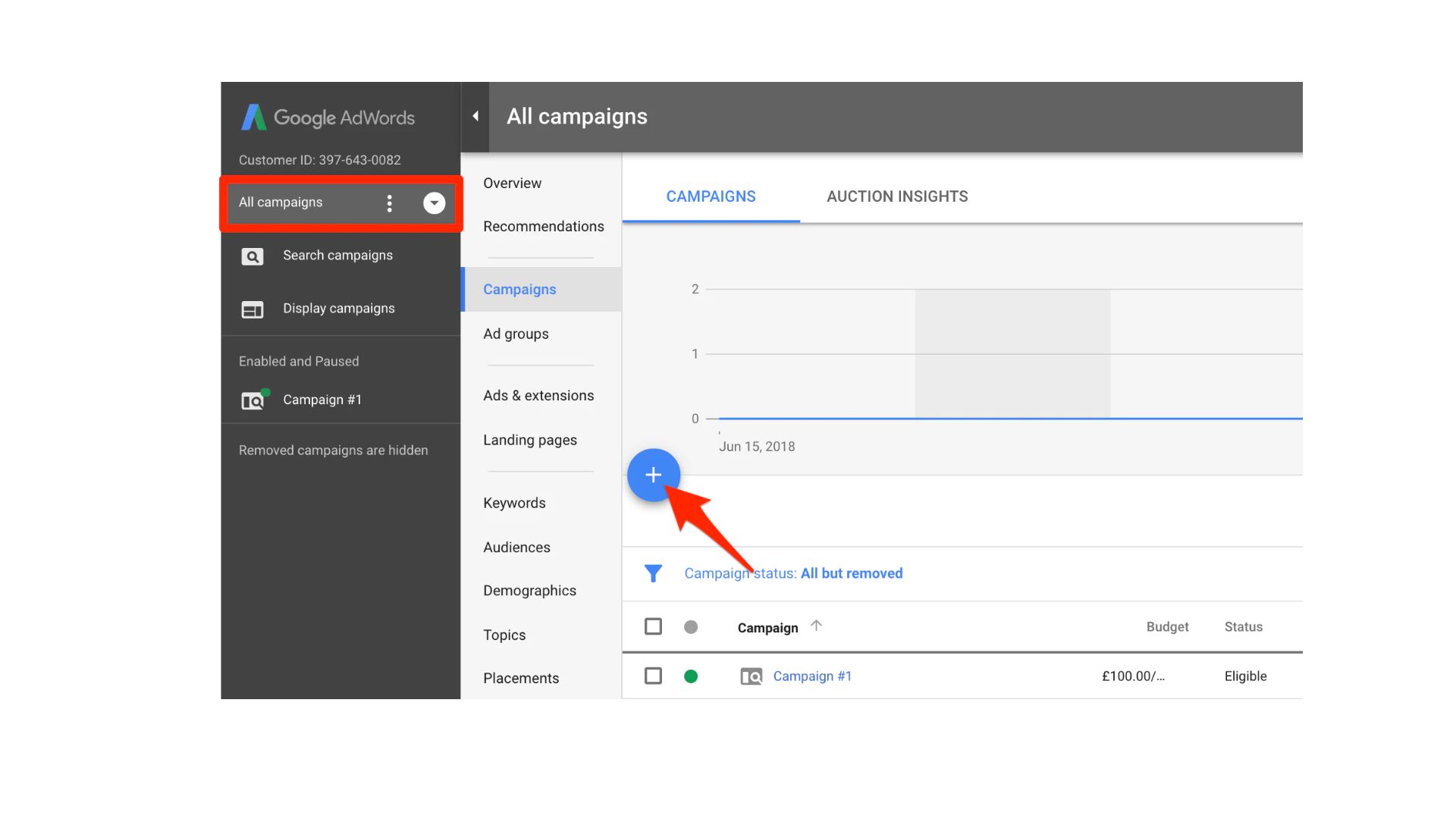
Look at the YouTube advertisements leaderboard for ideas on how to write an effective YouTube video ad. In addition, a list of the top YouTube commercials worldwide is published every month. Below are certain tips you should follow before running your first successful YouTube ad.
1. Upload Your Video To Run Ads On YouTube
Before you start configuring your YouTube ads campaign, it’s best to upload your marketing video to your YouTube account.
You can do this by logging into your YouTube account and clicking the small camcorder icon on the top-right of YouTube. Then, simply click ‘Upload Video.’ You’ll be taken to the upload window, where you can select the file you want to upload. Be sure to fill out all necessary information, like the title, description, and tags. Now, let’s begin with the best tips you should practice while creating an ad for your YouTube video.
2. Create A New Campaign In Google Ads
You may start setting up your YouTube ads campaign as soon as your video has been posted.
- Go to your Google Ads account first.
(If you don’t already have a Google Ads account, see this tutorial on how to get one.) - Go to the left-hand sidebar and choose “All campaigns” after logging into your account. Then, click the blue “+” icon to start a new campaign.
3. Search Display Video Universal App Shopping
After clicking “Video,” you must choose a single objective that reflects the primary purpose of your campaign for your company.
For instance, you might choose the “Website traffic” target if you want to use YouTube ads to boost the number of people that visit your website. You will then see suggested features and options as you set up your campaign, which can aid in driving traffic to your website. Hover your mouse over a goal choice to see more information about it. Further details on the objectives and subtypes of video campaigns are provided in the chart below for context.
A goal can be added or removed at any moment. You may also construct your campaign without reading a goal’s recommendations if you’d like.
4. Configure Your Campaign
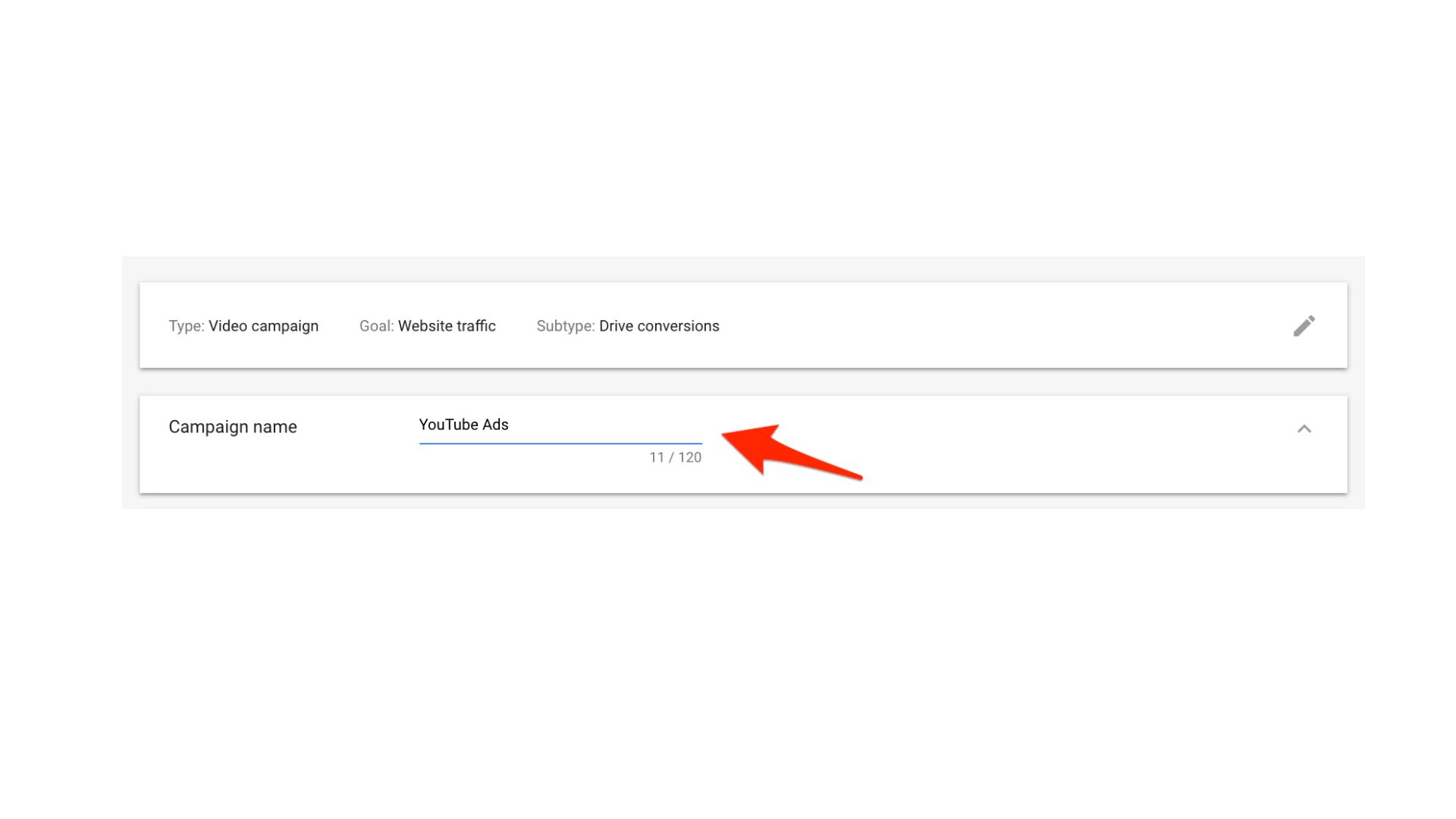
Let’s set up your campaign now. Select a name. Select a name that accurately defines your campaign, as this is just for internal use. Using Google Ads and running numerous campaigns will make it simple to identify the drive.
5. Set Your Budget
Set the average daily amount you wish to spend first. Start off modestly at first. So you can be sure you get the best potential return on investment and test and improve your advertising plan. Conventional or fast delivery options are also available.
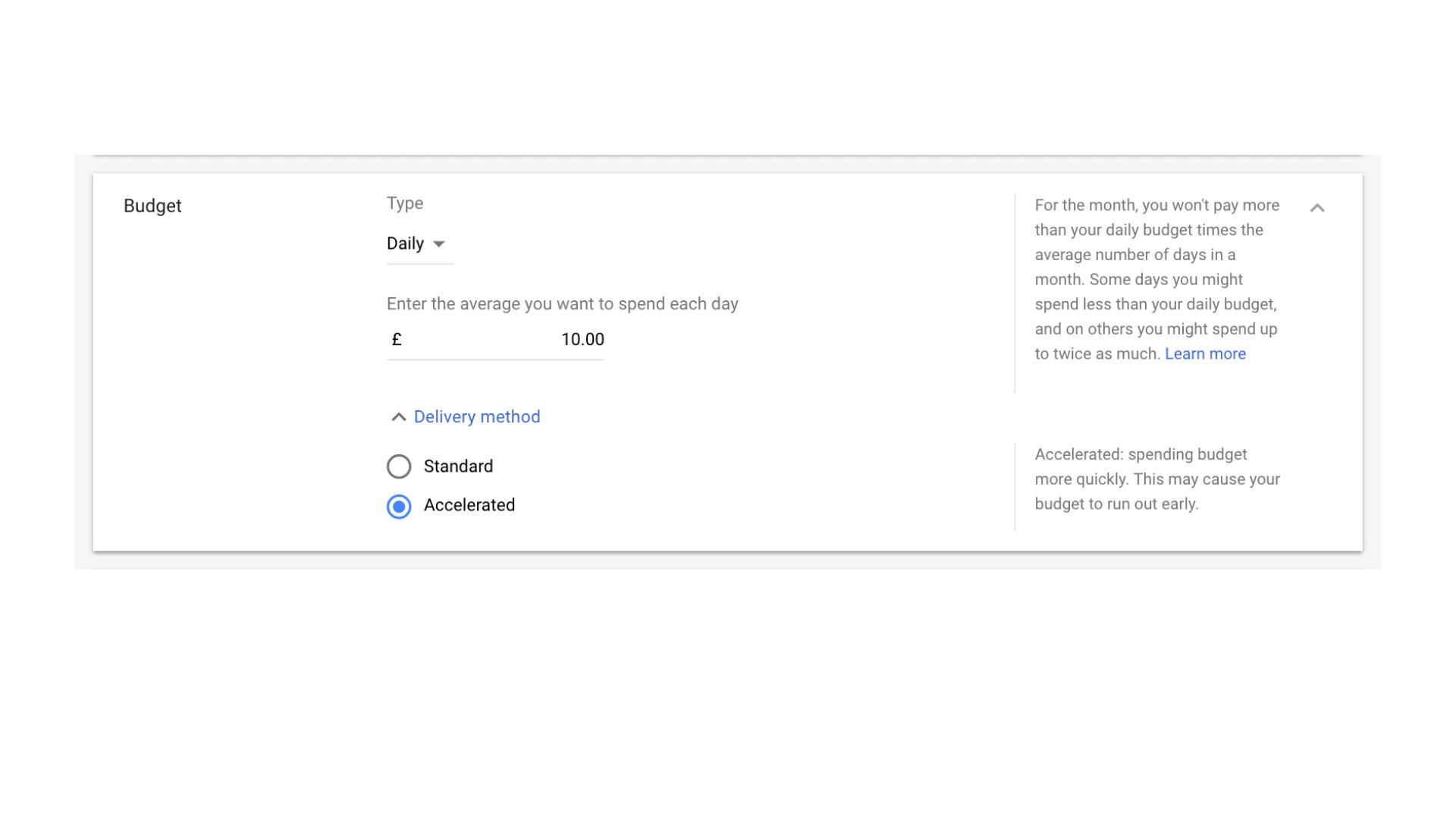
Standard will spread your spending over the day, whereas accelerated would show your advertising constantly and cause your budget to deplete more quickly.
Start by selecting rapid delivery. In this manner, you may quickly gather data for campaign optimization purposes. Select Your Start and End Dates next. Then, enter your start date and, if desired, select an end date.
6. Choosing Your Networks- To Run YouTube Ads
You may choose where you want your YouTube ads to display in this area. For example, there are three choices accessible as we’re making a video advertisement:
- YouTube videos: First, results from YouTube searches may include advertisements. (This option will limit you to seeing TrueView discovery advertising.) Ads will be displayed on the site, channel pages, and videos.
- Partners for video on the display network: This implies that your advertisements will also run on Google’s other advertising channels.
- Networks for YouTube Ads: We will leave the selection alone in this case.
7. Choose A Location And A Language
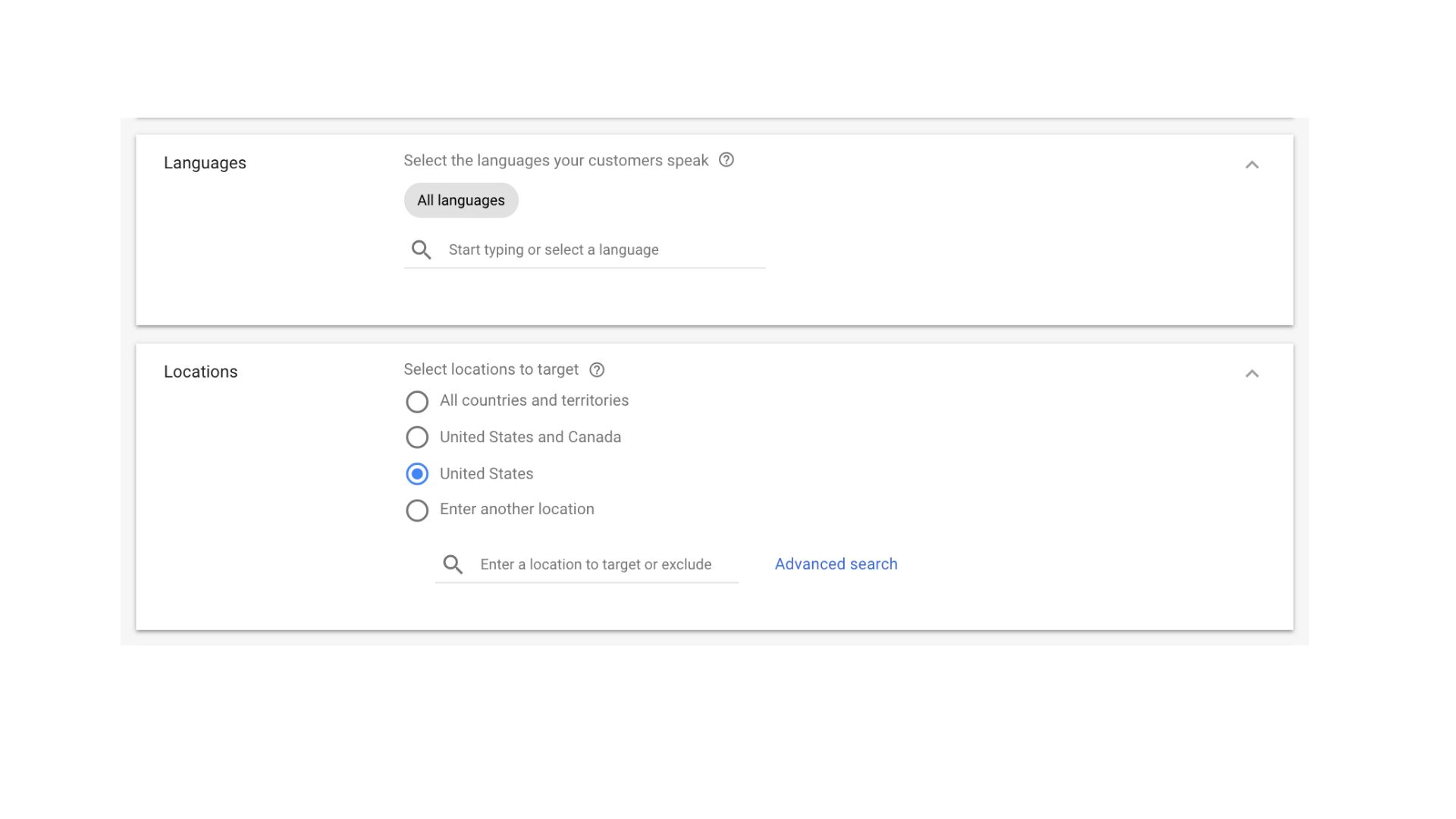
Make sure to choose the nation and language in which you want your advertisement to appear.
8. Choose Your Bidding Technique
You must now decide how you will finance your campaign. There are four choices in Google Ads.
- Maximum CPV: Fees are determined by how many views and interactions a video receives.
- Maximum CPM (cost-per-mille): You will be charged for every thousand impressions of your advertisement.
- You will only be paid per thousand impressions after your advertisement has really been viewed (viewable CPM, also known as vCPM). So you won’t be charged, for instance, if a user lands on the page and leaves immediately.
- Target CPA (cost-per-acquisition): Fees depend on viewer activities, such as clicking on your advertisement.
9. Select Inventory Type
Your advertising can only be displayed in this section on the material consistent with your brand. So, for instance, if you own a dropshipping company that sells toys for kids, you won’t want your adverts to appear next to adult or violent material.
To ensure your advertising isn’t displayed on offensive material, it’s essential to carefully go through each choice.
10. Exclude Material
To go further, you may choose not to view specific sensitive content categories like “Tragedy and conflict” and “Sensitive social topics” in this area. But, again, don’t miss this step – doing so might have disastrous effects on your brand!
11. Select Your Audience
Give your ad group a name that describes it before you start choosing your audience. You’ll be able to utilize the same audience selection in subsequent ad campaigns if you do it that way. The process of focusing on your target audience begins here.
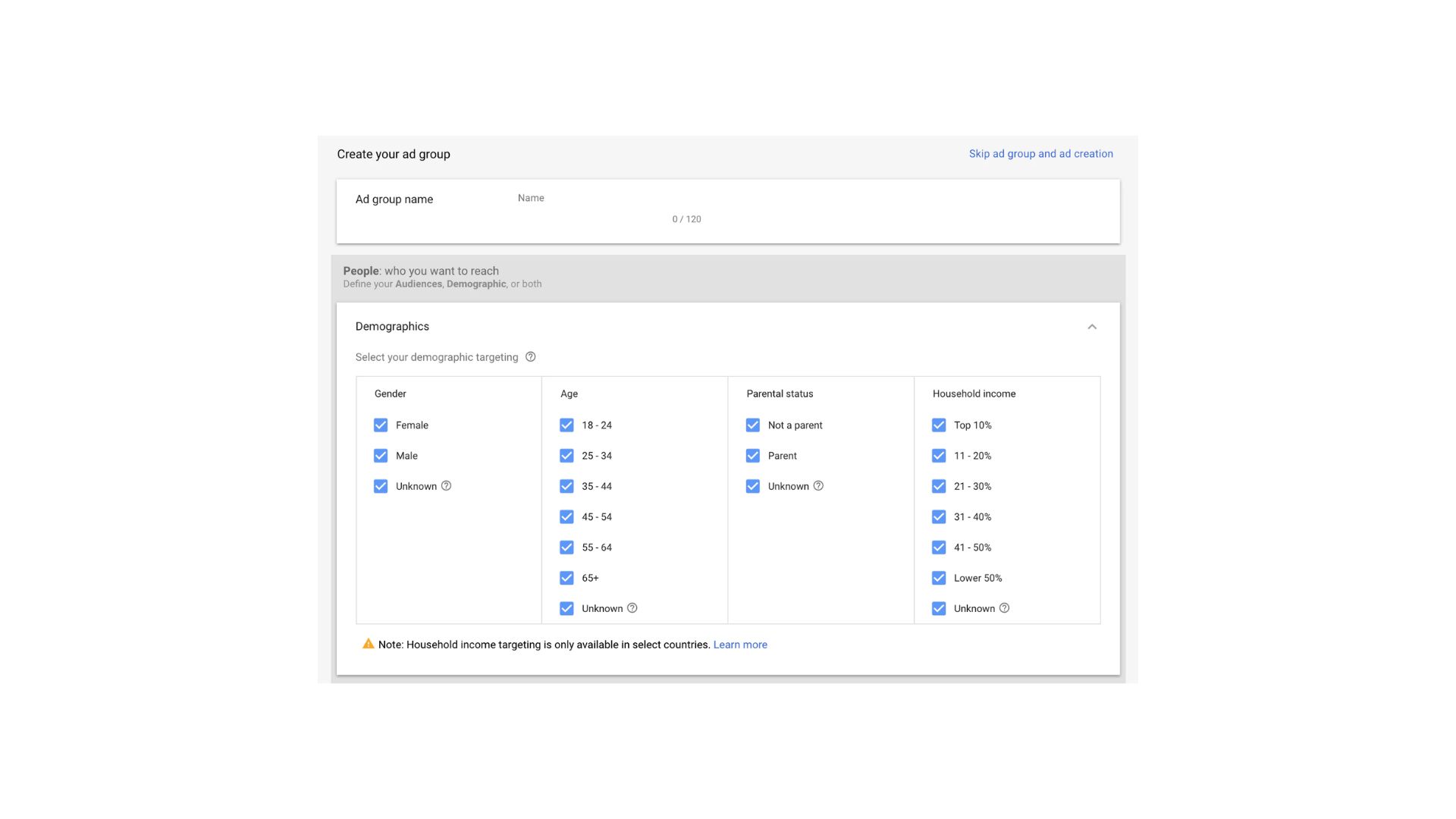
Ads allow you to specify the target audience by providing information about their gender, age, parenting status, etc.
12. Choose The Location To Run YouTube Ads
- Enter Your Desired Keywords
One word or phrase per line should be entered or pasted into the field as your target keywords.
- Ads on YouTube Keywords
You may also utilize the “Get keyword suggestions” tool to identify comparable keywords to target.
- Select Topics
To display your advertisements on articles on particular issues, choose relevant topics to run YouTube ads.
- Select Your Locations To Run YouTube ads
Okay, so now you can choose exactly where you want your advertising to appear.
If you omit this field, your advertisement will run on any YouTube or Display Network placements that correspond to your other targeting preferences.
13. Choose A Marketing Video
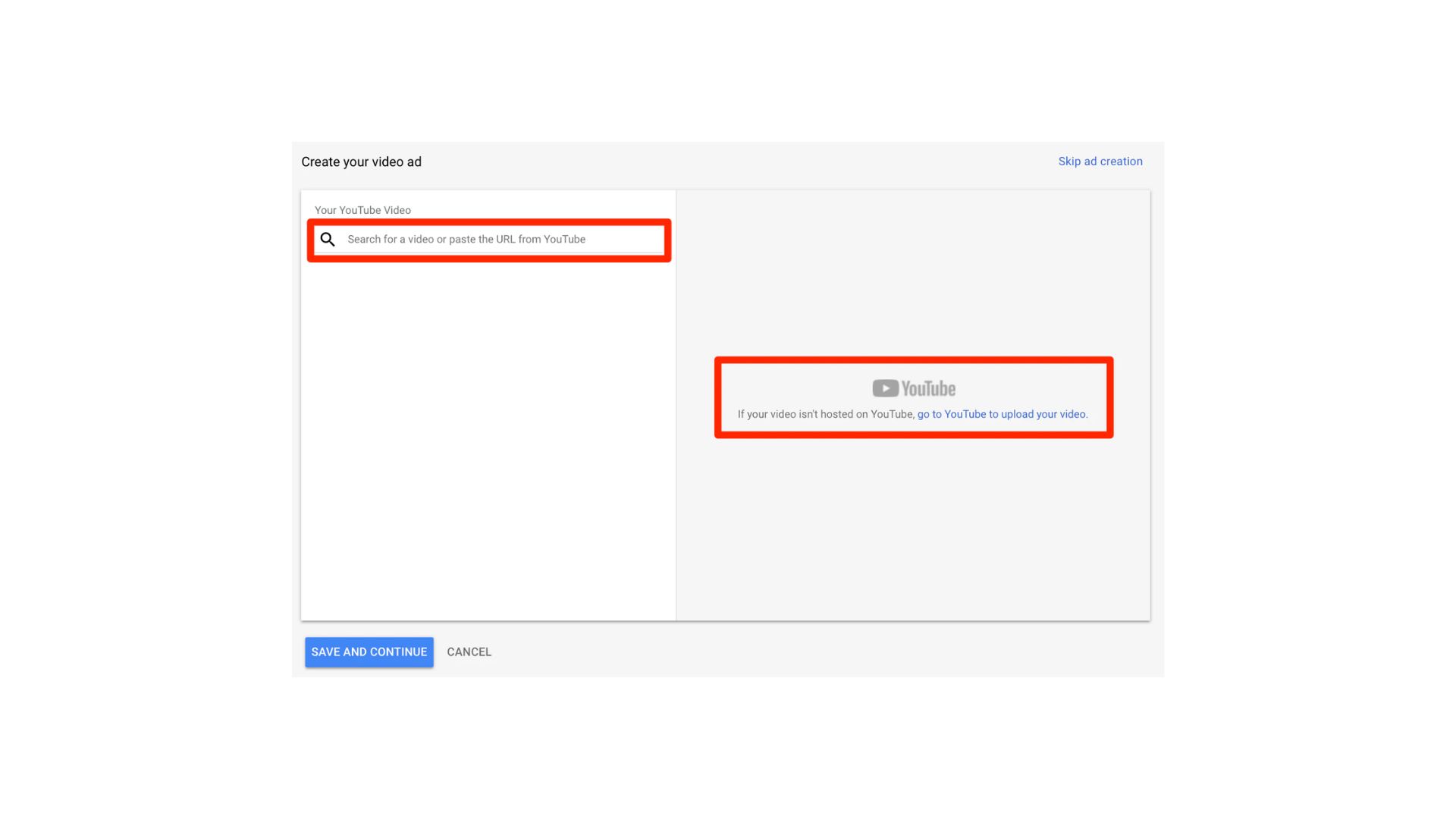
Next, look for your marketing video using the search bar. If you haven’t already, you may also click the link to post your video to YouTube. When your video displays, click on it to choose it.
14. Make Your YouTube Ads Configurable
Finally, you need to pick your video format. Based on the choices you’ve already made for the campaign, ads will display the possibilities that are accessible. Then, remember to include your title, CTA, and URLs.
Here, we’re going with an in-stream ad format. Remember, in-stream video adverts have a matching display banner. In this situation, you can upload a picture or let Ads create one for you using videos from your YouTube channel. Simply click “Save and continue” and “Continue to campaign” to complete the process. You’ve just launched your first YouTube advertising campaign. Congrats!
Frequently Asked Questions
Q1.How To Start A YouTube Advertising Campaign?
A YouTube ads campaign may be built in three easy steps. First, you start by adding your YouTube video advertisement. Then, you choose your audience depending on their geography, age, interests, and other characteristics. Finally, you establish your budget for your advertising, which might have daily and monthly restrictions.
Q2. What Advantages Do YouTube Ads Offer?
Since YouTube is the world’s second most popular search engine, its reach, audience targeting, data analysis, large user base, and flexibility are all significant advantages of YouTube Ads.
Q3. What Are Overlay YouTube Advertisements?
At the end of a video, overlay advertisements appear as banners. These advertisements show up as long banners, as the name suggests. In addition, these advertisements are uploaded as images that can include text, a CTA, and a little graphic.
Q4. What Are Sponsored Card Ads?
You may create sponsored card advertising and other types of YouTube ads. The adverts are displayed in videos with a simple CTA urging viewers to act. These advertisements may be seen in the upper right corner of the playing video. The card extends to display the entire ad if someone clicks on it. These advertisements are fantastic if you want a non-intrusive ad that grabs your audience’s attention.
Q5. Can YouTube ads increase views?
Yes. YouTube ads enable you to reach the right audience who have higher chances to interact with your videos, thus raising the chances to increase views on your videos. However, you can also buy YouTube views to garner more engagement on your YT videos.
Conclusion
YouTube advertisements might at first seem intimidating. But advertisers can access a rich set of tools through YouTube’s many ad types to effectively reach their target audience. Your content strategy must include video content. This is even more true now that YouTube allows marketers to target viewers depending on their search history. Because video content is more recent and less well-known than blog entries, YouTube ads are more targeted than before, and therefore as a viewer, you might get many ads on the YT platform. Also, offer less competitive prices than Google Search.
So, now that you know to create your advertisement on Google ads go ahead and create a successful ad campaign on your YouTube channel!


